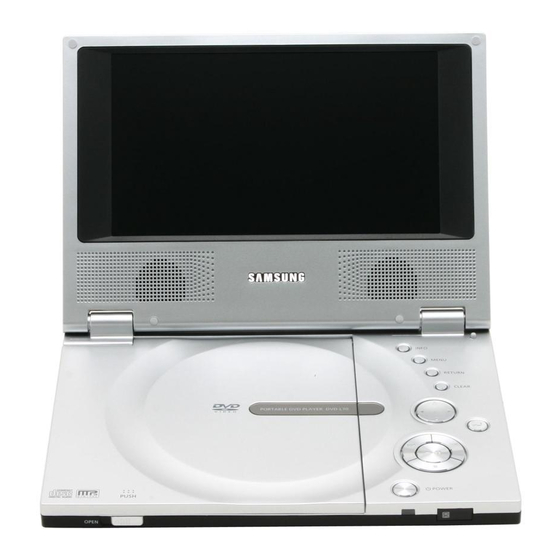Table of Contents
Advertisement
Available languages
Available languages
Advertisement
Chapters
Table of Contents

Summary of Contents for Samsung DVD-L70
-
Page 1: Portable Dvd Player
ENGLISH Portable DVD Player DVD-L75/L70... - Page 2 ENGLISH Notices and Safety Instructions Safety Instructions CAUTION This symbol is intended to alert the user to the presence of uninsulated RISK OF ELECTRIC SHOCK dangerous voltage within the product’s enclosure that may be of sufficient DO NOT OPEN magnitude to constitute a risk of fire or electric shock. CAUTION: TO REDUCE THE RISK OF ELECTRIC SHOCK, DO NOT REMOVE COVER(OR BACK).
- Page 3 ENGLISH Notices and Safety Instructions 9. VENTILATION: 13. OUTDOOR ANTENNA GROUNDING: Slots and openings in the cabinet are provided for ventilation to ensure If an outside antenna or cable system is connected to the DVD, be sure reliable operation of the DVD and to protect it from overheating. These the antenna or cable system is grounded to provied protection against operatings must not be blocked or covered.
- Page 4 Refer all servic- RECYCLED OR DISPOSED OF ACCORDING TO LOCAL, STATE OR FED- ing to qualified service personnel. ERAL LAWS For details see lamprecycle.org, eiae.org, or call 1-800-Samsung 19. DAMAGE REQUIRING SERVICE: Copy Protection...
-
Page 5: Safety Information
ENGLISH Safety Information Assuring the Finest Performance This product is designed with the latest technology to provide trouble-free operation. If the pick-up lens or disk drive gets dirty, the video quality will decrease. Moisture Condensation Condensation may form inside this player under following conditions: •... -
Page 6: Table Of Contents
ENGLISH Table of Contents Setup Features ................. . . 8 Accessories . - Page 7 ENGLISH Table of Contents Advanced Functions Slow Repeat Play ................29 Adjusting the Aspect Ratio (EZ View) .
-
Page 8: Features
ENGLISH Features Plays DVD discs and audio CDs • CD-R/RW discs containing MP3/WMA files can be played. 7 inch LCD display and built-in stereo speakers • With the built-in 7 inch LCD display and stereo speakers, you can enjoy a DVD movie without requiring a separate TV. -
Page 9: Accessories
ENGLISH Accessories If disc features differ from the explanation in the manual • Some functions or operations are disc-dependent and may not work in all cases. Follow the instructions shown on the screen. This manual only covers basic disc operations. •... -
Page 10: Disc Type And Characteristics
ENGLISH Disc Type and Characteristics This DVD player is capable of playing the following types of discs with corresponding logos: * Caution 1 DVD contains excellent sound and video due to NTSC broadcast Play Dolby Digital and system in U.S.A,Canada, Korea, MPEG-2 system. - Page 11 ENGLISH Disc Type and Characteristics * Caution 2 About Copyrights • Some playback functions of a DVD vary by manufacturer. • Any kind of unauthorized and commercial duplication, public performance, This DVD player reproduces the disc data according to guidelines provided broadcasting, renting, copying and making transmittable of the content of discs is strictly prohibited by law.
-
Page 12: Description-Front Panel
ENGLISH Description-Front Panel Front View 1. LCD 2. SPEAKER 3. INFO 4. MENU 5. RETURN 6. CLEAR 7. NAVIGATION( 8. ENTER( 9. PLAY/PAUSE,REV-SKIP,FWD-SKIP, STOP 10. POWER 11. DVD DOOR 12.OPEN SWITCH... - Page 13 ENGLISH Description-Front Panel Right View 1. DC IN 2. A/V OUTPUT 3. HEADPHONE B 4. HEADPHONE A 5. VOLUME 6. IR REMOTE SENSOR 7. POWER/CHARGE INDICATED LED (RED/ GREEN) 8. OPEN...
- Page 14 ENGLISH Description-Front Panel Bottom View 1. BATTERY PACK 2. RELEASE (Battery pack separation switch) 3. OPEN Battery pack separation method 1. Press in the direction of the arrow. 2. Slide battery pack to the left, then out.
-
Page 15: Tour Of The Remote Control
ENGLISH Tour of the Remote Control 1. MENU Button 8. AUDIO Button • Brings up the DVD player’s setup menu. • Use this button to access 2. ENTER/DIRECTION Buttons various audio functions on a (UP/DOWN & LEFT/RIGHT buttons) disc. 3. REPEAT Button 9. -
Page 16: Using The Remote Control Unit
ENGLISH Using the Remote Control Unit Installing the Battery in the Remote 1. Remove the battery compartment in the direction of the arrow. 2. Place the lithium battery in the battery compartment and put the battery compartment cover back on the remote. •... -
Page 17: Connecting Headphones To The Dvd
ENGLISH Connecting Headphones to the DVD You can attach headphones with a stereo mini-jack plug (not supplied) to the PHONES jack for private listening. There are two jacks available. How to use headphones 1. Insert headphones into the A or B PHONES jack. •... -
Page 18: Connecting To A Tv
ENGLISH Connecting to a TV • Always turn off the DVD Player and TV before you connect any cables. To view video with a TV 1. Connect the DVD player to a TV with the supplied AV cable. 2. Turn on the TV. 3. -
Page 19: Using The Ac Adapter
ENGLISH Using the AC adapter To home power outlet Important! • Always turn off the DVD player before connecting or disconnecting the AC cord. • Be sure to use the supplied AC adapter. Using a different type of adapter may cause malfunction or damage to the product. - Page 20 • DVD continuous playing time is a reference indicating the maximum playing time at average speaker volume. • The playback time may be shortened depending on the disc, surrounding temperature, battery pack conditions, and speaker volume. Note: The DVD- L75 battery’s discharge time is approximately 4 hours while the DVD-L70 is 2 1/2.
-
Page 21: Using The Battery Pack
ENGLISH Using the battery pack Important! • When inserting the battery pack, make sure that it is inserted correctly. Otherwise, your DVD player may malfunction. Charging the battery pack Use the AC adapter (included) to charge the battery pack. • Before charging, make sure that the battery pack is correctly seated. Power charge Lamp -Green light(on the front of the unit) will be on when charging. -
Page 22: Playing A Disc
ENGLISH Playing a Disc Before Play After plugging in the player, the first time you press the POWER button, this screen comes up: Press the UP/DOWN buttons to select the language, and then press the ENTER button. (This screen will only appear when you plug in the player for the first time.) If the language for the startup screen is not set, the settings may change whenever you turn the power on or off. - Page 23 ENGLISH Playing a Disc 6. Slow Motion Play (DVD only) Press and hold the button to choose the play speed between 1/8, 1/4 and 1/2 of normal during PAUSE mode. - No sound is heard during slow mode. - Press PLAY ( ) to resume normal play.
-
Page 24: Using The Search & Skip Functions
ENGLISH Using the Search & Skip Functions During play, you can search quickly through a chapter or track or use the skip function to jump to the next selection. Searching through a Chapter or Track During play, press the SKIP ( ) button on the remote. -
Page 25: Using The Display Function
ENGLISH Using the Display Function When Playing a DVD/CD 1. Press the INFO button during playback. 2. Use the UP/DOWN buttons to select the desired item. 3. Use the LEFT/RIGHT buttons to make the desired setup, then press ENTER. 4. To make the screen disappear, press the INFO button again. To access the desired title when there is more than one in the disc. -
Page 26: Using The Disc And Title Menu
ENGLISH Using the Disc and Title Menu Using the Disc Menu 1. Press the MENU button during playback. 2. Select Disc Menu using the UP/DOWN buttons, then press the RIGHT or ENTER button. Using the Title Menu 1. Press the MENU button during playback. 2. -
Page 27: Using The Function Menu
ENGLISH Using the Function Menu Using the Function Menu 1. Press the MENU button during playback. 2. Use the UP/DOWN buttons to highlight Function, then press the RIGHT or ENTER button. 3. Function selection screen appears, Info, Zoom, Bookmark, Repeat and EZ View. - Info (refer to page 25) - Zoom (refer to page 35) - Bookmark (refer to page 34) -
Page 28: Repeat Play
ENGLISH Repeat Play Repeat the current track, chapter, title, a chosen section (A-B), or all of the disc. When playing a DVD/CD 1. Press the REPEAT button on the remote. Repeat screen appears. 2. Select Chapter, Title or A-B using the LEFT/RIGHT buttons. •... -
Page 29: Slow Repeat Play
ENGLISH Slow Repeat play This feature allows you slowly to repeat scenes containing sports, dancing, musical instruments being played etc. so you can study them more closely. When playing a DVD 1. During play, press the PAUSE ( ) button on the remote. 2. - Page 30 ENGLISH Adjusting the Aspect Ration(EZ View) To play back using aspect ratio(DVD) 1. Press the MENU button during playback. 2. Use the UP/DOWN buttons to highlight Function, then press the RIGHT or ENTER button. 3. Select EZ View using UP/DOWN and press enter to show the present Aspect Ration. 4.
-
Page 31: Adjusting The Aspect Ratio(Ez View)
ENGLISH Adjusting the Aspect Ratio(EZ view) • Vertical Fit When a 4:3 DVD is viewed on a 16:9 TV, black bars will appear at the left and right of the screen in order to prevent the picture from looking horizontally stretched. If you are using a 4:3 TV 1. -
Page 32: Selecting The Audio Language
ENGLISH Selecting the Audio Language You can select a desired language quickly and easily with the AUDIO button. Using the AUDIO button 1. Press the AUDIO button on the remote. 2. The Audio changes when the button is pressed repeatedly. The audio languages are represented by abbreviations. -
Page 33: Selecting The Subtitle Language
ENGLISH Selecting the Subtitle Language You can select a desired subtitle quickly and easily with the SUBTITLE button. Using the SUBTITLE button 1. Press the SUBTITLE button on the remote. 2. The subtitle changes when the button is pressed repeatedly. 3. -
Page 34: Using The Bookmark Function
ENGLISH Using the Bookmark Function The Bookmark function lets you select parts of a DVD so that you can quickly find the section at a later time. Using the Bookmark Function (DVD) 1. During play, press the MENU button on the remote. 2. -
Page 35: Using The Zoom & 3D Sound Functions
ENGLISH Using the Zoom & 3D Sound Functions Using the Zoom Function (DVD) 1. During play or pause mode, press the ZOOM button on the remote. A Zoom mark will be displayed on screen. 2. Use the UP/DOWN or LEFT/RIGHT button to select the part of the screen you want to zoom in on. -
Page 36: Clips Menu For Mp3/Wma/Jpeg
ENGLISH Clips Menu for MP3/WMA/JPEG Discs with MP3/WMA/JPEG contain individual songs or pictures that can be organized into folders as shown below. They are similar to how you use your computer to put files into different folders. 1. Open the disc cover. 2. -
Page 37: Folder Selection
ENGLISH Folder Selection The folder can only be selected in the Stop mode. • To select the Parent Folder Press the RETURN button to go to Parent folder, or use the UP/DOWN buttons to select “..” and press ENTER to go to the parent folder. -
Page 38: Mp3/Wma Playback
ENGLISH MP3/WMA Playback 1. Open the disc cover. 2. Place the disc in the player. - Place the disc with the labeled side up. 3. Close the cover. - The cover is closed and you should get a screen that looks like the one below. MP3/WMA Play Function 1. - Page 39 ENGLISH MP3/WMA Playback CD-R MP3/WMA discs When you record MP3/WMA files on CD-R, please refer to the following. • Your MP3 or WMA files should be ISO 9660 or JOLIET format. ISO 9660 format and Joliet MP3 or WMA files are compatible with Microsoft’s DOS and Windows, and with Apple’s Mac. This format is the most widely used.
-
Page 40: Picture Cd Playback
ENGLISH Picture CD Playback 1. Select the desired folder. 2. Use the UP/DOWN buttons to select a Picture file in the clips menu and then press ENTER. • Select the Album icon in the menu and press ENTER to view a Photo CD. •... - Page 41 ENGLISH Picture CD Playback CD-R JPEG Discs • Only files with the “.jpg” and “.JPG” extensions can be played. • If the disc is not closed, it will take longer to start playing and not all of the recorded files may be played. •...
-
Page 42: Using The Setup Menu
ENGLISH Using the Setup Menu The Setup menu lets you customize your DVD player by allowing you to select various language preferences, set up a parental level, even adjust the player to the type of television screen you have. 1. With the unit in Stop mode, press the MENU button. Select Setup using UP/DOWN buttons, then press the RIGHT or ENTER button. -
Page 43: Setting Up The Language Features
ENGLISH Setting Up the Language Features If you set the player menu, disc menu, audio and subtitle language in advance, they will come up automatically every time you watch a movie. Using the Player Menu Language 1. With the unit in Stop mode, press the MENU button. 2. -
Page 44: Setting Up The Audio Options
ENGLISH Setting Up the Audio Options Using the Audio Language 1. With the unit in Stop mode, press the MENU button. 2. Select Setup using UP/DOWN buttons, then press the RIGHT or ENTER button. 3. Select Language Setup using UP/DOWN buttons, then press the RIGHT or ENTER button. 4. -
Page 45: Setting Up The Display Options
ENGLISH Setting Up the Display Options 1. With the unit in Stop mode, press the MENU button. 2. Select Setup using UP/DOWN buttons, then press the RIGHT or ENTER button. 3. Select Display Setup using UP/DOWN buttons, then press the RIGHT or ENTER button. 4. -
Page 46: Setting Up The Parental Control
ENGLISH Setting Up the Parental Control The Parental Control function works in conjunction with DVDs that have been assigned a rating level which helps you control the types of DVDs that your family watches. There are up to 8 rating levels on a disc. 1. -
Page 47: Cautionary Notes
ENGLISH Cautionary Notes Cautions on Using the Player • Avoid magnetic environments. Using the player under strong fluorescent lighting, in a car, near a TV or magnetic object may affect video quality. • Be sure to remove the disc, turn off the player, and remove the battery pack after use. •... - Page 48 ENGLISH Cautionary Notes When Moving the Player • Be sure to remove the disc from the player before packing for moving. It is recommended that you also remove the disc from the player and turn off the power when not using the player. Saving Power •...
- Page 49 ENGLISH Cautionary Notes Cautions on Using Battery pack Danger! Always follow the safety information below when using the battery pack. Otherwise, a short circuit, overheating, smoke, fire, or damage to the product may result. 1. Never disassemble or modify the battery pack in any way. Do not touch the terminal of the battery pack with a metal object. 2.
- Page 50 ENGLISH Cautionary Notes After a Recharge, store the Battery pack separately. • This battery pack is a lithium ion battery. Even when not in use, power will drain slowly. So use a fully charged battery pack. • Recharge until the charge lamp stays on green. A partial charging of the battery pack decreases the overall lifetime of the battery. Cautions on Charging Battery pack •...
- Page 51 ENGLISH Cautionary Notes Cautions on Storing Battery pack • Even when not in use, power is consumed continuously. To reduce the power consumption, follow the procedure below. 1. Remove the battery pack from the DVD player after every use. 2. When not using the DVD player, turn off the power. If the player is left in the standby mode, power will be slowly drained from the battery pack and the charging capacity will decrease.
-
Page 52: Troubleshooting
ENGLISH Troubleshooting If your DVD player does not seem to be functioning properly, check the items below before you contact a Samsung authorized service center. Symptom Check • Make sure the AC power cord is securely plugged into an AC outlet. - Page 53 ENGLISH Troubleshooting Symptom Check • Check that the LCD display is turned on. No picture • Check the volume setting. If set to zero, turn up volume level. No sound • Check that the headphones are plugged into the ”B” jack. Speakers cannot be used if headphones are plugged into "B".
- Page 54 ENGLISH Troubleshooting Sympton Check • Check the TV's input setting. Video does not appear with a • Check that the video or audio cable is securely connected. external component connected to the DVD player • Check that the DVD player is turned off. Battery pack won’t charge You cannot charge the battery pack with the player turned on.
-
Page 55: Specifications
ENGLISH Specifications Power Requirements AC 100-240V, 50/60 Hz Power Consumption 15 W Weight 1.2 lbs (without battery pack) General Dimensions W 7.8 in x D 5.5 in x H 1.1 in Operating Temperature Range +50°F to +86°F Operating Humidity Range 30 % to 80 % Reading Speed : 11.45 ~ 15.09 ft/sec. -
Page 56: Car Power Adapter
• If the power adapter does not work, check whether the fuse has blown, and then replace the fuse as needed. (If the problem persists after replacing the fuse, please contact the Samsung service center nearest you or call 1-800 SAMSUNG.) •... - Page 57 ENGLISH Car Power Adapter Be sure to observe the following warnings and cautions • This product is intended for use on negative grounded vehicles only. Using it on a positive grounded vehicle may result in fire or malfunction. • When plugging this product into your vehicle’s cigarette lighter, do so with your vehicle’s engine turned on. (Using the power adapter with your vehicle’s engine turned off may drain the vehicle’s battery of all power and the engine may fail to start.) •...
- Page 58 FRANÇAIS Avis et consignes de sécurité Consignes de sécurité Le symbole de l’éclair fléché dans un triangle équilatéral prévient l'utilisateur de la présence d'une tension dangereuse non isolée, à l’intérieur du boîtier, d’une intensité suffisante pour constituer des risques d’incendie ou d'électrocution. ATTENTION: POUR PRÉVENIR LES RISQUES D’ÉLECTROCUTION, NE PAS DÉMONTER LE COUVERCLE NI LE PANNEAU...
- Page 59 FRANÇAIS Avis et consignes de sécurité 9. VENTILATION: 13. MISE À LA TERRE DE L’ANTENNE EXTÉRIEURE: Si vous raccordez le lecteur DVD à une antenne extérieure ou à un Les fentes et les ouvertures du boîtier assurent la ventilation et le système câblé, vérifiez que cette antenne ou ce système câblé...
- Page 60 FRANÇAIS Avis et consignes de sécurité 18. RÉPARATION: 22. POUR ÉVITER LES TROUBLES AUDITIFS: L'utilisation prolongée de l'écouteur ou du casque peut fortement N'essayez pas de réparer vous-même ce lecteur DVD, car en ouvrant réduire votre acuité auditive. le boîtier ou en enlevant son couvercle, vous pourriez vous exposer à - Si vous vous exposez à...
- Page 61 FRANÇAIS Information concernant la sécurité Notre garantie de la plus haute performance Nous avons conçu ce produit en recourant à des procédés technologiques de dernière génération afin de vous garantir un fonctionnement sans faille. Cependant, l’accumulation de poussière ou de saleté autour de la lentille de lecture ou dans l’unité du lecteur dégradera la qualité...
- Page 62 FRANÇAIS Table des matières Présentation Caractéristiques ................8 Accessoires .
- Page 63 FRANÇAIS Table des matières Fonctions Avancées Relecture au ralenti ................29 Réglage du rapport d’aspect hauteur-largeur de l’écran (EZ View).
-
Page 64: Caractéristiques
FRANÇAIS Caractéristiques Lecture de disques DVD et de CD audio • Ce lecteur prend en charge des disques CD-R/RW qui renfer- ment des fichiers MP3/WMA. Écran ACL de 7"et haut-parleurs stéréophoniques intégrés • L’écran ACL et les haut-parleurs stéréophoniques vous permettent de regarder des films DVD sans avoir à... -
Page 65: Accessoires
FRANÇAIS Accessoires Télécommande Pile rechargeable Guide de l’utilisateur Adaptateur CA/CC Oreillettes Chargeur allume-cigarette Câble d’adaptation AV 13,5 V/1,2 V Entrée : 12 V ou 24 V Sortie : 12 V Quelques-unes des caractéristiques du lecteur DVD peuvent différer de celles décrites dans le présent guide de l’utilisateur. •... -
Page 66: Types De Disques Et Leurs Caractéristiques
FRANÇAIS Types de disques et leurs caractéristiques Ce lecteur DVD prend en charge les types de disques portant les logos suivants: * Mise en garde 1 Types d’en- Taille Disques Durée maxi- Caractéristiques registrement (logos) male disque NTSC Simple face •... - Page 67 FRANÇAIS Types de disques et leurs caractéristiques * Mise en garde 2 • Les fonctions de lecture des DVD ou des CD vidéo peuvent varier selon le fabricant. Ce lecteur DVD restitue le contenu des disques selon les directives fournies par le fabricant du disque. Si le symbole est affiché...
-
Page 68: Description Du Panneau Avant
FRANÇAIS Description du panneau avant Vue avant 1. ÉCRAN À CRISTAUX LIQUIDES (ACL) 2. HAUT-PARLEUR 3. INFO (INFO) 4. MENU (MENU) 5. RETURN (RETOUR) 6. CLEAR (EFFACER) 7. NAVIGATION( ) (NAVIGATION) 8. ENTER( ) (ENTREE) 9. PLAY/PAUSE, REV-SKIP, FWD-SKIP, STOP (LECTURE/PAUSE, RET-SAUT, AVANCE-SAUT, ARRET) 10. - Page 69 FRANÇAIS Description du panneau avant Vue du côté droit 1. DC IN (ENTREE CC) 2. A/V OUTPUT (SORTIE A/V) 3. HEADPHONE B (CASQUE B) 4. HEADPHONE A (CASQUE A) 5. VOLUME (VOLUME) 6. CAPTEUR INFRAROUGE DE LA TELECOMMANDE 7. TEMOIN DE MISE SOUS TENSION/CHARGE (ROUGE/VERT) 8.
- Page 70 FRANÇAIS Description du panneau avant Vue de dessous 1. BLOC-PILES 2. DÉSENGAGEUR (Bouton de séparation des batteries) 3. Touche OPEN (déverrouillage) Méthode de séparation des batteries Appuyez en direction de la flèche. Glissez les batteries vers la gauche puis retirez-les.
-
Page 71: Description De La Télécommande
FRANÇAIS Description de la télécommande 1. Touche MENU 8. Touche AUDIO • Affiche le menu des réglages du lecteur DVD. • Donne accès à diverses fonctions audio d’un disque. 2. Touches ENTER (enter)/DIRECTION (UP/DOWN ou LEFT/RIGHT) 9. Touche SUBTITLE • Cette touche fait office d’un interrupteur à 10. -
Page 72: Utilisation De La Télécommande
FRANÇAIS Utilisation de la télécommande Mise en place de la pile dans la télécommande 1. Retirez le volet du compartiment de la pile dans le sens de la 2. Insérez la pile au lithium dans le compartiment, puis replacez flèche. le volet. -
Page 73: Connexion Des Écouteurs
FRANÇAIS Connexion des écouteurs Vous pouvez relier des écouteurs au moyen d’une mini-fiche stéréophonique (non fournie) à la prise PHONES (ÉCOUTEURS). Ce lecteur est doté de deux prises pour les écouteurs. Comment utiliser les écouteurs 1. Insérez les écouteurs dans la prise PHONES (ÉCOUTEURS) A ou B. -
Page 74: Raccord À Un Téléviseur
FRANÇAIS Raccord à un téléviseur Éteignez toujours le lecteur DVD et le téléviseur avant de raccorder un câble. Pour visionner un vidéo avec un téléviseur 1. Branchez le lecteur DVD sur un téléviseur à l’aide du câble AV fourni avec l’appareil. 2. -
Page 75: Utilisation De L'adaptateur Ca
FRANÇAIS Utilisation de l'adaptateur CA Fiche de sortie CC IMPORTANT! • Mettez toujours le lecteur DVD hors tension avant de brancher ou de débrancher le cordon d’alimentation CA. • Assurez-vous de n’utiliser que l’adaptateur CA. Sinon, vous risquez d’endommager le lecteur DVD. - Page 76 Mise en garde • Les piles se réchauffent durant le chargement. Ceci est normal et ne vous en préoccupez pas. Temps de charge/recharge du bloc-batterie Modèle DVD-L70 DVD-L75 Temps de charge Env. 6 heures 30 Env. 8 heures Temps de décharge...
-
Page 77: Recours Au Bloc-Piles
FRANÇAIS Recours au bloc-piles IMPORTANT! • Lorsque vous insérez un bloc-piles, assurez-vous qu’il est bien mis en place. Sinon, votre lecteur DVD pourra ne pas fonctionner correctement. Rechargement du bloc-piles Utilisez l’adaptateur CA (compris) pour recharger le bloc-piles. • Avant de procéder au rechargement, assurez-vous que le bloc-piles est bien mis en place. -
Page 78: Lecture Des Disques
FRANÇAIS Lecture des disques Avant la lecture Après avoir raccordé le lecteur à une prise, l’écran suivant s’affiche lorsque la touche POWER (ALIMENTATION) est actionnée pour la première fois : Appuyez sur les touches UP/DOWN (HAUT/BAS) pour sélectionner la langue puis appuyez sur la touche ENTER (ENTRÉE). (cet écran s’affiche uniquement lorsque vous branchez le lecteur DVD pour la première fois.) Si vous ne choisissez pas la langue pour l’écran de démarrage, les réglages peuvent changer à... - Page 79 FRANÇAIS Lecture des disques 6. Lecture lente (DVD uniquement) Appuyez sur la touche et maintenez-la enfoncée pour choisir la vitesse de lecture (1/8, 1/4 ou moitié de la vitesse normale) en mode PAUSE. - Aucun son n’est perceptible en mode lent. - Appuyez sur PLAY ( ) (LECTURE) pour reprendre une lecture normale.
-
Page 80: Recherche Et Saut De Chapitre Ou De Plage
FRANÇAIS Recherche et saut de chapitre ou de plage La lecture étant en cours, vous avez la possibilité de rapidement parcourir un chapitre ou une piste ou encore utiliser la fonction Saut avant pour passer à la section suivante. Recherche dans un chapitre ou une piste Lors de la lecture, appuyez sur la touche SKIP ( ) de la télécommande. -
Page 81: Utilisation De La Fonction D'affichage
FRANÇAIS Utilisation de la fonction d’affichage Utilisation de la fonction d’affichage 1. Lors de la lecture, appuyez sur la touche INFO. 2. Utilisez la touche UP/DOWN pour sélectionner l’élément désiré. Title 3. Utilisez la touche LEFT/RIGHT pour effectuer le réglage souhaité puis appuyez sur ENTER. Chapter Time Audio... -
Page 82: Utilisation Du Menu Disque Et Du Menu Titres
FRANÇAIS Utilisation du menu Disque et du menu Titres Utilisation du menu Disque 1. Lors de la lecture d’un disque DVD, appuyez sur la touche MENU. 2. Sélectionnez le Disc Menu à l’aide de la touche UP/DOWN. Ensuite, appuyez sur la touche RIGHT ou la touche ENTER (entrée). Utilisation du menu Titres 1. -
Page 83: Utilisation Du Menu Des Fonctionnalités
FRANÇAIS Utilisation du menu des fonctionnalités Utilisation du menu des fonctionnalités 1. Lors de la lecture, appuyez sur la touche MENU. 2. Utilisez la touche UP/DOWN pour choisir la Function puis appuyez sur RIGHT ou ENTER (entrée). 3. L’écran du menu des fonctionnalités s’ouvre, contenant les sous-menus suivants : Info, Zoom, Signet, Répétition et EZ View. -
Page 84: Lecture Répétée
FRANÇAIS Lecture répétée Répéter une plage, un chapitre, un segment choisi (A-B) ou l’ensemble du disque. Lecture en DVD/VCD/CD 1. Pressez la touche REPEAT. Le menu répétition apparaît à l'écran. 2. Choisissez entre Chapitre, Titre ou A-B en utilisant la touche LEFT/RIGHT. 01 A - B REPEAT ENTER •... -
Page 85: Relecture Au Ralenti
FRANÇAIS Relecture au ralenti Cette option permet de revoir les scènes contenant du sport, de la danse, de la musique, etc... de façon à pouvoir les visualiser plus précisément. Pendant la lecture d’un DVD/VCD 1. Appuyez sur la touche PAUSE ( ) de la télécommande durant la lecture. -
Page 86: Réglage Du Rapport D'aspect Hauteur-Largeur De L'écran (Ez View)
FRANÇAIS Réglage du rapport d’aspect hauteur-largeur de l’écran (EZ View) La lecture d’un DVD et choix du rapport d’aspect 1. Appuyez sur la touche MENU (MENU) au cours de la lecture. 2. Utilisez les touches UP/DOWN (HAUT/BAS) pour mettre Fonction en surbrillance puis appuyez sur la touche RIGHT (DROIT) ou ENTER (ENTREE). 3. - Page 87 FRANÇAIS Réglage du rapport d’aspect hauteur-largeur de l’écran (EZ View) • Ajustement verticale Lors du visionnement d’un DVD au rapport 4:3 sur un téléviseur au rapport 16:9, l’image est délimitée par deux bandes noires aux deux extrémités gauche/droite pour qu’elle ne soit pas étirée horizontalement. Connexion à...
-
Page 88: Sélection De La Langue D'écoute
FRANÇAIS Sélection de la langue d’écoute Vous pouvez sélectionner rapidement et facilement la langue de votre choix avec la touche AUDIO. Utilisation de la touche AUDIO 1. Appuyez sur la touche AUDIO de la télécommande. 2. Le son augmente ou baisse lorsque la touche est actionnée à plusieurs reprises. ENG DOLBY DIGITAL 5.1CH AUDIO - Les langues d’écoute s’inscrivent en abrégé. -
Page 89: Sélection De La Langue Des Sous-Titres
FRANÇAIS Sélection de la langue des sous-titres Vous pouvez sélectionner rapidement et facilement un sous-titrage avec la touche SUBTITLE. Utilisation de la touche SUBTITLE 1. Appuyez sur la touche SUBTITLE de la télécommande. 2. Le sous-titre change lorsque vous appuyez sur la touche de manière répétée. SUBTITLE 3. -
Page 90: Utilisation Des Repères
FRANÇAIS Utilisation des repères Cette fonction vous permet de sélectionner des passages sur un DVD ou un VCD pour une lecture ultérieure. Utilisation de la fonction Bookmark “ Signet ”(DVD/VCD) 1. Appuyez sur la touche MENU de la télécommande pendant la lecture. 2. -
Page 91: Sélection De L'angle De Prise De Vue À L'écran
FRANÇAIS Sélection de l’angle de prise de vue à l’écran Certains DVD permettent de voir une séquence sous plusieurs angles de vue. Modification de l’angle de vue Si le disque comporte des angles multiples, la marque de l’ANGLE ( ) apparaît en haut à droite de l’écran. -
Page 92: Utilisation Des Fonctions Zoom
FRANÇAIS Utilisation des fonctions Zoom Utilisation de la fonction Zoom (DVD/VCD) 1. Dans le mode Lecture ou Pause, appuyez sur la touche ZOOM de la télécommande. Un carré apparaît à l’écran. 2. Utilisez les touches UP/DOWN ou LEFT/RIGHT pour sélectionner la section de l’écran que vous désirez agrandir ou réduire. -
Page 93: Menu Clips Pour Mp3/Wma/Jpeg
FRANÇAIS Menu clips pour MP3/WMA/JPEG Les disques MP3/WMA/JPEG contiennent des chansons ou des images individuelles qui peuvent être organisées en dossiers comme ci-dessous (comme vous utilisez l’ordinateur pour placer des fichiers dans des dossiers). 1. Ouvrez le tiroir à disque. 2. -
Page 94: Sélection Du Dossier
FRANÇAIS Sélection du dossier Le dossier ne peut être sélectionné qu’en mode Stop. • Pour sélectionner le dossier Parent Appuyez sur la touche RETURN pour accéder au dossier Parent ou utilisez les touches UP/DOWN pour sélectionner “..” et appuyez sur ENTER pour accéder au dossier Parent. •... -
Page 95: Lecture De Mp3/Wma
FRANÇAIS Lecture de MP3/WMA 1. Ouvrez le tiroir à disque. 2. Placez le disque sur le tiroir. -Placez le disque avec l’étiquette vers le haut. 3. Fermez le tiroir. -Le tiroir se ferme et vous devriez voir un écran semblable à celui indiqué ci-dessous. Fonction de lecture MP3/WMA 1. - Page 96 FRANÇAIS Lecture de MP3/WMA Lecture de disques CD-R encodés en MP3/WMA Pour la lecture de disques CD-R MP3 ou WMA, veuillez suivre les conseils précédents, ainsi que les instructions suivantes : • Les fichiers MP3 ou WMA doivent être enregistrés avec le format ISO 9660 ou JOLIET. Le format ISO 9660 et les fichiers MP3 ou WMA Joliet sont compatibles avec les systèmes d'exploitation DOS et Windows de Microsoft, ainsi qu'avec le système Mac d'Apple.
-
Page 97: Lecture De Cd Images
FRANÇAIS Lecture de CD images 1. Sélectionnez le dossier que vous souhaitez. (Voir page 45 pour sélectionner le dossier) 2. Utilisez les touches UP/DOWN pour sélectionner un fichier image dans le menu CLIPS et appuyez sur ENTER. • Pour visionner un CD photo, sélectionnez l’icône Album du menu et appuyez sur ENTER. •... - Page 98 FRANÇAIS Lecture de CD images CD-R au format JPEG • Seuls les fichiers portant les extensions “.jpg” ou “.JPG” peuvent être lus. • Si le disque n’est pas fermé, le démarrage de la lecture sera plus lent et certains des fichiers ne pourront pas être lus. •...
-
Page 99: Utilisation Du Menu De Configuration
FRANÇAIS Utilisation du menu de configuration Ce menu vous permet de personnaliser votre lecteur DVD. Grâce à lui, vous pouvez choisir une langue parmi les différentes proposées, mettre au point le contrôle parental et même ajuster le lecteur au format d’écran de votre téléviseur. Disc Menu Title Menu 1. -
Page 100: Configuration Des Options De Langue
FRANÇAIS Configuration des options de langue Après avoir choisi à l’avance la langue des menus, des sous-titres et de la bande sonore, ce choix de langue sera automatiquement repris chaque fois que vous regarderez un film. Choix de la langue du menu du lecteur 1. - Page 101 FRANÇAIS Configuration des options de langue Choix de la langue de la bande sonore 1. Avec l’appareil en mode Stop (Arrêt), appuyez sur la touche MENU. 2. Sélectionnez le menu Setup (réglages/paramètres) à l’aide de la touche UP/DOWN. Ensuite, appuyez sur la touche RIGHT ou la touche ENTER. 3.
-
Page 102: Configuration Des Options D'affichage
FRANÇAIS Configuration des options d’affichage 1. Avec l’appareil en mode Stop (Arrêt), appuyez sur la touche MENU. 2. Sélectionnez le menu Setup (réglages/paramètres) à l’aide de la touche UP/DOWN. Ensuite, appuyez sur la touche RIGHT ou la touche ENTER. 3. Sélectionnez la commande Options D’affichage à l’aide de la touche UP/DOWN. Ensuite, appuyez sur la touche RIGHT ou la touche ENTER. -
Page 103: Configuration Du Contrôle Parental
FRANÇAIS Configuration du contrôle parental Le contrôle parental fonctionne avec certains DVD sur lesquels le niveau de contrôle est enre- gistré. Cela vous permet de contrôler les DVD que votre famille regarde. Huit niveaux différents sont disponibles. 1. Avec l’appareil en mode Stop (Arrêt), appuyez sur la touche MENU. 2. -
Page 104: Avertissements
FRANÇAIS Avertissements Précautions concernant l’utilisation du lecteur DVD • Évitez des environnements avec fo rce magnétique. La qualité de vidéo pourrait être affectée par un éclairage fluorescent fort, l’utilisation dans une voiture, près d’un téléviseur ou d’une force magnétique. • N’oubliez pas de retirer le disque, ni de mettre le lecteur hors tension, ni d’enlever le bloc-piles après avoir utilisé le lecteur DVD. •... - Page 105 FRANÇAIS Avertissements Déménagement du lecteur DVD • Avant d’emballer et de déménager le lecteur, assurez-vous de retirer le disque de la platine. Nous vous conseillons également de retirer le disque et de mettre le lecteur hors tension lorsque vous n’en avez pas besoin. Économie d’énergie •...
- Page 106 FRANÇAIS Avertissements Précautions concernant l’utilisation du bloc-piles Danger! Veuillez à toujours suivre les consignes de sécurité ci-dessous lors de l’utilisation du bloc-piles. Sinon, il pourrait y avoir risque de court-circuit, de surchauffe, de fumée, d’incendie ou d’endommagement du produit. 1. Ne démontez ni ne modifiez en aucun cas le bloc-piles. Ne touchez pas les bornes du bloc-piles avec un objet métallique. 2.
- Page 107 FRANÇAIS Avertissements Après avoir rechargé le bloc-piles, rangez-le dans un endroit différent de celui du lecteur DVD. • Ce bloc-piles contient des piles au lithium-ion. Même s’il n’est pas sollicité, l’énergie s’évacue lentement. N’utilisez qu’un bloc-piles entièrement chargé. • Laissez le bloc-piles se recharger jusqu’à ce que le voyant vert s’allume en continu. Un rechargement partiel diminue la vie utile des piles. Précautions concernant le rechargement du bloc-piles •...
- Page 108 FRANÇAIS Avertissements Précautions concernant l’entreposage du bloc-piles • Même si le bloc-piles n’est pas sollicité, l’énergie des piles s’évacue lentement. Pour réduire la consommation d’énergie, suivez les directives ci-dessous. 1. Retirez le bloc-piles du lecteur DVD après chaque utilisation. 2. Lorsque le lecteur DVD n’est pas en service, mettez-le hors tension. Si le lecteur est en mode d’attente pendant des périodes prolongées, les piles s’épuisent lentement et leur capacité...
-
Page 109: Dépannage
FRANÇAIS Dépannage Si votre lecteur DVD ne fonctionne pas normalement, vérifiez les éléments suivants avant de prendre contact avec un centre de soutien technique de Samsung. Symptômes Éléments à vérifier Impossible de mettre le lecteur • Assurez-vous que le cordon d’alimentation CA est bien branché sur la prise CA murale. - Page 110 FRANÇAIS Dépannage Symptômes Éléments à vérifier Pas d’image • Assurez-vous que l’écran ACL est alimenté. Pas de son • Vérifiez le réglage du volume. Montez-le s’il est réglé à zéro. • Assurez-vous que le casque est branché dans la prise "B" PHONES. Les haut-parleurs sont hors fonction si le casque est branché...
- Page 111 FRANÇAIS Dépannage Symptômes Éléments à vérifier L’appareil externe relié au lecteur • Vérifiez le réglage d’entrée du téléviseur. DVD n’affiche aucune image. • Assurez-vous que les câbles vidéo et audio sont bien raccordés. • Vérifiez que le lecteur DVD est mis hors tension. Il est impossible de recharger le bloc-piles lorsque le lecteur est mis en marche.
-
Page 112: Spécifications
FRANÇAIS Spécifications Alimentation nécessaire 100-240V CA, 50/60 Hz Consommation d'électricité 15 W 1,2 lbs (Sans batterie) Poids Général Dimensions L 19,81 cm x P 13,97 cm x H 2,79 cm Fourchette de la température de service +50°F à +86°F Fourchette du taux d’humidité de service 30 % à... -
Page 113: Cordon D'alimentation
(Si le pro blème persiste après avoir remplacé le fusible, contactez le centre de réparation Samsung le plus près de vous ou composez le 1 800 SAMSUNG.) • Assurez-vous de n’utiliser qu’un fusible 250V/3A. Tournez la partie avant de la prise afin de retirer. - Page 114 FRANÇAIS Cordon d’alimentation Assurez-vous de suivre les recommandations et avertissements suivants. • Ce produit n’est destiné qu’à des véhicules dont le pôle négatif est relié à la masse. L’utilisation sur un véhicule dont le pôle positif est relié à la masse pourrait provoquer un incendie ou un mauvais fonctionnement.
-
Page 115: Garantie
Garantie GARANTIE LIMITÉE À L’ACHETEUR INITIAL Samsung Electronics Canada Inc. (SECA) garantit ce produit contre tout défaut de fabrication. SECA garantit aussi que si cet appareil ne fonctionne pas convenablement durant la période de garantie SECA se réservera le droit de réparer ou de remplacer l’appareil défectueux. Toutes les réparations sous garantie doivent être effectuées par un Centre de service autorisé...