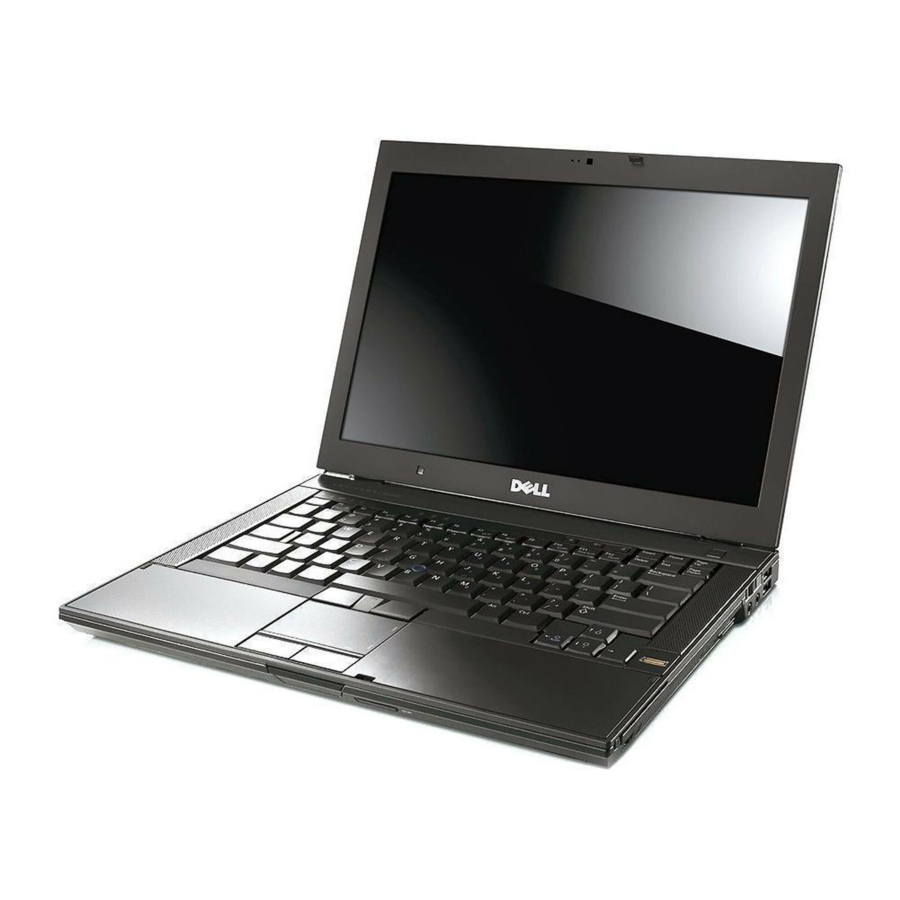
Dell LATITUDE E6400 Reviewer's Manual
Freedom from business as usual
Hide thumbs
Also See for LATITUDE E6400:
- Technical manual (85 pages) ,
- Setup and features information (8 pages) ,
- Service manual (101 pages)
Summary of Contents for Dell LATITUDE E6400
- Page 1 DELL™ LATITUDE™ freedom from business as usual LATITUDE E6500 and E6400 REVIEWER’S GUIDE...
-
Page 2: Table Of Contents
E-Family Overview Key Features All Day Computing All Day Battery Life Connectivity Dell ControlPoint Inspired Design Durable Design Dell Flash Ultra Performance Usability Docks and Peripherals Peace of Mind Dell Services Security Total Control of Ownership Systems Management The Green Side of Latitude... -
Page 3: E-Family Overview
If I have trouble using it, it’s worthless to me. Latitude E-Family Answer Dell is inspired by you. You’re tired of compromise, so we designed a family of notebooks where sacrifice was no longer necessary. No detail went overlooked, inside or out. -
Page 4: Key Features
Latitude E6400 and E6500 notebooks deliver powerful enterprise-ready features. The best of everything you need in a notebook for ultimate user and IT productivity empowered by leading-edge IT simplification technologies. Latitude is designed for ultimate productivity and low total cost of ownership. -
Page 5: All Day Computing
ALL DAY COMPUTING* I can stay connected and productive virtually anywhere and everywhere. Subject to wireless provider’s coverage area. Mobile broadband subscription required, additional charges apply. -
Page 6: All Day Battery Life
6- cell or 9-cell battery. Introducing new technology like LED backlit displays and customized battery settings to achieve a full day charge through new Dell ControlPoint software LED battery life and Extend your battery service with optional... -
Page 7: Connectivity
Mobile Broadband*, Wireless-N in addition to emerging wireless technologies like Bluetooth 2.1, Ultra Wide Band and WiMAX. Integrated Dell Mobile Broadband* (cellular data) mini-cards provide wide area data connectivity via national cellular networks. With average download speeds of up to 7.2 Mbps*, you can remain productive... - Page 8 Dell Wireless LAN Latitude E6500/E6400 feature a choice of Dell Wireless Wi-Fi solutions with the option of either the Dell Wireless 1397 802.11g or the Dell Wireless 1510 Draft 802.11n Wi-Fi cards. Personal Area Networks enable connection to devices and peripherals such as keyboards, mice, printers, scanners and wireless docking stations within a PAN.
-
Page 9: Dell Controlpoint
Latitude E6500, E6400 Reviewer’s Guide The Tools You Need New Dell ControlPoint software puts you in complete control. It provides a single access point with intuitive navigation to easily configure your notebook the way you need it. With a single hot key combination, you have... -
Page 10: Power Settings
Latitude E6500, E6400 Mainstream Reviewer’s Guide Dell ControlPoint Power Settings The ControlPoint Power Settings module provides a wide-ranging set of power management configuration, alerting capabilities and sleep modes. Battery Status Quickly view battery status, available charge and health. Users can also... -
Page 11: Keyboard Hotkeys
Latitude E6500, E6400 Mainstream Reviewer’s Guide Display and Devices The Dell ControlPoint Display & Devices module provides a variety of configurable settings for your display as well as other devices attached or installed with your system. Some key configurable features include the... - Page 12 Dell ControlPoint Connections Manager For fast and easy connections to any device or network, the Connections Manager module provides a comprehensive communications management environment: Ethernet, Dial-Up, Wi-Fi, Mobile Broadband* and GPS. Users can also enable & disable any of the radios on their notebook – Wi-Fi, Bluetooth, UWB, GPS and Mobile Broadband*.
-
Page 13: Dell Controlpoint
Latitude E6500, E6400 Mainstream Reviewer’s Guide Dell ControlPoint Security Center As more critical data becomes mobile the need for enhanced security is vital. The Dell ControlPoint Security Center module provides access to use authentication, encryption, fingerprint readers and smartcard technologies. -
Page 14: Inspired Design
INSPIRED DESIGN. My notebook should work as hard as I do. -
Page 15: Durable Design
Latitude E6500, E6400 Mainstream Reviewer’s Guide Stunning, Durable Design No detail went overlooked. Latitude E6500 and E6400 delivers sleeker and smarter notebooks that stand up to tough conditions. Premium materials and finishes create a notebook you can be proud to carry. New paint process helps provide long-lasting premium E6500 with new hinge design and paint finish... -
Page 16: Dell Flash Ultra Performance
Based on Mean Time Between Failure (MTBF) of 2M for Ultra Performance SSD vs. 550K for standard Dell 2.5” HDD, per Dell HDD spec. Based on Operating Shock tolerance of 1500G for 0.5ms for Ultra Performance SSD vs.175G for 0.5ms for standard Dell 2.5” HDD, per Dell HDD spec. -
Page 17: Usability
Latitude notebooks are designed for the E6400 with webcam and ultimate user experience with one click access digital microphone to all user settings with new Dell ControlPoint software. DisplayPort is a next generation digital display interface designed for the latest PC graphics and flat panels. -
Page 18: Docks And Peripherals
Latitude E6500, E6400 Reviewer’s Guide Expanding Mobile Experience Redesigned sleeker, smaller docks and peripherals deliver a seamless experience between your desktop and mobility – including the new E-Port and notebook stand – designed for the smallest footprint. E-Port Plus side and back views E-Port Plus offers Dual Digital Monitor capabilities along with legacy ports - The non- compromise station designed for enhanced... - Page 19 E-Flat Panel Stand The Integrated Flat Panel Stand is an adjustable stand designed for the new Latitude E-Port and E-Port Plus. It accepts Dell Flat Panels via the Dell Quick Connect connector (default) as well as standard VESA mount (requires screws).
-
Page 20: E-View Laptop Stand
Latitude E6500, E6400 Reviewer’s Guide E-View Laptop Stand This stand provides an innovative way to use the notebook LCD versus an external monitor at the end users desk. E-Family notebook stand is adjustable and enables the user to elevate the LCD panel to a comfortable position. - Page 21 E6400 or E6500. E6400 with CoolSlice Leave your cell phone charger at home. USB PowerShare is a new Dell feature that allows you to charge or power peripherals from the USB port of the notebook when the notebook is not in use.
- Page 22 EVA compression molded foam protection, custom hardware and useful inside pockets. New Sleeves are designed with top grade Executive Leather neoprene. Deluxe Nylon Laptop Sleeves Slim Nylon *See important information at end of document...
-
Page 23: Peace Of Mind
PEACE OF MIND IS PART OF THE PACKAGE. My data should be mine and mine alone. -
Page 24: Dell Services
2 or 3 of coverage. Availability and terms of Dell Services vary by region. For more information, visit www.dell.com/servicedescriptions. *See important information at end of document Latitude E6500, E6400 Reviewer’s Guide... - Page 25 Faronics’ Deep Freeze. Based on an internal assessment of select Dell customers compiled from October 2006 to October 2007. ®...
- Page 26 Dell can deliver a fully secured system directly from the factory that covers all four key aspects of security: System Protection, Access Control, Data protection and Malicious Threats prevention.
-
Page 27: Security
Protect Better Dell wants to give you total control by building simplicity into everything we do. Our products and services are fully manageable, making it easy for you to proactively maintain and support. The Latitude E-Family systems offer several options to protect your data and hardware better. - Page 28 Based on long-lasting technologies, Dell end- point security solutions enable you to protect business assets by including relevant and long term technologies in our notebooks.
-
Page 29: Total Control Of Ownership
TOTAL CONTROL OF OWNERSHIP I should be able to manage my notebooks anywhere in the world without leaving my desk. - Page 30 Consistent configurations worldwide simplify global deployment and management. Image stability is key. Carefully managed change means fewer image impacts. When change is unavoidable, Dell gives you the tools for early notification months before they happen. Dell ImageWatch™ is a flexible and easy to use tool that enables proactive transition management for Dell customers.
-
Page 31: Systems Management
. Built-in Management and Advanced Security The Latitude E6400 and E6500 notebooks can ® be configured with Intel Centrino 2 with vPro™ technology. With Intel AMT 4.0, customers can scale Intel ®... -
Page 32: The Green Side Of Latitude
China RoHS Compliant Mercury Free LCD Panels (Latitude XT, E6400, E6500, E4300, E4200) Dell Latitude E4200 will be the first Halogen-Reduced Dell notebook that offers a motherboard containing “halogen-free” laminates (per JPCA ES-01-1999), as well as “halogen-free” chassis plastics and fan housing/impeller. -
Page 33: Core Technologies
CORE TECHNOLOGIES... -
Page 34: New Performance Architecture
New Performance Architecture ® Intel Core™ 2 Duo Processor Dell Latitude E6500 and E6400 are equipped with ® Intel Core™ 2 Duo mobile technology, featuring the Intel PM45 Express chipset. You get powerful mobile dual-core processors with 3MB or 6MB Level 2 cache and up to 8GB* of 800MHz dual- channel DDR2 system memory*. -
Page 35: Graphics
Latitude E6500, E6400 Reviewer’s Guide Graphics The Latitude E6500 and E6400 provide a choice of Intel integrated graphics* and a discrete NVIDIA solution. ® Mobile Intel Graphics Media Accelerator 4500MHD brings the next generation benefits of dialed up performance, power management and support for new technologies. -
Page 36: Graphics
The Latitude E6500 and E6400 are available with the NVIDIA Quadro NVS 160M* for a great ® ® combination of reliability, manageability and performance. NVIDIA Quadro NVS 160M* delivers the ® ® latest visual computing technology for business applications: Accelerates 2D and 3D functionality in business applications like Microsoft ®... -
Page 37: Product Gallery
Product Gallery... -
Page 38: Top View Detail/Weight/Dimensions
Contactless Smart Card Reader Precision-tuned keyboard with backlit option Ambient light sensor can be customized in Dell ControlPoint to adjust display and backlit keyboard brightness Optional fingerprint reader is located at the bottom of the right speaker grill *See important information at end of document... - Page 39 Latitude E6500, E6400 Reviewer’s Guide E6500 Front and Back View Detail Antennas designed for maximum wireless reception Full magnesium alloy in the base and LCD back helps protect internal components New premium Brushed Metal Black paint finish Robust metal hinge construction Power port DisplayPort 10/100/1000 Gigabit Ethernet...
- Page 40 Latitude E6500, E6400 Reviewer’s Guide E6500 Left View 5-in-1 card reader Expresscard/54 VGA port USB port with USB PowerShare eSATA port (compatible with USB) Steel reinforced lock slot *See important information at end of document...
- Page 41 Latitude E6500, E6400 Reviewer’s Guide E6500 Right View E-Media Bay PCMCIA slot 2 USB ports Smart card reader Headphone/speaker out ports 1394 port Wi-Fi Catcher On/Off switch with network locator button *See important information at end of document...
- Page 42 Latitude E6500, E6400 Reviewer’s Guide E6500 Bottom View Primary Battery Bay Battery Charge/Health Gauge E-Family Docking Connector Bottom access panel with one screw access to memory DIMMs, wireless modules Primary Hard Drive Bay Strike Zone™ shock absorber Inverted motherboard helps improve thermal design and accessibility for easier service Bluetooth/UWB module...
-
Page 43: E6500 Technical Specifications
1510 (802.11 a/g/n 2x2), Intel® WiFi Link 5100 [802.11a/g/n (1x2)], Intel WiFi Link 5300 [802.11a/g/n (3x3)] Mobile Broadband* & GPS: Dell Wireless 5720 (EvDO & GPS) Mobile Broadband mini card, Dell Wireless 5530 (Tri- band HSDPA 7.2/HSUPA 2.0 & GPS) Mini-Card Bluetooth &... -
Page 44: E6400 Product Views
<Fn+F7> Contactless Smart Card Reader Precision-tuned keyboard with backlit option Ambient light sensor can be customized in Dell ControlPoint to adjust display and backlit keyboard brightness Optional fingerprint reader is located at the bottom of the right speaker grill... - Page 45 Latitude E6500, E6400 Reviewer’s Guide E6400 Back View Detail Antennas designed for maximum wireless reception Full magnesium alloy in the base and LCD back helps protect internal components New premium Brushed Metal Black paint finish Robust metal hinge construction Power port DisplayPort 10/100/1000 Gigabit Ethernet 56K v924 Internal Modem (Optional)
- Page 46 Latitude E6500, E6400 Reviewer’s Guide E6400 Left View Smart card reader USB port with USB PowerShare eSATA port (compatible with USB) VGA port Steel reinforced lock slot *See important information at end of document...
- Page 47 Latitude E6500, E6400 Reviewer’s Guide E6400 Right View E-Media Bay PCMCIA (also available with Expresscard/54) 1394 port 2 USB ports Wi-Fi Catcher On/Off switch with network locator button Headphone/speaker out ports *See important information at end of document...
- Page 48 Latitude E6500, E6400 Reviewer’s Guide E6400 Bottom View Primary Battery Bay Battery Charge/Health Gauge E-Family Docking Connector Bottom access panel with one screw access to memory DIMMs, wireless modules Primary Hard Drive Bay Strike Zone™ shock absorber Inverted motherboard helps improve thermal design and accessibility for easier service Bluetooth/UWB module...
-
Page 49: E6400 Technical Specifications
Wireless LAN: Dell Wireless 1397 (802.11g), Dell Wireless 1510 (802.11 a/g/n 2x2), Intel (1x2)], Intel WiFi Link 5300 [802.11a/g/n (3x3)] Mobile Broadband* & GPS: Dell Wireless 5720 (EvDO & GPS) Mobile Broadband mini card, Dell Wireless 5530 (Tri- band HSDPA 7.2/HSUPA 2.0 & GPS) Mini-Card Bluetooth &... -
Page 50: Important Information
Rock, TX 78682 or visit www.dell.com/warranty. CompleteCare Accidental Damage Service: CompleteCare service excludes theft, loss, and damage due to fire, flood or other acts of nature, or intentional damage. Customer may be required to return unit to Dell. For complete details, visit www.dell.com/servicedescriptions Genuine Windows Vista ®...

















Need help?
Do you have a question about the LATITUDE E6400 and is the answer not in the manual?
Questions and answers