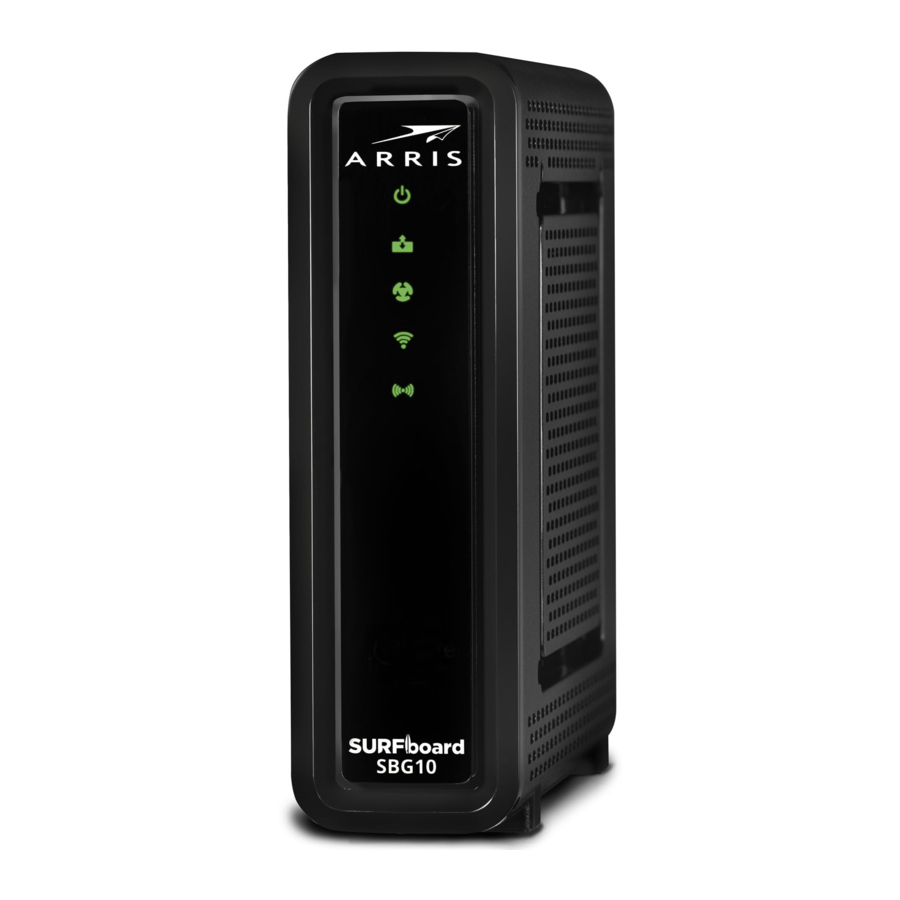
Advertisement
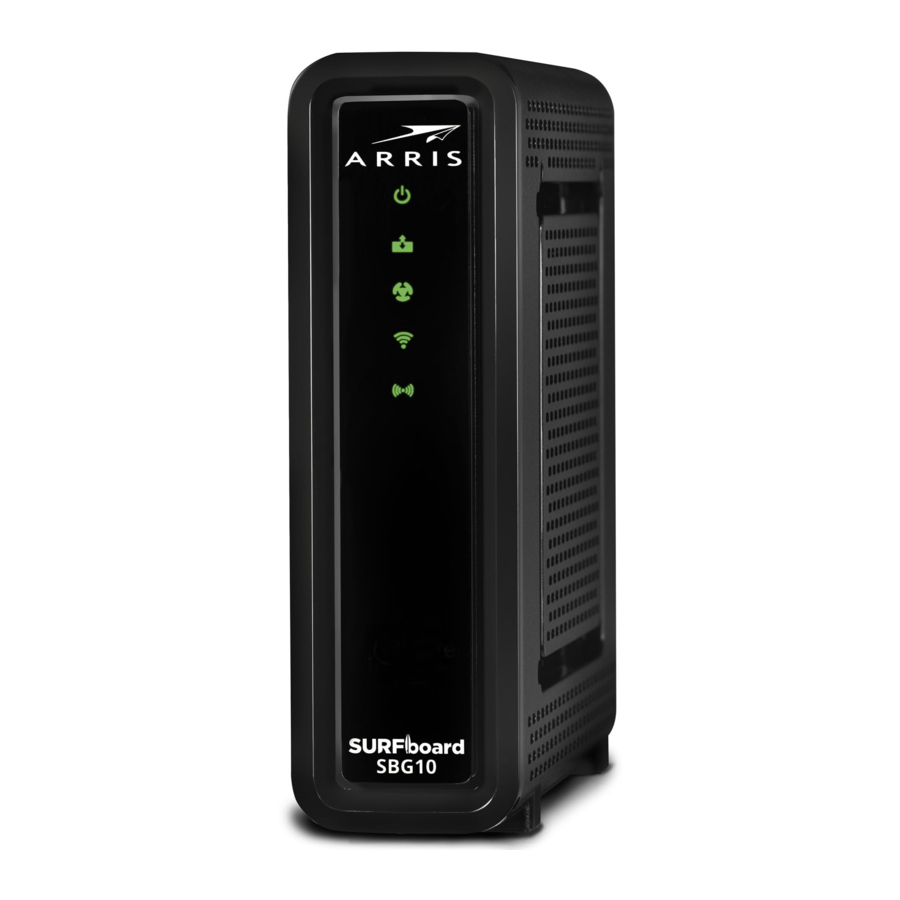
In the Box

What You Should Know
The SBG10 is a combination DOCSIS 3.0 cable modem and two-port Ethernet router with Wi-Fi. It uses DOCSIS 3.0 technology to provide ultra high-speed Internet access. Using the connection capabilities of the SBG10, you can connect your computer and other devices via the Ethernet ports or the 2.4 GHz and 5 GHz wireless connections. The SBG10 connects to the existing coaxial cable connection in your home.
This quick start guide provides instructions to install your SBG10 and set up a secure Wi-Fi network connection on your home or small business network.
To customize your Wi-Fi network connection or review other connection methods and advanced Wi-Fi cable modem settings, refer to the SURFboard SBG10 User Guide. The user guide, Technical Support, frequently asked questions (FAQs), and additional ARRIS product information are available online at the ARRIS Support website, www.arris.com/selfhelp.
For information on other ARRIS consumer products, please visit www.surfboard.com.
You may need to contact your service provider for assistance to activate your SBG10 after installation. To save time, make sure you have the Wi-Fi cable modem model name (SBG10), HFC MAC ID, and Serial Number (S/N) listed on the SBG10 label located on the bottom of your SBG10 or attached to this document in the Wi-Fi Cable Modem Label section.
Install the Gateway
- Connect the coaxial cable from the cable wall outlet or RF splitter (not included) to the Cable connector on the rear of your SBG10.
Use your hand to tighten each connector. - Connect the Ethernet cable to the Ethernet port on your Ethernet-enabled device and to an Ethernet port on the rear of your SBG10.
- Connect the power cord to the Power port on the rear of your SBG10 and then plug it into an electrical wall outlet that is not controlled by a wall switch.
This automatically powers ON your SBG10.
![ARRIS - SURFboard SBG10 - Install the Gateway Install the Gateway]()
- Check the front panel LEDs on your SBG10.
During startup, the Power, Send/Receive, and Online LEDs will FLASH.
Afterwards, check that all three LEDs are lit SOLID green. Both Wireless LEDs will light up only when Wi-Fi devices are connected on your Wi-Fi home network (see Front Panel LEDs & LED Status for more information).
Front Panel LEDs & LED Status
Note: During startup, the first three LEDs will FLASH and then light up SOLID in sequence. If the Power LED does not light up, please first check the SBG10 power connection before contacting ARRIS. If the other LEDs do not light up correctly, please call ARRIS Technical Support at 1-877-466-8646.

 | On - Power is properly connected to the SBG10 |
 | On - Upstream (Send) and Downstream (Receive) status |
 | On - SBG10 is connected to the network |
 | Flash - 2.4 GHz wireless connection is made between the SBG10 and your Wi-Fi device |
 | Flash - 5 GHz wireless connection is made between the SBG10 and your Wi-Fi device |
Set Up a Wi-Fi Network Connection
Choose one of the following options to set up your Wi-Fi home network connection. When done, proceed with Test Your Wi-Fi Network Connection below.
- Download the ARRIS SURFboard Manager Mobile App
- Connect Using Your Mobile Device
Download the ARRIS SURFboard Manager Mobile App
- Scan the QR code to download the ARRIS SURFboard Manager mobile app from the Apple App Store or Google Play Store.
- Follow the mobile app prompts to configure your Wi-Fi network connection.
Connect Using Your Mobile Device
Some of the selections used in this procedure may vary slightly depending on your mobile device operating system. Please make sure to select the most applicable selections on your mobile device.
- Access the Settings screen on your mobile device and then select Wi-Fi, Wireless, or Connections.
- Check that Wi-Fi or Wireless is set to ON. For Apple devices, you may have to enter a password and then select JOIN.
- Select the SBG10 Wi-Fi network from the list of available Wi-Fi networks.
- Enter your Wi-Fi network password in the Password field and select Join or Connect.
This is the password that you set up during the SBG10 activation.
Test Your Wi-Fi Network Connection
- If connected, disconnect the Ethernet cable from your computer and SBG10.
- Open any web browser on your computer.
- Type a valid URL (such as www.surfboard.com) in the web browser address bar and press Enter.
Start the Wi-Fi Cable Modem Web Manager
Use the SBG10 Web Manager to set up and manage your SBG10 and network security configurations. To access the web manager:
- Open any web browser on your computer, type 192.168.0.1 in the address bar and press Enter.
- Type the default login user name: admin
- Type the default login password: password
Wi-Fi Cable Modem Label
The Wi-Fi cable modem label is located on the bottom of your SBG10.
To receive high-speed Internet service, your service provider may request the Media Access Control (MAC) address (see HFC MAC ID) and Serial number (see S/N) listed on the SBG10 label.

You may need the following Wi-Fi cable modem label information to activate your Wi-Fi cable modem and set up a Wi-Fi home network connection:
- Model – Wi-Fi cable modem model name
- SSID – Default network name for your Wi-Fi home network.
It is highly recommended that you change the default network name or add additional Wi-Fi networks. - WI-FI SECURITY KEY – Wi-Fi network password to connect to your Wi-Fi home network.
It is highly recommended that you change the default Wi-Fi Security Key to a more secure password to protect your Wi-Fi home network from unauthorized access. - S/N – Wi-Fi cable modem serial number. Your service provider may request this number to activate your Wi-Fi cable modem.
- HFC MAC ID – Your service provider may request the Media Access Control (MAC) number to activate your Wi-Fi cable modem.
BEFORE RETURNING THIS PRODUCT TO THE STORE for any reason, please call ARRIS Technical Support for assistance: 1-877-466-8646.
For Comcast subscribers, please visit xfinity.com/activate before calling Comcast or ARRIS. If there is an issue with the activation, please call Comcast: 1-800-Xfinity (1-800-934-6489).
Documents / Resources
References
Download manual
Here you can download full pdf version of manual, it may contain additional safety instructions, warranty information, FCC rules, etc.
Advertisement

























Need help?
Do you have a question about the SURFboard SBG10 and is the answer not in the manual?
Questions and answers