Summary of Contents for Abbott Freestyle Optium Neo H
- Page 1 DO NOT PRINT FROM THIS FILE - FOR REFERENCE ONLY Operator’s Manual Blood Glucose and Ketone Monitoring System ART30202-010_rev-A.indd 1 7/13/15 11:40 AM...
- Page 2 Symbols These symbols are associated with your meter. Consult instructions for use Use-by date Temperature limit In vitro diagnostic medical device Manufacturer Catalogue number CE Mark Recycle Batch code Serial number Date of manufacture Biological risks Sterilized using irradiation (lancets only) The European Battery Directive requires separate collection of spent batteries, Do not re-use...
-
Page 3: Table Of Contents
FreeStyle Optium Neo H At-A-Glance ........ -
Page 4: Intended Use
Intended Use FreeStyle Optium Neo H At-A-Glance The FreeStyle Optium Neo H Blood Glucose and Ketone Monitoring System is for professional use to measure Display Window Logbook glucose and ketone (β-hydroxybutyrate) in fresh whole blood outside the body (in vitro diagnostic use). -
Page 5: Meter Symbols
Meter Symbols Using the Meter Symbol What It Means Symbol What It Means Turning the Meter On and Off To turn the meter on: To turn the meter off: Logbook Control solution mark • Press , or • Press and hold for 3 seconds, or • Insert a strip • Do nothing for 2 minutes Meter ready for sample application... -
Page 6: Setting Up The Meter
Setting Up the Meter Step Action Set Time Format (12-hour or 24-hour clock) To confirm that the date and time are set correctly, follow the steps below. • Press to change Set Time • Press to continue Time Format Note: The meter can display either a 12-h (1:23 PM) or 24-h (13:23) Step Action time format. -
Page 7: Set Date
Set Date Enabling Out-of-Range Indicators and Quality Control Reminder Step Action Introduction Set Month The out-of-range indicators and the quality control reminder can be enabled on the meter to support compliance • The month blinks. Press to set the month with your facility’s policies and procedures. • Press to continue • The out-of-range indicators notify the user with a if the patient’s blood glucose is lower than the set... - Page 8 Step Action Step Action Press to set low out-of-range indicator level. Press to turn meter on. • Press to continue Note: - - - will appear if the low out-of-range indicator is disabled. Press to set high out-of-range indicator level. Note: - - - will appear if the high out-of-range indicator is disabled.
-
Page 9: Preparing The Meter For Glucose And Ketone Testing
Preparing the Meter for Glucose and Ketone Testing Step Action Press to enable a quality control reminder. Calibrating the Meter for Glucose and Ketone Testing Note: Leaving the - - - will keep the quality control reminder disabled. Calibrate the meter to: Calibration is required: •... -
Page 10: Preparing The Meter
Preparing the Meter Confirm the LOT Number Check to see that the LOT number matches on all the following areas: Step Action • Meter display • Test strip calibrator • Test strip instructions for use • Test strip foil packet Hold the calibrator with the LOT number facing you. Insert the calibrator into the meter until it stops. -
Page 11: Testing Blood Glucose Or Blood Ketone
Performing a Blood Glucose or Blood Ketone Test Testing Blood Glucose or Blood Ketone Step Action IMPORTANT: Only use a test strip once. Read the test strip instructions for use before Open the foil test strip packet at the notch and tear down to performing a blood glucose or ketone test. - Page 12 Step Action Step Action Check that the LOT number of the test strip foil you are using Apply blood to the test strip. appears. The blinks, indicating the meter is ready for you to Bring the blood drop to the white area at the end of the test strip. (cont.) apply a sample to the test strip.
-
Page 13: Understanding Blood Glucose Test Results
Understanding Blood Glucose Test Results Step Action View the result. The meter displays blood glucose results in mg/dL. The unit of measurement is preset. You cannot change this The test is complete when the result appears on the meter screen setting. The meter displays results from 20 - 500 mg/dL. -
Page 14: Low Blood Glucose Results
Low Blood Glucose Results High Blood Glucose Results If You See What It Means What To Do If You See What It Means What To Do If out-of-range indicators are Follow your facility’s procedure for If out-of-range indicators are Follow your facility’s procedure enabled, appears when result is handling out-of-range results. -
Page 15: Understanding Blood Ketone Test Results
Understanding Blood Ketone Test Results Display What It Means What To Do Result is higher than The patient may be at risk of Follow your facility’s policies and The meter displays ketone results in mmol/L, from 0.0 - 8.0 mmol/L. The unit of measurement is preset. You 1.5 mmol/L. -
Page 16: View Logbook
View Logbook Venous Blood Glucose Result The meter logbook can store up to 1,000 events – including blood glucose, blood ketone and control solution results, and other meter information. Viewing Logbook Events Step Action Control Solution Result While on the Home screen, press to view logbook events. -
Page 17: Glucose And Ketone Control Solution Tests
Glucose and Ketone Control Solution Tests While in the logbook, press any time to view the 7-day average. [ • Press to view the 14-day average. [ A control solution test should be performed when: • Press to view the 30-day average. [ • You are unsure of your patient’s blood glucose or blood ketone results, or • Press to return to the logbook events. -
Page 18: Performing A Control Solution Test
Performing a Control Solution Test Step Action Step Action blinks. Press the until the appears. The Open the foil test strip packet at the notch and tear down to meter is now ready for you to apply control solution to the test strip. - Page 19 Step Action Step Action Hold the control solution to the test strip until: View the result. • You see 3 short lines on the meter screen. This means you The test is complete (examples shown) when the result appears have applied enough control solution and the meter is on the meter screen. The result is stored in the memory as a reading the control solution.
-
Page 20: Transferring Meter Data To A Computer
Transferring Meter Data to a Computer Error Messages Transferring meter data to a computer requires a compatible data management system. You will also need a micro Message What It Means What To Do USB cable to connect the meter’s USB port to a computer. The temperature is too hot 1. Move the meter and test strips to a location where For more information, contact your Sales Representative or Customer Services. - Page 21 Message What It Means What To Do Message What It Means What To Do Blood drop is too small 1. Review the testing instructions. Calibration error 1. Check the date setting on the meter. 2. Repeat the test using a new test strip. 2. Check the expiry date on the test strip foil packet. Incorrect test procedure 3. If the error reappears, contact Customer Services. Test strip error 3.
-
Page 22: Maintenance
Maintenance Step Action Install new batteries with (+) facing up. Replacing the Batteries Note: The meter uses 2 replaceable CR 2032 coin cell batteries. You will see this screen when the batteries are low. Notes: • Meter settings and logbook information will be saved when you change the batteries. • The time and date will need to be set again if the batteries are not replaced within 1 minute. Slide the door back into place until it clicks. Step Action Note: The next time you turn the meter on, it may prompt you to... -
Page 23: Cleaning The Meter
Cleaning the Meter Troubleshooting Step Action Problem What It Means What To Do Assemble cleaning supplies: Test strip is Test strip is not inserted properly 1. With the contact bars (3 black lines) facing • Cloth dampened with: inserted in or fully into the meter up, insert the test strip into the meter until • Mild detergent/soap and water, or the strip port... -
Page 24: Meter Specifications
Meter Specifications Problem What It Means What To Do Blood sample is too small 1. See test strip instructions for use for re- The test does application instructions. Assay method Amperometry not start after applying the 2. Repeat the test using a new test strip. blood sample. 3. If the test still does not start, contact Automatic shutoff At least two minutes of inactivity Customer Services. -
Page 25: References
Emissions are low and unlikely to interfere with other nearby electronic equipment. To limit radio frequency interference do not use the FreeStyle Optium Neo H meter near cellular or cordless telephones, radio transmitters or other electrical or electronic equipment that are sources of electromagnetic radiation, as these may interfere with the proper operation of the meter. -
Page 26: Warranty Statement
Abbott in its sole discretion. Abbott warrants the performance of the Meter in accordance with its specifications if it is used as directed and provided that the failure to perform or misperformance of the Meter has not been caused in whole or in part by the use of test strips that are not the test strips manufactured by Abbott. - Page 27 ART30202-010_rev-A.indd 47-48 7/13/15 11:40 AM...
- Page 28 ART30202-010_rev-A.indd 49-50 7/13/15 11:40 AM...
- Page 29 ﺷﺎﺭﻉ ﻭﺯﺍﺭﺓ ﺍﻟﺯﺭﺍﻋﺔ ﺍﻟﻌﺟﻭﺯﺓ - ﺍﻟﺟﻳﺯﺓ، ﻣﺻﺭ + 202 3761 1111 FreeStyle and related brand marks are trademarks of Abbott Diabetes Care Inc. in various jurisdictions. This product(s) and/or its manufacture and/or use are protected by one or more of the following patents: US5,509,410; US5,628,890; US5,727,548; US6,129,823;...
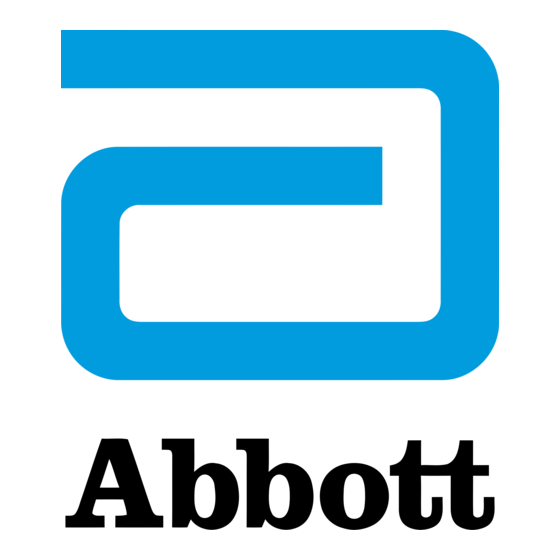

















Need help?
Do you have a question about the Freestyle Optium Neo H and is the answer not in the manual?
Questions and answers