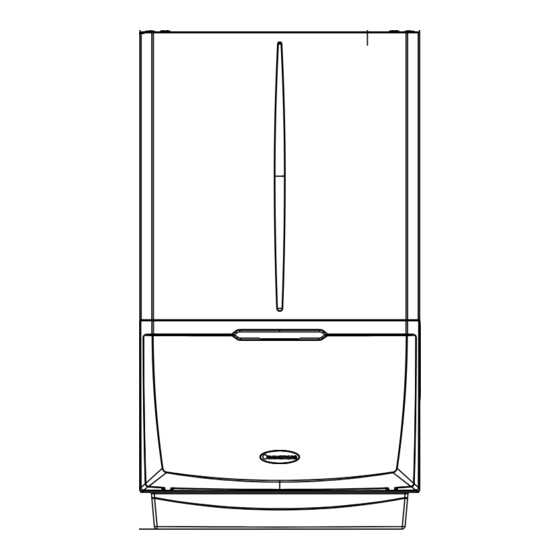
Immergas MAGIS PRO 12 V2 Instructions And Recommendations
Hide thumbs
Also See for MAGIS PRO 12 V2:
- Instructions and warning (52 pages) ,
- Instructions and warning (52 pages)
Summary of Contents for Immergas MAGIS PRO 12 V2
- Page 1 MAGIS PRO Instructions and recommendations Installer 12 - 14 - 16 V2 User Maintenance technician...
-
Page 2: Table Of Contents
INDEX Dear Customer ..........................................4 General Recommendations .....................................5 Safety symbols used ........................................6 Personal protective equipment ....................................6 Installing the indoor unit ................................7 Description of the product.....................................7 Installation warnings .....................................7 Indoor unit main dimensions ..................................11 Minimum installation distances ................................12 Antifreeze protection ....................................13 Indoor unit connection unit ..................................14 Hydraulic connection ....................................15 Connecting the chiller line ..................................16... - Page 3 4.12 Magis Pro 12 V2 product fiche paired with Super Trio Top (in compliance with Regulation 811/2013) ..........96 4.13 Magis Pro 12 V2 T product fiche paired with Super Trio Top (in compliance with Regulation 811/2013) ...........97 4.14 Magis Pro 12 V2 - 12 V2 T paired with Super Trio Top parameters ......................97 4.15 Magis Pro 14 V2 product fiche paired with Super Trio Top (in compliance with Regulation 811/2013) ..........99...
-
Page 4: Dear Customer
Dear Customer Congratulations for having chosen a top-quality Immergas product, able to assure well-being and safety for a long period of time. As an Im- mergas customer you can also count on a Qualified Authorised After-Sales Technical Assistance Centre, prepared and updated to guarantee constant efficiency of your appliance. -
Page 5: General Recommendations
Law. • Improper installation or assembly of the Immergas device and/or components, accessories, kits and devices can cause unex- pected problems for people, animals and objects. Read the instructions provided with the product carefully to ensure proper installation. -
Page 6: Safety Symbols Used
SAFETY SYMBOLS USED GENERIC HAZARD Strictly follow all of the indications next to the pictogram. Failure to follow the indications can generate hazard situations resulting in possible harm to the health of the operator and user in general, and/or property damage. ELECTRICAL HAZARD Strictly follow all of the indications next to the pictogram. -
Page 7: Installing The Indoor Unit
Operators who install and service the appliance must wear the personal protective equipment required by applicable law. The place of installation of the appliance and relative Immergas accessories must have suitable features (technical and structur- al), such as to allow for (always in safe, efficient and comfortable conditions): - installation (according to the provisions of technical legislation and technical regulations);... - Page 8 The manufacturer declines all liability in the event of damage caused by appliances removed from other systems or for any non-conformities with such equipment. Only a professionally enabled company is authorised to install Immergas appliances. Check the environmental operating conditions of all parts relevant to installation, referring to this booklet.
- Page 9 Do not install near sources of heat. Using specific kits, the indoor unit can be paired with other Immergas products and installed inside an outdoor wall using the specific Container Super Trio recessed frame or mounted on an indoor wall in the Domus Container Super Trio.
- Page 10 They must be attached to a heating system suitable for their capacity and voltage. “Anti-Legionella” heat treatment of the Immergas storage tank (only if paired with a storage tank unit and function enabled when the system is provided with temperature control).
-
Page 11: Indoor Unit Main Dimensions
INDOOR UNIT MAIN DIMENSIONS Key (Fig. 3): - Electrical connection - System filling - Storage tank unit return MU - Storage tank unit flow - System return - System flow - Chiller line - liquid phase - Chiller line - gaseous phase Height Width Depth... -
Page 12: Minimum Installation Distances
MINIMUM INSTALLATION DISTANCES Key (Fig. 4): - 450 mm - 350 mm - 30 mm - 30 mm - 350 mm... -
Page 13: Antifreeze Protection
- the materials used for the central heating circuit of Immergas indoor unit resist ethylene and propylene glycol based antifreeze liquids (if the mixtures are prepared perfectly). -
Page 14: Indoor Unit Connection Unit
INDOOR UNIT CONNECTION UNIT - The hydraulic connection unit is supplied as per standard with Magis Pro V2. Make the hydraulic connection as shown below, making sure to protect the system flow and return pipes with their supplied insulating sheaths. - The R410A circuit wall connection unit is supplied as an extra kit. -
Page 15: Hydraulic Connection
In order to meet the system requirements established by EN 1717 in terms of pollution of drinking water, we recommend installing the IMMERGAS anti-backflow kit to be used upstream of the cold water inlet connection of the indoor unit. We also recommend using cat- egory 2 heat transfer fluid (ex: water + glycol) in the internal unit primary circuit (heating and/or cooling circuit), as defined in standard EN 1717. -
Page 16: Connecting The Chiller Line
CONNECTING THE CHILLER LINE As far as connecting the cooling line is concerned, all the instructions contained in the outdoor unit instructions booklet must be fol- lowed. Make the connections directly on the indoor unit couplings, or use the rear outlet kit (optional). ELECTRICAL CONNECTION The internal unit has an IPX4D degree of protection;... - Page 17 Dehumidifiers Carry out the connection as indicated (Fig. 9). To complete the connection operations, insert the 2-relay Board optional kit.
- Page 18 Vertical terminal block electrical connection diagram. Terminal 87 Close Winter 230V Open Summer with cooling Key (Fig. 8): - System integration resistance relay (not supplied) M10-1 - Zone 1 pump (optional) - Open/Close M10-2 - Zone 2 circulator pump (optional) - Close M10-3 - Zone 3 circulator pump (optional) - Open...
- Page 19 Key (Fig. 9): - External probe (optional) - Central heating probe (optional) - System manager (optional) E7-2 - Zone 2 safety thermostat (low temperature) (optional) A16-1 - Zone 1 dehumidifier (optional with dehum. management board) E7-3 - Zone 3 safety thermostat (low temperature) (optional) A16-2 - Zone 2 dehumidifier (optional with dehum.
-
Page 20: Room Chrono-Thermostats (Optional)
The indoor unit is prepared for the application of room chrono-thermostats, which are available as optional kits. A maximum of 3 temperature controllers can be applied directly to the appliance. All Immergas chrono-thermostats are connected with 2 wires only. Carefully read the user and assembly instructions contained in the accessory kit. -
Page 21: Modbus Temperature And Humidity Room Probes (Optional)
1.11 MODBUS TEMPERATURE AND HUMIDITY ROOM PROBES (OPTIONAL) The temperature and humidity probe is used to detect room humidity and to calculate the relative dew point by regulating the flow tem- perature during the cooling phase. Connect the appliance as shown (Fig. 9); DIP-Switch configuration table DIP 1-5 DIP 6-7... -
Page 22: Remote Zone Control (Optional)
1.12 REMOTE ZONE CONTROL (OPTIONAL) This remote device is used to adjust the setpoints and to view the main information of the zone where it was configured. Connect the appliance as shown (Fig. 9); When the connections are complete, switch off and re-power the appliance. To correctly configure the device, set the parameters as described below: Assistance Menu ->... -
Page 23: External Temperature Probe (Optional)
1.15 EXTERNAL TEMPERATURE PROBE (OPTIONAL) The outdoor unit has a standard external probe that can be used as an external probe of the heat pump. If the outdoor unit is positioned in an area that is not suitable for temperature reading, it is advisable to use an additional external probe (Fig. -
Page 24: Temperature Control Setting
1.16 TEMPERATURE CONTROL SETTING By setting the parameters in the “Heat regulation” menu, you can adjust how the system operates. The curves (Fig. 11, 12, 13, 14, 15, 16) show the default settings in the various operating modes available both with external probe and without. -
Page 25: System Filling
Key (Fig. 11, 12, 13, 14, 15, 16) U 06 - Offset value compared to the curve set by the external probe - Central heating set on cooling zone 2 - Cooling set U 14 - Zone 3 flow temperature in "User" menu central heating - Temperature control menu parameter mode - Outside temperature... -
Page 26: Operating Limits
1.18 OPERATING LIMITS The system was designed to work in a specific range of temperatures and at a specific maximum flow temperature. The chart (Fig. 17, 18, 19) shows these limits. Key (Fig. 17): Heat pump = External temperature operating limits in cooling mode TM = Flow temperature Key (Fig. -
Page 27: Indoor Unit Start-Up (Ignition)
1.19 INDOOR UNIT START-UP (IGNITION) After having installed the chiller lines on the outdoor unit, to commission the heat pump (the operations listed below must only be per- formed by qualified personnel and in the presence of staff only): 1. Check connection to a 230V~50Hz power mains, correct L-N polarity and the earthing connection; 2. -
Page 28: Circulation Pump
1.20 CIRCULATION PUMP The appliance is supplied with a variable speed pump which operates as follows: - Fixed ("A 05" = 0): The pump speed is fixed and corresponds to parameter "A 04". - ∆T constant ("A 05" = 5 K): the pump speed varies to maintain the ∆T = 5K constant between the system flow and return. Also, you can adjust the pump operating range, by setting the maximum speed “A 04”... -
Page 29: Kits Available On Request
The above-mentioned kits are supplied complete with instructions for assembly and use. Check the complete list of kits availa- ble and which can be combined with the product, consult the Immergas website, the Immergas Price List or the technical-com- mercial documentation (catalogues and data sheets). -
Page 30: Main Components
1.22 MAIN COMPONENTS Key (Fig. 22): - System flow-meter - Pump - Air vent valve - 3-way valve (motorised) - Heating system integrated electrical resistance cap (optional) - Filter that can be inspected - Central heating manifold - Domestic hot water inlet cock - Plate heat exchanger - System filling valve - Flow probe... -
Page 31: Instructions For Use And Maintenance
INSTRUCTIONS FOR USE AND MAINTENANCE GENERAL RECOMMENDATIONS Never expose the indoor unit to direct vapours from a hob. The device can be used by children at least 8 years old as well as by persons with reduced physical, sensory or mental capabilities, or lack of experience or required knowledge, provided that they are under surveillance, or after they have been instructed relat- ing to the safe use and have understood the potential dangers. -
Page 32: Cleaning And Maintenance
(If paired with a storage tank unit) water at a temperature of more than 50 °C can cause serious burns. Always check the water temperature before any use. The temperatures indicated by the display have a tolerance of +/- 3°C due to environmental conditions that cannot be blamed on the indoor unit. -
Page 33: Control Panel
2.3 CONTROL PANEL Key (Fig. 23): - Connection to other Immergas units - Central heating room mode function active - Operating mode (winter - air conditioning - summer - stand- - Temperature indicator, indoor unit info and error codes by - off) and parameter confirm button... - Page 34 Summer In this mode, the system only works to produce domestic hot water, the temperature is set using the buttons (4) and the corresponding temperature is shown on the display by the indicator (14). Summer and DHW heating in progress mode Winter In this mode, the system works both to product domestic how water and room central heating.
- Page 35 Operation with external probe The system is set up to use the outdoor unit external probe or an optional external probe. With the external probe connected, the system flow temperature for room heating and air conditioning is managed by the external probe based on the outdoor temperature measured (Parag.
- Page 36 System operating with outdoor unit disabled You can disable the outdoor unit through a prearranged connection. This status is signalled by the flashing of the symbol “Outdoor unit operation in progress” (8) and the flashing of the anomaly code “194”. In this condition the requests are met by the integration electric resistances (optional).
-
Page 37: Fault And Anomaly Signals
2.5 FAULT AND ANOMALY SIGNALS The indoor unit signals any anomalies by flashing a code on the display (14) according to the following table. Error Anomaly signalled Cause Indoor unit status / Solution Code Delivery probe fault The board detects an anomaly on the flow NTC probe. The system does not start (1). - Page 38 Error Anomaly signalled Cause Indoor unit status / Solution Code Safety thermostat During normal operation, if an anomaly causes excessive The unit does not meet the zone E 34 intervention Mixed overheating of the flow temperature in the mixed zone 2, central heating requirement.
- Page 39 Error Anomaly signalled Cause Indoor unit status / Solution Code Zone 3 room E 127 temperature probe The zone 3 room probe has an out of range resistive value. anomaly In addition to the humidity, the dew Zone 1 humidity point is not calculated for the zone E 129 Anomaly on the zone 1 humidity probe.
- Page 40 Error Anomaly signalled Cause Indoor unit status / Solution Code During this time, room air condition- Outdoor unit in test E 183 A signal notifies that the condensing unit is in test mode ing and domestic hot water produc- mode tion requirements cannot be met Communication Have the electrical connection...
- Page 41 List of outdoor unit anomalies If the outdoor unit is faulty, the error code is signalled on the control panel (Fig. 23) and on the interface board (see paragraph "Interface board - 7-segment display"). The failure is signalled in different ways. On the control panel, the error is displayed with an “A”...
- Page 42 Error Code Anomaly signalled Indoor unit status / Solution Check the position of the sensor. Check the relative wiring Compressor sensor error (overload protection A320 sensor) Replace the sensor Check the chiller cycle. A403 Freezing detection (during cooling operation) Check the temperatures of the plate heat exchanger Check the chiller cycle.
- Page 43 Error Code Anomaly signalled Indoor unit status / Solution Check the compressor connections. Check the resistances between the different phases of the compres- Compressor rotation error A467 sor. Check the main board. Current sensor error (inverter) A468 Check the power connector of the inverter board. Voltage sensor error of DC circuit (inverter) A469 Check the connectors RY21 and R200 of the inverter board.
- Page 44 Error Code Anomaly signalled Indoor unit status / Solution Indoor unit error Not used A903 Check indoor unit Indoor unit error Not used A904 Check indoor unit Indoor unit error Not used A906 Check indoor unit Indoor unit error Not used A911 Check indoor unit Indoor unit error...
-
Page 45: Parameters And Information Menu
PARAMETERS AND INFORMATION MENU Pressing the “MENU” button (2), the display cyclically shows the “Data” menu, “User” menu and a menu protected by a “0000” access code with the first flashing digit reserved for a qualified technician. To access an individual menu, once it appears, press the “OK” button (1). To scroll through the menu items and to edit the values, use the heating temperature control buttons (5). - Page 46 MP - MCI - MCP Plus V2) D 62 Communication with interface board OFF - ON D 63 Communication with other Immergas devices OFF - ON D 71 External unit operating frequency 0 ÷ 150 Hz D 72 Compressor temperature -20 ÷...
- Page 47 Parameter ID Description Range D123 Outdoor unit main board firmware version (4/4) 1 ÷ 99 D124 Interface board firmware version (1/4) 1 ÷ 99 D125 Interface board firmware version (2/4) 1 ÷ 99 D126 Interface board firmware version (3/4) 1 ÷ 99 D127 Interface board firmware version (4/4) 1 ÷...
- Page 48 User Menu. Parameter Customised Description Range Default value U 01 Zone 2 heating flow set point in case of no thermal regulation (“R 01” = OFF). 20 ÷ 55 °C U 02 Zone 2 cooling flow set point in case of no thermal regulation (“R 01” = OFF) 5 ÷...
- Page 49 Parameter Customised Description Range Default value U 21 Hour setting (internal clock) 0 - 23 hours U 22 Minutes setting (internal clock) 0 - 59 minutes Mo-Tu-We- U 23 Day of the week Th-Fr-Sa-Su U 24 Current day 1 ÷ 31 U 25 Current month 1 ÷...
-
Page 50: Indoor Unit Shutdown
In order to guarantee the integrity of the appliance and the domestic hot water heating system (if paired with a storage tank unit) in areas where the temperature drops below zero, we recommend protecting the central heating system using anti-freeze liquid and installing the Immergas Antifreeze Kit in the indoor unit. 2.11 PROLONGED INACTIVITY In case of prolonged inactivity (e.g. - Page 51 Using a Zone Remote Panel with firmware version 2.00 or higher, it is possible to: - edit the DHW setpoint; - read the domestic hot water temperature; - remotely reset the errors that appear; - set the flow setpoint and offset from the Zone Setpoint Menu; - set Eco, Comfort and manual DHW (Domestic hot water) setpoint from the DHW (Domestic hot water) Setpoint Menu;...
-
Page 52: Instructions For Maintenance And Initial Check
These will also compromise the product’s compliance, and the said product may no longer be valid and fail to meet the current regulations. in regard to the above, only use original Immergas spare parts when replacing components. If additional documentation needs to be consulted for extraordinary maintenance, contact the Authorised After-Sales Service. -
Page 53: Coil Maintenance
- Check for water leaks or oxidation from/on the fittings. - Check, after discharging the system pressure and bringing it to zero (read on indoor unit pressure gauge), that the expansion vessel charge is at 1.0 bar. - Check that the system static pressure (with system cold and after refilling the system by means of the filling valve) is between 1 and 1.2 bar. -
Page 54: Hydraulic Diagram
HYDRAULIC DIAGRAM Key (Fig. 28): - System draining cock - Air vent valve - System interception cock - Pump - System draining cock - System shut-off fitting - 3-way valve (motorised) - System shut-off cock - Liquid phase detection probe - Filter that can be inspected - 3 bar safety valve - System flow-meter... -
Page 55: Wiring Diagram
WIRING DIAGRAM Key (Fig. 29): - Two-relay board (optional) - Interface board - P.C.B. - External unit - Low voltage electrical connection clamps (230 Vac) - Dominus (optional) - Very low safety voltage electrical connection clamps A32-1 - Zone 1 remote control (optional) - P.C.B. - Page 56 TECHNICAL DATA MAINTENANCE TECHNICIAN USER INSTALLER Key (Fig. 30): Colour code key (Fig. 30): - Orange - Viola - Condensing unit interface board - Black - Pink - Liquid phase probe - Blue - Red - Configuration resistance - Brown - White - Verde - Yellow...
- Page 57 Key (Fig. 31): Colour code key (Fig. 31): - Orange - Viola - No.2 Integrated resistance kit for 3 kW system - Black - Pink - P.C.B. - Blue - Red - Relay board - Brown - White - Heat pump circulator pump - Verde - Yellow - Grey...
- Page 58 Key (Fig. 32): Colour code key (Fig. 32): - Heat pump flow probe - Black - Heat pump return probe - Blue - System flow meter - Brown - DHW priority 3-way valve - Verde - Grey - Yellow/Green - Orange - Viola - Pink - Red...
- Page 59 Key (Fig. 33): Colour code key (Fig. 33): - P.C.B. - Black - Three-relay board (optional) - Blue - Brown - Verde - Grey - Yellow/Green - Orange - Viola - Pink - Red - White - Yellow W/BK - White/Black...
- Page 60 Key (Fig. 34): Colour code key (Fig. 34): - P.C.B. - Black A16-1 - Zone 1 dehumidifier (optional) - Blue A16-2 - Zone 2 dehumidifier (optional) - Brown - Two-relay board (optional) - Green - Grey - Yellow/Green - Orange - Purple - Pink - Red...
- Page 61 P.C.B. Key (Fig. 35): - F 3.15A H250V fuse Interface board - setting switch Key (Fig. 36): - Factory setting: do not change For indoor unit: From the serial number 1001709731 onwards, which can only be identified on the indoor unit, the interface board will be set by default with switches 1, 2, 3 set to OFF and 4 to ON, whereas all other appliances with a serial number prior to this, will have the old interface...
- Page 62 Interface board - indicator LED Key (Fig. 37): Red LED flashing = Communication between interface board and P.C.B. valid Green LED flashing = Communication between interface board and outdoor unit valid Yellow LED = Not Used Interface board - 7-segment display During normal operation, the display shows “A0”...
-
Page 63: System Filter
SYSTEM FILTER The indoor unit has a filter on the system return fitting to keep the system in good operating conditions. Periodically and when necessary, the filter can be cleaned as described below (Fig. 38). Manually close the system return cock (3) and the system flow cock (5), drain out the water contained in the indoor unit using the drain- ing cock (4). -
Page 64: Programming
P.C.B. PROGRAMMING The water heater is set up for possible programming of several operation parameters. By modifying these parameters as described below, the system can be adapted according to specific needs. To access the programming phase, press the “MENU” button (2) until the “Password” menu appears. Enter the password, modify the numerical values using the “central heating regulation”... - Page 65 1 ÷ 247 cation address unit and the outdoor unit OFF = BMS communication protocol on 485; use if BMS communi- A 22 connected to optional Immergas devices. OFF - 485 cation setting 485 = Do not use SE = Humidity temp.
- Page 66 Value Parameter Description Range Default Parameter customized RT = Room thermostat RP - Remote Zone 2 room panel A 32 Defines the temperature control in zone 2 thermostat RPT = Remote panel with Thermostat RT = Room thermostat RP - Remote Zone 3 room panel A 33...
- Page 67 Value Parameter Description Range Default Parameter customized The indoor unit is set-up for functioning with the relay P.C.B. (optional), which can be configured 0 = Off Relay 1 1 = DHW recirculation P 03 0 ÷ 4 (optional) 2 =General alarm 3 = Central heating / cooling mode active 4 = Puffer mode active 5 = Dehumidifier zone 3...
- Page 68 Value Parameter Description Range Default Parameter customized Anti-Legionella P 15 Enable running of anti-Legionella function OFF - ON function enable Anti-Legionella P 16 Allows to set when anti-Legionella function starts 0 - 23 start time Allows to set the weekday on which to activate the anti-Le- Anti-Legionella Mo-Tu-We- P 17...
- Page 69 Value Parameter Description Range Default Parameter customized Establishes the unit ignition and switch-off mode in DHW mode. D.H.W. T 02 It is enabled when the water in the storage tank goes below 0 ÷ 20 °C thermostat the DHW set value and is disabled when the temperature exceeds the DHW set value.
- Page 70 Heat regulation menu. Value Parameter Description Range Default Parameter customized Defines if and which external probe is used to manage the system. R 01 External probe OFF = no external probe used OFF - OU - IU OU = external probe on outdoor unit IU = optional external probe connected to the indoor unit Outdoor temperature for...
- Page 71 Value Parameter Description Range Default Parameter customized Outdoor temperature for Establishes the minimum outdoor temperature at which to R 11 Zone 1 20 ÷ 40 have the maximum flow temperature in zone 1 cooling mode maximum cooling flow Zone 1 Defines the minimum flow temperature in zone 1 room R 12 minimum...
- Page 72 Value Parameter Description Range Default Parameter customized Outdoor temperature for Zone 3 low Establishes the outdoor temperature at which to have the R 25 20 ÷ 40 temperature maximum flow temperature of zone 3 zone min cooling flow Outdoor temperature for Zone 3 low Establishes the outdoor temperature at which to have the R 26...
- Page 73 Integration menu. Value Parameter Description Range Default Parameter customized DHW integra- Allows you to enable an alternative power source (AL) to I 01 OFF - AL tion enabling integrate domestic hot water heating System Using this function, you can enable an alternative (AL) or I 02 integration simultaneous (CO) power source to integrate heating system...
- Page 74 Maintenance menu. Accessing this menu, the unit goes into stand-by. By selecting every single parameter, you can activate a specific function for each load. Value Parameter Description Range Default Parameter customized System M 02 circulator pump Establishes the system circulator pump speed 0 - 100% speed DHW-CH-...
-
Page 75: First Ignition Parameter Setting
3.10 FIRST IGNITION PARAMETER SETTING During the first activation of the appliance, it is necessary to customise the following parameters, which concern the generator opera- tion, the type of outdoor unit and the type of system connected to the appliance. Heat pump power Set parameter A11 according to the type of outdoor unit connected. -
Page 76: Anti-Legionella Function (If Paired With A Storage Tank Unit)
3.17 ANTI-LEGIONELLA FUNCTION (IF PAIRED WITH A STORAGE TANK UNIT) The indoor unit is equipped with a function to perform a thermal shock on the storage tank. This function brings the generator temperature to the maximum allowed with DHW integrative resistance enabled. The function is enabled with parameter “P 15”. -
Page 77: Screed Heater Function
3.20 SCREED HEATER FUNCTION The indoor unit is equipped with a function to perform the thermal shock on new radiant panel systems, as required by the applicable standard. Contact the manufacturer of the radiant panels for the thermal shock characteristics and its correct execution. To be able to activate the function there must be no remote control connected, while in case of system divided into zones it must be properly connected, both hydraulically and electrically. -
Page 78: Dehumidification Function
3.21 DEHUMIDIFICATION FUNCTION Dehumidification can be performed according to three different types of devices: 1) Humidistat; 2) Humidity sensor; 3) Remote zone panel. In the first case, the cooling mode temperature corresponds to: - In the event of dehumidification request: maximum setpoint set for the request zone; - In the event of dehumidification and cooling request: setpoint set for the request zone. -
Page 79: Heating / Cooling Selector Function
3.27 HEATING / COOLING SELECTOR FUNCTION The cooling/central heating selector function uses the S44 contact in combination with the zone 1 Room thermostat to make central heating/cooling requests to the machine using free contacts. The type of demand, central heating or cooling, can be selected from the external selector S44, see Horizontal terminal block electrical connection diagram (Par. -
Page 80: Casing Removal
3.29 CASING REMOVAL To facilitate indoor unit maintenance the casing can be completely removed as follows: Lower grid (Fig. 41) - Loosen the two screws (a). - Press the hooks inwards, which block the lower grid (b). - Remove the grid (b). Front panel (Fig. - Page 81 Front (Fig. 43) - Loosen the two screws (g). - Pull the front (f) slightly towards you. - Release front (f) from pins (h) pulling it towards you while pushing it upwards at the same time.
- Page 82 Control panel (Fig. 44) - Press the hooks on the side of the control panel (i). - Tilt the control panel (i) towards you. The control panel (i) can rotate until the support cord (j) is completely extended. - If the left side needs to be removed, unhook the support cord (j) from the control panel and proceed as follows. Sides (Fig.
-
Page 83: Technical Data
TECHNICAL DATA TECHNICAL DATA TABLE (SINGLE-PHASE) The following data refers to product data. MAGIS PRO 12 V2 MAGIS PRO 14 V2 MAGIS PRO 16 V2 Nominal data for low temperature applications (A7/W35) * Nominal central heating output 12,00 14,00 16,00... - Page 84 Indoor unit data MAGIS PRO 12 V2 MAGIS PRO 14 V2 MAGIS PRO 16 V2 Dimensions (Width x Height x Depth) 440x787x340 Maximum heating temperature °C Adjustable central heating temperature (max operating °C 20-55 field) Cooling adjustable temperature (max. operating field) °C...
-
Page 85: Technical Data Table (Three-Phase)
TECHNICAL DATA TABLE (THREE-PHASE) The following data refers to product data. MAGIS PRO 12 V2 T MAGIS PRO 14 V2 T MAGIS PRO 16 V2 T Nominal data for low temperature applications (A7/W35) * Nominal central heating output 12,00 14,00... - Page 86 Indoor unit data MAGIS PRO 12 V2 T MAGIS PRO 14 V2 T MAGIS PRO 16 V2 T Dimensions (Width x Height x Depth) 440x787x340 Maximum heating temperature °C Adjustable central heating temperature (max operating °C 20-55 field) Cooling adjustable temperature (max. operating field) °C...
-
Page 87: Magis Pro 12 V2 Product Fiche (In Compliance With Regulation 811/2013)
4.3 MAGIS PRO 12 V2 PRODUCT FICHE (IN COMPLIANCE WITH REGULATION 811/2013) For proper installation of the appliance refer to chapter 1 of this booklet (for the installer) and current installation regulations. For proper maintenance refer to chapter 3 of this booklet (for the maintenance technician) and adhere to the frequencies and methods set out herein. -
Page 88: Magis Pro 12 V2 T Product Fiche (In Compliance With Regulation 811/2013)
MAGIS PRO 12 V2 T PRODUCT FICHE (IN COMPLIANCE WITH REGULATION 811/2013) For proper installation of the appliance refer to chapter 1 of this booklet (for the installer) and current installation regulations. For proper maintenance refer to chapter 3 of this booklet (for the maintenance technician) and adhere to the frequencies and methods set out herein. - Page 89 Average temperature table (47/55) average zones MAGIS PRO 12 V2 - 12 V2 T Model Air/water heat pump Low temperature heat pump Water/water heat pump With Supplementary heater Brine/water heat pump Mixed central heating device with heat pump: The parameters are declared for average temperature application, except for low temperature heat pumps. The parameters for low temperature heat...
-
Page 90: Magis Pro 14 V2 Product Fiche (In Compliance With Regulation 811/2013)
MAGIS PRO 14 V2 PRODUCT FICHE (IN COMPLIANCE WITH REGULATION 811/2013) For proper installation of the appliance refer to chapter 1 of this booklet (for the installer) and current installation regulations. For proper maintenance refer to chapter 3 of this booklet (for the maintenance technician) and adhere to the frequencies and methods set out herein. -
Page 91: Magis Pro 14 V2 T Product Fiche (In Compliance With Regulation 811/2013)
MAGIS PRO 14 V2 T PRODUCT FICHE (IN COMPLIANCE WITH REGULATION 811/2013) For proper installation of the appliance refer to chapter 1 of this booklet (for the installer) and current installation regulations. For proper maintenance refer to chapter 3 of this booklet (for the maintenance technician) and adhere to the frequencies and methods set out herein. - Page 92 For mixed central heating appliances with a heat pump Stated load profile Water central heating energy efficiency η Daily electrical power consumption kWh Daily fuel consumption elec fuel Annual energy consumption kWh Annual fuel consumption Contact information Immergas S.p.A. via Cisa Ligure n.95...
-
Page 93: Magis Pro 16 V2 Product Fiche (In Compliance With Regulation 811/2013)
MAGIS PRO 16 V2 PRODUCT FICHE (IN COMPLIANCE WITH REGULATION 811/2013) For proper installation of the appliance refer to chapter 1 of this booklet (for the installer) and current installation regulations. For proper maintenance refer to chapter 3 of this booklet (for the maintenance technician) and adhere to the frequencies and methods set out herein. -
Page 94: Magis Pro 16 V2 T Product Fiche (In Compliance With Regulation 811/2013)
4.10 MAGIS PRO 16 V2 T PRODUCT FICHE (IN COMPLIANCE WITH REGULATION 811/2013) For proper installation of the appliance refer to chapter 1 of this booklet (for the installer) and current installation regulations. For proper maintenance refer to chapter 3 of this booklet (for the maintenance technician) and adhere to the frequencies and methods set out herein. - Page 95 For mixed central heating appliances with a heat pump Stated load profile Water central heating energy efficiency η Daily electrical power consumption kWh Daily fuel consumption elec fuel Annual energy consumption kWh Annual fuel consumption Contact information Immergas S.p.A. via Cisa Ligure n.95...
-
Page 96: Magis Pro 12 V2 Product Fiche Paired With Super Trio Top (In Compliance With Regulation 811/2013)
4.12 MAGIS PRO 12 V2 PRODUCT FICHE PAIRED WITH SUPER TRIO TOP (IN COMPLIANCE WITH REGULATION 811/2013) For proper installation of the appliance refer to chapter 1 of this booklet (for the installer) and current installation regulations. For proper maintenance refer to chapter 3 of this booklet (for the maintenance technician) and adhere to the frequencies and methods set out herein. -
Page 97: Magis Pro 12 V2 T Product Fiche Paired With Super Trio Top (In Compliance With Regulation 811/2013)
4.13 MAGIS PRO 12 V2 T PRODUCT FICHE PAIRED WITH SUPER TRIO TOP (IN COMPLIANCE WITH REGULATION 811/2013) For proper installation of the appliance refer to chapter 1 of this booklet (for the installer) and current installation regulations. For proper maintenance refer to chapter 3 of this booklet (for the maintenance technician) and adhere to the frequencies and methods set out herein. - Page 98 Average temperature table (47/55) average zones MAGIS PRO 12 V2 - 12 V2 T + SUPER TRIO TOP Model Air/water heat pump Low temperature heat pump Water/water heat pump With Supplementary heater Brine/water heat pump Mixed central heating device with heat pump: The parameters are declared for average temperature application, except for low temperature heat pumps.
-
Page 99: Magis Pro 14 V2 Product Fiche Paired With Super Trio Top (In Compliance With Regulation 811/2013)
4.15 MAGIS PRO 14 V2 PRODUCT FICHE PAIRED WITH SUPER TRIO TOP (IN COMPLIANCE WITH REGULATION 811/2013) For proper installation of the appliance refer to chapter 1 of this booklet (for the installer) and current installation regulations. For proper maintenance refer to chapter 3 of this booklet (for the maintenance technician) and adhere to the frequencies and methods set out herein. -
Page 100: Magis Pro 14 V2 T Product Fiche Paired With Super Trio Top (In Compliance With Regulation 811/2013)
4.16 MAGIS PRO 14 V2 T PRODUCT FICHE PAIRED WITH SUPER TRIO TOP (IN COMPLIANCE WITH REGULATION 811/2013) For proper installation of the appliance refer to chapter 1 of this booklet (for the installer) and current installation regulations. For proper maintenance refer to chapter 3 of this booklet (for the maintenance technician) and adhere to the frequencies and methods set out herein. - Page 101 For mixed central heating appliances with a heat pump Stated load profile Water central heating energy efficiency η 91,0 Daily electrical power consumption 8,78 kWh Daily fuel consumption elec fuel Annual energy consumption 1832 kWh Annual fuel consumption Contact information Immergas S.p.A. via Cisa Ligure n.95...
-
Page 102: Magis Pro 16 V2 Product Fiche Paired With Super Trio Top (In Compliance With Regulation 811/2013)
4.18 MAGIS PRO 16 V2 PRODUCT FICHE PAIRED WITH SUPER TRIO TOP (IN COMPLIANCE WITH REGULATION 811/2013) For proper installation of the appliance refer to chapter 1 of this booklet (for the installer) and current installation regulations. For proper maintenance refer to chapter 3 of this booklet (for the maintenance technician) and adhere to the frequencies and methods set out herein. -
Page 103: Magis Pro 16 V2 T Product Fiche Paired With Super Trio Top (In Compliance With Regulation 811/2013)
4.19 MAGIS PRO 16 V2 T PRODUCT FICHE PAIRED WITH SUPER TRIO TOP (IN COMPLIANCE WITH REGULATION 811/2013) For proper installation of the appliance refer to chapter 1 of this booklet (for the installer) and current installation regulations. For proper maintenance refer to chapter 3 of this booklet (for the maintenance technician) and adhere to the frequencies and methods set out herein. - Page 104 For mixed central heating appliances with a heat pump Stated load profile Water central heating energy efficiency η 89,0 Daily electrical power consumption 9,01 kWh Daily fuel consumption elec fuel Annual energy consumption 1884 kWh Annual fuel consumption Contact information Immergas S.p.A. via Cisa Ligure n.95...
-
Page 105: Parameters For Filling In The Package Fiche
4.21 PARAMETERS FOR FILLING IN THE PACKAGE FICHE Should you wish to install an assembly starting from the Magis Pro V2 package, use the package fiche shown in (Fig. 60). To complete it properly, fill the relevant spaces (as shown in the package fiche facsimile Fig. 59) with the values shown in tables "Parame- ters to fill in the low temperature package fiche (30/35)", "Parameters to fill in the average temperature package fiche (47/55)". - Page 106 Parameters to fill in the low temperature package fiche (30/35) Magis Pro 12 V2 - 12 V2 T Parameter Colder zones Average zones Hotter zones "I" "II" "III" 2,43 2,43 2,43 "IV" 0,95 0,95 0,95 Magis Pro 14 V2 - 14 V2 T...
- Page 107 Parameters to fill in the low temperature package fiche (30/35) Magis Pro 12 V2 - 12 V2 T paired with Super Trio Top Parameter Colder zones Average zones Hotter zones "I" "II" "III" 2,43 2,43 2,43 "IV" 0,95 0,95 0,95...
- Page 108 Room central heating system package fiche. ____ Temperature control Class I = 1 %, Class II = 2 %, Class III = 1.5 %, Class IV = 2 %, From temperature Class V = 3 %, Class VI = 4 %, control board Class VII = 3.5 %, Class VIII = 5 % Supplementary boiler...
- Page 112 This instruction booklet is made of ecological paper. immergas.com Immergas S.p.A. 42041 Brescello (RE) - Italy Tel. 0522.689011 Fax 0522.680617...











Need help?
Do you have a question about the MAGIS PRO 12 V2 and is the answer not in the manual?
Questions and answers