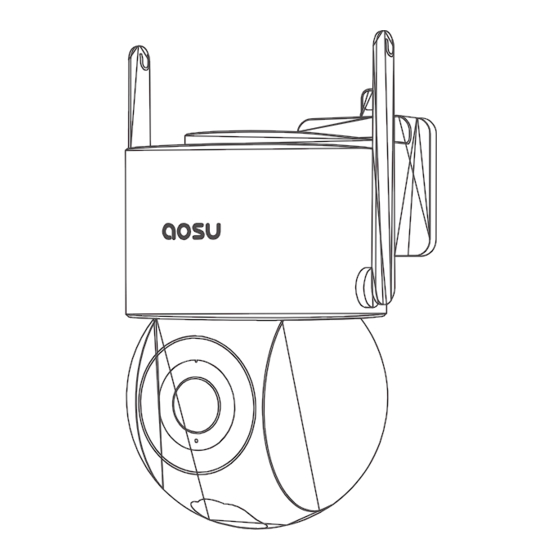
Advertisement
Quick Links
5MP UHD Wi-Fi Security Camera & Spotlight
Security Cam D1 SE
Quick Start Guide
United States: +1-866-905-9950 Mon-Fri 9AM-5PM
United Kingdom: +44-20-3885-0830 Mon-Fri 9AM-5PM
Germany: +49-32-221094692 Mon-Fri 9AM-5PM
Japan: +81-50-5840-2601 Mon-Fri 9AM-5PM ( JST )
www.aosulife.com
@aosulife
( PST )
( GMT )
( CET )
support@aosulife.com
Advertisement

Summary of Contents for aosu D1 SE
- Page 1 5MP UHD Wi-Fi Security Camera & Spotlight Security Cam D1 SE Quick Start Guide United States: +1-866-905-9950 Mon-Fri 9AM-5PM ( PST ) United Kingdom: +44-20-3885-0830 Mon-Fri 9AM-5PM ( GMT ) Germany: +49-32-221094692 Mon-Fri 9AM-5PM ( CET ) Japan: +81-50-5840-2601 Mon-Fri 9AM-5PM ( JST ) www.aosulife.com...
- Page 2 AOSUCare Hi Customer Thank you for choosing AOSU security products. We have always put our customers first and foremost. There are 3 things you should know before using this product : 1. Micro SD Card If you don't have a Micro SD Card available at home now and don't want to spend extra time choosing one, please contact us directly.
- Page 3 TABLE OF CONTENTS What's Included Product Overview Setting Up the System Mounting the Security Camera P04-07 Notice P08-P10 Customer Service...
- Page 4 What's Included Camera Screw Pack Power Adapter Sticker Quick Start Guide...
- Page 5 Product Overview Antenna Spotlights Status LED Infrared LEDs Microphone Micro SD Card Slot Reset button Speaker CAUTION: Please insert the Micro SD Card according to the direction shown in the diagram. Micro SD Card might JAM if inserted incorrectly and device could be damaged. SD Card Port: Support Micro SD Card for local storage (Max 512GB).
- Page 6 Setting Up the System Download the Aosu App from the App Store (iOS devices) or Google Play (Android devices).
- Page 7 Find a Good Mounting Spot To find a spot to mount OutdoorCam D1 Lite, you need to test wireless signal strength. ① Open the Aosu App, go to Camera Settings > Mounting Guide. ② To test the wireless signal strength, take your camera and phone to the location where you want to mount the camera.
- Page 8 Select Height and Location Hang Security Camera 7-10ft (78-118 inches) above the ground. This height maximizes the detection range of the motion sensor of Security Camera. Avoid placing AOSUCam under direct sunlight. Camera field of view Motion Detection Zone Up to 32ft...
- Page 9 Test the Wifi signal at installation position Use cell phone to test Wifi signal quality at the installation position before installing camera, make sure the Wifi router can provide good Wifi signal.
- Page 10 Installation 1. Drilling according to position sticker, drill bit: 15/64''(6 mm). 2. Insert the plugs. 3. Tighten the screws. What is required: Wall Positioning sticker Power Drill 15/64”(6mm) Expansion bolts (not provided) Drill Bit Camera Screw...
- Page 11 Notice FCC Statement This device complies with Part 15 of the FCC Rules. Operation is subject to the following two conditions: (1) this device may not cause harmful interference, and (2) this device must accept any interference received, including interference that may cause undesired operation.
- Page 12 This product complies with the radio interference requirements of the European Community. Declaration of Conformity Hereby, Aosu declares that this device is in compliance with the essential requirements and other relevant provisions of Directive 2014/53/EU. For the declaration of conformity, visit the Web site:https://ww w.aosulife.com.
- Page 13 ISED Warning This device complies with Innovation, Science, and Economic Development Canada licence-exempt RSS standard(s). Operation is subject to the following two conditions: (1) this device may not cause interference, and (2) this device must accept any interference, including interference that may cause undesired operation of the device.
- Page 14 Customer Service Warranty 12-month limited warranty (The actual warranty period shall be implemented according to the requirements of local laws and regulations ) Email U s Customer Support: support@aosulife.com Call Us United States: +1-866-905-9950 Mon-Fri 9AM-5PM ( PST ) United Kingdom: +44-20-3885-0830 Mon-Fri 9AM-5PM (GMT)...



Need help?
Do you have a question about the D1 SE and is the answer not in the manual?
Questions and answers
Spot lights not turning on at night..
The Aosu D1 SE spotlights may not be turning on at night due to one or more of the following reasons:
1. Ambient Light: If there is enough ambient light around the house, the camera may not activate the spotlight automatically.
2. Automatic Setting Disabled: The spotlight may not be set to automatic mode, which is recommended for proper operation.
3. Sleep Schedule: The camera may be in sleep mode during the night, preventing the spotlight from turning on.
4. Light Settings Configuration: The motion detection or light duration settings may not be properly configured to trigger the spotlight at night.
5. Brightness Setting: The spotlight brightness might be set too low to notice when it turns on.
Checking and adjusting these settings can resolve the issue.
This answer is automatically generated