Summary of Contents for XHDATA D-109WB
- Page 1 XHDATA FM/MW/LW/SW/NOAA Global Band High Performance Professional Radio WB/NOAA emergency weather warning radio SOS emergency distress sound and light alarm Wireless cell phone call Operation manual https://xhdata.com.cn/pages/xhdata-d-109-wb-manual...
- Page 2 Function indication Key lock/display switch Power switch/Sleep shutdown time setting :Store radio frequency selection button :Long press to turn on the emergency distress sound (VM) Manual tuning frequency of tuning knob (VF) and light alarm function :Long press for automatic frequency browsing mode ALARM(B) setting/Alarm switch :AM bandwidth switching/LCD backlight permanently on and intelligent control switch...
- Page 3 Function indication System reset Battery level display Radio signal field strength AM/PM time display Low power Full power SW meter wave display Sleep Scheduled Shutdown Start Alarm A time display icon Alarm B time display icon Radio Alarm Bb Sound Alarm Memory station number display icon Temperature display Alarm A start icon...
- Page 4 Operation introduction POWER Please correctly install the positive and negative electrodes of 3.7V(18650) lithium battery into the battery box External 5V Type-c charging socket power supply POWER ON/OFF Power on: short press power button,display screen shows "ON" Power off: short press power button,display screen shows"OFF" Radio Operation SET THE FREQUENCY COVERAGE (It needs to be set in the power off state)
- Page 5 When it shows 10 :the medium wave frequency will step to 10KHz. Frequency coverage range:520-1710KHz (suitable for North and South America) In this state, the temperature displays Fahrenheit( Long press the(MW/LW)button,and the display(ON)indicates the open (LW)band Long press again Display (OFF) off Enter radio mode Press (POWER) key to (ON) Adjust the volume to the appropriate position...
- Page 6 Search for memory stations Manual memory station(VF) Select the preferred band Select radio frequency to memory Short press (MEMORY) key, radio station code flashes in the upper right corner Press the (MEMORY) key again to remember Fully automatic scanning memory Select band Long press the corresponding band key to automatically scan and memorize the radio frequency...
- Page 7 Auto scan memory radio frequency(VM) Select band, short press(VM/VF) key, press and hold the (VM/VF) key for 3 seconds to enter the automatic browse mode Scan each memory radio station number for 5 seconds, and short press the SCAN key briefly to select listening. No action, continue to scan the address number of the next radio station Delete memory station method Select Delete Memory Station...
- Page 8 Switch AM bandwidth Continuous short press (BW/ ) can switch AM bandwidth FM stereo switch FM is mono radio mode when horn is used for radio reception In the headset receiving FM station state, short press the (ST) key, stereo symbol ( ) display.
- Page 9 XHDATA Skype: radiwow Email: xhdatacn@gmail.com Facebook:XHDATA http://www.xhdata.com.cn Whatsapp: +86 18025193267...
- Page 10 NOAA/WB Use of Emergency Weather Warning Bands Manually tuned to receive NOAA radio frequency signals Short press (Power) button to (ON) Short press (WB) button to enter NOAA radio band, turn (TUNING) button to search "NOAA". There are 7 channels: 1. 162.400MHZ 2. 162.425MHZ 3. 162.450MHZ 4.
- Page 11 Short press( )key to enter Bluetooth playing status Open the Bluetooth connection interface of the mobile phone, search the Bluetooth connection name ( D-109WB ) and connect, and the successful connection is displayed ( Short press key and turn the [TUNING] button to select a song or directly select songs on your mobile phone.
- Page 12 Display backlight switch Automatic backlight on Press any button in any state to light up for 5 seconds and then turn off. Long bright mode Long bright mode Press and hold the (BW/ ) key for a long time to keep the backlight on, and then press and hold again to turn it off.
- Page 13 Set the alarm to start on time Press (ALARM A) or (ALARM B) key for a long time, and the time in the sub display area at the upper right corner flashes. Directly input the number to set the hour and minute, or rotate the [TUNING] key to adjust the time, and then press (ALARM A) or (ALARM B) briefly to confirm.
- Page 14 (Beep) Wake up with an alarm Power on, press (BT) key briefly to switch to Bluetooth mode. Making the Bluetooth off. When Bluetooth is disconnected , briefly press the (MEMOR) key , the ( ) icon will flash , then briefly press (ALARM A) or (ALARM B) once, and the icon ( ) or ( ) will flash for 3 seconds , then stop...
- Page 15 Connect one end of the USB charging cable to the DC5V USB output adapter, and plug the other end into the local (TYPE-C) jack [the adapter output is DC5V( 1A)]to charge the machine. The display shows ( ) charging symbol flashes. When the icon ( ) is displayed, the charging symbol ( ) does not flash,...
- Page 16 SPECIFICATION Radio frequency range NOAA/WB Weather Warning Radio Frequency Radio noise limiting sensitivity Memory radio frequency Radio Selectivity Maximum output power: 2.0W...
- Page 17 Headphone impedance: 16-32 Speaker specification: 40mm (dual NdFeB 16 core) 4 /5W TF card: support 32G (Not Include) Audio playback format: MP3 / WMA / WAV /FLAC Bluetooth transmission distance: 10M DC: 3.7V (18650) 2000mAh DC5V IN:DC5V / 1000mA...
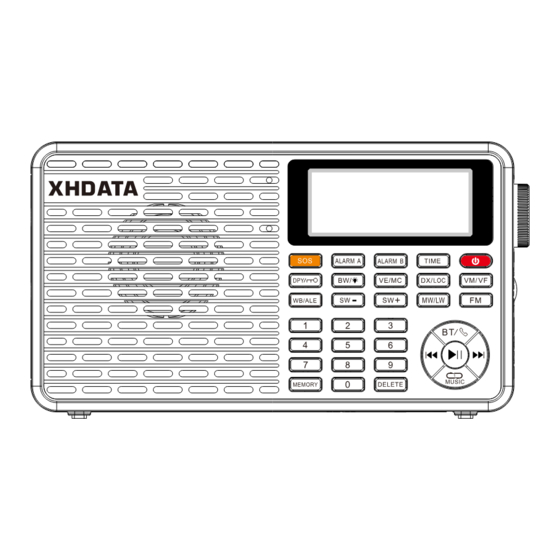










Need help?
Do you have a question about the D-109WB and is the answer not in the manual?
Questions and answers
Is it possible to select a radio frequency directly from the key board
Yes, the XHDATA D-109WB allows manual tuning and frequency selection using the tuning knob and buttons on the front panel.
This answer is automatically generated