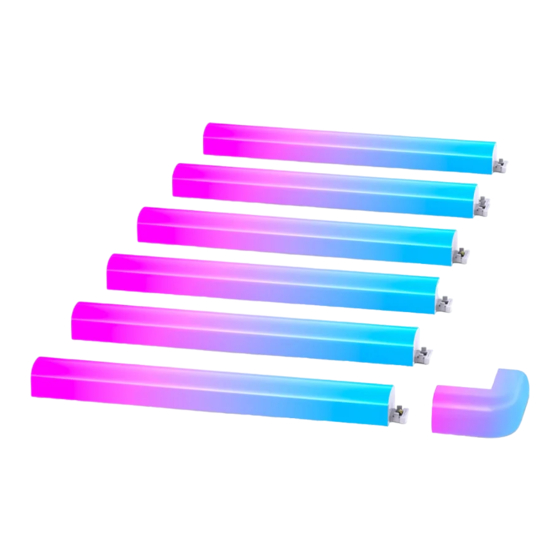
Table of Contents
Advertisement
Available languages
Available languages
Quick Links
Advertisement
Table of Contents

Summary of Contents for Govee H6062
- Page 1 User Manual Govee Glide Wall Light Model: H6062...
- Page 2 English Deutsch Français Español Italiano Polski...
-
Page 3: Safety Instructions
Avoid placing the wall light near potentially dangerous sources (e.g., candles, liquid-filled objects). Introduction Thanks for choosing Govee Glide Wall Light. This product integrates creative patterns into your gaming room, living room, bedroom, etc., bringing flowing, vivid lighting into your life. -
Page 4: What You Get
What You Get Segment Corner Piece Control Box Adapter Quick Start Guide User Manual Service Card At a Glance... - Page 5 Segment Corner Piece Input Note: Ensure the mic is facing up during use. Pairing Your Device with the Govee Home App What You Need ● A Wi-Fi router supporting the 2.4GHz and 802.11 b/g/n bands. 5GHz is not supported.
-
Page 6: Specifications
❶ Download the Govee Home app from the App Store (iOS devices) or Google Play (Android devices). ❷ Open the app, tap the “+” icon in the top right corner and search for “H6062”. ❸ Tap the device icon and follow the on-screen instructions to complete pairing. -
Page 7: Troubleshooting
● If the connection error still exists, please delete the connected wall light from “My Device” on the app.Reconnect to the Govee Home app by following the instructions provided previously. ❷ Wi-Fi disconnected or failed to connect. -
Page 8: Customer Service
Each wall light can only be controlled by one account. ● If multiple users want to manage the same wall light, ensure they all use the same account. Customer Service Warranty: 12-Month Limited Warranty Support: Lifetime Technical Support Email: support@govee.com Official Website: www.govee.com @Govee @govee_official @govee.official @Goveeofficial @Govee.smarthome... - Page 9 Stellen Sie die Wandleuchte nicht in der Nähe potenziell gefährlicher Quellen (z. B. Kerzen, flüssigkeitsgefüllte Sachen). Einführung Vielen Dank für Ihre Wahl für Govee Glide Wandleuchte. Dieses Produkt integriert kreative Muster in Ihr Spielzimmer, Wohnzimmer, Schlafzimmer usw. und bringt fließendes, lebendiges Licht in Ihr Leben.
- Page 10 lässt Sie die Freude spüren, die durch synchronisiertes Licht und Musik entsteht. Was Sie bekommen Segmente Eckstück Steuerbox Adapter Schnellstartanleitung Benutzerhandbuch Service Card Überblick...
- Page 11 Eckstück Eingang Mikronfon Hinweis: Stellen Sie sicher, dass das Mikrofon während des Gebrauchs nach oben zeigt. Paarung Ihres Geräts mit der Govee Home App Was Sie brauchen: ● Ein 2,4-GHz-Band (802.11 b/g/n) unterstützendes WLAN-Router. Das 5-GHz-Band wird nicht unterstützt .
-
Page 12: Spezifikationen
(iOS-Geräte) oder Google Play (Android-Geräte) herunter. ❷ Öffnen Sie die App. Klicken Sie auf das Symbol „+“ oben rechts und suchen Sie „H6062“. ❸ Wählen Sie H6062 und folgen Sie die Anweisungen, um das Koppeln fertigzustellen. Govee Home Spezifikationen Eingang des Adapters... -
Page 13: Fehlersuche
Fehlersuche ❶ Es kann keine Verbindung zur Govee Home App hergestellt werden. Überprüfen Sie, ob die Wandleuchte eingeschaltet ist. ● Checken Sie, ob Bluetooth auf dem Smartphone aktiviert ● ist. Oder versuchen Sie, eine Verbindung mit einem anderen Smartphone herzustellen. - Page 14 Jede Wandleuchte kann nur von einem Konto gesteuert ● werden. Wenn mehrere Benutzer dieselbe Wandleuchte steuern ● möchten, stellen Sie sicher, dass alle dasselbe Konto verwenden. Die Kundenbetreuung Garantie: 12-Monate Beschränkte Garantie Support: Lifetime Technische Unterstützung Email: support@govee.com Offizielle Website: www.govee.com @Govee @govee_official @govee.official @Goveeofficial @Govee.smarthome...
-
Page 15: Instructions De Sécurité
(par exemple, bougies, objets remplis de liquide). Introduction Merci d'avoir choisi Govee l'Applique Murale Glide. Ce produit intègre des motifs créatifs dans votre salle de jeu, votre salon, votre chambre, etc., apportant un éclairage fluide et vif dans votre vie. - Page 16 es visuelles et sonores vous permet de ressentir la joie apportée par la lumière et la musique synchronisées. Ce que vous Obtenez Rubans LED Pièce d'angle Boîte de Contrôle Adaptateur Guide d’Installation Rapide Manuel Carte de service Schéma...
- Page 17 Micro Avis : Assurez-vous que le micro est orienté vers le haut pendant l'utilisation. Appairage de votre appareil avec l'app Govee Home Ce dont vous avez besoin : ● Un routeur Wi-Fi prenant en charge les bandes 2.4GHz et 802.11 b/g/n. La bande 5GHz n'est pas prise en charge.
-
Page 18: Spécifications
❶ Téléchargez l'app Govee Home sur l'App Store (appareils iOS) ou Google Play (appareils Android). ❷ Ouvrez l'app, appuyez sur l'icône "+" dans le coin supérieur droit et cherchez "H6062". ❸ Appuyez sur l'icône de l'appareil et suivez les instructions à... -
Page 19: Dépannage
Dépannage ❶ Ne peut pas se connecter à l'app Govee Home. Vérifiez si la Applique Murale est allumée. ● Vérifiez si la fonction Bluetooth du smartphone est ● activée, ou essayez de vous connecter avec un autre smartphone. Lors de la première connexion, assurez-vous que le ●... -
Page 20: Service Clientèle
Si plusieurs utilisateurs veulent gérer la même Applique ● Murale, assurez-vous qu'ils utilisent tous le même compte. Service Clientèle Garantie : Garantie limitée de 12 mois Support : Technique de support à vie Email : support@govee.com Site officiel : www.govee.com @Govee @govee_official @govee.official @Goveeofficial @Govee.smarthome... -
Page 21: Instrucciones De Seguridad
(por ejemplo, velas, objetos llenos de líquido). Introducción Gracias por elegir Govee Glide Luz de Pared. Este producto integra patrones creativos en su sala de juegos, sala de estar, dormitorio, etc., trayendo iluminación fluida y vívida a su vida. - Page 22 Lo Que Obtiene segmentos Pieza de Esquina Caja de Control Adaptador Guía de Inicio Rápido Manual de Usuario Tarjeta de Servicio En un Vistazo...
- Page 23 Micrófono Nota: Asegúrese de que el micrófono esté hacia arriba durante el uso. Emparejamiento de Su Dispositivo con la Aplicación Govee Home Lo Que Necesita: ● Un enrutador WiFi compatible con las bandas de 2.4GHz y 802.11 b/g/n. 5 GHz no es compatible.
-
Page 24: Especificaciones
❶ Descargue la aplicación Govee Home desde la App Store (dispositivos iOS) o Google Play (dispositivos Android). ❷ Abra la aplicación, toque el icono "+" en la esquina superior derecha y busque "H6062". ❸ Toque el icono del dispositivo y siga las instrucciones en pantalla para completar el emparejamiento. -
Page 25: Solución De Problemas
Solución de Problemas ❶ No se puede conectar a la aplicación Govee Home. Compruebe si la Luz de Pared está encendida; ● Compruebe si el Bluetooth de su teléfono inteligente ● está encendido o intente conectarse con un teléfono inteligente diferente; ... -
Page 26: Servicio De Atención Al Cliente
Si varios usuarios desean administrar la misma Luz de Pared, ● asegúrese de que todos usen la misma cuenta. Servicio de Atención al Cliente Garantía: Garantía limitada de 12 meses Soporte: Soporte Técnico de por Vida Correo Electrónico: support@govee.com Sitio Web Oficial: www.govee.com @Govee @govee_official @govee.official @Goveeofficial @Govee.smarthome... -
Page 27: Istruzioni Di Sicurezza
Evitare di posizionare la lampada da parete vicino a fonti potenzialmente pericolose (ad es. candele, oggetti pieni di liquidi). Introduzione Grazie per aver scelto la lampada da parete Govee Glide. Questo prodotto integra modelli creativi nella tua sala da gioco, soggiorno, camera da letto, ecc., Portando un'illumi- nazione fluida e vivida nella tua vita. - Page 28 Che Cosa Si Ottiene Segmenti Pezzo ad angolo Scatola di Controllo Adattatore Guida rapida all'installazione Manuale d'uso Carta di Servizio Panoramica...
- Page 29 Ingresso Microfono Nota: Assicuratevi che il microfono sia rivolto verso l'alto durante l'uso. Accoppiamento del Dispositivo con Govee Home App Quello Che Ti Serve: ● Un router Wi-Fi che supporta le bande 2.4GHz e 802.11 b/g/n. 5GHz non è supportato.
-
Page 30: Specificazioni
❶ Scaricare l'app Govee Home dall'App Store (dispositivi iOS) o Google Play (dispositivi Android). ❷ Aprire l'app, toccare l'icona "+" nell'angolo in alto a destra e cercare "H6062". ❸ Toccare l'icona del dispositivo e seguire le istruzioni sullo schermo per completare l'accoppiamento. -
Page 31: Risoluzione Dei Problemi
Risoluzione dei Problemi ❶ Impossibile connettersi alla App Govee Home. Controllare se la lampada da parete è accesa. ● Controllare se il Bluetooth sullo smartphone è attivo, o ● provare a connettersi con un altro smartphone. Quando ci si connette per la prima volta, assicuratevi che ●... -
Page 32: Servizio Clienti
Se multipli utenti desiderano gestire la stessa lampada da ● parete, assicurarsi che tutti loro utilizzino lo stesso account. Servizio clienti Garanzia: Garanzia limitata di 12 mesi Supporto: Supporto tecnico a vita Email: support@govee.com Sito web ufficiale: www.govee.com @govee_official @Govee @govee.official @Goveeofficial @Govee.smarthome... - Page 33 Z tym produktem nie można używać zewnętrznych ściemniaczy. ● Produkt może być używany wyłącznie z dostarczonym zasilaczem. Wprowadzenie Dziękujemy za wybranie Govee RGBIC Flood Lights. Możesz użyć aplikacji Govee Home App, aby dostosować kolor światła, wybierać tryby i ustawiać timery. Co otrzymujesz: Pozycja Quantity Światła przeciwpowodziowe...
- Page 34 W skrócie Zasilacz Światła przeciwpowodziowe Moduł sterujący ● Naciśnij, aby włączyć lub wyłączyć. ● Podwójne naciśnięcie przełącza temperaturę barwową na 6500K i maksymalizuje jasność. ● Naciśnij i przytrzymaj przez 5 sekund, aby zresetować.
- Page 35 Instalacja Flood Lights 1. Podłącz 4 reflektory do modułu sterującego. Dokręć wodoodporną osłonę kabla. ❸ ❶ ❷ Uwaga: Tylko wtedy, gdy wszystkie cztery światła są podłączone do kabla sterującego, urządzenie może działać prawidłowo. 2. Przymocuj kołek uziemiający do podstawy każdego reflektora. Uwaga: Jeśli planujesz zainstalować...
- Page 36 Pobierz aplikację Govee Home z App Store (IOS) lub Google Play (Android). ❷ Włącz Bluetooth w smartfonie. ❸ Otwórz aplikację Govee, dotknij ikony "+" w prawym górnym rogu i wyszukaj "H7060". ❹ Stuknij ikonę urządzenia i postępuj zgodnie z instrukcjami wyświetlanymi na ekranie, aby zakończyć parowanie.
- Page 37 Umieść smartfon w pobliżu modułu sterującego, a następnie spróbuj połączyć się ponownie. ❷ Jeden lub więcej reflektorów nie zapala się. Odłącz urządzenie, a następnie podłącz je ponownie do kabla zasilającego. Odłącz również zasilacz, a następnie podłącz go ponownie do zasilania. Jeśli problem nie ustąpi, skontaktuj się z działem obsługi klienta Govee.
-
Page 38: Compliance Information
Directive 2014/53/EU. A copy of the EU Declaration of Conformity is available online at www.govee.com/ EU contact address: SUNRISE MOMENTS LIMITED (E-mail: info@sunrisemo ments.com)1st Floor Newmarket House, Newmarket Square,... - Page 39 2014/53/EU. Una copia della dichiarazione di conformità UE è disponibile online all'indirizzo Web www.govee.com/ Indirizzo di contatto UE: SUNRISE MOMENTS LIMITED (E-mail: info@sunrisemo ments.com)1st Floor Newmarket House, Newmarket Square,...
- Page 40 Environmentally friendly disposal Old electrical appliances must not be disposed of together with the residual waste, but have to be disposed of separately. The disposal at the communal collecting point via private persons is for free. The owner of old appliances is responsible to bring the appliances to these collecting points or to similar collection points.With this little personal effort, you contribute to recycle valuable raw materials and the treatment of toxic substances.
- Page 41 Smaltimento ecologico I vecchi dispositivi elettrici non devono essere smaltiti insieme ai rifiuti residui, ma devono essere smaltiti separatamente. Lo smaltimento da parte di soggetti privati presso i punti di raccolta pubblici è gratis. È responsabilità del proprietario dei vecchi dispositivi portarli presso tali punti di raccolta o punti di raccolta analoghi.
- Page 42 embalaje o enrollado en un rollo; No utilice la luz de cuerda cuando esté cubierta o empotrada en una superficie; No abra ni corte la luz de cuerda. Seulement pour un éclairage d'ambiance. Pas pour l'éclairage quotidien. Cet appareil utilise une source lumineuse non remplaçable. Lorsque la source lumineuse atteint la fin de son cycle de vie, cet appareil doit être remplacé.
- Page 43 FCC and ISED Canada Statement This device complies with Part 15 of the FCC Rules and Industry Canada licence-exempt RSS standard(s). Operation is subject to the following two conditions: (1) This device may not cause harmful interference, and (2) This device must accept any interference received, including interference that may cause undesired operation.
- Page 44 Bluetooth SIG, Inc. and any use of such marks by Shenzhen Intellirocks Tech. Co., Ltd. is under license. Govee is a trademark of Shenzhen Intellirocks Tech. Co., Ltd. Copyright ©2021 Shenzhen Intellirocks Tech. Co., Ltd. All Rights...
- Page 45 For FAQs and more information, www.govee.com please visit:...
















Need help?
Do you have a question about the H6062 and is the answer not in the manual?
Questions and answers