Table of Contents
Advertisement
Advertisement
Table of Contents

Summary of Contents for Texas Instruments TI-30X IIS
- Page 1 TI-30X II...
- Page 2 TI-30X Ú S: A Guide for Teachers Developed by Texas Instruments Incorporated Activities developed by Gary Hanson and Aletha Paskett Illustrated by Jay Garrison...
-
Page 3: About The Authors
Note: Using calculators other than the TI-30X IIS may produce results different from those described in these materials. Permission To Reprint or Photocopy Permission is hereby granted to teachers to reprint or photocopy in classroom, workshop, or seminar quantities, the pages or sheets in this book that carry a Texas Instruments copyright notice. -
Page 4: About The Teacher Guide
About the Teacher Guide How the Teacher Guide is Organized This guide consists of two sections: Activities and How to Use the TI-30X ÙS. The Activities section is a collection of activities for integrating the TI-30X ÙS into mathematics instruction. The How To Use the TI-30X ÙS section is designed to help you teach students how to use the calculator. - Page 5 Last Answer ( Ans) The most recently calculated result is stored to the variable Ans. Ans is retained in memory, even after the TI-30X ÙS is turned off. To recall the value of Ans: Press % i (Ans displays on the screen), or Press any operation key (T, U, etc.) as...
-
Page 6: Resetting
Note: The examples on the transparency masters assume all default settings. Automatic Power Downé (APDé ) If the TI-30X ÙS remains inactive for about 5 minutes, APD turns it off automatically. Press & after APD. The display, pending operations, settings, and memory are retained. -
Page 7: Table Of Contents
Trig Functions What’s My Score — 1-Variable Statistics Heart Rates — 1-Variable Statistics WNBA Stats — 2-Variable Statistics How to Use the TI-30X ÚS TI-30X ÖS Basic Operations Clear, Insert, and Delete Basic Math Order of Operations and Parentheses Constant... -
Page 8: Logarithms And Antilogarithms 9
EXAS NSTRUMENTS NCORPORATED Activities The Better Batter — The FIX Key Star Voyage — Scientific Notation Trig Functions What’s My Score? — 1-Variable Statistics Heart Rates — 1-Variable Statistics WNBA Stats — 2-Variable Statistics TI-30X ÙS: A Guide for Teachers... -
Page 9: The Fix Key
TI-30X ÙS to change % ‚ Students use numbers to different place values. Students calculate batting averages using the TI-30X ÙS and then round their answers to 3 decimal places. Introduction 1. Have students practice rounding the following numbers to 3 decimal places using pencil and paper. - Page 10 Boggs Baines Williams Sheridan Barfield Mattingly Hall © 1999 T EXAS NSTRUMENTS NCORPORATED Number of Hits Number of Times at Bat TI-30X ÙS: A Guide for Teachers (Continued) Batting Average 0.332 0.328 0.327 0.311 0.331 0.328 0.317 0.311 0.322 0.314 0.291...
-
Page 11: The Better Batter
Problems 1. Round the following numbers to 3 decimal places. a. 2.35647 b. 15.3633 c. 0.02698 2. Using the TI-30X ÖS, round the following numbers to 4 decimal places. a. 4.39865 b. 72.965912 c. 0.29516 d. 0.00395 © 1999 T... - Page 12 Date ___________________________ ¾ number of times at bat) rounded to Number of Times at Bat Player 6 ____________________ Player 7 ____________________ Player 8 ____________________ Player 9 ____________________ TI-30X ÙS: A Guide for Teachers Batting Average (rounded to 3 decimal places)
-
Page 13: Scientific Notation
93 000 000 b. 384 000 000 000 c. 0.00000000000234 d. 0.0000000157 2. Have students change the following numbers into scientific notation using the TI-30X ÖS. a. 12 000 000 b. 974 000 000 c. 0.0000034 d. 0.000000004 Note: Answers assume the default floating decimal setting. - Page 14 6 x 10 miles in 1 light year. Will you be able to get to Alpha Centauri on time? Procedure 1. Using the TI-30X ÖS, find the total distance you need to travel. 2.5 Q 10 + 9.3 Q 10 2.
-
Page 15: Star Voyage
Standard Notation a. 93 000 000 b. 384 000 000 000 c. 0.00000000000234 d. 0.0000000157 2. Using the TI-30X ÖS, change the following numbers into scientific notation. Standard Notation Scientific Notation a. 12 000 000 b. 974 000 000 c. 0.0000034 d. - Page 16 6 x 10 be able to get to Alpha Centauri on time? Procedure 1. Using the TI-30X ÖS, find the total distance that you need to travel. _________________________________________________________________ Hint: Make sure your calculator is in scientific notation mode before you begin addition.
-
Page 17: Trig Functions
C d. sin A e. cos A tan A 2. Have students find the value of each ratio using the TI-30X ÖS. Round to the nearest 10 thousandth. a. sin 71° b. tan 31° c. cos 25° 3. Have students find the measure of each angle using the TI-30X ÖS. - Page 18 Yes, angle A is 5.7º. © 1999 T EXAS NSTRUMENTS NCORPORATED (Continued) TI-30X ÙS: A Guide for Teachers ³ 1. Press % \. 2. Enter 1.5 W 20 and press E <. (1.5/20) ³ 1. Press % \. 2. Enter 1.5 ¾ 15 and press <.
- Page 19 C c. tan C d. sin A e. cos A f. tan A 2. Using the TI-30X ÖS, find the value of each ratio. Round to the nearest ten thousandth. a. sin 71º b. tan 31º c. cos 25º...
- Page 20 You want to start the ramp 15 feet away from the door. Can you do that and still have the angle of incline be less than 6 degrees? © 1999 T EXAS NSTRUMENTS NCORPORATED Name ___________________________ Date ___________________________ TI-30X ÙS: A Guide for Teachers...
-
Page 21: What's My Score - 1-Variable Statistics
100. Your friend’s scores are 89, 89, 97, 90, and 100. Who is the winner? Procedure 1. Have students find the average of their scores using the TI-30X ÖS. Remember to enter 2 as the frequency for 98 and 1 for all others. © 1999 T EXAS... - Page 22 © 1999 T EXAS NSTRUMENTS NCORPORATED mode before going on STAT TI-30X ÙS: A Guide for Teachers (Continued) ³ 1. Press % t " " < to select CLRDATA 2. Press v and enter the friend’s first score.
-
Page 23: Variable Statistics
2. Your friend took a test on the day you were absent and scored 95. What score do you need to get so that you are the winner? Your friend’s new average _______________________ The score you need © 1999 T EXAS NSTRUMENTS NCORPORATED Name ___________________________ Date ___________________________ _______________________ _______________________ _______________________ TI-30X ÙS: A Guide for Teachers... -
Page 24: Heart Rates - 1-Variable Statistics
As other students have the same heart rate, add another tally mark in the frequency column. 3. Enter the heart rate data into the TI-30X ÚS. a. Enter the first heart rate on the chart as the first value, and the number of tallies for that heart rate as the frequency. - Page 25 Note: The numbers show the results for the example described above. Your students’ results will vary depending on the size of group and the heart rate readings. TI-30X ÙS: A Guide for Teachers (Continued) to see the Ï Òx 1370.
-
Page 26: Heart Rates
Heartbeats per minute 2. What is the class (group) average? ___________________________________ 3. What is the total number of heartbeats for the minute? _________________ © 1999 T EXAS NSTRUMENTS NCORPORATED Name ___________________________ Date ___________________________ Frequency (resting) TI-30X ÙS: A Guide for Teachers... - Page 27 Heartbeats per minute 5. What is the class (group) average?___________________________________ 6. What is the total number of heartbeats for the minute? _________________ © 1999 T EXAS NSTRUMENTS NCORPORATED Name ___________________________ Date ___________________________ Frequency (running) TI-30X ÙS: A Guide for Teachers...
- Page 28 If the class (or individual) heart rate after jumping jacks is less than 90, then you are in great shape. If it is higher than 125, then you are in poor shape. © 1999 T EXAS NSTRUMENTS NCORPORATED Name ___________________________ Date ___________________________ Frequency (jumping) TI-30X ÙS: A Guide for Teachers...
- Page 29 13. Is the data grouped the same or is it more spread out in one graph compared to another? _____________________________________________ _________________________________________________________________ _________________________________________________________________ © 1999 T EXAS NSTRUMENTS NCORPORATED Name ___________________________ Date ___________________________ Running Jumping TI-30X ÙS: A Guide for Teachers...
-
Page 30: Wnba Stats - 2-Variable Statistics
WNBA Stats — 2-Variable Statistics Overview Students use WNBA statistics to explore the relationship between 2 variables. They use the TI-30X ÙS to compute the regression equation and evaluate some values. Activity Present the following problem to students: Do you think WNBA (Women’s National Basketball... - Page 31 1. Press " until you get to a. . Write the y = ax + b 1. Press " " to TI-30X ÙS: A Guide for Teachers (Continued) F 0 1 2 3 4 5 6 7 8 9 2. Press n Ï...
- Page 32 © 1999 T EXAS NSTRUMENTS NCORPORATED (Continued) 1. Press u. n Ï Sx Îx Ð 12.00 2. Press ! ! to x¢ x¢ y¢ 3. Press <. 4. Type E and press <. x¢(35) 17.92 TI-30X ÙS: A Guide for Teachers...
- Page 33 Percentage per Game per Game .506 10.1 .441 13.3 .426 .446 22.7 .420 12.9 .482 12.9 .509 .297 .484 11.7 .294 .467 .426 TI-30X ÙS: A Guide for Teachers Minutes per Game 21.7 31.6 21.9 33.6 16.7 13.2 29.2 13.6...
- Page 34 2-Variable Statistics Extension Use the calculator to investigate the correlation of the other data in the table such as the relation of field goal percentage to minutes per game, or rebounds per game to minutes per game. (Remember, since you have already entered the minutes per game in 1.
-
Page 35: How To Use The Ti-30X Ús
Basic Math Order of Operations and Parentheses Constant Decimals and Decimal Places Memory Fractions Powers, Roots, and Reciprocals Probability Statistics Trigonometry Notation Logarithms and Antilogarithms Angle Settings and Conversions Polar and Rectangular Conversions Hyperbolics TI-30X ÙS: A Guide for Teachers... -
Page 36: Ti-30X Ös Basic Operations
When º or » appear, more characters are located above or below the entry line. Press & after Automatic Power Downé (APDé). The display, pending operations, settings, and memory are retained. TI-30X ÙS: A Guide for Teachers... - Page 37 81 T 57 < ¥ & # # $ © 1999 T EXAS NSTRUMENTS NCORPORATED Display 46-23 46-23 41-26 41-26 15. 15. 81+57 81+57 138. 138. 81+57 81+57 TI-30X ÙS: A Guide for Teachers ¥ ! " # $ <...
- Page 38 ¨ Using % or & and - returns all settings to their defaults and clears the memory. © 1999 T EXAS NSTRUMENTS NCORPORATED Display RESET: RESET: RESET: RESET: MEM CLEARED MEM CLEARED TI-30X ÙS: A Guide for Teachers ¨...
- Page 39 Last Answer (Ans) Use Last Answer (Ans) to calculate (2+2) Press 2 T 2 < ª < © 1999 T EXAS NSTRUMENTS NCORPORATED Display 4. 4. An Ans s 16. 16. TI-30X ÙS: A Guide for Teachers ª...
-
Page 40: Clear, Insert, And Delete
1 character to the left of the cursor. © 1999 T EXAS NSTRUMENTS NCORPORATED Notes The examples on the transparency masters assume all default settings. Pressing - does not affect the memory, statistical registers, angle units, or numeric notation. TI-30X ÙS: A Guide for Teachers... - Page 41 Press 4569 T 285 ! ! ! ! ! " " " " ‘ < © 1999 T EXAS NSTRUMENTS NCORPORATED Display 4569+285 4569+285 459+285 459+285 459+2865 459+2865 459+2865 459+2865 3324 3324 TI-30X ÙS: A Guide for Teachers ‘...
- Page 42 Clear Enter 21595. Clear the 95. Clear the entry. Press 21595 ! ! - (Clear to right) (Clear entry) © 1999 T EXAS NSTRUMENTS NCORPORATED Display 21595 21595 TI-30X ÙS: A Guide for Teachers...
-
Page 43: Basic Math
NCORPORATED Basic Math Notes The examples on the transparency masters assume all default settings. The TI-30X ÙS allows implied multiplication. Example: 3 (4+3) = 21 Do not confuse M with U. U allows subtraction. Results of percent calculations display according to the decimal notation mode setting. - Page 44 6 E < © 1999 T EXAS NSTRUMENTS NCORPORATED Display 2+54-6 2+54-6 16 16 * * 21 21 336. 336. 78/2 78/2 12 12 * * (5+6) (5+6) 132. 132. TI-30X ÙS: A Guide for Teachers T U V W <...
-
Page 45: Negative Numbers
6:00 a.m. By 10:00 a.m. the temperature had risen 12¡ C. What was the temperature at 10:00 a.m.? Press Display L 3+12 3+12 M 3 T 12 9. 9. < TI-30X ÙS: A Guide for Teachers © 1999 T EXAS NSTRUMENTS NCORPORATED... - Page 46 Mike makes $80 per week. He saves 15% of his earnings. How much does Mike save per week? Press £ V 80 < © 1999 T EXAS NSTRUMENTS NCORPORATED Display 15 15 15% * * 80 80 12. 12. TI-30X ÙS: A Guide for Teachers £...
-
Page 47: Order Of Operations And Parentheses
Operations inside parentheses are performed first. Use D E to change the order of operations and, therefore, change the result. Example: 1 + 2 x 3 = 7 (1 + 2) x 3 = 9 TI-30X ÙS: A Guide for Teachers... -
Page 48: Equation Operating System Eos
Permutations (nPr) and combinations (nCr) Multiplication, implied multiplication, and division Addition and subtraction Conversions < (last) open parentheses © 1999 T EXAS NSTRUMENTS NCORPORATED menu items š completes all operations and closes all TI-30X ÙS: A Guide for Teachers EOSé ¡ “ and 8DMS) - Page 49 (1 + 2) x 3 = Press D 1 T 2 E V 3 < © 1999 T EXAS NSTRUMENTS NCORPORATED Display 1+2*3 1+2*3 7. 7. Display ( ( 1+2 1+2) ) *3 9. 9. TI-30X ÙS: A Guide for Teachers T V D E...
-
Page 50: Constant
K at the end of the expression and evaluate it. 7. Continue pressing < to repeat the constant. The result is stored in Ans, which is displayed, and the constant is used to evaluate the new expression. TI-30X ÙS: A Guide for Teachers... - Page 51 17 < ™ (Constant mode is off.) © 1999 T EXAS NSTRUMENTS NCORPORATED Display K = *3.25 K = *3.25 16*3 16*3. . 25 12*3. . 25 12*3 17*3 17*3. . 25 55.25 55.25 TI-30X ÙS: A Guide for Teachers ™...
-
Page 52: Decimals And Decimal Places
For example, when the decimal is set to 2 places, 0.147 becomes 0.15 when you press <. The TI-30X ÙS also rounds or pads resulting values with trailing zeros to fit the selected setting. For example, when the decimal is set to 5 places, 0.147... - Page 53 F F 0 1 2 3 4 5 6 7 8 9 0 1 2 3 4 5 6 7 8 9 12.345 12.345 12.345 12.345 12.35 12.35 12.345 12.345 12.3 12.3 12.345 12.345 12.345 12.345 TI-30X ÙS: A Guide for Teachers ©...
-
Page 54: Memory
When you select a variable using % h, the value of the stored variable is displayed on the entry line. Resetting the calculator clears all memory variables. For more about rand, see Chapter 11, Probability (page 68). TI-30X ÙS: A Guide for Teachers... - Page 55 © 1999 T EXAS NSTRUMENTS NCORPORATED Display 96+76+85 96+76+85 257. 257. Ans/3 Ans/3 85.66666667 85.66666667 Ans¹A A 85.66666667 85.66666667 92+83+97+86 92+83+97+86 358. 358. Ans/4 Ans/4 89.5 89.5 Ans+A Ans+A 175.1666667 175.1666667 Ans/2 Ans/2 87.58333333 87.58333333 TI-30X ÙS: A Guide for Teachers ¦...
- Page 56 9.48 / 4 2.37 2.37 Ans ¹ B B 2.37 2.37 A B C D E A B C D E 2.66 2.66 A B C D E A B C D E 2.37 2.37 TI-30X ÙS: A Guide for Teachers §...
- Page 57 $7.98 ea. $6.98 $9.98 Display 2*13 2*13. . 98 27.96 27.96 ¹ A B C D E A B C D E & Ans ¹ A A 27.96 27.96 3*7. . 98 23.94 23.94 TI-30X ÙS: A Guide for Teachers §...
- Page 58 6 6 . . 98+9 98+9. . 98 16.96 16.96 Ans ¹ C C 16.96 16.96 27. . 96 96+ + . . 96+23 96+23. . 94+ 27. . 96+23 96+23. . 94 & ' 68.86 68.86 TI-30X ÙS: A Guide for Teachers §...
-
Page 59: Fractions
3 digits, the numerator can be up to 3 digits, and the denominator can be any number through 1000. For a simple fraction, the numerator can be up to 6 digits and the denominator can be any number through 1000. TI-30X ÙS: A Guide for Teachers... - Page 60 How much pizza did you eat? Press 5 N 6 T 1 N 10 < © 1999 T EXAS NSTRUMENTS NCORPORATED of the of the Display 5 5 ®6+1 6+1®10 10 14 / 15 14 / 15 TI-30X ÙS: A Guide for Teachers...
- Page 61 Press Display 4 4 ®3 3 ®8+2 8+2®3 3 ®4 4 4 N 3 N 7 7 − 1/8 8 T 2 N 3 N 4 < TI-30X ÙS: A Guide for Teachers © 1999 T EXAS NSTRUMENTS NCORPORATED...
- Page 62 ½ ½ ¾ ¾ 3 3 ®1 1 ®2 2 ¾ ¾ c c ½ ½ ¾ ¾ 7 / 2 7 / 2 ¾ ¾ c c ½ ½ ¾ ¾ 3 3 − 1/2 TI-30X ÙS: A Guide for Teachers š...
- Page 63 © 1999 T EXAS NSTRUMENTS NCORPORATED Display 5 5 ®3 3 ®4 4 ¾ ¾ ½ ½ ¾ ¾ 5 5 ®3 3 ®4 4 ¾ ¾ ½ ½ ¾ ¾ 5.75 5.75 TI-30X ÙS: A Guide for Teachers “...
- Page 64 Decimal to Fraction Change 2.25 to its fractional equivalent. Press 2 8 25 “ < © 1999 T EXAS NSTRUMENTS NCORPORATED Display 2.25 2.25 ¾ ¾ ½ ½ ¾ ¾ 2 2 −1/4 TI-30X ÙS: A Guide for Teachers “...
- Page 65 Press ! or " to move to the number of decimal places you want, and then press <, or Press the number key that corresponds to the number of decimal places you want. The transparency masters show both ways. TI-30X ÙS: A Guide for Teachers...
- Page 66 C = 2pr = 2 x p x 1.5m Press 2 V g V 1.5 < © 1999 T EXAS NSTRUMENTS NCORPORATED Display 2 2 * * p * * 1.5 9.424777961 9.424777961 TI-30X ÙS: A Guide for Teachers...
- Page 67 50.26548246 F F 0 1 2 3 4 5 6 7 8 9 1 2 3 4 5 6 7 8 9 p * * 4 4 p * * 4 4 50.26548246 50.26548246 TI-30X ÙS: A Guide for Teachers...
-
Page 68: Powers, Roots, And Reciprocals 6
Refer to Domain under Error Messages in Appendix C (page C-1) for restrictions. The result of calculations with G must be within the range of the TI-30X ÙS. A sign change takes precedence over exponents. = L25... - Page 69 A = x Press 27.4 F < 27.4 G 2 < © 1999 T EXAS NSTRUMENTS NCORPORATED = 27.4 Display 27.4 27.4 750.76 750.76 27.4 ^2 ^2 27.4 750.76 750.76 TI-30X ÙS: A Guide for Teachers...
- Page 70 Round your answer to 0 decimal places. L = x = 3 of carpet Press œ < © " < © 1999 T EXAS NSTRUMENTS NCORPORATED Display ‹ ‹ (3) 1.732050808 1.732050808 ‹ ‹ (3) 2. 2. TI-30X ÙS: A Guide for Teachers œ...
- Page 71 V = L Press 2 8 3 G 3 < “ < © 1999 T EXAS NSTRUMENTS NCORPORATED = 2.3 Display 2.3^3 2.3^3 12.167 12.167 Ans¾ ¾ F F ½ ½ ¾ ¾ 12 12−167/1000 167/1000 TI-30X ÙS: A Guide for Teachers...
- Page 72 10 folds? After 15 folds? Press 2 G 10 < 2 G 15 < © 1999 T EXAS NSTRUMENTS NCORPORATED Display 2^10 2^10 1024. 1024. 2^15 2^15 32768. 32768. TI-30X ÙS: A Guide for Teachers...
- Page 73 Roots If the volume of a cube is 125 cm what is the length of each side? Press ¡ < © 1999 T EXAS NSTRUMENTS NCORPORATED Display ‹ ‹ 125 5. 5. TI-30X ÙS: A Guide for Teachers ¡...
- Page 74 1 / 10 1 / 10 ¾ ¾ F F -1 -1 ½ ½ ¾ ¾ 1 / 5 1 / 5 5 5 ®1 1 ®3 3 -1 -1 3 / 16 3 / 16 TI-30X ÙS: A Guide for Teachers...
-
Page 75: Probability
(L) an integer to RAND just as you would store values to memory variables. The seed value changes randomly when a random number is generated. For RANDI, use a comma to separate the 2 numbers that you specify. TI-30X ÙS: A Guide for Teachers... - Page 76 Press 4 H " 2 < © 1999 T EXAS NSTRUMENTS NCORPORATED AB AC AD BA BC BD CA CB CD DA DB DC Display & 4 nCr 2 4 nCr 2 6. 6. TI-30X ÙS: A Guide for Teachers...
- Page 77 2 permutations. Press 2 < © 1999 T EXAS NSTRUMENTS NCORPORATED AB AC AD BA BC BD CA CB CD DA DB DC Display & 4 nPr 2 4 nPr 2 12. 12. TI-30X ÙS: A Guide for Teachers...
- Page 78 CADB CBAD DABC DACB DBAC Press 4 H " " < < © 1999 T EXAS NSTRUMENTS NCORPORATED ACDB ADBC ADCB BCDA BDCA BDAC CBDA CDAB CDBA DBCA DCAB DCBA Display & 4! 4! TI-30X ÙS: A Guide for Teachers...
- Page 79 Press H " " " < < < Results will vary. © 1999 T EXAS NSTRUMENTS NCORPORATED Display RAND RAND RANDI RANDI - - ___ RAND RAND 0.839588694 0.839588694 RAND RAND 0.482688185 0.482688185 TI-30X ÙS: A Guide for Teachers...
- Page 80 H " " " < < < © 1999 T EXAS NSTRUMENTS NCORPORATED Display rand rand ---- ---- 310000. 310000. 1 1 ¹ rand rand 1. 1. RAND RAND 0.000018633 0.000018633 RAND RAND 0.745579721 0.745579721 TI-30X ÙS: A Guide for Teachers...
- Page 81 < Results will vary. © 1999 T EXAS NSTRUMENTS NCORPORATED Display RAND RAND RANDI RANDI --- __ __ ANDI( 2, 10) ANDI( 2, 10) RANDI( 2, 10) RANDI( 2, 10) & ' 3. 3. TI-30X ÙS: A Guide for Teachers...
-
Page 82: Statistics
To save the last data point or frequency value entered, you must press < or $. You can change data points once they are entered. TI-30X ÙS: A Guide for Teachers mode. STAT mode. STAT Number of x (or x , y ) data points. - Page 83 $ $ 53 $ $ 77 < Continued © 1999 T EXAS NSTRUMENTS NCORPORATED Display 1-VAR 1-VAR 2-VAR 2-VAR ----- ----- & STAT STAT FRQ=1 =1 STAT FRQ=2 =2 STAT STAT STAT STAT TI-30X ÙS: A Guide for Teachers ”...
- Page 84 Sx sx 5. 5. STAT & v Sx sx 79.4 79.4 STAT & n v Sx sx 16.39512123 16.39512123 STAT & n v Sx sx 14.66424222 14.66424222 STAT 397. 397. STAT 32597. 32597. STAT TI-30X ÙS: A Guide for Teachers...
- Page 85 ˜ < © 1999 T EXAS NSTRUMENTS NCORPORATED (Continued) mode. STAT Display STAT STAT FRQ=0 =0 0. 0. STAT & v Sx sx STAT EXIT ST: EXIT ST: Y Y N N STAT TI-30X ÙS: A Guide for Teachers ˜...
- Page 86 $ 47 $ 28 < Continued © 1999 T EXAS NSTRUMENTS NCORPORATED Brand A (y) 35 (y1) 28 (y2) Display 1-VAR 2-VAR 1-VAR 2-VAR ----- ----- & STAT STAT STAT STAT STAT STAT TI-30X ÙS: A Guide for Teachers ”...
- Page 87 < © 1999 T EXAS NSTRUMENTS NCORPORATED (Continued) Display x x ' y y ' STAT y y ' (32) (32) 18.45454545 18.45454545 STAT EXIT ST: Y EXIT ST: Y N N STAT TI-30X ÙS: A Guide for Teachers ˜...
-
Page 88: Trigonometry 8
(degree, radian, or gradient—See Chapter 16, Angle Settings and Conversions). The calculator interprets values according to the current angle-unit mode setting. E ends a trig function. TI-30X ÙS: A Guide for Teachers... - Page 89 F F 0 0 1 2 3 4 5 6 7 8 9 1 2 3 4 5 6 7 8 9 78/tan (27) 78/tan (27) 153. 153. 78/tan (27) 78/tan (27) 153.0836194 153.0836194 TI-30X ÙS: A Guide for Teachers...
- Page 90 F 0 1 2 3 4 5 6 7 8 9 ta tan n (600/25 (600/25 -1 -1 & ' 13.5 13.5 ta tan n (600/25 (600/25 -1 -1 & ' 13.49573328 13.49573328 TI-30X ÙS: A Guide for Teachers Ÿ...
- Page 91 F F 0 0 1 2 3 4 5 6 7 8 9 1 2 3 4 5 6 7 8 9 5*cos (75) 5*cos (75) 1. 1. 5*cos (75) 5*cos (75) 1.294095226 1.294095226 TI-30X ÙS: A Guide for Teachers...
- Page 92 F 0 1 2 3 4 5 6 7 8 9 F 0 1 2 3 4 5 6 7 8 9 (453/50 (453/50 -1 -1 & ' 25.0 25.0 (453/50 (453/50 -1 -1 & ' 25.04169519 25.04169519 TI-30X ÙS: A Guide for Teachers ž...
- Page 93 F F 0 0 1 2 3 4 5 6 7 8 9 1 2 3 4 5 6 7 8 9 1.5/sin (12) 1.5/sin (12) & ' 7. 7. 1.5/sin (12) 1.5/sin (12) & ' 7.214601517 7.214601517 TI-30X ÙS: A Guide for Teachers >...
- Page 94 F 0 1 2 3 4 5 6 7 8 9 F 0 1 2 3 4 5 6 7 8 9 (13/20) (13/20) -1 -1 & ' 40.5 40.5 (13/20) (13/20) -1 -1 & ' 40.54160187 40.54160187 TI-30X ÙS: A Guide for Teachers ...
-
Page 95: Notation
Results requiring more than 10 digits are automatically displayed in scientific notation. For the decimal notation mode, refer to % ‚ in Chapter 6, Decimals and Decimal Places. These modes (FLO, SCI, and ENG) affect only the display of results. TI-30X ÙS: A Guide for Teachers... - Page 96 © 1999 T EXAS NSTRUMENTS NCORPORATED Display FLO SCI 12543 12543 1.2543 1.2543 x1 x10 0 FLO SCI 12543 12543 12.543 12.543 03 03 x1 x10 0 FLO SCI 12543 12543 12543. 12543. TI-30X ÙS: A Guide for Teachers ...
- Page 97 Earth is from Jupiter. Press 7 8 783 ¢ U 1 8 496 ¢ < © 1999 T EXAS NSTRUMENTS NCORPORATED Display 7.783 7.783 8-1. . 4 4 & ' 628700000. 628700000. TI-30X ÙS: A Guide for Teachers ¢...
-
Page 98: Logarithms And Antilogarithms
4. % ^ calculates the natural antilogarithm (e raised to the power of the value). © 1999 T EXAS NSTRUMENTS NCORPORATED Notes The examples on the transparency masters assume all default settings. E ends a logarithmic function. TI-30X ÙS: A Guide for Teachers... - Page 99 F 0 1 2 3 4 5 6 7 8 9 F 0 1 2 3 4 5 6 7 8 9 log (23) log (23) 1.3617 1.3617 ln (23) ln (23) 3.1355 3.1355 ln (23) ln (23) 3.135494216 3.135494216 TI-30X ÙS: A Guide for Teachers...
- Page 100 F 0 1 2 3 4 5 6 7 8 9 F 0 1 2 3 4 5 6 7 8 9 10^ (3.9824) 10^ (3.9824) 9602.8468 9602.8468 e^ (3.9824) e^ (3.9824) 53.6456 53.6456 e^ (3.9824) e^ (3.9824) 53.64562936 53.64562936 TI-30X ÙS: A Guide for Teachers Ž ...
-
Page 101: Angle Settings And Conversions
You enter decimal-degree angles the same as you would any other number. For decimal/DMS conversions, the calculator interprets all values as degrees, regardless of the angle-unit setting. DMS angles are entered as º (degrees), ´ (minutes), and ´´ (seconds). TI-30X ÙS: A Guide for Teachers... - Page 102 + 1 ¡ 2 2 ¡ 5 5 Å + 1 + 1 ¡ 46 46 Å 3.85 3.85 ¾ ¾ DMS ---- ---- Ans ¾ ¾ DMS 3 3 ¡ 51 51Å 0 0Æ TI-30X ÙS: A Guide for Teachers...
- Page 103 © 1999 T EXAS NSTRUMENTS NCORPORATED Display 2 2 ® 3 3 ¾ ¾ DMS ---- ---- 2 2 ® 3 3 ¾ ¾ DMS 40 Å 0 0 Æ 0 0 ¡ 40 TI-30X ÙS: A Guide for Teachers...
- Page 104 I " < < I " < < © 1999 T EXAS NSTRUMENTS NCORPORATED Display sin(30) sin(30) DEG RAD RAD GRD sin(30) sin(30) -0.988O31624 -0.988O31624 DEG RAD RAD GRD sin(30) sin(30) 0.4539905 0.4539905 GRAD TI-30X ÙS: A Guide for Teachers...
-
Page 105: Polar And Rectangular Conversions
© 1999 T EXAS NSTRUMENTS NCORPORATED 2. % ` enters a comma. Notes The example on the transparency master assumes all default settings. Before starting calculations, set angle mode as necessary. TI-30X ÙS: A Guide for Teachers... -
Page 106: Polar To Rectangular
© 1999 T EXAS NSTRUMENTS NCORPORATED (x = ?, y = ?) Display ¾ ¾ ¾ ¾ ---- ---- Rx(7,30) (7,30) ¾ ¾ 6.062177826 6.062177826 ¾ ¾ ¾ ¾ ---- ---- Ry(7,30) (7,30) ¾ ¾ TI-30X ÙS: A Guide for Teachers ’... -
Page 107: Hyperbolics
The example on the transparency master assumes all default settings. Hyperbolic calculations are not affected by the angle mode setting—whether or not the calculator is in RAD (radian), GRD (gradient), or DEG (degree) modes. TI-30X ÙS: A Guide for Teachers... - Page 108 5. Press › > 5 E < › E < › E < © 1999 T EXAS NSTRUMENTS NCORPORATED Display sinh(5) sinh(5) 74.20321058 74.20321058 cosh(5) cosh(5) 74.20994852 74.20994852 tanh(5) tanh(5) 0.999909204 0.999909204 TI-30X ÙS: A Guide for Teachers ›...
-
Page 109: Appendix A Quick Reference To Keys
Calculates the common antilogarithm (10 raised to the power of the value). Calculates the square root. © 1999 T EXAS NSTRUMENTS NCORPORATED Specifies degrees. Specifies minutes. Specifies seconds. Specifies radians. Specifies gradients. Lets you convert an angle from decimal degrees to DMS notation. TI-30X ÙS: A Guide for Teachers... - Page 110 Calculates the natural antilogarithm (e raised to the power of the value). Lets you enter and calculate the exponent. < Completes the operation or executes the command. © 1999 T EXAS NSTRUMENTS NCORPORATED Sets degree mode. Sets radian mode. Sets gradient mode. TI-30X ÙS: A Guide for Teachers (Continued)
- Page 111 & Turns on the calculator. © 1999 T EXAS NSTRUMENTS NCORPORATED Sets floating decimal (standard) notation. Sets number of decimal places. Lets you view the stored value before pasting it to the display. TI-30X ÙS: A Guide for Teachers (Continued)
- Page 112 Press < when N (no) is underlined to return to the previous screen without resetting the calculator. Press < when Y (yes) is underlined to reset the calculator. The message MEM CLEARED is displayed. Also, press & and - simultaneously to reset the calculator immediately.
- Page 113 Linear regression y-intercept. Correlation coefficient. Lets you select a variable in which to store the displayed value. The new variable replaces any previously stored value. Lets you set a seed value for random integers. TI-30X ÙS: A Guide for Teachers (Continued)
-
Page 114: Display Indicators
An entry is stored in history before and/or after the active screen. Press # and $ to scroll. % & An entry or menu displays beyond 11 digits. Press ! or " to scroll. © 1999 T EXAS NSTRUMENTS NCORPORATED TI-30X ÙS: A Guide for Teachers... -
Page 115: Error Messages
< 0. x 0. x = 90¡, M90¡, 270¡, M270¡, 450¡, etc. | x | > 1. n or r are not integers ‚ 0. x is not an integer between 0 and 69. TI-30X ÙS: A Guide for Teachers... -
Page 116: Support And Service Information
For technical questions, call the Programming Assistance Group of Customer Support: phone: Customers outside the U.S., Canada, Puerto Rico, and the Virgin Islands Contact TI by e-mail or visit the TI calculator home page on the World Wide Web. e-mail: internet: www.ti.com/calc Product Customers in the U.S. -
Page 117: Warranty Information
Warranty Performance. During the above one (1) year warranty period, your defective product will be either repaired or replaced with a reconditioned model of an equivalent quality (at TI’s option) when the product is returned, postage prepaid, to Texas Instruments Service Facility. The warranty of the repaired or replacement unit will continue for the warranty of the original unit or six (6) months, whichever is longer. - Page 118 Texas Instruments U.S.A. 7800 Banner Dr. Dallas, Texas 75251 Texas Instruments Holland B.V. Rutherfordweg 102 3542 CG Ultrecht - The Netherlands Printed By: © 1999 Texas Instruments TI-Cares@ti.com www.ti.com/calc ENG/E 30XII/TG/2L1/B...
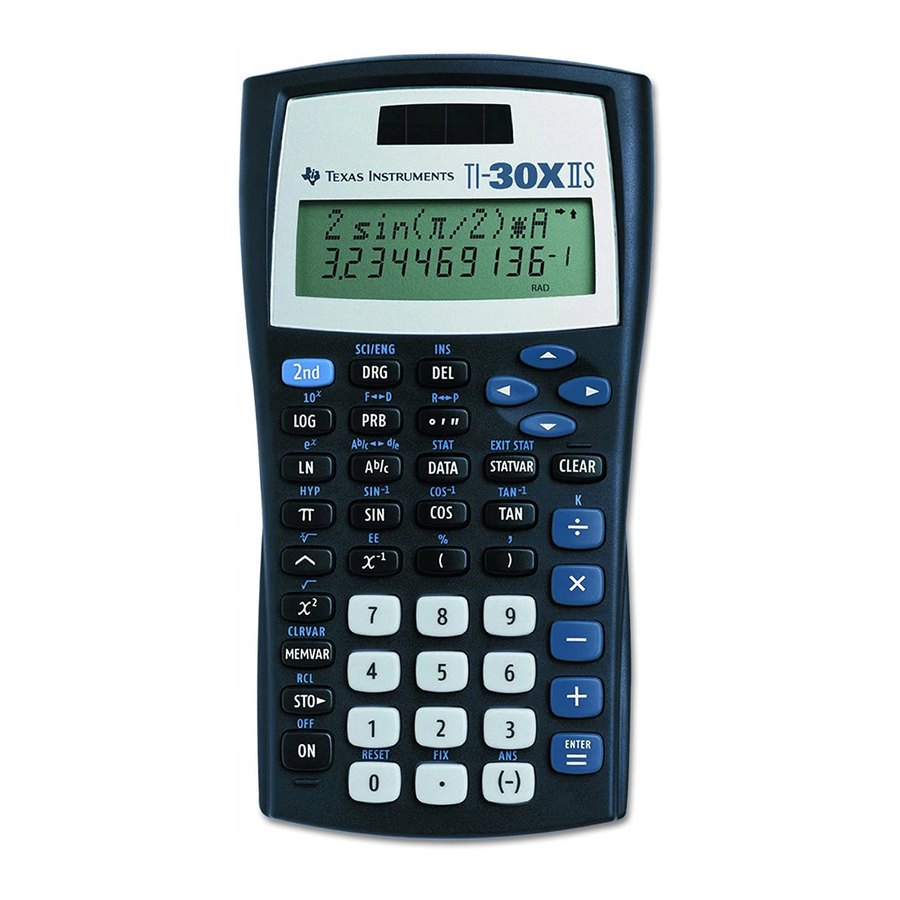
















Need help?
Do you have a question about the TI-30X IIS and is the answer not in the manual?
Questions and answers