Advertisement
Calculator Instructions for TI – 30XA
ON / C
Press this key to turn the calculator on or to clear the display
2nd
This key is like a shift key and allows you to use the functions above each key in the
pad
Percent:
To find 22% of 110, you can either change 22% to a decimal and then
multiply. Or you can use the percent key (located above the digit "2") as
follows:
Fractions:
To do calculations with fractions, use the a
For example, to calculate 2/3 + 1 4/7 , enter the following keystrokes:
2
a
To change a fraction to a decimal, or a decimal to a fraction, use the
F ↔ D function which is located above the ← key.
For example, to change 4/5 to a decimal, enter:
4 a
To change a 0.625 to a fraction, enter:
0.625 2nd ←
Powers:
To square a number use
To raise a number to a power other than 2, use the
For example, to find
Roots:
To find the square root of a number, use
Angles:
To change an angle in degrees, minutes and seconds to decimal
degrees, use the DMS → DD function. For example to change 45
to decimal degrees, enter: 45.3705 2nd +
To change an angle in decimal degrees to degrees, minutes and seconds, use the
DD → DMS function. For example, to change 30.45
seconds, enter: 30.45 2nd =
Trig:
To find the trig function of any angle, enter the angle first and then press
the appropriate trig function.
For example to find sin 53
To find the inverse trig function, enter the ratio first and then press the
inverse trig function.
0.45 2nd sin
110 X 22 2nd 2 =
b
b
3
+ 1 a
c
5 2nd ←
b
c
3
5 , enter 5
b
4 a
7 =
c
c
2
x
x
3 =
y
x
(Answer = 30
, enter 53 sin
For example, to find sin
(Answer = 24.2)
b
function.
c
(Answer = 2 5/21)
(Answer = 0.8)
(Answer = 5/8)
x
y function.
(Answer = 125)
(Answer = 45.618
to degrees, minutes, and
27')
(Answer = 0.799)
1 −
(0.45), enter
(Answer = 26.74
37' 5"
)
)
Advertisement
Table of Contents

Summary of Contents for Texas Instruments TI-30XA
- Page 1 Calculator Instructions for TI – 30XA ON / C Press this key to turn the calculator on or to clear the display This key is like a shift key and allows you to use the functions above each key in the Percent: To find 22% of 110, you can either change 22% to a decimal and then multiply.
- Page 2 A calculator will be supplied by Saskatchewan Apprenticeship for use during examinations. The model which will be supplied is the Texas Instruments TI-30XA. It is capable of the basic functions required by most trades, as well as the scientific functions required by some trades.
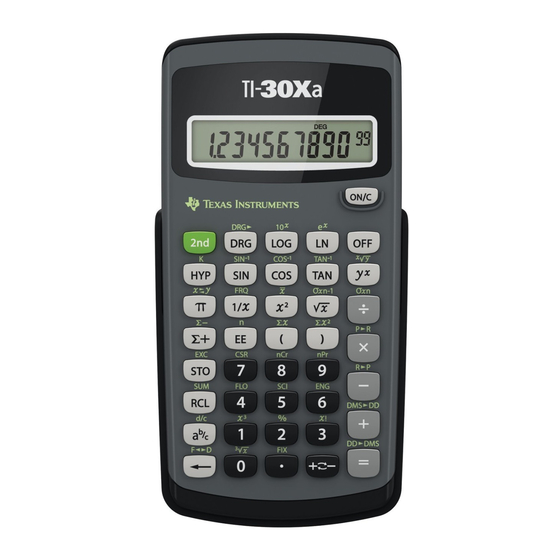
















Need help?
Do you have a question about the TI-30XA and is the answer not in the manual?
Questions and answers