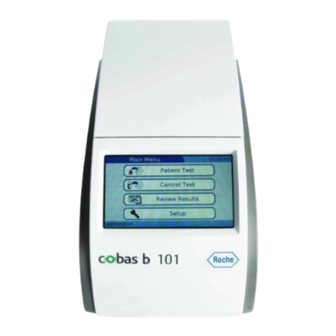
cobas b 101 Manual
Hide thumbs
Also See for b 101:
- Quick reference manual (22 pages) ,
- Quick reference manual (22 pages) ,
- Quick reference manual (2 pages)
Table of Contents
Advertisement
Quick Links
Advertisement
Table of Contents

Summary of Contents for cobas b 101
- Page 1 101 system User Assistance Guide 1.0 Software version 2.0...
-
Page 2: Publication Information
Contact information for Roche For all questions about the User Assistance that are not answered in this guide, contact your Roche representative. Roche Diagnostics cobas b 101 system · 2.0 · User Assistance Guide · 1.0... - Page 3 To find your Roche contact details: 1. Visit our website at www.roche.com. 2. Choose your country to find the appropriate local office contact information. Roche Diagnostics cobas b 101 system · 2.0 · User Assistance Guide · 1.0...
- Page 4 Roche Diagnostics cobas b 101 system · 2.0 · User Assistance Guide · 1.0...
-
Page 5: Table Of Contents
Using the Search in User Assistance tab Using the Table of contents tab Using the Recently viewed tab Using favorites Using the User Assistance in a browser Configuring User Assistance data collection Roche Diagnostics cobas b 101 system · 2.0 · User Assistance Guide · 1.0... - Page 6 Table of contents Roche Diagnostics cobas b 101 system · 2.0 · User Assistance Guide · 1.0...
-
Page 7: Symbols And Abbreviations
Prerequisites of a task Topic. Used in cross-references to topics Task. Used in cross-references to tasks Table. Used in table titles y Symbols used in the publication Roche Diagnostics cobas b 101 system · 2.0 · User Assistance Guide · 1.0... - Page 8 Roche Diagnostics cobas b 101 system · 2.0 · User Assistance Guide · 1.0...
-
Page 9: User Assistance
User Assistance Using User Assistance ..................11 Roche Diagnostics cobas b 101 system · 2.0 · User Assistance Guide · 1.0... -
Page 11: Using User Assistance
Using the User Assistance in a browser ... Configuring User Assistance data collection ..Roche Diagnostics cobas b 101 system · 2.0 · User Assistance Guide · 1.0... - Page 12 Roche Diagnostics cobas b 101 system · 2.0 · User Assistance Guide · 1.0...
-
Page 13: Overview Of The User Assistance
Hardware explorer (not available for all publications) Settings button Recently viewed tab Print button Favorites tab Detail panel Global information area Related topics Back button (Move back in browsing history) Main panel Roche Diagnostics cobas b 101 system · 2.0 · User Assistance Guide · 1.0... - Page 14 The buttons at the top of the User Assistance window provide the functions below. Home Opens the Home window, where you can choose to view the User Assistance for another product. Roche Diagnostics cobas b 101 system · 2.0 · User Assistance Guide · 1.0...
- Page 15 Forward Navigates forwards through the list of topics that you have viewed. Favorite Adds or deletes the current topic as a favorite. Roche Diagnostics cobas b 101 system · 2.0 · User Assistance Guide · 1.0...
-
Page 16: Using The Search In User Assistance Tab
List Topics button. f Topics that contain your search term are displayed. Search field List Topics button Roche Diagnostics cobas b 101 system · 2.0 · User Assistance Guide · 1.0... -
Page 17: Using The Table Of Contents Tab
Recently viewed tab. 2 To view a topic, choose a topic title. I The most recent topic appears at the top of the Recently viewed list. Roche Diagnostics cobas b 101 system · 2.0 · User Assistance Guide · 1.0... -
Page 18: Using Favorites
1 From the User Assistance window, choose the Favorites tab. 2 Select the check box next to a topic title. 3 Choose the Remove from favorites button. Roche Diagnostics cobas b 101 system · 2.0 · User Assistance Guide · 1.0... -
Page 19: Using The User Assistance In A Browser
I Link, user name, and password are provided by your Roche representative. 2 Enter user name and password. 3 From the Publications window, choose the publication button. Roche Diagnostics cobas b 101 system · 2.0 · User Assistance Guide · 1.0... - Page 20 7 From the Publications window, select a publication. 8 On the right panel, choose the Show publication button. u Related topics • Configuring User Assistance data collection (21) Roche Diagnostics cobas b 101 system · 2.0 · User Assistance Guide · 1.0...
-
Page 21: Configuring User Assistance Data Collection
If you enter your contact details, they are saved together with your navigation history. This information can be used for troubleshooting. u Related topics • Using the User Assistance in a browser (19) Roche Diagnostics cobas b 101 system · 2.0 · User Assistance Guide · 1.0... - Page 22 Configuring User Assistance data collection Roche Diagnostics cobas b 101 system · 2.0 · User Assistance Guide · 1.0...






Need help?
Do you have a question about the b 101 and is the answer not in the manual?
Questions and answers