Table of Contents
Advertisement
Quick Links
Advertisement
Table of Contents

Summary of Contents for Globus MAGNUM XL PRO
- Page 1 Rev.3 12.11.2020...
- Page 2 Rev.3 12.11.2020...
- Page 3 DEAR CUSTOMER THANK YOU FOR CHOOSING A GLOBUS PRODUCT. WE REMAIN AT YOUR DISPOSAL FOR ANY ASSISTANCE OR ADVICE YOU MAY NEED DOMINO s.r.l. via Vittorio Veneto 52 31013 - Codognè - TV - Italy Tel. (+39) 0438.7933 Fax. (+39) 0438.793363 e-mail: info@globuscorporation.com...
-
Page 4: Table Of Contents
Table of contents TECHNICAL FEATURES ..................... 6 Device ..........................6 Power Supply ........................6 EQUIPMENT ........................6 Accessories description ....................7 INTENDED USE ........................ 10 INSTRUCTIONS FOR THE USE OF THE WATER-PROOF CASE ........10 CONNECTIONS ......................11 Device ..........................11 Accessories (connect the solenoids with a Y cable) .......... - Page 5 ADVANCED ........................22 ACTION PRINCIPLE AND APPLICATION METHODS ............. 26 What Is Magnetotherapy .................... 26 Effects of Magnetotherapy ..................27 General Application Methods ..................28 HOW TO PLACE THE SOLENOIDS ................. 31 INDICATIONS ABOUT PROGRAMS ................32 PROGRAM LIST ....................... 34 WARRANTY CONDITIONS .....................
-
Page 6: Technical Features
TECHNICAL FEATURES Device Size: 160x99x35,4 mm Weight: 404 g Protection level: IP 20 + IP 02 Storage and transport conditions The storage and transportation of the device and its accessories, in their original packaging, are subject to the following limits: Storage and transportation temperature: From -25°C to 70°C Max. -
Page 7: Accessories Description
CODE MODEL SOLENOIDS G3956 MAGNUM XL PRO 2 flexible solenoids G4278 MAGNUM XL PRO (SOFT SOL.) 2 single SOFT solenoids G6033 MAGNUM XL PRO (SOL.P.PRO) 2 Pocket Pro solenoids Table 1 Magnum Test The Magnum Test is used to check that the solenoids work properly. Connect the solenoid to the device, start a program, put the box upon a coil and check that a vibration is felt. - Page 8 G1407 Flexible solenoid Flexible solenoid with two coils, made by comfortable cotton fabric, with elastic central insert to facilitate positioning on the different anatomical areas. Size 30x10 cm. G5988 Pocket Pro Solenoid Solenoid consisting of two coils inserted in a soft pad and stored inside a zip-up case that is easily washable and sanitized (see chapter on maintenance and cleaning).
- Page 9 Warning: the y cable only works by connecting solenoids of the same type. Mats G5944 100 Memory Foam Mat: the new Globus mat with a double layer of Memory Foam and 4 solenoids inside. It's particularly suited for long treatments during which the user, though remaining in contact with the mat, is free to move without being tied to the device through the traditional solenoids.
-
Page 10: Intended Use
The product has an estimated usable life of 5 years. We recommend returning the device to the manufacturer and/or authorized center every 2 years for maintenance and safety checks. Magnum XL Pro was designed to be used in the following operating environments: - domestic environment; - clinics;... -
Page 11: Connections
CONNECTIONS Device Magnum XL PRO operates connected to the mains. To connect the power supply to the connector, plug it as shown below. Warning: If the case, the cable or the connector of the power supply show signs of wear or damage, replace the product instantly. - Page 12 Keep the device dry This symbol on your device indicates that it complies with the requirements of the directives on medical devices (93/42/EEC 47/2007EEC). The number of the notified body is 0476. It indicates that this is a class II device. It indicates that this device has BF-type applied parts.
-
Page 13: Device
The image is just for indication. For technical data see the first chapter. Input PWR: GTM41060-2512 IP20 PRI: 100-240Vac 50-60Hz Max 0,6A SEC: 12Vdc 2,08A Output Freq.: 5 – 200Hz Output Power: 200 Gauss Magneto: MAGNUM XL PRO *MJ0431700001* SN: MJ0431700001 DASHBOARD AND KEYBOARD Increase/Decrease Increase/Decrease Buttons Buttons... -
Page 14: Display/Interface
the previous selection. P+ Button Moves the selection upwards. P- Button Moves the selection downwards. Forward/right button Moves the selection to the right. If pressed for 3'' while the program is running, it goes to the next phase. * Button Display peak Gauss emitted by the machine Function (fn) Button adjust... -
Page 15: Warnings And Contraindications
-The unit must be used only with the diffusers provided with the original equipment (Globus brand) and according to the therapeutic modalities described in this manual. - Before each use always check the integrity of the device. This is a fundamental requirement for carrying out the therapy;... -
Page 16: Warnings During The Use
Indications during use The device is intended for continuous functioning. While using Magnum XL Pro some warnings should be followed: - in the case of damaged cables, they must be replaced with original parts and not used anymore; - the device must be kept out of the reach of any pet that could damage it and contaminate it with parasites;... -
Page 17: Maintenance And Cleaning
- hemorrhagic tendency; - severe ischemic diseases; - during the menstrual cycle if particularly abundant; - this treatment is not indicated for pregnant women, wearers of electrical prosthesis, hearing aids and intrauterine devices; - do not carry out this treatment together with TENS and/or HOLTER; - do not use in areas with metal prosthesis (screws, nails, etc..) made of ferromagnetic material and in areas with means of magnetizable endotissue synthesis. -
Page 18: Instructions For Use
USER MANUAL Turning on/off To turn on or off, press and hold OK until the acoustic signal is heard. Homepage Use P+ and P- to make the selection and press OK to confirm your choice Magnum XL Pro Easy Program Program List Advanced EASY PROGRAM This function allows to start a magnetotherapy treatment in few simple clicks. - Page 19 EDITING THE PARAMETERS QUICKLY ON EASY PROGRAM To change the Gauss, the frequency and the duration of the therapy, use the first three pairs of increase/decrease buttons (highlighted in yellow in the picture below). Each button edits the corresponding parameter on the screen Easy Program ...
-
Page 20: Program List
PROGRAM LIST Use P+ and P- to select the program and press OK to confirm your choice. TURNING ON EASY PROGRAM ADVANCED PROGRAM LIST SELECT PROGRAM START Press OK to start the program Overwrite the program saved to SAVE TO EASY PROGRAM “Easy Program”... - Page 21 Display peak Gauss While the device is operating, it is possible to display the maximum intensity of the field by pressing *. This value indicates the intensity peaks of the magnetic field. Adjustment of program parameters (Runtime function) To edit default parameters in a program press the FUNCTION (fn) button. A screenpage summarizing Gauss, frequency, duration and duty cycle will appear.
-
Page 22: Advanced
System Info “LAST 10” MENU Magnum XL Pro keeps track of the last ten executed programs. This way, these are available for a quick and very easy execution. The programs are automatically stored at the end of the execution. If the memory is full, the "oldest"... - Page 23 (duration and field, while duty cycle and frequency will remain those of the default program). “PROGRAMMING” MENU Magnum XL PRO offers the possibility to create/edit new programs. This allows the device to be flexible and adaptable to your needs. From the "Programming" menu you can create new programs (when the message "EMPTY"...
- Page 24 NOTE: if the message "n.c." is displayed while programming, it means that the solenoid is not connected. Connect the solenoid to proceed with the programming. Execution The programs that are created and saved during the programming can be executed choosing the "Start" option, that will be followed by these options: Start ●...
- Page 25 Activation of Rent function Press and hold the buttons fn + --> (right button) for at least 3 seconds until the area where treatments have been saved appears. After the rental function has been activated, the device will have a limited number of functions.
-
Page 26: Action Principle And Application Methods
Contrast It allows you to adjust the contrast of the display for a better visualization of characters. Auto Shut Off Time It allows to set the time after which the machine, if not used, switches automatically off. It is possible to select from 2 to 9 minutes. Use P+ and P- to select and confirm with the Ok button. -
Page 27: Effects Of Magnetotherapy
SOUTH The treatment parameters The Globus devices for magnetotherapy emit low frequency signals of rectangular form (up to 200 HZ). The frequency is the number of pulses per second. The intensity of the magnetic field is measured in Gauss (G), while the Duty Cycle is the pulsed time (since we're talking about pulsed electromagnetic fields). -
Page 28: General Application Methods
the external membrane corresponds to 90 millivolts, whereas the tension in the other cells corresponds to about 70 millivolts. When the tension within the cells tends to wind down, the organism feels the effects in the form of inflammatory processes, pain in the bones, in joints, back pain, wounds that do not heal. - Page 29 The solenoids The solenoids at your disposal can be surfaced with a material of different types and can be single or double. TWO-COIL FLEXIBLE SOLENOIDS NORD Fig. A Fig. B A two spire flexible diffuser is shown in figure A. The same diffuser has been shown schematically in figure B in order to understand the arrangement of the spires inside.
- Page 30 The polarity, N (North) and S (South), is indicated on the two faces of the housing. We suggest to always use Pocket Pro solenoids in pairs (where the anatomical seat allows it). In this case it is important that, in contact with the skin, there are two opposite poles (a solenoid with the N in contact with the skin and a solenoid with the S in contact with the skin).
-
Page 31: How To Place The Solenoids
Application Magnetotherapy can be applied by placing solenoids in two different ways: - Adjacent solenoids - Opposed solenoids The application mode with Adjacent solenoids allows to exploit the magnetic field generated by each solenoid. This area will affect the whole surface covered by the solenoid and the neighboring one, also expanding towards its perpendicular (and thus penetrating into the tissues). -
Page 32: Indications About Programs
We remind you the importance of the positioning of the solenoids in an opposed way (if possible according to the area to be treated) and in correspondence of the fracture. If you have two bands (supplied with the Magnum XL pro or, in the Rev.3 12.11.2020... - Page 33 Magnum XL, buying the second band as an accessory) you can place both diffusers to have a more enveloping and intense magnetic flux. This is particularly useful when the treatment area has a large diameter, for example a femur or above a plaster cast of the tibia.
-
Page 34: Program List
Post knee surgery: these are specific programs to be used after surgery for reconstruction of the anterior cruciate (Post LCA) or after a cleaning operation of the cartilage. In these cases, the use of pulsed magnetic fields, from the first days after surgery, reduces pain, swelling and inflammation allowing a faster recovery. - Page 35 Drain. Thigh, Gluteus and Hip 40 Gauss 45’ Abdomen Cellulite 30-50 Gauss 45’ Upper Limbs Cellulite 30-50 Gauss 45’ Thighs, Gluteus and Hips Cellulite 30-50 Gauss 45’ Edematous States 40-60 Gauss 30’ Swollen Legs 50 Gauss 30’ Reactivating Treatment 50 Gauss 30’...
-
Page 36: Warranty Conditions
Epitrochleitis 60 Gauss From 10’ to 30’* Arthrosis 20 Gauss From 10’ to 30’* Hand Osteoarthritis 20 Gauss From 10’ to 30’* Hip Osteoarthritis 20 Gauss From 10’ to 30’* Shoulder Osteoarthritis 20 Gauss From 10’ to 30’* Spinal Osteoarthritis 20 Gauss From 10’... - Page 37 NOTE: Before returning the device for repairs, we suggest reading carefully the user manual and consulting the Globus website. If you have to return the product for repair, please contact your dealer or the Globus customer service.
- Page 38 Certainly. The device includes the possibility of changing time, frequency, duty cycle (up to 50%) and gauss. For further information, please consult the manual in the section "Instructions for use". Once the treatment is completed, does the device turn off automatically? It is possible only for battery operation (optional).
-
Page 39: Emc Accompanying Documents
EMC accompanying documents Essential performance PERFORMANCE CONDITION RISK ACCEPTED EVENT Magnetic field Disturbance outside the Display information no The machine must stop the emission. emission. electronic circuit. longer readable. The machine must maintain the emission and accept the commands. Lack of internal power Interruption of the The machine must signal the battery supply in the absence of treatment. exhaustion and the interruption of external power supply. the treatment. Lack of internal power Interruption of the In the presence of external power supply in the presence of treatment. supply the machine must operate external power supply. thanks to that source of energy and it has to recharge the battery as a source of internal energy. Lack of external power Interruption of the The machine, if equipped with a ... - Page 40 Rev.3 12.11.2020...
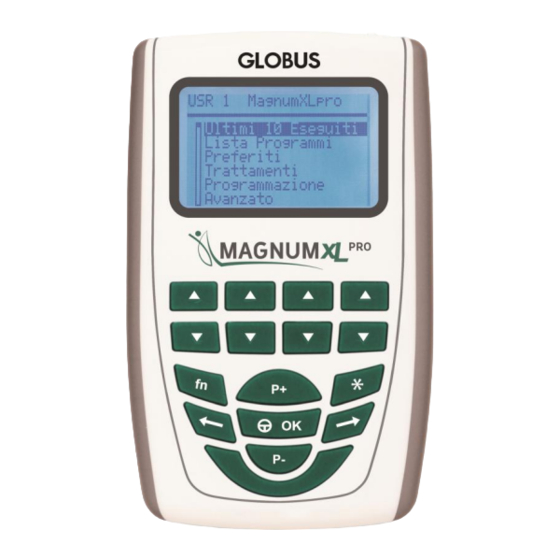












Need help?
Do you have a question about the MAGNUM XL PRO and is the answer not in the manual?
Questions and answers