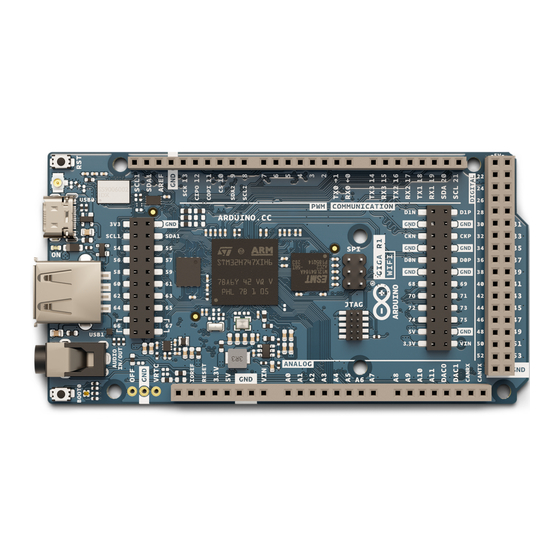
Table of Contents
Advertisement
Quick Links
Arduino® GIGA R1 WiFi
Product Reference Manual
SKU: ABX00063
Description
The Arduino GIGA R1 WiFi brings the power of the STM32H7 to the Mega form factor, being the first Mega board to
include onboard Wi-Fi® and Bluetooth® connectivity. The board provides 76 digital inputs/outputs (12 with PWM
capability), 14 analog inputs and 2 analog outputs (DAC) all easily accessible via pin headers. The STM32
microprocessor with dual-core Cortex® M7 and Cortex® M4, together with onboard memory and audio jack
enables you to perform machine learning and signal processing on the edge.
Target Areas
3D printing, Signal Processing, Maker, Robotics
1 / 21
Arduino® GIGA R1 WiFi
Modified: 01/03/2023
Advertisement
Table of Contents

Summary of Contents for Arduino GIGA R1 WiFi
- Page 1 SKU: ABX00063 Description The Arduino GIGA R1 WiFi brings the power of the STM32H7 to the Mega form factor, being the first Mega board to include onboard Wi-Fi® and Bluetooth® connectivity. The board provides 76 digital inputs/outputs (12 with PWM capability), 14 analog inputs and 2 analog outputs (DAC) all easily accessible via pin headers.
- Page 2 Full set of DSP instructions Memory Protection Unit (MPU) Murata® 1DX Wi-Fi®/Bluetooth® Module Wi-Fi® 802.11b/g/n 65 Mbps Bluetooth® Low Energy (version 5.X via Cordio stack, version 4.2 via Arduino Stack) Micro UFL connector for external antenna Memory STM32H747XI 2 MB Flash...
- Page 3 Arduino® GIGA R1 WiFi USB Host USB 2.0 Type A Host USB Peripheral USB-C® Programming Port Connectors Camera: 20 pin Arducam camera connector Display: D1N, D0N, D1P, D0P, CKN, CKP, D68-D75 Audio jack: DAC0, DAC1, A7 JTAG connector Power Circuit operating voltage: 3.3V...
-
Page 4: Table Of Contents
10 USB Connector 11 Audio 12 Power Tree 13 Board Operation 13.1 Getting Started - IDE 13.2 Getting Started - Arduino Web Editor 13.3 Getting Started - Arduino IoT Cloud 13.4 Online Resources 13.5 Board Recovery 14 Pinout 14.1 Three-Pins Header - J1 14.2 Analog... - Page 5 Arduino® GIGA R1 WiFi 22 Change Log 5 / 21 Arduino® GIGA R1 WiFi Modified: 01/03/2023...
-
Page 6: Application Examples
1 Application Examples The GIGA R1 WiFi combines the best of the Portenta H7 and the Mega 2560. A generous amount of I/O easily accessible via pins allows for easy and fast testing of new ideas and solutions. The STM32H7 has ample power to handle machine-learning tasks. -
Page 7: Related Products
Arduino® GIGA R1 WiFi 3 Related Products Arduino Mega Proto Shield Rev3 (A000080) Arduino 4 Relays Shield (A000110) Arduino Motor Shield Rev3 (A000079) Rating 4 Recommended Operating Conditions Symbol Description Unit Input voltage from VIN pad Input voltage from USB connector 0.7*V... -
Page 8: Block Diagram
Arduino® GIGA R1 WiFi Functional Overview 5 Block Diagram Arduino GIGA R1 WiFi Block Diagram 8 / 21 Arduino® GIGA R1 WiFi Modified: 01/03/2023... -
Page 9: Board Topology
Arduino® GIGA R1 WiFi 6 Board Topology 6.1 Front View Top View of Arduino GIGA R1 WiFi Ref. Description Ref. Description STM32H7 Dual Core Microcontroller IC AT25SF128A-MHB-T 16 MB Flash IC AS4C4M16SA 8MB SDRAM IC ATECC608A-MAHDA-T Secure Element IC LBEE5KL1DX-883 Wi-Fi®/Bluetooth® Module MP2322GQH Buck Converter 3.3V IC... -
Page 10: Back View
7 Processor The GIGA R1 WiFi's main processor is the dual-core STM32H747 (U1) including a Cortex® M7 running at 480 MHz and a Cortex® M4 running at 240 MHz. The two cores communicate via a Remote Procedure Call mechanism that allows calling functions between each processor seamlessly. -
Page 11: Onboard Memories
10 USB Connector Two USB ports are provided on the Arduino GIGA R1 WiFi. One USB 2.0 type A (J2) and a USB-C® (J12). The USB 2.0 connector allows external devices to be connected as peripherals, while the USB-C® connector allows the GIGA board to be connected as a peripheral for other devices. -
Page 12: Power Tree
MP2269GD-Z (U7) buck converter steps the voltage down to 5V. The 5V power rail is then stepped down to 3.3V by the MP2322GQH (U6) buck converter. The logic level of components on the Arduino GIGA R1 WiFi is 3.3V. -
Page 13: Board Operation
13.1 Getting Started - IDE If you want to program your GIGA R1 WiFi while offline you need to install the Arduino® Desktop IDE [1]. To connect the GIGA R1 WiFi to your computer, you will need a Type-C® USB cable, which can also provide power to the board, as indicated by the LED (DL1). -
Page 14: Pinout
Arduino® GIGA R1 WiFi Mechanical Information 14 Pinout 14.1 Three-Pins Header - J1 Function Type Description Digital 3V3 Enable Pin (U6) Power Ground VRTC Reset Real Time Clock Battery 14.2 Analog Function Type Description Not Connected IOREF IOREF Reference for digital logic V - connected to 3.3V... -
Page 15: Digital
Arduino® GIGA R1 WiFi 14.3 Digital Function Type Description D21/SCL1 Digital GPIO 21/I2C 1 Clock D20/SDA1 Digital GPIO 20/I2C 1 Dataline AREF Digital Analog Reference Voltage Power Ground D13/SCK Digital GPIO 13/SPI Clock D12/CIPO Digital GPIO 12/SPI Controller In Peripheral Out... -
Page 16: Stm32 Icsp
Arduino® GIGA R1 WiFi 14.4 STM32 ICSP Function Type Description CIPO Internal Controller In Peripheral Out Internal Power Supply of 5V Internal Serial Clock COPI Internal Controller Out Peripheral In RESET Internal Reset Internal Ground 14.5 Digital Pins D22 - D53 LHS... -
Page 17: Digital Pins D22 - D53 Rhs
Arduino® GIGA R1 WiFi 14.6 Digital Pins D22 - D53 RHS Function Type Description Power +5V Power Rail Digital GPIO 23 Digital GPIO 25 Digital GPIO 27 Digital GPIO 29 Digital GPIO 31 Digital GPIO 33 Digital GPIO 35 Digital... - Page 18 Arduino® GIGA R1 WiFi Mechanical View of Arduino GIGA R1 WiFi 18 / 21 Arduino® GIGA R1 WiFi Modified: 01/03/2023...
-
Page 19: Declaration Of Conformity Ce Doc (Eu)
17 Declaration of Conformity to EU RoHS & REACH 211 01/19/2021 Arduino boards are in compliance with RoHS 2 Directive 2011/65/EU of the European Parliament and RoHS 3 Directive 2015/863/EU of the Council of 4 June 2015 on the restriction of the use of certain hazardous substances in electrical and electronic equipment. -
Page 20: Conflict Minerals Declaration
Arduino® GIGA R1 WiFi 18 Conflict Minerals Declaration As a global supplier of electronic and electrical components, Arduino is aware of our obligations with regards to laws and regulations regarding Conflict Minerals, specifically the Dodd-Frank Wall Street Reform and Consumer Protection Act, Section 1502. -
Page 21: Company Information
Important: The operating temperature of the EUT can’t exceed 85℃ and shouldn’t be lower than -40℃. Hereby, Arduino S.r.l. declares that this product is in compliance with essential requirements and other relevant provisions of Directive 201453/EU. This product is allowed to be used in all EU member states.











Need help?
Do you have a question about the GIGA R1 WiFi and is the answer not in the manual?
Questions and answers