Advertisement
Table of Contents
- 1 Product Overview
- 2 Index
- 3 Technical Specification
- 4 The Board
- 5 Power
- 6 Memory
- 7 Input and Output
- 8 Communication
- 9 Programming
- 10 Automatic Reset
- 11 USB Overcurrent Protection
- 12 Physical Characteristics and Shield Compatibility
- 13 How to Use Arduino
- 14 Blink Led
- 15 Dimensioned Drawing
- Download this manual
The Arduino Mega 2560 is a microcontroller board based on the ATmega2560
(datasheet). It has 54 digital input/output pins (of which 14 can be used as PWM outputs),
16 analog inputs, 4 UARTs (hardware serial ports), a 16 MHz crystal oscillator, a USB
connection, a power jack, an ICSP header, and a reset button. It contains everything
needed to support the microcontroller; simply connect it to a computer with a USB cable or
Power it with a AC-to-DC adapter or battery to get started. The Mega is compatible with
most shields designed for the Arduino Duemilanove or Diecimila.
Advertisement
Table of Contents

Summary of Contents for Arduino MEGA 2560
- Page 1 The Arduino Mega 2560 is a microcontroller board based on the ATmega2560 (datasheet). It has 54 digital input/output pins (of which 14 can be used as PWM outputs), 16 analog inputs, 4 UARTs (hardware serial ports), a 16 MHz crystal oscillator, a USB connection, a power jack, an ICSP header, and a reset button.
- Page 2 EAGLE files: arduino-mega2560-reference-design.zip Schematic: arduino-mega2560-schematic.pdf Microcontroller ATmega2560 Operating Voltage Input Voltage (recommended) 7-12V Input Voltage (limits) 6-20V Digital I/O Pins 54 (of which 14 provide PWM output) Analog Input Pins DC Current per I/O Pin 40 mA DC Current for 3.3V Pin...
- Page 3 The Arduino Mega2560 can be powered via the USB connection or with an external power supply. The power source is selected automatically. External (non-USB) power can come either from an AC-to-DC adapter (wall-wart) or battery. The adapter can be connected by plugging a 2.1mm center-positive plug into the board's power jack. Leads from a battery can be inserted in the Gnd and Vin pin headers of the POWER connector.
- Page 4 The Arduino Mega2560 has a number of facilities for communicating with a computer, another Arduino, or other microcontrollers. The ATmega2560 provides four hardware UARTs for TTL (5V) serial communication. An ATmega8U2 on the board channels one of these over USB and provides a virtual com port to software on the computer (Windows machines will need a .inf file, but OSX and Linux machines will recognize the board...
- Page 5 100 nanofarad capacitor. When this line is asserted (taken low), the reset line drops long enough to reset the chip. The Arduino software uses this capability to allow you to upload code by simply pressing the upload button in the Arduino environment. This means that the bootloader can have a shorter timeout, as the lowering of DTR can be well-coordinated with the start of the upload.
- Page 6 OS. Check on the Arduino site for the latest instructions. http://arduino.cc/en/Guide/HomePage Once you have downloaded/unzipped the arduino IDE, you can Plug the Arduino to your PC via USB cable. Now you’re actually ready to “burn” your first program on the arduino board. To select “blink led”, the physical translation...
- Page 8 The Arduino™ products are not authorized for use in safety-critical applications where a failure of the product would reasonably be expected to cause severe personal injury or death. Safety-Critical Applications include, without limitation, life support devices and systems, equipment or systems for the operation of nuclear facilities and weapons systems.
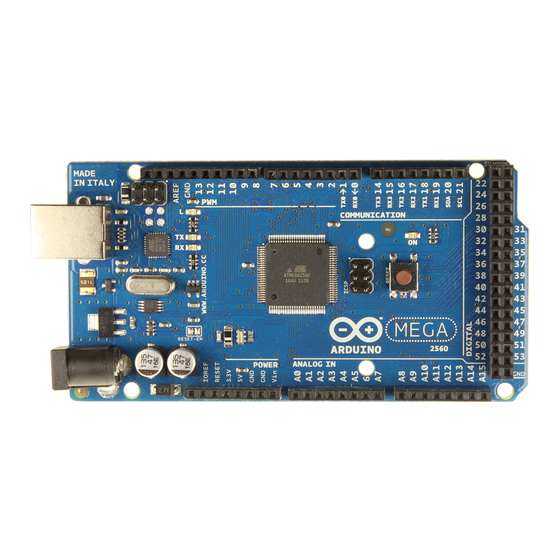












Need help?
Do you have a question about the MEGA 2560 and is the answer not in the manual?
Questions and answers