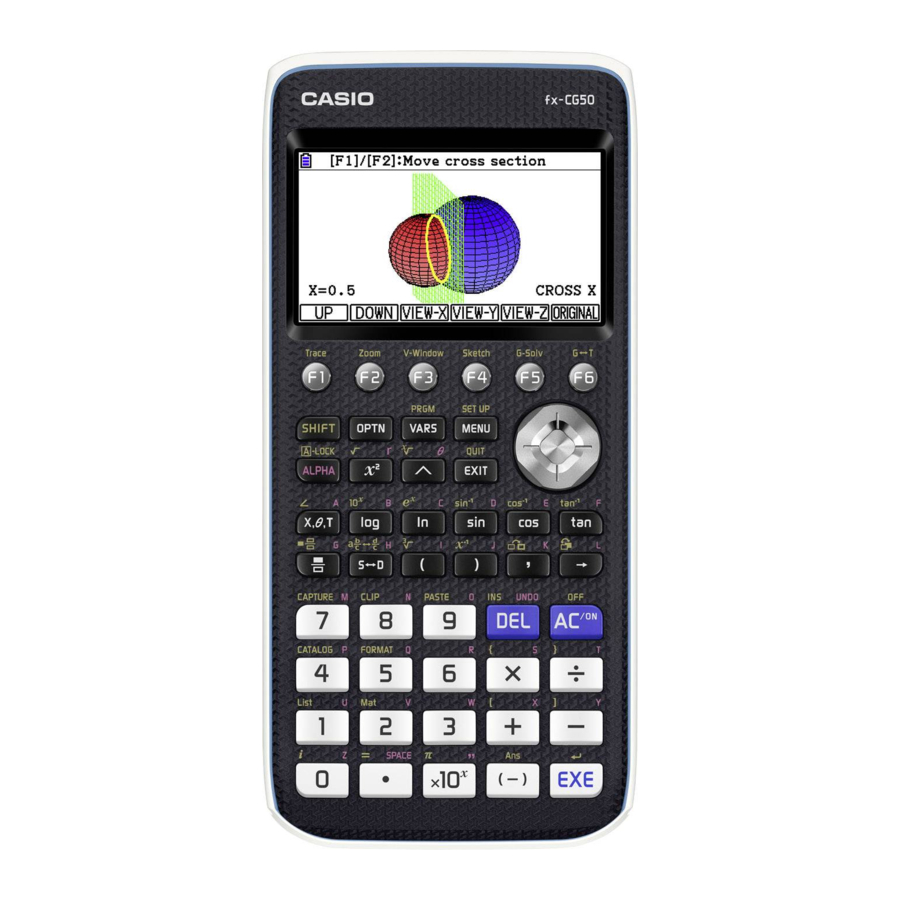
Casio fx-CG50 Quick Start Manual
Hide thumbs
Also See for fx-CG50:
- User manual (667 pages) ,
- Quick start manual (29 pages) ,
- Hardware user's manual (18 pages)
Advertisement
Quick Links
Matrices and vectors on the fx-CG50
This worksheet accompanies the video Matrices and Vectors-Calculations.
How to use the quick method for matrix calculations
p
Press
and choose Run-Matrix.
Ignore the
MAT/VCT
menu for now and choose
From here, choose
MAT/VCT
To evaluate
across rather than using
To find the determinant of the answer, you will need the determinant function which is found in the
optional Matrix menu.
i
Press
and choose
If you try to just use
Ans
L
n
(
-
).
Learning objective
How to perform matrix and vector calculations.
How to save matrices and vectors.
We suggest you watch it first.
q
(
) to find the quick menu for matrices which runs to two screens.
input it exactly as you write it, choosing the
l
to complete the matrix. Then, press
w
MAT/VCT
(
) followed by
here, an error message appears – you need to choose
r
MATH
(
).
l
to perform the calculation.
e
Det
(
) from the menu.
q
2x2
template (
) and scrolling
q
Mat
(
) and use
Ans
Advertisement

Summary of Contents for Casio fx-CG50
- Page 1 Matrices and vectors on the fx-CG50 Learning objective How to perform matrix and vector calculations. How to save matrices and vectors. This worksheet accompanies the video Matrices and Vectors-Calculations. We suggest you watch it first. How to use the quick method for matrix calculations Press and choose Run-Matrix.
- Page 2 Using the Matrix menu for matrices of other sizes To find the image of the shape made from the four points (1, 0), (1, 5), (3, 4), (1, 3) under the rotation − cos 60 sin 60 represented by the matrix ...
- Page 3 Using Run-Matrix for vector calculations Press twice to return to the first menu and choose MAT/VCT. Choose M ⇔ V ) to access the vector menu. Enter the vectors Vct A Vct B ) by selecting each in turn, setting the size of the vector −1 −3 and entering the values.
- Page 4 Taking it further - saving vectors and matrices Turning the calculator off will not lose the vectors and matrices you have named. Resetting the calculator will clear them. Vectors and matrices, like lists in Statistics mode, can be saved as CSV files in the calculator memory to be used again.
















Need help?
Do you have a question about the fx-CG50 and is the answer not in the manual?
Questions and answers