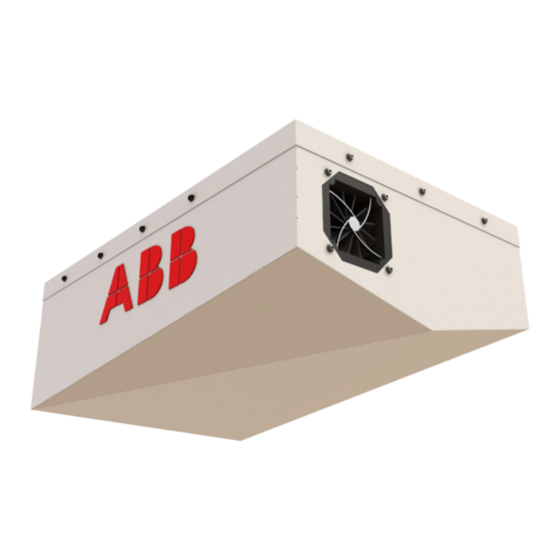
Summary of Contents for ABB GLA133 Series
- Page 1 — A B B M E A S U R E M E N T & A N A LY T I C S | U S E R M A N U A L GLA133 Series UAV-Microportable analyzers...
-
Page 2: Table Of Contents
U AV - M I C R O P O R TA B L E A N A LY Z E R S | G L A 1 3 3 S E R I E S | U M/G L A 1 3 3 - E N R E V. B Contents User Interface Operation . - Page 3 U AV - M I C R O P O R TA B L E A N A LY Z E R S | G L A 1 3 3 S E R I E S | U M/G L A 1 3 3 - E N R E V. B Contents Service .
-
Page 4: Disclaimer
Service to the analyzer must be performed only by certified service personnel trained on servicing this analyzer . User © 2023 ABB Inc . All rights reserved . No information contained in adjustments inside the analyzer are not necessary or this document may be reproduced in any form, in full or in part, recommended by the manufacturer . -
Page 5: Introduction
U AV - M I C R O P O R TA B L E A N A LY Z E R S | G L A 1 3 3 S E R I E S | U M/G L A 1 3 3 - E N R E V. B Introduction Standard Scope of Supply This manual contains information on using the ABB GLA133 The following items are provided as standard scope of supply: Series UAV-Microportable Analyzer, including operational and safety information . -
Page 6: Recommended Tools
U AV - M I C R O P O R TA B L E A N A LY Z E R S | G L A 1 3 3 S E R I E S | U M/G L A 1 3 3 - E N R E V. B Recommended Tools Safety The following lists recommended tools (customer-supplied) . -
Page 7: Certification
Failure to do so may result in damage to the analyzer and electric shock . ABB repairs ensures high quality level of service . Our highly The analyzer is not subject to WEEE Directive 2002/96/ skilled engineers mean that all certifications remain valid on EC (Waste Electrical and Electronic Equipment) or relevant all devices . -
Page 8: Operator Safety
U AV - M I C R O P O R TA B L E A N A LY Z E R S | G L A 1 3 3 S E R I E S | U M/G L A 1 3 3 - E N R E V. B . -
Page 9: Internal Laser-Interlock Switch
CAUTION: Follow instructions carefully to avoid equipment damage or personal injury . Save the original shipping materials to use when returning the analyzer to ABB if factory service or repair is needed . WARNING! Electrical Warning Icon: warns of potential electrical shock hazard . -
Page 10: Product Specification
U AV - M I C R O P O R TA B L E A N A LY Z E R S | G L A 1 3 3 S E R I E S | U M/G L A 1 3 3 - E N R E V. B Product Specification Table 7 lists analyzer product specifications . -
Page 11: Environmental Requirements
U AV - M I C R O P O R TA B L E A N A LY Z E R S | G L A 1 3 3 S E R I E S | U M/G L A 1 3 3 - E N R E V. B . -
Page 12: Features And Measurement Theory
The type of gas the analyzer can measure is based upon the external antenna, packaged with the analyzer, must be laser wavelength used . ABB provides a variety of models, attached prior to powering on the analyzer . each targeting gases that various industries monitor . All •... -
Page 13: User Interface Operation
Malware Protection connector panel to the On position . The analyzer’s operating system runs Xubuntu 18.04LTS. ABB 3 On the tablet, cell phone, or laptop, go to the WiFi symbol to runs an anti-virus scanner on each disk image at the factory to access all available networks your device can see . - Page 14 U AV - M I C R O P O R TA B L E A N A LY Z E R S | G L A 1 3 3 S E R I E S | U M/G L A 1 3 3 - E N R E V. B .
-
Page 15: Vnc Server First-Time Activation
U AV - M I C R O P O R TA B L E A N A LY Z E R S | G L A 1 3 3 S E R I E S | U M/G L A 1 3 3 - E N R E V. B . -
Page 16: Log In
U AV - M I C R O P O R TA B L E A N A LY Z E R S | G L A 1 3 3 S E R I E S | U M/G L A 1 3 3 - E N R E V. B . -
Page 17: Security Button
U AV - M I C R O P O R TA B L E A N A LY Z E R S | G L A 1 3 3 S E R I E S | U M/G L A 1 3 3 - E N R E V. B . -
Page 18: Add New User
U AV - M I C R O P O R TA B L E A N A LY Z E R S | G L A 1 3 3 S E R I E S | U M/G L A 1 3 3 - E N R E V. B . -
Page 19: Display
. A drop in intensity may indicate an issue with the laser, detector, OA- ICOS module mirrors, or supporting electronics board . This information is helpful when contacting ABB service about the Figure 22 Numeric Display Screen issue . -
Page 20: Timechart Display
U AV - M I C R O P O R TA B L E A N A LY Z E R S | G L A 1 3 3 S E R I E S | U M/G L A 1 3 3 - E N R E V. B . -
Page 21: Rate Button
U AV - M I C R O P O R TA B L E A N A LY Z E R S | G L A 1 3 3 S E R I E S | U M/G L A 1 3 3 - E N R E V. B . -
Page 22: File Transfer Menu
U AV - M I C R O P O R TA B L E A N A LY Z E R S | G L A 1 3 3 S E R I E S | U M/G L A 1 3 3 - E N R E V. B . -
Page 23: Directory Types In Local Hard Drive
U AV - M I C R O P O R TA B L E A N A LY Z E R S | G L A 1 3 3 S E R I E S | U M/G L A 1 3 3 - E N R E V. B . -
Page 24: File Transfer Error Screen
U AV - M I C R O P O R TA B L E A N A LY Z E R S | G L A 1 3 3 S E R I E S | U M/G L A 1 3 3 - E N R E V. B . -
Page 25: Calibration
U AV - M I C R O P O R TA B L E A N A LY Z E R S | G L A 1 3 3 S E R I E S | U M/G L A 1 3 3 - E N R E V. B . -
Page 26: Laser Adjust
Figure 36 shows the laser voltage adjusted so that the absorption peak is centered on the target line . Service ABB-trained field service engineers monitor the performance of the analyzer via the Service screen . (Figure 37) • These settings determine the level of change that could affect measurement performance . -
Page 27: Serial Logger
U AV - M I C R O P O R TA B L E A N A LY Z E R S | G L A 1 3 3 S E R I E S | U M/G L A 1 3 3 - E N R E V. B . -
Page 28: Security
U AV - M I C R O P O R TA B L E A N A LY Z E R S | G L A 1 3 3 S E R I E S | U M/G L A 1 3 3 - E N R E V. B . - Page 29 U AV - M I C R O P O R TA B L E A N A LY Z E R S | G L A 1 3 3 S E R I E S | U M/G L A 1 3 3 - E N R E V. B .
- Page 30 U AV - M I C R O P O R TA B L E A N A LY Z E R S | G L A 1 3 3 S E R I E S | U M/G L A 1 3 3 - E N R E V. B .
- Page 31 U AV - M I C R O P O R TA B L E A N A LY Z E R S | G L A 1 3 3 S E R I E S | U M/G L A 1 3 3 - E N R E V. B .
-
Page 32: Set Oa-Icos Default Data
U AV - M I C R O P O R TA B L E A N A LY Z E R S | G L A 1 3 3 S E R I E S | U M/G L A 1 3 3 - E N R E V. B . -
Page 33: Service
The analyzer laser(s) are not field serviceable . Should a laser Every 3-6 days Check the laser offset and adjust if necessary. (Figure 36) fail in the field, the analyzer must be shipped back to ABB for service repair . -
Page 34: Mirror Ringdown Time And Maintenance
2 If connected, disconnect the analyzer inlet gas line, using be kept on hand to minimize analyzer downtime . push-connect . • If further maintenance is required, contact ABB for service . 3 Disconnect the analyzer power plug . – ABB call center: 1-800-858-3847 (North America) or +1 418- 877-2944 (Worldwide) 4 Move the analyzer to a flat surface . -
Page 35: Analyzer Cover Maintenance
. If gaps occur at the shroud seams, they should be re- sealed with an opaque epoxy . If more significant issues occur with the shroud, please contact ABB service . -
Page 36: Appendix A Spare Parts And Kits
Packaging and Shipping the Analyzer Mirror Cleaning Kit • Part number: MTN-CLEAN-1V 1 Obtain and print an RMA form from ABB (email Spare Parts Kits icos .support@ca .abb .com) . • Part number: SPK-131V2 2 Disconnect all connections from the analyzer . Return the –... - Page 37 We reserve the right to make technical changes or modify the contents of this document without prior notice. With regard to purchase orders, the agreed particulars shall prevail. ABB does not accept any responsibility whatsoever for potential errors or possible lack of information in this document.













