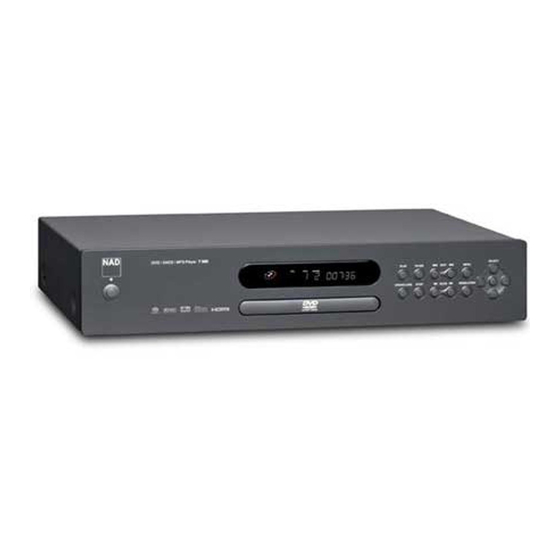
NAD T585 Owner's Manual
Dvd / sacd / mp3 player
Hide thumbs
Also See for T585:
- Service manual (73 pages) ,
- Owner's manual (40 pages) ,
- Specifications (2 pages)
Table of Contents
Advertisement
Quick Links
Advertisement
Table of Contents

Summary of Contents for NAD T585
- Page 1 T 585 ® DVD / SACD / MP3 Player Owner’s Manual...
-
Page 2: Important Safety Instructions
IMPORTANT SAFETY INSTRUCTIONS Save theSe inStructionS for later uSe. follow all warningS and inStructionS marked on the audio equipment. 1 read instructions - All the safety and operating instructions should be read before the product is operated. 2 retain instructions - The safety and operating instructions should be retained for future reference. -
Page 3: Fcc Warning
Changes or modifications to this equipment not expressly approved by NAD Electronics for compliance could void the user’s authority to operate this equipment. caution regarding placement To maintain proper ventilation, be sure to leave a space around the unit (from the largest outer dimensions including projections) that is equal to or greater than shown below. - Page 4 NAD is a trademark of NAD Electronics International, a division of Lenbrook Industries Limited Copyright 2007, NAD Electronics International, a division of Lenbrook Industries Limited...
-
Page 5: Table Of Contents
T 585, and get the most from this powerful and flexible home-theater component. One more thing: We urge you to register your T 585 ownership on the NAD Worldwide Web site: http://NADelectronics.com/warranty... -
Page 6: Introduction
QUICK START In case you simply cannot wait to experience the performance of your new NAD T 585, we provide the following “Quick Start” instructions to get you underway. Please make all the connections to your T 585 with the unit unplugged. It is also advisable to power-down or unplug all associated components while making or breaking any signal or AC power connections. -
Page 7: Identification Of Controls
1 power button: Press this button to switch ON the T 585. The LED indicator will turn from amber to green and illuminate the VFD. Pressing the power button again turns the unit back to standby mode. The T 585 can also be turned ON from standby mode by pressing the [OPEN/CLOSE] or [PLAY] button on the front-panel as well as on the remote control. -
Page 8: Rear Panel
Please log on to www.nadelectronics.com/software for the latest PC interface control software. NAD is a certified partner of AMX and Crestron and fully supports these external devices. See your NAD audio specialist for more information. 2 ext ir in: This input is connected to the output of an IR (infrared) repeater (Xantech or similar) or the IR output of another component to allow control of the T 585 from a remote location. - Page 9 DC input at +12V TRIGGER IN will power ON the T 585 (make sure the POWER switch at the rear panel is also set to ON position). All NAD products with +12V TRIGGER OUT feature are fully compatible with the T 585’s +12V TRIGGER IN.
-
Page 10: Dvd 7 Remote Control
IDENTIFICATION OF CONTROLS dvd 7 remote control Press in and lift tab to remove battery cover out of recess. 1 on : Power ON T 585. 2 off : Power OFF T 585. 3 audio : Selects an audio language or audio format. -
Page 11: Setup
You may operate the T 585 DVD/SACD/MP3 Player from its front panel or via the DVD 7 remote control. Since the remote will be the primary controller for most cases, we will focus on remote-controlled operations. Be sure also to read the section, IDENTIFICATION OF CONTROLS – FRONT PANEL. REGION MANAGEMENT INFORMATION The T 585 is designed and manufactured to respond to the Region Management Information that is recorded on a DVD disc. -
Page 12: Operation
OPERATION uSing the t 585 – Setup menu SETUP MENU The Setup Menu allows one to customize the operation of the T 585. If the factory defaults do not suit your taste, you will need to use the setup menu to configure the T 585 yourself. -
Page 13: Audio Setup Menu
brightneSS/contraSt/Saturation/SharpneSS/gamma Picture Setting adjustment is available for the following options. brightness: Adjust overall brightness of the image. contrast: Adjust bright areas (white level) in the image. Saturation: Adjust the dullness or richness of image color. A color with absolutely no saturation is going to be gray. A color that is 100% saturated is in its most intense form. -
Page 14: Parental Control Setup Menu
OPERATION uSing the t 585 – Setup menu xover (croSSover) frequencY Set the frequency level where bass redirection starts. Frequencies below the set level are redirected to the subwoofer while those above are not redirected. Crossover frequency can be set from 80Hz up to a maximum of 150Hz;... -
Page 15: System Setup Menu
SYSTEM SETUP MENU paSSword PASSWORD is needed to gain access to the “Rating” and “Country Code” items of the PARENTAL CONTROL setup menu section. 1 While at “Password” line menu, press [ENTER]. 2 “New Password _ _ _ _” will appear indicating that you have to enter a new password. -
Page 16: Using The T 585 - Features
ABOUT HDMI HDMI (High Definition Multimedia Interface) supports both video and audio on a single digital connection for use with DVD Players, Set-Top Boxes, and other AV devices. HDMI was developed to provide the technologies of HDCP (High Definition Contents Protection). HDCP is used to protect digital content transmitted and received. -
Page 17: Programming
rotate picture Press [ ] keys during the showing of a picture to rotate the picture clockwise, counter clockwise or reflect the image as if in a mirror. NOTE During playback of any file, press [MENU] to return to the main ROOT menu. PROGRAMMING The program function enables you to store your favorite tracks from any disc in the player memory. -
Page 18: Other Functions Using The Dvd 7 Remote Control
OPERATION other functionS uSing the dvd 7 remote control Depending on the media, the following are other basic functions that can be directly accessed using the DVD 7 remote control. AUDIO The AUDIO button will allow one to switch the audio language or format of the DVD media only if the DVD media supports the AUDIO button feature. -
Page 19: Random Play
RANDOM PLAY Press DVD 7’s [RANDOM] key during playback. A corresponding “RANDOM” icon is illuminated at the VFD. By pressing [ ] or [ automatically begins. Press [RANDOM] again to return to normal playback. ZOOM Use [ZOOM] to enlarge the video image. Press [ZOOM] during playback or still playback to activate the Zoom function. -
Page 20: Title And Menu
OPERATION other functionS uSing the dvd 7 remote control TITLE AND MENU The TITLE and MENU buttons are used to display via OSD, the title headings and menus of the DVD and other applicable media. Some movie discs may contain two or more titles. If the disc has a title menu recorded on it, the TITLE button can be used to select the movie title. -
Page 21: Reference
PICTURE SETTING ADJUSTMENT Guidelines for applicable PICTURE SETTING with respect to VIDEO OUT port. VIDEO OUT Black Level 480p/576p HDMI 720p 1080i 480i/576i Component Video 480p/576p S-Video 480i/576i Composite Video 480i/576i SCART RGB/CVBS SXGA VIDEO OUTPUT TABLE Guidelines for available RESOLUTION setting with respect to VIDEO OUT port. VIDEO OUT 480i/576i HDMI... -
Page 22: Language Code List
REFERENCE language code liSt Use this list to input your desired language for the following settings: DISC AUDIO/DISC SUBTITLE/DISC MENU/DISC TEXT. Language code Language Abkhazian 6566 Fiji Afar 6565 Finnish 6570 Afrikaans French 8381 Albanian Frisian 6577 Ameharic Galician 6582 Arabic Georgian Armenian... -
Page 23: Country Code List
Choose a country code from this list. ad Andorra cl Chile ae United Arab cm Cameroon cn China Emirates af Afghanistan co Colombia ag Antigua and cr Costa Rica cS Former Barbuda ai Anguilla Czechoslovakia al Albania cu Cuba am Armenia cv Cape Verde an Netherlands Antilles cx Christmas Island... -
Page 24: Troubleshooting
REFERENCE troubleShooting condition No power. • The power cord is disconnected. The power is on, but the DVD player • No disc is inserted. does not work. No picture. • The TV is not set to receive DVD signal output. •... -
Page 25: Specifications
SYSTEM Signal-to-noise ratio (audio) Total Harmonic Distortion OUTPUT Component (Cb/Cr signal) GENERAL Unit Dimension (W x H x D) Specifications are subject to change without notice. For updated documentation and features, please log onto www.NADelectronics.com for the latest information about T 585. Manufactured under license under U.S. - Page 26 ©2007 nad electronicS international a diviSion of lenbrook induStrieS limited All rights reserved. No part of this publication may be reproduced, stored or transmitted in any form without the written permission of NAD Electronics International T 585 Manual 11/07...















