Summary of Contents for Thermo Scientific RadEye PRD-ER
- Page 1 Operating Instructions DB-066 E RadEye PRD-ER Alarming Personal Radiation Detector with extended measuring range...
- Page 3 Rated alarm 4-12 Graphic display 4-13 Lu-test 4-15 Display contrast 06.07.15 RM&SI-EH 11-3 ECN80229 *) Category C: editorial correction I: clearing improvement A: substantial amendment Explanations must be given, at least with Category A. RadEye PRD-ER DB-066 E Iw/Tr/Ff 06.07.2015...
-
Page 4: Table Of Contents
Count Rate Mode with cps display (Recommended Mode) ....... 3-5 3.2.1.2 Count Rate Mode with Dose Rate Display. 3-6 3.2.2 Dose Rate Mode ..........3-7 3.2.3 Level Mode ............3-7 3.3 Alarm thresholds ............3-8 DB-066 E RadEye PRD-ER Iw/Tr/Ff 06.07.2015... - Page 5 4.6 Process description for detection of radiation sources. . 4-5 4.7 Background ..............4-6 4.8 NBR (natural background rejection) ......4-7 4.9 Alarm latching ............... 4-9 4.10 Show alarm ............4-10 4.11 Text Info .............. 4-11 4.12 Display rotation ........... 4-11 RadEye PRD-ER DB-066 E Iw/Tr/Ff 06.07.2015...
- Page 6 5.4 Low Battery warning ............ 5-4 5.5 Calibration expiration date ..........5-5 PC configuration ......6-1 6.1 Ways to connect to a PC ..........6-1 6.1.1 Wireless connection via Bluetooth ....6-1 6.1.2 Cable connection ..........6-2 DB-066 E RadEye PRD-ER Iw/Tr/Ff 06.07.2015...
- Page 7 6.2 Installation of the optional RadEye.EXE software ..6-3 6.3 Start RadEye.EXE ............6-3 6.3.1 RadEye PRD-ER Device Parameters ....6-4 6.3.2 Measurements ............ 6-4 6.3.3 Creating a Measurement File ......6-6 6.3.4 Select serial interface ......... 6-8 6.4 Configuration ..............6-9 6.4.1...
- Page 8 Remove batteries for storage ......8-2 Spare Parts ........9-1 9.1 Available spare parts ............. 9-1 9.2 Recommended spare parts..........9-1 10. Optional Accessories ....10-1 10.1 RadEye Holster (425067046) ......10-1 10.2 Earphone for RadEye series (425067037)... 10-1 DB-066 E RadEye PRD-ER Iw/Tr/Ff 06.07.2015...
- Page 9 ............. 10-10 10.8.3 Accessories for AC – operation of the car adaptor ............10-11 10.9 RadEye Area Monitor with alarm contacts (4250680) ............10-11 10.10 RadEye inductive charger ......... 10-12 10.10.1 LED indicators ........... 10-13 RadEye PRD-ER DB-066 E Iw/Tr/Ff 06.07.2015...
- Page 10 11. Technical data ........ 11-1 11.1 RadEye inductive charger ........11-8 11.2 RadEye car holder ..........11-9 11.3 Firmware versions RadEye PRD-ER ....11-10 V1.32 ................11-10 V1.50 ................11-10 V1.54 ................11-10 V1.56 ................11-10 V1.57 ................11-10 V3.00 ................11-10 V3.05 ................
- Page 11 TABLE OF FIGURES: Diagram 11-1: Count rate depending on dose rate RadEye PRD-ER ............11-2 Diagram 11-2: Dose rate display depending on dose rate RadEye PRD-ER ............11-2 Diagram 11-3: Energy dependence in direction of max. response, perpendicular to ref. mark ......11-6 Diagram 11-4: Angular response, horizontal plane ....
- Page 12 The instrument must not be used in explosive atmosphere. The earphone connector at the bottom side of the instrument must be exclusively used by equipment that is specified for use with RadEye PRD-ER. WEEE Compliance: This product is required to comply with the European Union’s Waste Electrical &...
-
Page 13: Introduction
ANSII standard 42.32 and 42.33 part 1 and IEC 62401. A characteristic feature of the RadEye PRD-ER is the use of so- phisticated low power technology components and microproces- sor based fully automatic selfchecks. No maintenance is required. - Page 14 Within the RadEye PRD-ER the relation 1 R = 1 rem =10 mSv is used. Regardless of these sophisticated details of the dose and dose rate calculation (which is if very limited importance for gamma radiation above approximately 150 keV), it is...
- Page 15 Powerful graphical display. Units in cps, Roentgen or Sievert. See chapter 0 Easy to use, four key, menu driven user interface Rugged plastic enclosure Earphone connector RadEye PRD-ER DB-066 E Iw/Tr/Ff 06.07.2015...
-
Page 17: Installation And Start-Up
2. Installation and start-up Scope of delivery The RadEye PRD-ER is delivered in a folding paper box to- gether with two AAA cells, a rubber protection sleeve and an operating manual. Ordering information for the accessories (see chapter 10): Holster ........Part No.: 42506/7046 Earphone ......... -
Page 18: Inserting The Battery
• Switch on the unit again. (see chapter 2.4) The instrument continues working in the operating mode set last (see chapter 3.2). The measured values in the history memory remain stored. DB-066 E RadEye PRD-ER Iw/Tr/Ff 06.07.2015... - Page 19 For the last power on interval, the relative time information of logbook and history is corrected to actual PC clock time dur- ing read out. In these cases the setting of the clock is not re- quired. RadEye PRD-ER DB-066 E Iw/Tr/Ff 06.07.2015...
-
Page 20: Mounting Of The Protection Sleeve
For mounting of the sleeve first put the instrument into the top of the sleeve. Then pull lower edges of the sleeve, one after the other into its right position. First step Second step Front view Rear view DB-066 E RadEye PRD-ER Iw/Tr/Ff 06.07.2015... -
Page 21: Switching The Unit On
Switching the unit on To switch on the RadEye PRD-ER, keep the „ON/▲“ button pressed for at least one second. The sound generator (beeper) is initiated. Calibration date Checksum of the firmware Firmware Battery voltage version Display during switch on. - Page 22 In order to avoid erroneous initial parameters, the device should not be exposed to artificial gamma radiation during this phase. Please refer to ‘Flow Diagram Background Learning & Alarming’ in chapter 12.2. Display during the learning phase. The RadEye is set up. DB-066 E RadEye PRD-ER Iw/Tr/Ff 06.07.2015...
- Page 23 Complete tables of factory settings according to the available entries in the configuration RadEye.EXE software are provid- ed in chapter 12-3. The calibration parameters can only be changed in the factory using special software tools. RadEye PRD-ER DB-066 E Iw/Tr/Ff 06.07.2015...
-
Page 25: Configuration
The display returns to its initial default setting in case no key has been activated for more than 10 seconds. to be found behind some menu options means that the respective function is active. The menu offers the following displays: RadEye PRD-ER DB-066 E Iw/Tr/Ff 06.07.2015... - Page 26 : Switching a function on and off : Select a default display mode Select : Confirmation of an action : Exit menu Exit In Change menu the “▲/▼” keys are used to change a digit of an alarm value. DB-066 E RadEye PRD-ER Iw/Tr/Ff 06.07.2015...
- Page 27 If sigma is set > 0, Alarm1 level is set automatically depending on learned background count rate. Alarm Level Allows setting the level alarm (1 – 9). This function is accessible only if the level mode is active. RadEye PRD-ER DB-066 E Iw/Tr/Ff 06.07.2015...
- Page 28 - Set date and time of the real time clock. - Lu-Test: verification of detector amplification. - Change menu language of RadEye PRD Text Info Displays the text info stored in the RadEye Bluetooth Edit Parameter for Btcom cover DB-066 E RadEye PRD-ER Iw/Tr/Ff 06.07.2015...
-
Page 29: Basic Display
(µR/h, rem/h or µSv/h), click: the accumulated dose (R, rem or Sv). Additionally the remaining time until the dose alarm 1 is reached, assuming the current dose rate will persist. RadEye PRD-ER DB-066 E Iw/Tr/Ff 06.07.2015... -
Page 30: Count Rate Mode With Dose Rate Display
A press on the hot key (arrow up) results directly to the display of the accumulated dose respectively the mean- and max value. This mode can be activated or deactivated alternatively to the Count Rate Mode (3.2.1) via PC-Software only. DB-066 E RadEye PRD-ER Iw/Tr/Ff 06.07.2015... -
Page 31: Dose Rate Mode
Each subsequent level has twice as much cps as the preceding level. The thresholds are active. Alarm level Overload indication is given at dose rates of more than 25mR/h as in the other modes. RadEye PRD-ER DB-066 E Iw/Tr/Ff 06.07.2015... -
Page 32: Alarm Thresholds
In general, the alarm thresholds refer to the basic display set. Exception: In case the basic display is the oper- Count Rate ating mode and the sigma value set ranges between 2 and 9, the first alarm threshold is calculated every second from the DB-066 E RadEye PRD-ER Iw/Tr/Ff 06.07.2015... - Page 33 Please note that the value for As(min) can’t be changed in the RadEye’s menu, but requires the RadEye a PC connection and the software RadEye.EXE. As(min) is named in the software “Sigma min Range [cps]”. Please refer also to chapter 6.4.3. RadEye PRD-ER DB-066 E Iw/Tr/Ff 06.07.2015...
- Page 34 For this time the message “Learning” together with a progress bar is displayed. Alarm 2 is always referring to the total count rate without con- sideration of any learned background. 3-10 DB-066 E RadEye PRD-ER Iw/Tr/Ff 06.07.2015...
-
Page 35: Setting Alarm Thresholds
Alarm Dose Then enter change menu by press- ing “Change” key. Edit value by pressing “▲/▼” keys or select digit by “◄/►” keys. Pre unit “µ”, “m” may be chosen as well. RadEye PRD-ER DB-066 E 3-11 Iw/Tr/Ff 06.07.2015... - Page 36 Edit value by pressing “▲/▼” keys Sigma-Alarm: 0: off: Al.1 can be set as a constant threshold. Sigma-Alarm 2..9: Al.1 is calcu- lated from the actual background. The actual value is displayed. Saving settings on leaving menu 3-12 DB-066 E RadEye PRD-ER Iw/Tr/Ff 06.07.2015...
- Page 37 The set points of the actual alarm thresholds are seen at the marks on the intensity bar scale. The upper mark shows alarm threshold 1, the lower mark shows alarm threshold 2 RadEye PRD-ER DB-066 E 3-13 Iw/Tr/Ff 06.07.2015...
-
Page 39: Operation
Indication of active sin- gle pulse indication. With the help of radeye.exe the user may activate a “single pulse click divider”. In this mode every 20 pulses one audible output is made. RadEye PRD-ER DB-066 E Iw/Tr/Ff 06.07.2015... -
Page 40: Finder Mode
Alarm 1: LED slowly blinking, two frequency alarm tone Alarm 2: LED quick blinking, continuous alarm tone NBR-Alarm: LED quick blinking, two frequency alarm tone Dose Alarm: LED constantly on, continuous alarm tone, vibrator slow. DB-066 E RadEye PRD-ER Iw/Tr/Ff 06.07.2015... -
Page 41: Rated Alarm
Rated alarm Rated alarm can be enabled in the sub menu “Settings”. If active the vibrator, sound and alarm LED is changing its inten- sity with the radiation level. Indication of “Rated Alarm” RadEye PRD-ER DB-066 E Iw/Tr/Ff 06.07.2015... -
Page 42: Additional Information
Pressing the “▼/On” key for at least 5 seconds, locks the key pad: Unlocking is performed according to the LCD instructions upon pressing any key: Press left key first, then lower key and then right key. DB-066 E RadEye PRD-ER Iw/Tr/Ff 06.07.2015... -
Page 43: Process Description For Detection Of Radiation Sources
5 to 6 sigma according to the false alarm frequency desired. Subsequently, the operator passes the ob- ject while keeping thereby the distance between the monitor and the object to be checked as small as possible. RadEye PRD-ER DB-066 E Iw/Tr/Ff 06.07.2015... -
Page 44: Background
During sigma alarm the monitoring of background is sus- pended. On acknowledgement of an alarm 1, the background ratemeter is set the actual count rate and continues learning. Please refer to ‘Flow Diagram Background Learning & Alarming’ in chapter 12.2. DB-066 E RadEye PRD-ER Iw/Tr/Ff 06.07.2015... -
Page 45: Nbr (Natural Background Rejection)
30cps or even below. A typical detection limit for a background of 5 µR/h is about 0.4 µR/h for Am-241 and 0.8 µR/h for Co-57. RadEye PRD-ER DB-066 E Iw/Tr/Ff 06.07.2015... - Page 46 Alarm displays with activated NBR alarm: Medical isotopes or heavily shielded radioactive material Radiation with energies above 600keV e.g.: Industrial sources as Cs-137, Co-60 DB-066 E RadEye PRD-ER Iw/Tr/Ff 06.07.2015...
-
Page 47: Alarm Latching
0 s (= off) to 9999 s. A latched alarm is indicated by a “M” near by the alarm indi- cator. When the alarm is acknowledged the RadEye returns to normal operations. Latching indication RadEye PRD-ER DB-066 E Iw/Tr/Ff 06.07.2015... -
Page 48: Show Alarm
Stored alarm with NBR information Time of the stored alarm By pressing the “▲/▼” arrow keys you can scroll through the alarm log. By pressing the “►” button the display returns to the menu. 4-10 DB-066 E RadEye PRD-ER Iw/Tr/Ff 06.07.2015... -
Page 49: Text Info
4.11 Text Info Via PC program “RadEye.exe” it is possible to place text in- formation in the RadEye PRD-ER. This text information can be displayed with the menu function „Text Info“. 4.12 Display rotation If enabled, a short press on the lower centre key (arrow down) flips the display. -
Page 50: Graphic Display
4.15 Battery type Selection of battery type: Rechargeable or non-rechargeable batteries. It is needed for correct low battery warning. Type 4-12 DB-066 E RadEye PRD-ER Iw/Tr/Ff 06.07.2015... -
Page 51: Lu-Test
Start the Lu-Test after learning phase via submenu “Settings” - > “Lu-Test” without the test adapter. Date and time of the last successful Lu-Test RadEye PRD-ER DB-066 E 4-13 Iw/Tr/Ff 06.07.2015... - Page 52 If the high voltage is outside of adjustment range the message “Inspection” is displayed. In this case the instrument should be send to Thermo Fisher Scientific Messtechnik GmbH, Service Center for inspection. Successful Lu-Test Failed Lu-Test 4-14 DB-066 E RadEye PRD-ER Iw/Tr/Ff 06.07.2015...
-
Page 53: Change Menu Language
BTcom cover For detailed installation and operation procedure refer to BTcom cover manual DB-076 E which is delivered together with the Bluetooth battery lid. The BTcom cover applies to the RadEye switched off. RadEye PRD-ER DB-066 E 4-15 Iw/Tr/Ff 06.07.2015... - Page 54 For more information please read the manual DB-093 E. If the BTcom cover is active but not connected to any PC, a Bluetooth symbol is flashing. If the BT-communication is established, the symbol is always on. BTcom cover active 4-16 DB-066 E RadEye PRD-ER Iw/Tr/Ff 06.07.2015...
-
Page 55: Functional Test
Failure indication In case of a failure the beeper generates a sharp single pulse every 32 s. The corresponding failure message is displayed in the LCD: RadEye PRD-ER DB-066 E Iw/Tr/Ff 06.07.2015... - Page 56 Reasons are strong electromagnetic pulses, firmware errors or hardware issues. The BTcom cover failed to initialize the Bluetooth module Error while temperature measurement. HV regulation >30°C and <0°C is disabled. DB-066 E RadEye PRD-ER Iw/Tr/Ff 06.07.2015...
-
Page 57: Overload Indication
Overload indication in count rate, dose rate and level display The dose value is marked with an overload indication, if a dose rate overload occurred since the last dose reset. Overload indication in dose display RadEye PRD-ER DB-066 E Iw/Tr/Ff 06.07.2015... -
Page 58: Low Battery Warning
If the battery voltage falls below 2V, the battery symbol starts flashing. An acoustic warning is generated every 8s and can’t be acknowledged. The battery needs to be changed as soon as possible. DB-066 E RadEye PRD-ER Iw/Tr/Ff 06.07.2015... -
Page 59: Calibration Expiration Date
If the expiration date is enabled the RTC is not set (e.g. after change of batteries) the following warning message is shown at start up. After acknowledge the RadEye works as usual. The expiration date can be changed with the tools “CalRadEye” or “RadEyeSetCalibDate”. RadEye PRD-ER DB-066 E Iw/Tr/Ff 06.07.2015... -
Page 61: Pc Configuration
6. PC configuration The configuration of the RadEye PRD via Windows software requires optional Thermo Scientific hardware and software. Please refer also to chapter 10 for details. Ways to connect to a PC A RadEye unit can be connected to a PC either by either serial... -
Page 62: Cable Connection
The optional serial adapter cable is used to connect to a RS232 port of a PC. This serial port is selected directly in the RadEye.EXE soft- ware. Alternatively, the optional USB connection cable is used to connect to an USB port. DB-066 E RadEye PRD-ER Iw/Tr/Ff 06.07.2015... -
Page 63: Installation Of The Optional Radeye.exe Software
Software installation CD Rom and follow the installation guideline. The installation generates a RadEye.EXE Icon on the desktop. Start RadEye.EXE Once the RadEye.EXE program has been started, device pa- rameters are displayed on the screen. RadEye PRD-ER DB-066 E Iw/Tr/Ff 06.07.2015... -
Page 64: Radeye Prd-Er Device Parameters
6.3.1 RadEye PRD-ER Device Parameters The Frame "RadEye PRD" contains the unit's serial number and version number of the software. Figure 6-1: Main Window 6.3.2 Measurements After pressing the button Read Values the current Count rate, dose rate and dose are displayed in this frame. - Page 65 Up to 100 measured val- ues can be represented. The graduation of the ordinate is au- tomatically adjusted to the measured values supplied by the unit. Figure 6-2: Measurement graphics RadEye PRD-ER DB-066 E Iw/Tr/Ff 06.07.2015...
-
Page 66: Creating A Measurement File
Close Logfile menu item. No further data is recorded. Open the File / View Logfile... menu to view the measurement logfile. For training and demonstration a prior recorded logfile can be replayed by opening Replay logfile. DB-066 E RadEye PRD-ER Iw/Tr/Ff 06.07.2015... - Page 67 The "Counter" column contains the numerical value of the counter measurement. The "Unit" column informs about the unit. The "Dose Rate" column contains the numerical value of the dose rate measurement. The "Unit" column informs about the unit (Sv/h or R/h). RadEye PRD-ER DB-066 E Iw/Tr/Ff 06.07.2015...
-
Page 68: Select Serial Interface
Figure 6-3: Com Settings If the connection shall be established with the optional Blue- tooth battery cover, then this option must be activated. Please refer also the manual db076e delivered with the cover. DB-066 E RadEye PRD-ER Iw/Tr/Ff 06.07.2015... -
Page 69: Configuration
The configuration of the RadEye can be protected with a password. Figure 6-4: Password Setting No password is set during the first installation of the software. A reminder window is activated, if the configuration window is opened. Figure 6-5: Password reminder RadEye PRD-ER DB-066 E Iw/Tr/Ff 06.07.2015... -
Page 70: Tab "Generals
• Time interval of the history • Acoustic indication • Alarm level for all basic displays • Signaling types • Additional surveillances • active menu functions 6.4.1 Tab “Generals” Figure 6-6: General configuration 6-10 DB-066 E RadEye PRD-ER Iw/Tr/Ff 06.07.2015... - Page 71 The information screen for the accumulated dose is removed from the screens scrolling by pressing the “ ” button if the item “dose” is disabled. Please see chapter 4.12 about the “Upside down” feature. RadEye PRD-ER DB-066 E 6-11 Iw/Tr/Ff 06.07.2015...
-
Page 72: Tab "Text
RadEye’s LCD (see chapter 4.11). The text in the “Text Field” can not be displayed by the RadEye directly, but be read through the RadEye.EXE soft- ware in this tab. 6-12 DB-066 E RadEye PRD-ER Iw/Tr/Ff 06.07.2015... -
Page 73: Tab "Alarm
2 of Dose Rate will be checked additionally to alarm level 1 and 2 of Count Rate. Furthermore, the options on this tab allow beeper and addi- tional alarm monitoring processes to be configured. RadEye PRD-ER DB-066 E 6-13 Iw/Tr/Ff 06.07.2015... -
Page 74: Bluetooth
(high energy- indication) or natural Uranium (balanced indication). In most cases both sliders can be set to high sensi- tivity without false alarms in a natural environment. 6.4.4 Bluetooth Figure 6-9: Bluetooth configuration 6-14 DB-066 E RadEye PRD-ER Iw/Tr/Ff 06.07.2015... -
Page 75: Tab "Functions
RadEye. “Secure connection” uses the PIN code that can be edited in the right field. For more information please read the manual which is deliv- ered together with the BTcom cover. 6.4.5 Tab “Functions” Figure 6-10: Menu selection RadEye PRD-ER DB-066 E 6-15 Iw/Tr/Ff 06.07.2015... -
Page 76: Writing The Configuration To The Radeye
History Via the Options / History menu, the values stored in the RadEye PRD-ER data memory can be read out, represented in a x/t diagram and saved to the hard disk of the computer. These data subsequently can be read in and further processed in a spreadsheet program. - Page 77 The RadEye unit looses its date and time settings if the power supply is interrupted (battery exchange). Therefore also the date and time stamps of the history data can be affected, if the date and time information is not updated immediately. RadEye PRD-ER DB-066 E 6-17 Iw/Tr/Ff 06.07.2015...
- Page 78 Clicking at the graph, each individual, stored measured value can be displayed: Figure 6-12: Single history value indication 6-18 DB-066 E RadEye PRD-ER Iw/Tr/Ff 06.07.2015...
-
Page 79: Logbook
At the display every event is shown in one line for better overview. The date and time of the PC is used for time relation. Figure 6-13: Logbook RadEye PRD-ER DB-066 E 6-19 Iw/Tr/Ff 06.07.2015... -
Page 81: Trouble Shooting
D) Insert two -“AAA” with sufficient capacity: Rechargeable AAA batteries should be completely loaded, non rechargeable batteries should supply together at least 2.3 Volt under load. E) Press the “ ” button for more than one second (see also 7.1.1) RadEye PRD-ER DB-066 E Iw/Tr/Ff 06.07.2015... -
Page 82: Reading Data From The Start Up Screen
RadEye PRD (see chapter 2.4) and compare your ver- sion number with the revision table of this manual at the be- ginning of the document. The revision table shows the intro- duction of new functions together with the according firmware version. DB-066 E RadEye PRD-ER Iw/Tr/Ff 06.07.2015... -
Page 83: The Radeye Shows An Error Message In The Display's Top Line
The RadEye shows an error message in the display’s top line Please refer also to chapter 5-1. If one of the following failures is indicated, then the RadEye PRD must be repaired by the Thermo Scientific bench repair team: HV-Error Detect Err EEPROM Err Watchdog* Please contact our Customer Service for more details. - Page 84 The correct serial interface has been selected. It is recommended to use the Windows system tools to deter- mine the occupation of the currently active serial ports. Virtual serial ports are labeled accordingly for identification. DB-066 E RadEye PRD-ER Iw/Tr/Ff 06.07.2015...
-
Page 85: Radeye Lost Date And Time Settings
“syn- chronize” function of the optional RadEye.EXE software. Please refer to chapter 6.4.1. Else the current date and time can be set also through the RadEye’s menu “Settings” / “Set Date / Time” RadEye PRD-ER DB-066 E Iw/Tr/Ff 06.07.2015... -
Page 86: Radeye's Battery Status Is Lower Than Expected
1.2V each, while Alkaline batter- ies provide 1.5V. Rechargeable batteries offer also a more steep drop from ac- ceptable battery voltage to “battery low” than Alkaline types. History data shows the wrong time and date See chapter 7-5. DB-066 E RadEye PRD-ER Iw/Tr/Ff 06.07.2015... -
Page 87: Maintenance
The rubber boot should be removed and cleaned separately. The RadEye unit shall be cleaned with a moist tissue (only water as cleaner). The rubber boot shall be washed in water. Do not use aggressive chemicals like organic solvents. RadEye PRD-ER DB-066 E Iw/Tr/Ff 06.07.2015... -
Page 88: Remove Batteries For Storage
Remove batteries for storage It is highly recommended to remove both AAA batteries from the battery compartment, if the RadEye unit is stored for a longer period (> 1 week) to avoid damage through battery leakage. DB-066 E RadEye PRD-ER Iw/Tr/Ff 06.07.2015... -
Page 89: Spare Parts
9. Spare Parts Available spare parts Item Part Number Front foil RadEye PRD-ER 42506703021 engl. Battery cover complete 425067033 Rubber shock protection 42506703018 (rubber boot) Battery IEC-LR03 Micro SM164600012 1,5V ENERGIZER E92 (1 pack = 2 batteries) Recommended spare parts... -
Page 91: 10. Optional Accessories
The usage of the earphone is recommended, if the RadEye is switched into FINDER mode and disturbance through noisy environment shall be compensated. The earphone is plugged into the RadEye’s socket at bottom of the unit. The cable length is 1.2m. RadEye PRD-ER DB-066 E 10-1 Iw/Tr/Ff 06.07.2015... -
Page 92: Test-Adapter For Radeye Prd (425067071)
Desktop holder (425067060) Alignment between the RadEye’s IR data interface window and the IR interface of a PC connection cable is insured with the usage of the desktop holder. Please see chapter 6.1.2 for details. 10-2 DB-066 E RadEye PRD-ER Iw/Tr/Ff 06.07.2015... -
Page 93: Ir Connection Cable Serial (4254029)
The IR plug of the connection cable can be fixed easily by screws at the desktop holder. The PC connection plug is a USB port Please see chapter 6.1.2 for details. Cable length = 1.2 m RadEye PRD-ER DB-066 E 10-3 Iw/Tr/Ff 06.07.2015... -
Page 94: Bluetooth Battery Cover (425067087)
–manganese, zinc – carbon ...) Only use two accumulators of the same type (manufactur- er, rated capacity ...) Only charge accumulators having the same discharging state Never use defective accumulators (penetrating/emerging electrolyte, damaged housing...) 10-4 DB-066 E RadEye PRD-ER Iw/Tr/Ff 06.07.2015... - Page 95 42506/7061 ... 64 is required. Together with a power supply unit 42506/7066, this support is also suitable for a cost attractive stationary ambient monitoring. Via the alarm contact, power consuming external alarm indica- tor can be operated. RadEye PRD-ER DB-066 E 10-5 Iw/Tr/Ff 06.07.2015...
- Page 96 42506/80) Before plugging the RadEye into the Car holder the rubber pro- tection plug at the phone jack has to be opened: - Carefully remove the protection sleeve and open the phone jack 10-6 DB-066 E RadEye PRD-ER Iw/Tr/Ff 06.07.2015...
- Page 97 - Then insert the RadEye into the car holder. Make sure that the protection plug is not mechanically interfering with the charging pin of the car holder. RadEye PRD-ER DB-066 E 10-7 Iw/Tr/Ff 06.07.2015...
-
Page 98: Accessories For Dash Board Mounting Of
10.8.1 Accessories for dash board mounting of car holder 42506/7065 (including charging function) holder 42506/7060 (mechanical holder only) Goose neck adaptor kit 42506/7061 Pivot arm adaptor kit 42506/7062 10-8 DB-066 E RadEye PRD-ER Iw/Tr/Ff 06.07.2015... - Page 99 Knuckle joint adaptor kit 42506/7063 Goose neck adaptor kit with suction cup 42506/7064 RadEye PRD-ER DB-066 E 10-9 Iw/Tr/Ff 06.07.2015...
-
Page 100: Accessories For Data Transmission Using The Car Adaptor
10.8.2 Accessories for data transmission using the car adaptor RS232 connecting cable 2m: SM1685 35223 USB 1.1 to RS232 adapter cable: SM1685 35251 USB 2.0 to RS232 adapter cable: SM1685 35255 10-10 DB-066 E RadEye PRD-ER Iw/Tr/Ff 06.07.2015... -
Page 101: Accessories For Ac - Operation Of The Car Adaptor
RadEye Area Monitor. The RadEye is permanently powered and the alarm status is visible as light and with further accessories also as sound alarm (425068010). More information is provided in the manual db-062e. RadEye PRD-ER DB-066 E 10-11 Iw/Tr/Ff 06.07.2015... - Page 102 42506/7061 … 64 is required. Note: The charging function of this device requires the battery latch 42506/7034. Without the above mentioned part no charg- ing will be achieved. 10-12 DB-066 E RadEye PRD-ER Iw/Tr/Ff 06.07.2015...
-
Page 103: Radeye Prd-Er
The magnetic field could erase the data from your card. 8. Clearance of at least 50cm (20”) between charger and car radio is recommended. 10.10.1 LED indicators State LED (green) Voltage supply on Voltage supply off RadEye PRD-ER DB-066 E 10-13 Iw/Tr/Ff 06.07.2015... - Page 105 100 Sv/h max. ± 20 % for Cs-137 Linearity error: Sensitivity: around 1.5 cps/µR/h or 150 s /µSv/h for photon radiation 660 keV (Cs-137) around 30 cps/µrem/h or 3000 s /µSv/h (60 keV) RadEye PRD-ER DB-066 E 11-1 Iw/Tr/Ff 06.07.2015...
-
Page 106: Diagram 11-1: Count Rate Depending On Dose Rate
1.000.000 100.000 Over- load 10.000 1.000 0,001 0,01 Irradiated Dose Rate [Rem/h] Diagram 11-1: Count rate depending on dose rate RadEye PRD-ER Cs-137 100keV Over- load 0,01 0,001 0,001 0,01 Irradiated Dose Rate [Rem/h] Diagram 11-2: Dose rate display depending on dose rate... - Page 107 Reference point: on the axis of the direction of max. response, 14 mm behind reference mark. Angular dependence: see Diagram 11-4, 11-5 and 11-6 RadEye PRD-ER DB-066 E 11-3 Iw/Tr/Ff 06.07.2015...
- Page 108 PC program. Max- and mean value of count rate and dose rate. The time in- terval is factory preset to 120s by de- fault. Logbook with 250 entries for changes of configuration, occurring alarms and errors. 11-4 DB-066 E RadEye PRD-ER Iw/Tr/Ff 06.07.2015...
- Page 109 ≈ 30 mA with illuminated LC display ≈ 40 mA LED alarm ≈ 40 mA acoustic alarm ≈ 30 mA vibrator alarm ≈ 600h using two alkaline AAA cells Battery service life: ≈ 300h using 800mAh NiMH accu RadEye PRD-ER DB-066 E 11-5 Iw/Tr/Ff 06.07.2015...
-
Page 110: Diagram 11-3: Energy Dependence In Direction Of Max
Dose rate (DR) Count rate (CR) Low Energy High Energy 1000 10000 Energy in keV Diagram 11-3: Energy dependence in direction of max. response, perpendicular to ref. mark Diagram 11-4: Angular response, horizontal plane 11-6 DB-066 E RadEye PRD-ER Iw/Tr/Ff 06.07.2015... -
Page 111: Diagram 11-5: Angular Response, Vertical Plane A
Diagram 11-5: Angular response, vertical plane A Diagram 11-6: Angular response, vertical plane B RadEye PRD-ER DB-066 E 11-7 Iw/Tr/Ff 06.07.2015... -
Page 112: Radeye Inductive Charger
Charge time 18…20h Accumulator RadEye switched off 800mAh, discharged Ambient temperature -20…+50°C Operation –40…+70°C Storage 0…40°C Accumulator charge Ambient pressure 300…2000 hPa *) During operation with backlit LCD, the battery charge is sustained only. 11-8 DB-066 E RadEye PRD-ER Iw/Tr/Ff 06.07.2015... - Page 113 Ambient temperature: -30 … +60°C Operation -40 … +70°C Storage 0 … +40°C Accumulator charge Degree of protection: IP50 according to EN 60 529 Size: 80 x 78 x 50 mm Weight: 140 g RadEye PRD-ER DB-066 E 11-9 Iw/Tr/Ff 06.07.2015...
- Page 114 11.3 Firmware versions RadEye PRD-ER V1.32 • First release V1.50 • Low Battery warning • Lu-Test V1.54 • Slowed startup of high voltage • Output of actual count rate in Autosend V1.56 • Calculation of extended dose rate from 5000cps V1.57...
- Page 115 • New measuring unit “Bq” for contamination • Data set number is increased at measurement start • Error correction: maximum wait time was 8s. V3.06 • Fixed bug in calculating the count rate mean value for history RadEye PRD-ER DB-066 E 11-11 Iw/Tr/Ff 06.07.2015...
- Page 117 Mean time to false alarm Mean number of false alarms 10 cps background in seconds per working day (8h) 1310 16000 1000000 0.03 In practice, there are almost no false alarms at a constant irradiation RadEye PRD-ER DB-066 E 12-1 Iw/Tr/Ff 06.07.2015...
- Page 118 12.2 Flow Diagram Background Learning & Alarming 12-2 DB-066 E RadEye PRD-ER Iw/Tr/Ff 06.07.2015...
- Page 119 12.3 Factory Settings RadEye PRD-ER Item Factory default 425067122 Factory default 425067102 Language English Measuring unit Sv/h Type of battery Battery (Alkaline) Mode Count rate [cps] Acoustic indication Single pulse indication Keyboard Beep when key pressed Display temperature °C °F...
- Page 120 Sensitivity High Energy Active functions All available functions are active Bluetooth: Power off at battery Enabled Bluetooth: Blue LED on Enabled Bluetooth: Firewall Enabled Bluetooth: Secure connection Enabled Bluetooth PIN 1234 Bluetooth: operation mode 12-4 DB-066 E RadEye PRD-ER Iw/Tr/Ff 06.07.2015...
- Page 121 13. Service contact To request repair or calibration services, please use the online RGA (Return Goods Authorization) process at: http://www.thermoscientific.com/servicerepair RadEye PRD-ER DB-066 E 13-1 Iw/Tr/Ff 06.07.2015...
- Page 124 Thermo Fisher Scientific Messtechnik GmbH Post address: Frauenauracher Straße 96 P.O. Box 16 60 D-91056 Erlangen, Germany D-91051 Erlangen, Germany +49 9131 998-0 www.thermoscientific.com/rmp +49 9131 998 475 fax info.rmp.erlangen@thermofisher.com...
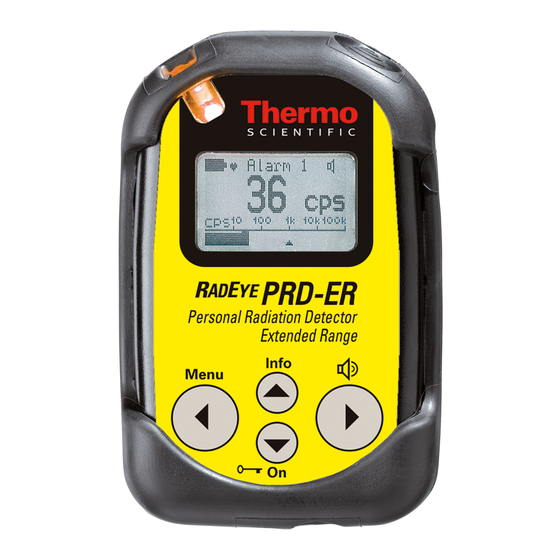

















Need help?
Do you have a question about the RadEye PRD-ER and is the answer not in the manual?
Questions and answers