
Advertisement

Overview

- Line-in / Mic-in
- Headphone Port
- Front (L / R)
- Rear (L / R)
- Center / Subwoofer
- Optical-out
- Optical-in
- Front Panel Header
Installation
- Remove the power cable. Remove the computer cover.
![Creative - Sound Blaster Z SE - Installation Step 1 Installation Step 1]()
- Remove the existing sound card. Remove the metal casing of a PCI-e slot.
![Creative - Sound Blaster Z SE - Installation Step 2 Installation Step 2]()
- Gently but firmly slot Sound Blaster Z SE sound card into the PCI-e slot.
![Creative - Sound Blaster Z SE - Installation Step 3 Installation Step 3]()
- Replace the outer casing. Reconnect the power cable.
![Creative - Sound Blaster Z SE - Installation Step 4 Installation Step 4]()
Connectivity

- Microphone
- Headphone
- Front / Green
- Opical-out
- Rear / Black
- Center / Subwoofer / Orange
![Creative - Sound Blaster Z SE - Headset / Headphones Headset / Headphones]()
Headset / Headphones
![Creative - Sound Blaster Z SE - 2.1 Analog Speakers 2.1 Analog Speakers]()
2.1 Analog Speakers
![Creative - Sound Blaster Z SE - AV Receiver AV Receiver]()
AV Receiver
![Creative - Sound Blaster Z SE - 5.1 Analog Speakers 5.1 Analog Speakers]()
5.1 Analog Speakers
The revolutionary Sound Core3D Audio and Voice chipset accelerates Sound Blaster Acoustic Engine and CrystalVoice processing effects, drastically improving your gaming experience with more immersive gaming audio, and crystal clear voice communications.
Software Download
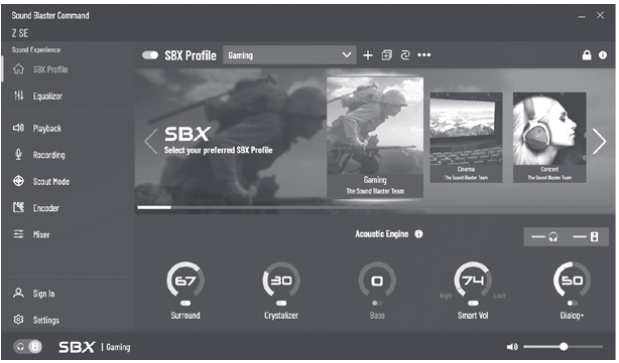
Unlock your Sound Blaster Z SE with Sound Blaster Command software. Download the software and its user manual at creative.com/support/SBZSE.
 |
With Sound Blaster Command, you can:
|
Product Registration
Registering your product ensures you receive the most appropriate service and product support available. You can register your product within Sound Blaster Command software or at creative.com/register.
Technical & Customer Support Services
Visit creative.com/support to resolve and troubleshoot technical queries at Creative's 24-hour self-help Knowledge Base. You can also find Customer Support Services and other helpful information here.
Other Information
Supplementary documentation for this product, user guide, DoC and safety and regulatory information can be found at creative.com/support/SBZSE site.
Keep this document for future reference.
Information in this document is subject to change without notice and does not represent a commitment on the part of Creative Technology Ltd. No part of this manual may be reproduced or transmitted in any form or by any means, electronic or mechanical, including photocopying and recording, for any purpose without the written permission of Creative Technology Ltd.

VideosCreative Sound Blaster Z SE - Unboxing, Test Results and Software Video
Documents / ResourcesDownload manual
Here you can download full pdf version of manual, it may contain additional safety instructions, warranty information, FCC rules, etc.
Download Creative Sound Blaster Z SE - High-performance PCI-e Sound Card Manual
Advertisement
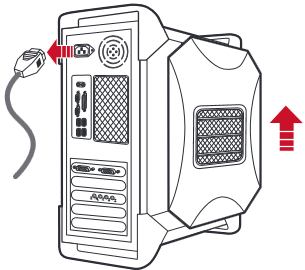
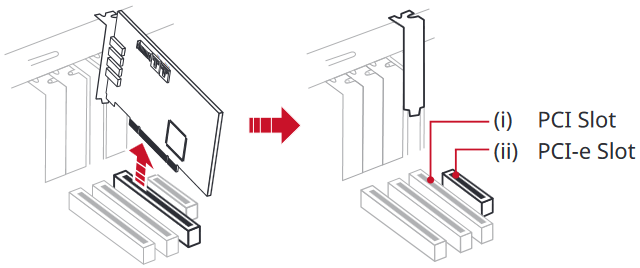
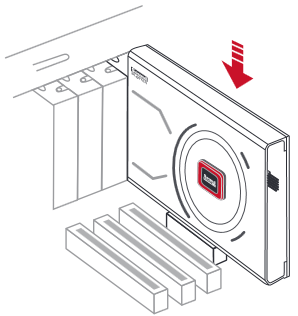
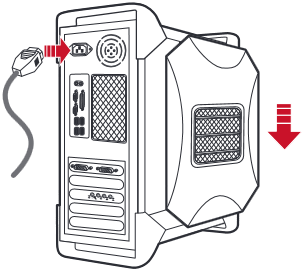
























Need help?
Do you have a question about the Sound Blaster Z SE and is the answer not in the manual?
Questions and answers