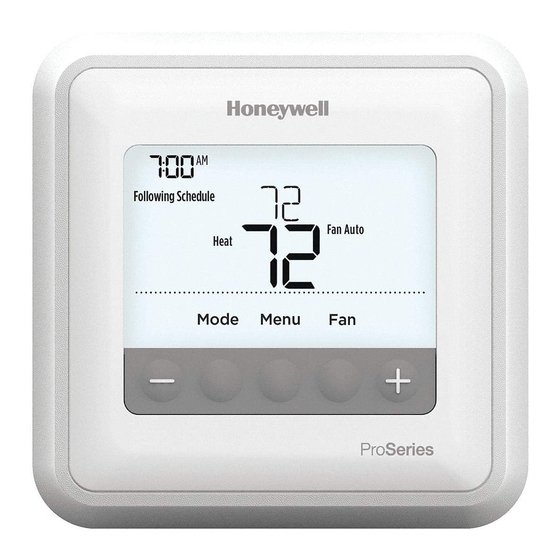
Honeywell Home T4 Pro Series Manual
Programmable thermostat
Hide thumbs
Also See for T4 Pro Series:
- User manual ,
- Installation instructions manual (37 pages) ,
- Product information (4 pages)
Table of Contents
Advertisement
Available languages
Available languages
T4 Pro
Programmable Thermostat
Product Data
Package Includes:
• T4 Pro Thermostat
• UWP™ Mounting System
• Decorative Cover Plate
• Screws and Anchors
• 2 AA Batteries
• Thermostat Literature
Optional Cover Plate installation
NOTE: If Optional Cover Plate is not
required, see "UWP Mounting System
installation" on next page.
Use the Optional Cover Plate when
you need to cover paint gap from old
thermostat.
There are different cover plates
depending on when the thermostat was
manufactured.
For the square cover plate:
1. Separate the Cover Plate from
Mounting Plate.
2. Mount the Mounting Plate on to the
wall using any of the 8 screw holes.
Insert and tighten mounting screws
supplied with Cover Plate Kit. Do not
overtighten. See Figure 2. Make sure
the Mounting Plate is level.
3. Attach the UWP by hanging it on the
top hook of the Mounting Plate and
then snapping the bottom of the UWP
in place. See Figure 3.
4. Snap the Cover Plate onto the
Mounting Plate. See Figure 4.
TH4110U2005,
TH4210U2002
1
2
Use supplied
screws and
wall anchors
4
M37844
3
MCR38416
Advertisement
Table of Contents

Summary of Contents for Honeywell Home T4 Pro Series
- Page 1 T4 Pro Programmable Thermostat Product Data Package Includes: • T4 Pro Thermostat • UWP™ Mounting System • Decorative Cover Plate • Screws and Anchors • 2 AA Batteries • Thermostat Literature M37844 TH4110U2005, TH4210U2002 Optional Cover Plate installation NOTE: If Optional Cover Plate is not required, see “UWP Mounting System installation”...
- Page 2 For the rectangular cover plate: 1. Mount the Cover Plate on the wall using any of the 6 screw holes. Insert and tighten the mounting screws supplied with the Cover Plate. Do not overtighten. See Figure 1. Make sure the Cover Plate is level. Attach the UWP by hanging it on the top hook of the Cover Plate and then snapping the bottom of the UWP in place.
-
Page 3: Power Options
Power options Insert R and C wires into designated terminals Insert AA for primary AC power (C batteries for terminal is optional if primary or batteries are installed, backup power. but it is recommended). Remove wires by MCR36776 depressing the terminal tabs. -
Page 4: Wiring Diagrams
Wiring diagrams 1 Stage Heat Only: Gas or Oil Furnace 1 Stage Cool Only COMPATIBLE MODELS: COMPATIBLE MODELS: TH4110U2005 TH4110U2005 TH4210U2002 TH4210U2002 R/Rc R/Rc SWITCH UP SWITCH UP AIR-HANDLER FURNACE COMMON OPTIONAL. COMMON OPTIONAL. M38991 G USED FOR INDEPENDENT FAN CONTROL ONLY. MOST HEAT ONLY, GAS OR OIL FORCED AIR SYSTEMS DO NOT USE A FAN (G) WIRE. - Page 5 2 Transformer System, Hot Water Heat Hot Water Boiler, Heat Only with Air-Conditioning (or Hot Water Coil) COMPATIBLE MODELS: TH4110U2005 COMPATIBLE MODELS: TH4210U2002 TH4110U2005 TH4210U2002 R/Rc SWITCH R/Rc SWITCH DOWN BOILER W (T) R (T) M38995 AIR HANDLER BOILER COMMON OPTIONAL. M38994 Hot Water Heat with Power Open Zone Hot Water Heat with Power Open/...
- Page 6 1H/1C: Heat Pump without Aux Heat 2H/1C: Heat Pump with Electric Aux Heat COMPATIBLE MODELS: TH4110U2005 COMPATIBLE MODELS: TH4210U2002 TH4210U2002 R/Rc SWITCH UP R/Rc SWITCH UP HEAT PUMP/ AIR-HANDLER HEAT PUMP/ AIR-HANDLER COMMON OPTIONAL. L CONNECTION (HEAT PUMP FAULT) NOT AVAILABLE ON T1 AND T4 COMMON OPTIONAL.
-
Page 7: Thermostat Mounting
Thermostat mounting 1. Push excess wire back into the wall opening. 2. Close the UWP door. It should remain closed without bulging. 3. Align the UWP with the thermostat, and push gently until the thermostat snaps in place. 4. Turn the power on at the breaker box or switch. -
Page 8: Set The Time And Date
Set the time and date Time 1 Press Menu, and then press to go to TIME. Press Select. 2 Press to choose between 12 or 24 hour. Press Select. 3 Use to adjust the hour. Press Select. to adjust the minutes. Press Select 4 Use to exit Time menu. -
Page 9: To Adjust Program Schedules
To adjust program schedules Press Menu on your thermostat. PROG is displayed. Press Select. Then ON is displayed. (If you do not want to use a to display OFF. schedule, press Press Select.) Press Select. Press to select day or set of days to edit. -
Page 10: Adaptive Intelligent Recovery
Adjusting keypad lockout 1 Press Menu on the thermostat. 2 Press to go to LOCK. Press Select. 3 Press to go to OFF, PART, or ON, and then press Select. OFF: Unlocked, and full access allowed. PART: Partial lockout, allowing only the temperature to be changed. ON: No access allowed. -
Page 11: Battery Replacement
Battery replacement Batteries are optional (to provide backup M36010 power) if your thermostat was wired to run on AC power when installed. If your thermostat When the low battery warning appears, press was not wired to run on AC power, then gently to loosen the batteries are required. -
Page 12: Air Filter Reminder
Air Filter Reminder 1 The alert icon appears on the Home screen. 2 Press Menu, and then press until display shows ALRT. 3 Press Select to display which alert(s) are present. 4 The message REPL (REPLACE AIR FILTER) appears. M36532 5 The reminder can be snoozed or cleared. - Page 13 Installer setup (ISU) 1 Press and hold CENTER and buttons for approximately 3 seconds to enter advanced menu. 2 Press Select to enter ISU. 3 Press Select to cycle through menu setup options. 4 Press to change values or select from available options.
- Page 14 Advanced setup options (ISU) (continued) # ISU ISU Name ISU Options (factory default in bold) Heating Equipment Type Conventional Forced Air Heat: 1 = Standard Efficiency Gas Forced Air 2 = High Efficiency Gas Forced Air 3 = Oil Forced Air 4 = Electric Forced Air 5 = Hot Water Fan Coil Heat Pump:...
- Page 15 Advanced setup options (ISU) (continued) # ISU ISU Name ISU Options (factory default in bold) 0 = Off Upstage Timer for Backup 5 = 90 minutes Heat (TH4210U only) 1 = 30 minutes 6 = 2 hours 2 = 45 minutes 7 = 3 hours 3 = 60 minutes 8 = 4 hours...
- Page 16 Advanced setup options (ISU) (continued) # ISU ISU Name ISU Options (factory default in bold) Number of Air Filters 0 - 2 Note: This ISU refers to the number of air filters in the system. 0 = Off Air Filter 1 Replacement 10 = 45 Calendar Days Reminder 1 = 10 Run Time Days...
-
Page 17: Installer System Test
Installer system test To perform a System Test: 1 Press and hold CENTER and buttons for approximately 3 seconds to enter advanced menu. 2 Use to go to TEST. Press Select to enter System Test. 3 Use to change between Heat, Cool, Fan, Em. -
Page 18: Troubleshooting
Troubleshooting If you have difficulty with your thermostat, please try the following suggestions. Most problems can be corrected quickly and easily. Display is • Check circuit breaker and reset if necessary. blank • Make sure power switch for heating & cooling system is on. •... -
Page 20: Customer Assistance
33-00614EFS—02 M.S. Rev. 05-22 | Printed in United States © 2022 Resideo Technologies, Inc. All rights reserved. The Honeywell Home trademark is used under license from Honeywell International, Inc. This product is manu- factured by Resideo Technologies, Inc. and its affiliates. - Page 21 T4 Pro Thermostat programmable Données sur le produit La boîte comprend : • Thermostat T4 Pro • Système de montage UWP • Plaque de couvercle décorative • Vis et chevilles • 2 piles AA • Documentation du thermostat M37844 TH4110U2005, TH4210U2002 Installation de la plaque de couvercle en option REMARQUE : Si la plaque de recouvrement...
- Page 22 Installation du système de montage UWP Plaque de recouvrement rectangulaire : 1. Posez la plaque de recouvrement au mur à l’aide des 6 trous de vis. Insérez et serrez les vis fournies avec le couvercle de recouvrement. Ne serrez pas excessivement.
-
Page 23: Options D'alimentation
Options d’alimentation Insérer les fils R et C dans les bornes désignées pour Insérer les piles l’alimentation principale en AA pour assurer courant alternatif (la borne l’alimentation C est facultative si les piles principale ou de sont installées, mais elle secours. -
Page 24: Schémas De Câblage
Schémas de câblage Chauffage à 1 phase seulement : 1 phase de climatisation seulement Appareil de chauffage au gaz ou au MODÈLES COMPATIBLES : TH4110U2005 mazout TH4210U2002 MODÈLES COMPATIBLES : TH4110U2005 TH4210U2002 INTERRUPTEUR R/Rc VERS LE HAUT INTERRUPTEUR R/Rc VERS LE HAUT CONTROL DE AIRE NEUTRE EN OPTION. - Page 25 2 systèmes à transformateur, Chaudière à eau chaude, chauffage chauffage à eau chaude avec seulement climatisation (ou serpentin à eau MODÈLES COMPATIBLES : chaude) TH4110U2005 TH4210U2002 MODÈLES COMPATIBLES : TH4110U2005 TH4210U2002 INTERRUPTEUR R/Rc VERS LE HAUT INTERRUPTEUR R/Rc VERS LE BAS CHAUDIÈRE W (T) R (T)
- Page 26 1H/1C : Thermopompe sans 2H/1C : Pompe à chaleur avec chauffage auxiliaire chauffage auxiliaire électrique MODÈLES COMPATIBLES : MODÈLES COMPATIBLES : TH4210U2002 TH4110U2005 TH4210U2002 INTERRUPTEUR R/Rc INTERRUPTEUR R/Rc VERS LE HAUT VERS LE HAUT THERMOPOMPE / UNITÉ DE TRAITEMENT UNITÉ DE TRAITEMENT DE L'AIR DE L'AIR NEUTRE EN OPTION.
- Page 27 Montage du thermostat 1. Repousser le fil en excès dans l’ouverture du mur. 2. Fermer le couvercle du UWP. Elle doit rester fermée sans renflement. 3. Aligner l’UWP sur le thermostat, et appuyer doucement jusqu’à ce que le thermostat s’enclenche en place. 4.
- Page 28 Réglage de l’heure et de la date Heure 1 Appuyez sur Menu, puis appuyez sur jusqu’à ce que vous arriviez à l’option TIME (Date et heure). Appuyez sur Select (Sélectionner). 2 Appuyez sur pour choisir entre 12 ou 24 heures. Appuyez sur Select (Sélectionner).
-
Page 29: Dérogation (Temporaire) Au Programme
Pour régler le programme Appuyez sur Menu sur le thermostat. PROG s’affiche. Appuyez sur Select. ON s’affiche. (Si vous ne voulez pas utiliser un programme, appuyez pour afficher OFF. Appuyez sur Select.) Appuyez sur Select. Appuyez sur pour sélectionner le jour ou le groupe de jours à... -
Page 30: Protection Intégrée Du Compresseur
Réglage du verrouillage du clavier 1 Appuyez sur Menu sur le thermostat. 2 Appuyez sur pour aller à LOCK (Verrouillage). Appuyez sur Select. pour se rendre à OFF (arrêt), PART (partiel), ou ON (marche), 3 Appuyer et puis appuyer sur Select (sélectionner). OFF (arrêt) : Déverrouillé... -
Page 31: Remplacement Des Piles
Remplacement des piles Les piles sont facultatives (pour fournir une M36010 alimentation de secours) si le thermostat a été câblé sur le courant secteur lors de Lorsque l’avertissement de charge faible des l’installation. Si ce n’est pas le cas, les piles piles s’affiche, appuyez sont requises. - Page 32 Rappel de remplacement du filtre à air 1 L’icône d’alerte s’affiche sur l’écran d’accueil. 2 Appuyez sur Menu, puis appuyez sur jusqu’à ce que l’affichage montre ALRT (alerte). 3 Appuyer sur Select (Sélectionner), pour afficher l’/les alerte(s) présente(nt). 4 Le message REPL (Remplacer le filtre à air) s’affiche.
- Page 33 Configuration de l’installateur (ISU) 1 Appuyer sur CENTER (Centre) et sur les boutons pendant 3 secondes environ pour accéder au menu des réglages avancés. 2 Appuyer sur Select (Sélectionner) pour accéder à ISU (Configuration de l’installateur). 3 Appuyer sur Select (Sélectionner) pour faire défiler les options de configuration du menu.
- Page 34 Options de configuration avancées (ISU) (suite) N° ISU Nom ISU Options ISU (réglage d’usine en gras) Chauffage à air pulsé conventionnel : 1 = Air pulsé à gaz efficacité standard 2 = Air pulsé à gaz haute efficacité 3 = Air pulsé au mazout 4 = Air pulsé...
- Page 35 Options de configuration avancées (ISU) (suite) N° ISU Nom ISU Options ISU (réglage d’usine en gras) 1 - 6 Remarque : Cette configuration installateur (ISU) ne s’affiche que lorsque la phase de refroidissement ou la phase du compresseur est réglée à la phase 1.
- Page 36 Options de configuration avancées (ISU) (suite) N° ISU Nom ISU Options ISU (réglage d’usine en gras) 0 - 2 Nombre de filtres à air Remarque : Cette configuration installateur indique le nombre de filtres à air du système. 0 = Arrêt 10 = 45 jours calendaires 1 = 10 jours de fonctionnement 11 = 60 jours calendaires...
-
Page 37: Test Du Système
Test du système de l’installateur Pour réaliser un test du système : 1 Appuyer sur CENTER (Centre) et sur les boutons pendant 3 secondes environ pour accéder au menu des réglages avancés. 2 Utiliser pour passer à TEST. Appuyer sur Select (Sélectionner) pour accéder au test du système. -
Page 38: Dépannage
Dépannage En cas de difficultés avec le thermostat, essayez les suggestions suivantes. La plupart des problèmes peuvent être réglés rapidement et facilement. Rien n’apparaît • Vérifiez le disjoncteur et réinitialisez-le si nécessaire. à l’écran • Assurez-vous que l’interrupteur de marche-arrêt du système de chauffage et de refroidissement est sur marche. -
Page 40: Service À La Clientèle
33-00614EFS—02 M.S. Rev. 05-22 | Imprimé aux États-Unis © 2022 Resideo Technologies, Inc. All rights reserved. The Honeywell Home trademark is used under license from Honeywell International, Inc. This product is manu- factured by Resideo Technologies, Inc. and its affiliates. -
Page 41: Información Del Producto
T4 Pro Termostato programable Información del Producto El paquete incluye: • Termostato T4 Pro • Sistema de montaje UWP™ • Placa de cubierta decorativa • Tornillos y tarugos • 2 baterías AA • Material de lectura sobre el termostato M37844 TH4110U2005, TH4210U2002 Instalación de la placa de cubierta opcional... - Page 42 Instalación del sistema de montaje con UWP Instalación de la placa de cubierta rectangular: 1. Monte la placa de cubierta en la pared con uno de los 6 orificios para tornillos. Inserte y ajuste los tornillos de montaje suministrados con la placa de cubierta.
- Page 43 Opciones de suministro eléctrico Inserte los cables R y C en los terminales Inserte las designados para el baterías suministro primario de AA para de energía de CA (el suministro terminal C es opcional si de energía se instalan baterías, pero primaria o de MCR36776 se recomienda).
-
Page 44: Diagramas De Cableado
Diagramas de cableado Solo calefacción de 1 etapa: caldera a Solo refrigeración de 1 etapa gas o combustible MODELOS COMPATIBLES: TH4110U2005 TH4210U2002 MODELOS COMPATIBLES: TH4110U2005 TH4210U2002 INTERRUPTOR R/Rc HACIA ARRIBA INTERRUPTOR R/Rc HACIA ARRIBA CONTROL DE AIRE CALDERA OPCIONAL COMÚN. MS38991 OPCIONAL COMÚN. - Page 45 Sistema de 2 transformadores, Caldera de agua caliente, solo calentamiento de agua con aire calefacción acondicionado (o ventiloconvector) MODELOS COMPATIBLES: MODELOS COMPATIBLES: TH4110U2005 TH4110U2005 TH4210U2002 TH4210U2002 INTERRUPTOR R/Rc INTERRUPTOR R/Rc HACIA ARRIBA HACIA ABAJO CALDERA W (T) R (T) MS38995 CONTROL DE AIRE CALDERA OPCIONAL COMÚN.
- Page 46 1H/1C: Bomba de calor sin 2H/1C: Bomba de calor con calefacción auxiliar calefacción eléctrica auxiliar MODELOS COMPATIBLES: MODELOS COMPATIBLES: TH4210U2002 TH4110U2005 TH4210U2002 INTERRUPTOR R/Rc INTERRUPTOR R/Rc HACIA ARRIBA HACIA ARRIBA BOMBA DE CALOR/ BOMBA DE CALOR/ CONTROL DE AIRE CONTROL DE AIRE OPCIONAL COMÚN.
-
Page 47: Montaje Del Termostato
Montaje del termostato 1. Introduzca el excedente de cable en la abertura de la pared. 2. Cierre la tapa de la placa de la UWP. Debe permanecer cerrada sin quedar protuberante. 3. Alinee la UWP con el termostato y presione suavemente hasta que el termostato calce en su lugar. - Page 48 Configuración de hora y fecha Hora 1 Presione Menu (Menú) y, luego, el símbolo para ir a TIME (Hora). Presione Select (Seleccionar). 2 Presione para elegir entre 12 o 24 horas. para ajustar la hora. Presione Select 3 Use (seleccionar). para ajustar los minutos.
-
Page 49: Para Ajustar Los Cronogramas Del Programa
Para ajustar los cronogramas del programa Presione Menu (menú) en su termostato. Aparecerá PROG. Presione Select (seleccionar). Aparece ON (encendido). (Si no desea utilizar la configuración del cronograma, presione para mostrar OFF [apagado]. Presione Select [seleccionar].) Presione Select (seleccionar). Presione para seleccionar el día o grupo de días para editar. -
Page 50: Protección Del Compresor Incorporada
Ajuste del bloqueo del teclado 1 Presione Menu (menú) en su termostato. 2 Presione para ir a LOCK (bloqueo). Presione Select (seleccionar). para ir a OFF (apagado), PART (parcial) u ON (encendido) y 3 Presione seguidamente presione Select (seleccionar). OFF (apagado): Desbloqueado y permite el acceso total. PART (parcial): Bloqueo parcial, permitiendo solo el cambio de la temperatura. -
Page 51: Reemplazo De Las Baterías
Reemplazo de las baterías Las baterías son opcionales (para ofrecer M36010 suministro de energía de respaldo) si su termostato fue cableado para funcionar con Cuando aparezca la advertencia de batería corriente CA cuando fue instalado. Si su con poca carga, presione termostato no fue cableado para funcionar suavemente para aflojar el con suministro de energía CA, necesita... - Page 52 Recordatorio del filtro de aire 1 Aparece el icono de aviso en la pantalla de inicio. 2 Presione Menú, y después pulse hasta que la pantalla muestra ALRT. 3 Presione Select (seleccionar) para mostrar cuál(es) alerta(s) está(n) presente(s). 4 Aparece el mensaje REPL (reemplace el filtro de aire).
- Page 53 Configuración por el instalador (ISU) 1 Presione y sostenga CENTER (centro) y los botones durante aproximadamente 3 segundos para ingresar al menú avanzado. 2 Presione Select (seleccionar) para ingresar al ISU. 3 Presione Select (seleccionar) para avanzar a través de las opciones del menú de configuración. 4 Presione para cambiar los valores o seleccionar las opciones disponibles.
- Page 54 Opciones avanzadas de configuración (ISU) (continuado) N.º del ISU Nombre del ISU Opciones del ISU (las configuraciones predeterminadas de fábrica están en negrita) Calefacción de aire forzado convencional: 1 = Aire forzado por gas de eficiencia estándar 2 = Aire forzado por gas de alta eficiencia 3 = Aire forzado por aceite 4 = Aire forzado por electricidad 5 = Serpentín del ventilador agua caliente...
- Page 55 Opciones avanzadas de configuración (ISU) (continuado) N.º del ISU Nombre del ISU Opciones del ISU (las configuraciones predeterminadas de fábrica están en negrita) 1 - 6 Nota: este ISU solo se muestra si se configuró la fase de compresión o de refrigeración como 1 fase.
- Page 56 Opciones avanzadas de configuración (ISU) (continuado) N.º del ISU Nombre del ISU Opciones del ISU (las configuraciones predeterminadas de fábrica están en negrita) Configuración en los modelos T4 Configuración en los modelos T4 originales: actuales: 0 = Ninguno 0 = Deshabilitado 1 = Parcial 1 = Habilitado 2 = Lleno...
-
Page 57: Prueba Del Sistema
Prueba del sistema por parte del instalador Para realizar una prueba del sistema: 1 Presione y sostenga CENTER (centro) y los botones durante aproximadamente 3 segundos para ingresar al menú avanzado. 2 Use para ir a TEST (prueba). Presione Select (seleccionar) para iniciar la prueba del sistema. -
Page 58: Localización Y Solución De Problemas
Localización y solución de problemas Si tiene dificultades con el termostato, intente seguir las sugerencias que se indican a continuación. La mayoría de los problemas pueden solucionarse de manera fácil y rápida. La pantalla está • Revise el interruptor de circuito y, si es necesario, reinícielo. en blanco •... -
Page 60: Asistencia Al Cliente
33-00614EFS—02 M.S. Rev. 05-22 | Impreso en EE. UU. © 2022 Resideo Technologies, Inc. All rights reserved. The Honeywell Home trademark is used under license from Honeywell International, Inc. This product is manu- factured by Resideo Technologies, Inc. and its affiliates.
















Need help?
Do you have a question about the T4 Pro Series and is the answer not in the manual?
Questions and answers
How to turn system on
The Honeywell Home T4 Pro Series thermostat system turns on automatically when properly wired and powered. Ensure the thermostat is installed correctly and connected to power. If the system does not turn on, check the wiring, power source, and ensure the C-wire (common wire) is connected if required. If the system is in a delay mode, wait for the built-in compressor protection time to elapse before it starts operating.
This answer is automatically generated