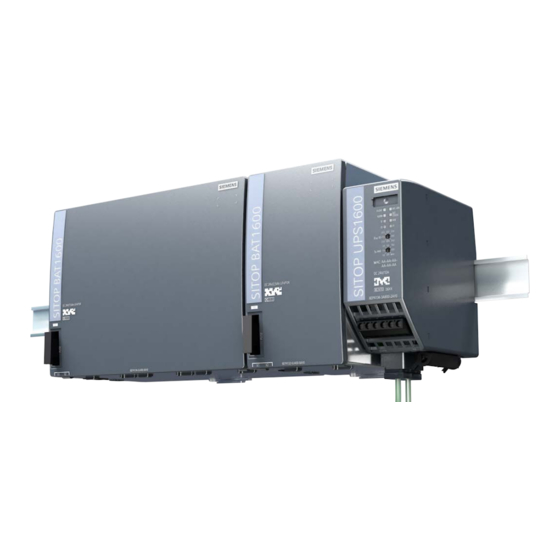
Siemens SITOP UPS1600 Equipment Manual
Hide thumbs
Also See for SITOP UPS1600:
- Manual (232 pages) ,
- Getting started (40 pages) ,
- Equipment manual (256 pages)
Table of Contents
Advertisement
SITOP UPS1600 / BAT1600 / UPS1100
SITOP power supplies
SITOP UPS1600 / BAT1600 /
UPS1100
Equipment Manual
SITOP UPS1600 10 A
6EP4134-3AB00-0AY0
6EP4134-3AB00-1AY0
6EP4134-3AB00-2AY0
SITOP UPS1600 20 A
6EP4136-3AB00-0AY0
6EP4136-3AB00-1AY0
6EP4136-3AB00-2AY0
SITOP UPS1600 40 A
6EP4137-3AB00-0AY0
6EP4137-3AB00-1AY0
6EP4137-3AB00-2AY0
SITOP BAT1600
Battery module 2.5 Ah (6EP4132-0JA00-0AY0)
Battery module 3.2 Ah (6EP4133-0GA00-0AY0)
Battery module 7.5 Ah (6EP4134-0JA00-0AY0)
Battery module 12 Ah (6EP4135-0GE00-0AY0)
Battery module 38 Ah (6EP4137-0GE00-0AX0)
SITOP UPS1100
Battery module 1.2 Ah (6EP4131-0GB00-0AY0)
Battery module 2.5 Ah (6EP4132-0GB00-0AY0)
Battery module 3.2 Ah (6EP4133-0GB00-0AY0)
07.2021
A5E37775406-11-76
Overview
Safety and security
Description, device design,
dimension drawing
Engineering and remote
access
Troubleshooting
Mounting/removing
Mounting position,
mounting clearances
Installation
Technical data
Safety, approvals, EMC
Environmental conditions
Environment
Service & Support
1
2
3
4
5
6
7
8
9
10
11
12
Advertisement
Table of Contents

Summary of Contents for Siemens SITOP UPS1600
- Page 1 SITOP UPS1600 / BAT1600 / UPS1100 Overview Safety and security Description, device design, SITOP power supplies dimension drawing Engineering and remote access SITOP UPS1600 / BAT1600 / UPS1100 Troubleshooting Mounting/removing Equipment Manual Mounting position, mounting clearances Installation SITOP UPS1600 10 A...
- Page 2 Note the following: WARNING Siemens products may only be used for the applications described in the catalog and in the relevant technical documentation. If products and components from other manufacturers are used, these must be recommended or approved by Siemens. Proper transport, storage, installation, assembly, commissioning, operation and maintenance are required to ensure that the products operate safely and without any problems.
-
Page 3: Overview
The key benefits of the product include: • Compact SITOP UPS1600 24 V/10 A, 20 A and 40 A DC-UPS modules with digital inputs/outputs, optional with USB or two port Ethernet/PROFINET interfaces •... - Page 4 Input 24 V DC, 6EP4137-3AB00-1AY0 Output 24 V DC / 40 A With USB interface Input 24 V DC, 6EP4137-3AB00-2AY0 Output 24 V DC / 40 A With PROFINET (PN) interface SITOP UPS1600 / BAT1600 / UPS1100 Equipment Manual, 07.2021, A5E37775406-11-76...
- Page 5 Battery module 5 Ah (LiFePO4) 6EP4133-0JB00-0AY0 Battery module 7 Ah (lead-gel) 6EP4134-0GB00-0AY0 Battery module 12 Ah (lead-gel) 6EP4135-0GB00-0AY0 Accessories for SITOP UPS1600 and SITOP BAT1600 Type Order number Device identification labels 20 mm × 7 mm, 3RT1900-1SB20 pastel turquoise SITOP BAT1600 Wall Mounting Plate...
- Page 6 Overview SITOP UPS1600 / BAT1600 / UPS1100 Equipment Manual, 07.2021, A5E37775406-11-76...
-
Page 7: Table Of Contents
Relay outputs ........................44 2.4.2 SITOP BAT1600 ........................45 2.4.3 SITOP UPS1100 ........................46 Block diagram ........................47 2.5.1 SITOP UPS1600 ........................47 2.5.2 SITOP BAT1600 ........................48 2.5.3 SITOP UPS1100 ........................48 SITOP UPS1600 / BAT1600 / UPS1100 Equipment Manual, 07.2021, A5E37775406-11-76... - Page 8 Inserting SITOP UPS1600 into a project ................65 3.4.5 Assigning the SITOP UPS1600 to a controller ..............66 3.4.6 Assigning SITOP BAT1600 / UPS1100 battery modules to the basic unit SITOP UPS1600 ..68 3.4.7 Parameterizing the UPS1600 ....................70 3.4.7.1 Device configuration ......................
- Page 9 Preconditions ........................156 3.10.3 Activating the OPC UA server via the SITOP UPS1600 web server ........157 3.10.4 Establishing a connection to the OPC UA server of the SITOP UPS1600 ......158 3.10.5 Working with the OPC UA client ..................162 3.10.5.1 Displaying SITOP UPS1600 parameters ................
- Page 10 Other mounting positions ....................208 Altitude derating ......................209 Installation ............................211 Connecting the SITOP UPS1600 at its input ..............212 Connecting the SITOP UPS1600 at its output ..............212 Connecting SITOP BAT1600 battery modules to the UPS module ........213 Connecting SITOP UPS1100 battery modules to the UPS module ........
- Page 11 Safety, approvals, EMC ........................253 Safety ..........................253 Test voltage ........................254 Approvals ........................255 EMC ..........................256 Environmental conditions ......................... 257 Environment ............................261 Service & Support ..........................263 SITOP UPS1600 / BAT1600 / UPS1100 Equipment Manual, 07.2021, A5E37775406-11-76...
- Page 12 Table of contents SITOP UPS1600 / BAT1600 / UPS1100 Equipment Manual, 07.2021, A5E37775406-11-76...
-
Page 13: Safety And Security
Before installation or maintenance work can begin, the system's main switch must be switched off and measures taken to prevent it being switched on again. If this instruction is not observed, touching live parts can result in death or serious injury. SITOP UPS1600 / BAT1600 / UPS1100 Equipment Manual, 07.2021, A5E37775406-11-76... -
Page 14: Sitop Bat1600 And Ups1100
The approval becomes null and void if other batteries are used. The batteries must always be disposed of in the discharged condition according to the applicable regulations. SITOP UPS1600 / BAT1600 / UPS1100 Equipment Manual, 07.2021, A5E37775406-11-76... -
Page 15: Safety Instructions
Siemens’ products and solutions undergo continuous development to make them more secure. Siemens strongly recommends that product updates are applied as soon as they are available and that the latest product versions are used. Use of product versions that are no longer supported, and failure to apply the latest updates may increase customer’s exposure to... -
Page 16: Safety Instructions For Hazardous Zones
EXPLOSION HAZARD – DO NOT CONNECT OR DISCONNECT EQUIPMENT UNLESS POWER HAS BEEN SWITCHED OFF OR THE AREA IS KNOWN TO BE NON-HAZARDOUS WARNING EXPLOSION HAZARD – SUBSTITUTION OF COMPONENTS MAY IMPAIR SUITABILITY FOR CLASS I, DIVISION 2 SITOP UPS1600 / BAT1600 / UPS1100 Equipment Manual, 07.2021, A5E37775406-11-76... -
Page 17: Ups1100
SWITCHED OFF OR THE AREA IS KNOWN TO BE NON-HAZARDOUS! ONLY REMOVE / INSERT THE FUSE OR REPLACE BATTERIES IN NON-EXPLOSIVE ENVIRONMENTS! WARNING In hazardous zones, it is not permissible that UPS1100 battery modules are connected in parallel! SITOP UPS1600 / BAT1600 / UPS1100 Equipment Manual, 07.2021, A5E37775406-11-76... - Page 18 Safety and security 1.3 Safety instructions for hazardous zones SITOP UPS1600 / BAT1600 / UPS1100 Equipment Manual, 07.2021, A5E37775406-11-76...
-
Page 19: Description, Device Design, Dimension Drawing
2.1.1 SITOP UPS1600 The SITOP UPS1600 10 A, 20 A and 40 A are built-in devices of the SITOP series for mounting on TH35-15/7.5 DIN rails (EN 60715). When installing SITOP UPS1600 devices, SITOP BAT1600 and SITOP UPS1100 battery modules, the relevant DIN/VDE regulations or country- specific regulations (e.g. - Page 20 The SITOP UPS1600 is fully integrated in Totally Integrated Automation (TIA), the Siemens open system architecture for integrated automation solutions. The engineering is performed in the TIA Portal and reduces to just a few clicks for the user.
- Page 21 Rotary coding switch, switch-in threshold ⑧ Rotary coding switch, buffer time ⑨ Signaling (LEDs) ⑩ DIN rail slider ⑪ Convection ⑫ Clearance above/below Figure 2-1 SITOP UPS1600 design (example 6EP4136-3AB00-2AY0) SITOP UPS1600 / BAT1600 / UPS1100 Equipment Manual, 07.2021, A5E37775406-11-76...
-
Page 22: Sitop Bat1600
SITOP BAT1600 battery modules can only be used together with SITOP UPS1600 from SW Version V2.4 and higher. Up to 6 SITOP BAT1600 of the same type can be connected in parallel with a SITOP UPS1600. See Chapter Connecting SITOP BAT1600 battery modules to the UPS module (Page 213) Connecting battery modules in parallel. - Page 23 Enclosure cover ⑦ Enclosure cover release ⑧ Battery holder ⑨ Reserve fuse ⑩ Fuse cover ⑪ DIN rail slider ⑫ Clearance above/below Figure 2-2 Design SITOP BAT1600 (example 6EP4133-0GA00-0AY0 (3.5 Ah)) SITOP UPS1600 / BAT1600 / UPS1100 Equipment Manual, 07.2021, A5E37775406-11-76...
- Page 24 The clearance below is required for the cable plug connector. Additional information about the battery modules is also provided in Chapter "Correct storage and transport (Page 232)". SITOP UPS1600 / BAT1600 / UPS1100 Equipment Manual, 07.2021, A5E37775406-11-76...
-
Page 25: Sitop Ups1100
SITOP UPS1600 from software version V2.1 and higher. Up to 6 SITOP UPS1100 of the same type can be connected in parallel with a SITOP UPS1600. When replacing a battery, see Chapter Battery replacement SITOP UPS1100 (Page 226). - Page 26 For the SITOP UPS1100, clearance is required above it in order to open the cover. Clearance below is not required for thermal reasons - however, space is required to feed in the cable. SITOP UPS1600 / BAT1600 / UPS1100 Equipment Manual, 07.2021, A5E37775406-11-76...
-
Page 27: Connections And Terminal Designation
UPS1100 battery modules are connected via DC power terminals BAT ③. (see also Chapter Installation (Page 211)) Connections and terminal designations (see Figure 2-1 SITOP UPS1600 design (example 6EP4136-3AB00-2AY0) (Page 21)) ① DC input IN+, IN- One screw terminal each ②... -
Page 28: Signal Terminal
Description, device design, dimension drawing 2.2 Connections and terminal designation Figure 2-6 Terminal data SITOP UPS1600 40 A 2.2.1.2 Signal terminal ④ Signal connector Wire jumper Figure 2-7 Signal connector Figure 2-8 Signal connector connection schematic SITOP UPS1600 / BAT1600 / UPS1100... -
Page 29: Usb Port
The USB interface (type B) ⑥ corresponds to the USB 2.0 standard (Full Speed). Strain relief (see Section USB connector (Page 189)) is implemented using a defined cable/connector (Y-Con USB - Yamaichi). Maximum USB cable length is 5 m. SITOP UPS1600 / BAT1600 / UPS1100 Equipment Manual, 07.2021, A5E37775406-11-76... -
Page 30: Profinet/Ethernet Connection
• Monitoring via the Web server • Integration and communication of the DC-UPS with other automation components from Siemens and the open environment, e.g. IPC, PLC, HMI, OPC UA • Firmware update of the device via SITOP Manager, web server or STEP 7 SITOP UPS1600 / BAT1600 / UPS1100 Equipment Manual, 07.2021, A5E37775406-11-76... -
Page 31: Sitop Bat1600
See Connecting SITOP BAT1600 battery modules to the UPS module (Page 213) Connections and terminal designations ① Power terminals "-" and "+" Plug-in terminal each with a screw connection ② Communication terminals "COM2", "COM1" Plug-in terminal each with a screw connection SITOP UPS1600 / BAT1600 / UPS1100 Equipment Manual, 07.2021, A5E37775406-11-76... - Page 32 Push-in power connector 7.5Ah, 12Ah, Weidmüller BUF 10.16 IT/02/180 2493170000 38Ah: Figure 2-12 Terminal data 2.5 Ah / 3.2 Ah Figure 2-13 Terminal data 7.5 Ah / 12 Ah / 38 Ah SITOP UPS1600 / BAT1600 / UPS1100 Equipment Manual, 07.2021, A5E37775406-11-76...
-
Page 33: Sitop Ups1100
2.2.3 SITOP UPS1100 Power terminal ① and signal terminal ② can be used to establish the connection to SITOP UPS1600 (also see Chapter Installation (Page 211)). Connections and terminal designations (see Figure 2-4 SITOP UPS1100 design (example 6EP4133-0GB00-0AY0) (Page 25)) ①... -
Page 34: Operator Controls
UPS does not trip as a result of the decreasing output voltage during the buffering event. Customers can set the voltage. For notes on actuating the rotary coding switch (screwdriver, torque), see Figure 2-5 Terminal data SITOP UPS1600 10 A, 20 A (Page 27). SITOP UPS1600 / BAT1600 / UPS1100 Equipment Manual, 07.2021, A5E37775406-11-76... -
Page 35: Rotary Coding Switch, Backup Time
If the buffer time is to be set using the software (only for devices with an interface (…-1AY0, …-2AY0)) (possible setting range, see Section Parameterizing SITOP UPS1600 (Page 92)), the rotary coding switch for the connection threshold must be set to REN (see Section Rotary coding switch, switch-in threshold (Page 34)). - Page 36 0.5 - MAX 21 - 25 Buffer mode permitted (buffer time corresponding to the settings or maxi- mum buffer time) OFF, 21 - 25, REN Buffering not permitted 0.5 - MAX SITOP UPS1600 / BAT1600 / UPS1100 Equipment Manual, 07.2021, A5E37775406-11-76...
- Page 37 UPS goes into the buffer mode. The SITOP UPS1600 shuts down if, at the end of the selected buffer time, an input voltage is still not available.
- Page 38 This can occur if the UPS was remotely shut down via the interface. Note From SITOP Manager V1.1 and SITOP UPS1600 Version V2.2.2, when starting from the battery, buffer mode is identified when powering-up. After the set time "Shut down PC on power failure"...
-
Page 39: Sitop Bat1600
Buttons for battery replacement For the SITOP UPS1100, below the cover there is a button ⑧ for battery replacement, see Battery replacement SITOP UPS1100 (Page 226) Figure 2-19 Buttons for battery replacement SITOP UPS1600 / BAT1600 / UPS1100 Equipment Manual, 07.2021, A5E37775406-11-76... -
Page 40: Operating Displays And Signaling
PROFINET-specific diagnostic displays LED 6 PROFINET-specific diagnostic displays LED 7 Connection status Ethernet port 1 LED 8 Connection status Ethernet port 2 Only active for … -2AY0 Figure 2-20 Operating displays SITOP UPS1600 / BAT1600 / UPS1100 Equipment Manual, 07.2021, A5E37775406-11-76... - Page 41 – or is no longer possible. Note From the instant in time when the SITOP UPS1600 is switched over into the buffer mode, for the evaluation, instead of the expected buffer current, the actually measured buffer current is used.
- Page 42 If only SITOP UPS1100 are connected: As soon as a SITOP BAT1600 is connected, the status of SITOP BAT1600 is displayed, and married up with the information of SITOP UPS1100. SITOP UPS1600 / BAT1600 / UPS1100 Equipment Manual, 07.2021, A5E37775406-11-76...
- Page 43 Device connected with controller, no activity Green/yellow, alternat- Device connected with controller, send/receive data (RX/TX) Yellow Device connected with controller, active communication (RX/TX) LED 7 is active only for ... -2AY0 SITOP UPS1600 / BAT1600 / UPS1100 Equipment Manual, 07.2021, A5E37775406-11-76...
-
Page 44: Relay Outputs
LED (alarm) goes dark, relay contact X2.4 - X2.5 remains closed. Rel.3 (NO contact): Energized state: Buffering of the selected buffer time is possible, or charge state > 85 %. SITOP UPS1600 / BAT1600 / UPS1100 Equipment Manual, 07.2021, A5E37775406-11-76... -
Page 45: Sitop Bat1600
30 V AC/0.5 A 60 V DC/0.3 A 30 V DC/1 A Note From the instant in time when the SITOP UPS1600 is switched over into the buffer mode, for the evaluation, instead of the expected buffer current, the actually measured buffer current is used. -
Page 46: Sitop Ups1100
Selected buffer time cannot be attained Battery module fault, maintenance required (incorrect polarity, battery module not connected, high ohmic battery module connection, battery deep discharged, fuse defective/ruptured, asymmetrical cell voltage, battery R test unsuccessful) SITOP UPS1600 / BAT1600 / UPS1100 Equipment Manual, 07.2021, A5E37775406-11-76... -
Page 47: Block Diagram
Description, device design, dimension drawing 2.5 Block diagram Block diagram 2.5.1 SITOP UPS1600 SITOP UPS1600 / BAT1600 / UPS1100 Equipment Manual, 07.2021, A5E37775406-11-76... -
Page 48: Sitop Bat1600
Description, device design, dimension drawing 2.5 Block diagram 2.5.2 SITOP BAT1600 2.5.3 SITOP UPS1100 SITOP UPS1600 / BAT1600 / UPS1100 Equipment Manual, 07.2021, A5E37775406-11-76... -
Page 49: Dimensions And Weight
Description, device design, dimension drawing 2.6 Dimensions and weight Dimensions and weight 2.6.1 SITOP UPS1600 Figure 2-23 Dimension drawing 6EP4134-3AB00-0AY0, 6EP4134-3AB00-1AY0, 6EP4136-3AB00- 0AY0, 6EP4136-3AB00-1AY0 Figure 2-24 Dimension drawing 6EP4134-3AB00-2AY0, 6EP4136-3AB00-2AY0 SITOP UPS1600 / BAT1600 / UPS1100 Equipment Manual, 07.2021, A5E37775406-11-76... - Page 50 Description, device design, dimension drawing 2.6 Dimensions and weight Figure 2-25 Dimension drawing 6EP4137-3AB00-0AY0, 6EP4137-3AB00-1AY0 Figure 2-26 Dimension drawing 6EP4137-3AB00-2AY0 SITOP UPS1600 / BAT1600 / UPS1100 Equipment Manual, 07.2021, A5E37775406-11-76...
-
Page 51: Sitop Bat1600
70 × 138.7 × 150 70 × 138.7 × 150 Weight Approx. 0.65 kg Approx. 0.65 kg Approx. 0.7 kg 2.6.2 SITOP BAT1600 Figure 2-27 Dimension drawing 6EP4132-0JA00-0AY0 (2.5 Ah) SITOP UPS1600 / BAT1600 / UPS1100 Equipment Manual, 07.2021, A5E37775406-11-76... - Page 52 Description, device design, dimension drawing 2.6 Dimensions and weight Figure 2-28 Dimension drawing 6EP4133-0GA00-0AY0 (3.2 Ah) Figure 2-29 Dimension drawing 6EP4134-0JA00-0AY0 (7.5 Ah) SITOP UPS1600 / BAT1600 / UPS1100 Equipment Manual, 07.2021, A5E37775406-11-76...
- Page 53 Battery monitor: 105 × 76 × 30 in mm Batteries per unit: 165 × 170 × 197 Weight 4.7 kg 10.2 kg Battery monitor: 0.5 kg Batteries per unit: 13.7 kg SITOP UPS1600 / BAT1600 / UPS1100 Equipment Manual, 07.2021, A5E37775406-11-76...
-
Page 54: Sitop Ups1100
Description, device design, dimension drawing 2.6 Dimensions and weight 2.6.3 SITOP UPS1100 Figure 2-32 Dimension drawing 6EP4131-0GB00-0AY0 Figure 2-33 Dimension drawing 6EP4132-0GB00-0AY0 SITOP UPS1600 / BAT1600 / UPS1100 Equipment Manual, 07.2021, A5E37775406-11-76... - Page 55 Description, device design, dimension drawing 2.6 Dimensions and weight Figure 2-34 Dimension drawing 6EP4133-0GB00-0AY0 Figure 2-35 Dimension drawing 6EP4133-0JB00-0AY0 SITOP UPS1600 / BAT1600 / UPS1100 Equipment Manual, 07.2021, A5E37775406-11-76...
- Page 56 Description, device design, dimension drawing 2.6 Dimensions and weight Figure 2-36 Dimension drawing 6EP4134-0GB00-0AY0 Figure 2-37 Dimension drawing 6EP4135-0GB00-0AY0 SITOP UPS1600 / BAT1600 / UPS1100 Equipment Manual, 07.2021, A5E37775406-11-76...
- Page 57 Dimensions (W × H × D) in mm 189 × 185.5 × 112.7 186 × 186 × 110.3 253 × 186 × 110 Weight Approx. 3.4 kg Approx. 6.1 kg Approx. 9.8 kg SITOP UPS1600 / BAT1600 / UPS1100 Equipment Manual, 07.2021, A5E37775406-11-76...
- Page 58 Description, device design, dimension drawing 2.6 Dimensions and weight SITOP UPS1600 / BAT1600 / UPS1100 Equipment Manual, 07.2021, A5E37775406-11-76...
-
Page 59: Engineering And Remote Access
• SIMATIC STEP 7 in the TIA Portal To use the SITOP UPS1600 in SIMATIC STEP 7 in the TIA Portal, it must have first been saved to the hardware catalog. This can be realized by installing the relevant Hardware Support Package (HSP) or the GSDML file. - Page 60 Engineering and remote access 3.1 General Note SIMATIC STEP 7 and the SITOP Manager cannot simultaneously access the SITOP UPS1600. Note regarding the European regulation "General Data Protection Regulation" (GDPR) The SITOP UPS1600 does not save and does not use any personal data.
-
Page 61: Addressing (Mac Address)
3.2 Addressing (MAC address) Addressing (MAC address) In a network, the SITOP UPS1600 is addressed using its physical MAC device address. This is printed on the front side of the basic device. Further, the basic devices are equipped with a 2 port switch, which can also be identified using the following MAC addresses in the network: •... -
Page 62: Overview Of Application Examples
At our support web site you can find the following application example to parameterize the SITOP UPS1600 uninterruptible power supply: • "SITOP UPS1600: Graphic blocks and STEP 7 communication blocks" to integrate SITOP UPS1600 into an automation system : (https://support.industry.siemens.com/cs/ww/en/view/78817848) SITOP UPS1600 / BAT1600 / UPS1100 Equipment Manual, 07.2021, A5E37775406-11-76... -
Page 63: Simatic Step 7 In The Tia Portal
Note If you use SIMATIC STEP 7 in the TIA Portal, and the SITOP UPS1600 version to be configured is not supported, then you must install the appropriate Hardware Support Package (HSP) or the appropriate generic station description file (GSD) in order to be able to use the SITOP UPS1600 and the supplementary modules. -
Page 64: Installing The Generic Station Description File (Gsd)
"Restart". The installed devices are imported into the module catalog and can then be integrated in the project. You can find SITOP UPS1600 in the hardware catalog under "Power supply and distribution\Power supplies\SITOP UPS\UPS1600". Note You can find more information on installing hardware support packages in the manual of your STEP 7 software. -
Page 65: Inserting Sitop Ups1600 Into A Project
Inserting SITOP UPS1600 into a project To be able to use SITOP UPS1600, you must assign it as IO device to an IO controller (SIMATIC S7 control). Further, SITOP UPS1600 can be equipped in the project with one or several SITOP BAT1600 or SITOP UPS1100 battery modules. -
Page 66: Assigning The Sitop Ups1600 To A Controller
Assigning the SITOP UPS1600 to a controller To be able to use the SITOP UPS1600 you must assign an IO controller as IO device. 1. Click in the network view on the blue lettering "Not assigned" at the left next to the symbol of the SITOP UPS1600. - Page 67 3. Select the connection between the controller and SITOP UPS1600. 4. Make the required settings in the "Network data". 5. Double-click on SITOP UPS1600 to display it in the device view. 6. Select the PROFINET interface. 7. Under "Ethernet addresses" in the inspector window enter the IP address of the SITOP UPS1600, which was already assigned in the TIA Portal.
-
Page 68: Assigning Sitop Bat1600 / Ups1100 Battery Modules To The Basic Unit Sitop Ups1600
• Battery status (battery health) status display for SITOP BAT1600 • Diagnostics using the SITOP Manager and the web server Using an example, in the following steps you are shown how the SITOP UPS1600 is assigned a battery module. Note Only SITOP BAT1600 or SITOP UPS1100 battery modules of the same type can be added to the slots of a SITOP UPS1600. - Page 69 The battery module is inserted at the selected slot. 6. Save the hardware configuration. You have assigned a battery module to the basic unit SITOP UPS1600. How you change the number and type of SITOP BAT1600 or SITOP UPS110 battery modules used is described under Parameterizing UPS1600 with STEP 7 in the TIA Portal (Page 70).
-
Page 70: Parameterizing The Ups1600
3.4.7 Parameterizing the UPS1600 The adjustable parameters of the SITOP UPS1600 can be found in STEP 7 in the TIA Portal in the inspector window under Properties when the appropriate device was selected. For parameterization, in the area navigation, the settings under "Device configuration" ("Base Unit", "Energy storage") and "Web server"... -
Page 71: Device Configuration
Each parameter has a start value. A click on "Reset to initial values" resets all parameters of a subgroup to the associated start value. Preconditions • The SITOP UPS1600 was integrated in the opened project. Procedure 1. Select the SITOP UPS1600 in the Device view. - Page 72 SITOP UPS1100) the discharge cut-off voltage defined for this type is always used. • Additional buffer time after PC shutdown Time during which the system should be buffered by the SITOP UPS1600 after the PC was shut down. SITOP UPS1600 / BAT1600 / UPS1100...
- Page 73 The entered value may not exceed the rated device current. Note From the instant in time when the SITOP UPS1600 is switched over into the buffer mode, the buffer current actually measured is used to determine the expected buffer time instead of the expected buffer current.
- Page 74 • Battery module Type of SITOP BAT1600, SITOP UPS1100 battery modules or third-party battery • Number of modules Number of installed modules. • Total capacity Total capacity of the installed battery modules. SITOP UPS1600 / BAT1600 / UPS1100 Equipment Manual, 07.2021, A5E37775406-11-76...
- Page 75 When reaching this end-of-charge voltage, the charging status changes from "constant current" into the "constant voltage" phase. The adjustable end-of-charge voltage is applicable for a battery ambient temperature of 20 °C. SITOP UPS1600 adapts the end- of-charge voltage corresponding to the connected SITOP BAT1600 or SITOP UPS1100 depending on the battery ambient temperature and the battery technology.
-
Page 76: Web Server
Further, the following device-dependent values apply: – SITOP UPS1600 10 A: Maximum permissible charge current 3,000 mA Derating for T > 40 °C or U < 24 V: 2,000 mA –... -
Page 77: Loading The Configuration (Commissioning)
Identifying a SITOP UPS1600 in the network From STEP 7 in the TIA Portal, you can get LED "SF" to flash at the SITOP UPS1600. This means that you can clearly identify a module in the network, e.g. if several SITOP UPS1600 are installed in the network. - Page 78 7. Check at which SITOP UPS1600 in the network the "SF" LED flashes. By checking the flashing LEDs, you can uniquely identify all SITOP UPS1600 in a network. Note the device name and the IP address of the required SITOP UPS1600 in order to load a configuration.
- Page 79 • The SITOP UPS1600 is located in the PROFINET IO system of an IO controller. • The PG/PC is connected to the same network to which the SITOP UPS1600 and the controller are connected. The interface of the PG/PC must be set to TCP/IP.
- Page 80 3.4 SIMATIC STEP 7 in the TIA Portal Note Ensure that the article number of the SITOP UPS1600 configured offline matches the article number of the device connected online. The following response is obtained after loading the configuration into the device:...
- Page 81 Engineering and remote access 3.4 SIMATIC STEP 7 in the TIA Portal Procedure 1. In the "Project tree", right-click on the SITOP UPS1600 controller. The shortcut menu opens. 2. In the shortcut menu, in submenu "Download to device", select option "Hardware configuration".
-
Page 82: Diagnostics
4. Click on the "Finish" button. Result The set parameters have been loaded to the SITOP UPS1600 via the controller. 3.4.9 Diagnostics The following data can be retrieved using the online and diagnostics function:... - Page 83 Proceed as follows to start the online and diagnostics view of the particular module: Project tree: 1. Open the device folder of the SITOP UPS1600 in the Project tree. This is located (after the assignment to the control system) in the folder of the control system under "Distributed I/O "...
-
Page 84: Firmware Update
3.4.10 Firmware update WARNING The SITOP UPS1600 is reset while updating the firmware. For safety reasons, the output is switched off. Ensure that no damage is caused to the plant or system. Ensure that the PG/PC and/or all switches, routers and gateways that are used have an independent power supply during the firmware update. - Page 85 12.Confirm the notes that are displayed. The firmware is sent to the SITOP UPS1600. While sending, LED 4 ("SF") and LED 6 ("RUN") flash at the SITOP UPS1600. 13.Confirm the message from the TIA Portal that the data was successfully sent by pressing "OK".
- Page 86 "PROFINET device names" (see the manual for the particular unit). 15.The firmware has been updated. Only now is it permissible to switch off the SITOP UPS1600. Note After updating the firmware, in the hardware configuration of your project, you must replace the SITOP UPS1600 involved by the SITOP UPS1600 with the current firmware version.
-
Page 87: Restore Factory Settings
The parameter values for SITOP UPS1600 and the energy storage device are kept. Proceed as follows to reset the SITOP UPS1600 factory settings: 1. Select SITOP UPS1600 in the Network view and change to the Device view. 2. Click on "Go online". -
Page 88: Simatic Step 7
The uninterruptible power supply SITOP UPS1600 can be used with SIMATIC STEP 7 from Version 5 and higher. In SIMATIC STEP 7 the basic unit SITOP UPS1600 and its battery modules SITOP BAT1600 or UPS1100 can be integrated in projects, parameterized and diagnosed. -
Page 89: Inserting Sitop Ups1600 Into A Project
"PROFINET IO\I/O\UPS1600". 3.5.3 Inserting SITOP UPS1600 into a project To be able to use the SITOP UPS1600, you must assign an IO controller as IO device (SIMATIC S7 controller). Preconditions • The GSD file of the SITOP UPS1600 has been correctly installed. - Page 90 7. Confirm the properties of the new subnet. 8. Close the "Properties - Ethernet interface PN-IO" dialog box. The subnet is displayed as a horizontal line in the hardware view. SITOP UPS1600 / BAT1600 / UPS1100 Equipment Manual, 07.2021, A5E37775406-11-76...
- Page 91 1. Select the subnet. 2. Open the "Catalog" window using the "View > Catalog" menu command. 3. In the hardware catalog, navigate to the SITOP UPS1600 under "PROFINET IO \ I/O \ UPS1600". 4. Click the desired SITOP UPS1600; keep the left mouse button pressed and drag the SITOP UPS1600 to the subnet.
-
Page 92: Parameter Assignment
The controller and the networked SITOP UPS1600 are displayed. 2. In the Network view click on SITOP UPS1600. The hardware configuration opens. 3. Double click in the hardware configuration on the SITOP UPS1600 entry in the station window for slot 0.1. - Page 93 Length of time during which the system should be buffered by the SITOP UPS1600. • Additional buffer time after PC shutdown Time during which the system should be buffered by the SITOP UPS1600 after the PC was shut down. • Connection threshold If the connection threshold value is fallen below, the SITOP UPS1600 starts buffering.
- Page 94 10 min is assumed. The value of this parameter is used when calculating the remaining buffer time. The entered value may not exceed the rated device current. SITOP UPS1600 / BAT1600 / UPS1100 Equipment Manual, 07.2021, A5E37775406-11-76...
- Page 95 3.5 SIMATIC STEP 7 Note From the instant in time when the SITOP UPS1600 is switched over into the buffer mode, the buffer current actually measured is used to determine the expected buffer time instead of the expected buffer current.
- Page 96 Further, the following device-dependent values apply: – SITOP UPS1600 10 A: Maximum permissible charge current 3,000 mA Derating for T > 40 °C or U < 24 V: 2,000 mA –...
- Page 97 0 / 5 s / 10 s / 20 s / 30 s / 60 s 0 = no automatic update Set here whether access to the SITOP UPS1600 via web server is permitted. • Activate web server on this module Define whether it is permissible that this device is accessed via the web server.
- Page 98 PROFINET security Parameter Value range Default setting DCP write protection activated Yes / No • DCP write protection activated Activate or deactivate write protection for configuration changes via the DCP protocol SITOP UPS1600 / BAT1600 / UPS1100 Equipment Manual, 07.2021, A5E37775406-11-76...
-
Page 99: Loading The Configuration To The Sitop Ups1600 (Commissioning)
3.5.5 Loading the configuration to the SITOP UPS1600 (commissioning) In the delivered state, the SITOP UPS1600 has not yet been assigned any IP address and the DHCP protocol is deactivated. When the SITOP UPS1600 is first connected with a controller (SIMATIC S7 control), it must be assigned a device name and an IP address by the controller. - Page 100 The IO controller is assigned the configured IP address. Note Ensure that the article number of the SITOP UPS1600 configured offline matches the article number of the device connected online. The following response is obtained after loading the configuration into the device:...
-
Page 101: Diagnostics
In order that the configured IO controller can address the SITOP UPS1600, you must assign each individual IO device (including SITOP UPS1600) the configured device name. For the procedure described below, the SITOP UPS1600 and the station for the PG/PC must be accessible online through Ethernet. - Page 102 A new IP address must then be assigned, as otherwise a connection will not be able to be established to the SITOP Manager or the TIA Portal. Preconditions • The SITOP UPS1600 has been correctly connected and linked with the PROFINET IO system. • PG/PC with STEP 7 is connected with the network.
- Page 103 Ethernet subnet. 4. Select the "Target system > Update firmware" menu command. 5. Select the SITOP UPS1600 whose firmware is to be updated. 6. In the open "Update firmware" dialog, press the "Browse" button to select the path to the directory with the unzipped files.
- Page 104 If the SITOP UPS1600 can then no longer be accessed remotely, you must assign the SITOP UPS1600 a new IP address, or under the menu item "Assign name" you must enter a new name in the field "PROFINET device names"...
-
Page 105: Restore Factory Settings
With STEP 7 from Version 5.5, it is possible to restore the factory setting of modules using menu "Target system → Edit Ethernet node". 1. To select the MAC address of the SITOP UPS1600, which should be reset to the factory setting, click in dialog "Edit Ethernet node" on "Browse". -
Page 106: Cyclic And Acyclic Data
(input/output data) and acyclic data (reading/writing data sets). Input/output data SITOP UPS1600 sends, in cyclic intervals (1 ms - 512 ms for IRT or 1 ms - 2048 ms for RT), data about the actual operating states to the PROFINET IO-Controller. You will find more information on this at Input and output data (Page 106). -
Page 107: Reading And Writing Data Sets
255: maintenance required 3.6.2 Reading and writing data sets An overview of all data sets, which are communicated between the SITOP UPS1600 and the PROFINET IO-Controller is provided in the following table. Here, a distinction is made between the following data sets: •... - Page 108 OPC UA settings of the 4 bytes writing SITOP UPS1600 (from V2.2) 8 bytes (from V2.4) 0x0043 0 NTP client parameters Reading/ Setting for connection to NTP servers 66 bytes writing (from V2.2) SITOP UPS1600 / BAT1600 / UPS1100 Equipment Manual, 07.2021, A5E37775406-11-76...
-
Page 109: Data Sets
Data sets In this section you can find detailed information about the individual data sets that are sent from the PROFINET IO-Controller to the SITOP UPS1600 - and which can be read from the SITOP UPS1600. 0x0001: Buffering parameters (reading/writing) - Page 110 SITOP UPS1600. Batt 1: Total culled current [1 mAh] Total charge level used (battery-specific data): Total discharge over Unsigned32 the service life of the SITOP UPS1600. Batt 1: EOCV [0.01 V] "End-of-charge voltage": Battery voltage when charging changes to Unsigned16 trickle charging.
- Page 111 SITOP UPS1600. Batt 3: Total culled current [1 mAh] Total charge level used (battery-specific data): Total discharge in Unsigned32 the service life of the SITOP UPS1600 Batt 3: EOCV [0.01 V] "End-of-charge voltage": Battery voltage when charging changes to Unsigned16 trickle charging.
- Page 112 SITOP UPS1600. Batt 4: Total culled current [1 mAh] Total charge level used (battery-specific data): Total discharge over Unsigned32 the service life of the SITOP UPS1600. Batt 4: EOCV [0.01 V] "End-of-charge voltage": Battery voltage when charging changes to Unsigned16 trickle charging.
- Page 113 SITOP UPS1600. Batt 6: Total culled current [1 mAh] Total charge level used (battery-specific data): Total discharge in Unsigned32 the service life of the SITOP UPS1600 Batt 6: EOCV [0.01 V] "End-of-charge voltage": Battery voltage when charging changes to Unsigned16 trickle charging.
- Page 114 Enable reset Enable reset: If, during buffer mode, the input voltage becomes Unsigned8 available again, then the output of the SITOP UPS1600 is switched off for a selectable time in order to reset connected loads. Start from battery Start from battery: Setting at the signal terminal for function "Start Unsigned8 from battery".
- Page 115 Data type CommandID Remote reset 2: 8207 Unsigned16 Parameter 1 : Waiting time after end of communication [s] Unsigned8 Parameter 2 : output voltage down time [s] Unsigned8 >= V2.0.0 SITOP UPS1600 / BAT1600 / UPS1100 Equipment Manual, 07.2021, A5E37775406-11-76...
- Page 116 Standby time Unsigned32 from V2.2 Buffer time Buffer time Unsigned32 from V2.2 Total charging current Total charging current Unsigned32 from V2.2 Total culled current Total culled current Unsigned32 from V2.2 SITOP UPS1600 / BAT1600 / UPS1100 Equipment Manual, 07.2021, A5E37775406-11-76...
- Page 117 Total charging current Total charging current Unsigned32 from V2.2 Total culled current Total culled current Unsigned32 from V2.2 EOCV End-of-charge voltage Unsigned16 from V2.2 Charge current Charge current Unsigned16 from V2.2 SITOP UPS1600 / BAT1600 / UPS1100 Equipment Manual, 07.2021, A5E37775406-11-76...
- Page 118 V2.2 EOCV End-of-charge voltage Unsigned16 from V2.2 Charge current Charge current Unsigned16 from V2.2 Battery capacity Battery capacity Unsigned16 from V2.2 Stop buffering voltage Stop buffering voltage Unsigned16 from V2.2 SITOP UPS1600 / BAT1600 / UPS1100 Equipment Manual, 07.2021, A5E37775406-11-76...
- Page 119 V2.2 Stop buffering voltage Stop buffering voltage Unsigned16 from V2.2 Battery type Battery type Unsigned8 from V2.2 Fill byte(s) 1 x Unsigned8 Order number Order number VisibleString(20) from V2.2 SITOP UPS1600 / BAT1600 / UPS1100 Equipment Manual, 07.2021, A5E37775406-11-76...
- Page 120 Unsigned8 from V2.2 Fill byte(s) 1 x Unsigned8 Order number Order number VisibleString(20) from V2.2 Serial number Serial number VisibleString(16) from V2.2 Manufacturing date Manufacturing date 3 × Unsigned8 from V2.2 SITOP UPS1600 / BAT1600 / UPS1100 Equipment Manual, 07.2021, A5E37775406-11-76...
- Page 121 Manufacturing date 3 × Unsigned8 from V2.2 Version number Version number (SW / HW) 2 × Unsigned8 from V2.2 Calculated battery health Calculated battery health Unsigned8 Operating state Operating state Unsigned8 SITOP UPS1600 / BAT1600 / UPS1100 Equipment Manual, 07.2021, A5E37775406-11-76...
- Page 122 Output voltage [0.01 V] Voltage measured at the output of the SITOP UPS1600. Unsigned16 Load current [5 mA] Load current measured at the output of the SITOP UPS1600. Unsigned16 Measured charge current [1 mA] Measured battery charge current of the SITOP UPS1600.
- Page 123 Battery 6: Battery temperature Integer8 Device temperature [1 °C] Temperature in the housing Integer8 LED pattern Status of LEDs 1 to 4 for the SITOP UPS1600 Unsigned8 Battery 1 Calculated battery health Battery 1: Calculated battery health Unsigned8 Battery 2 Calculated battery health...
- Page 124 • 0: disable • 255: enable When automatic logoff is activated, the logged on user ("Guest" or "Admin") is automatically logged off when the SITOP UPS1600 web server is inactive for 15 minutes. HttpAccessEnable from V2.1 Enable/disable HTTP access: Unsigned8 •...
- Page 125 • 0: disable • 255: enable OPCBasic256SHA256AccessEnabled Activate/deactivate encrypted and signed access with Basic 256 Unsigned8 and SHA 256 via the OPC UA interface of the SITOP UPS1600: • 0: disable • 255: enable OPCPort Set port for OPC UA interface (1 to 65535)
- Page 126 Time of the next planned synchronization VisibleString(20) from V2.2 0x0045: PROFINETSecurity (reading/writing) Data Description Data type DCPReadonlyIfConnected Setting for DCP write protection Unsigned8 from V2.2 Fill byte(s) Unsigned8 from V2.2 SITOP UPS1600 / BAT1600 / UPS1100 Equipment Manual, 07.2021, A5E37775406-11-76...
-
Page 127: Sitop Manager
GUI). This version of the SITOP Manager supports the power supply system SITOP PSU8600, the uninterruptible power supply SITOP UPS1600 as well as product families SITOP DC UPS module, SITOP UPS500P and SITOP UPS500S activated by OPC UA. Additional detailed information about the devices supported is provided in the User Manual of the SITOP Manager. - Page 128 OPC UA interface on the other side, which is required for SDS and MGR. The Gateway Service is installed on the IPC at which devices SITOP UPS1600, SITOP DC UPS module, SITOP UPS500P or SITOP UPS500S are physically connected via a USB port.
-
Page 129: Components
SITOP Gateway Service (GWS). These services can be accessed using the three symbols in the system directory. The interaction of the individual tool components with the supported services is shown below: Figure 3-3 Server-client architecture of the SITOP Manager SITOP UPS1600 / BAT1600 / UPS1100 Equipment Manual, 07.2021, A5E37775406-11-76... -
Page 130: Sitop Ups Manager
3.8 SITOP UPS Manager SITOP UPS Manager The SITOP UPS Manager from SITOP UPS1600 firmware Version V 2.3 is no longer supported. We recommend migrating to SITOP Manager. Support on carrying out this migration is available through the Siemens Industry Support website at From SITOP UPS Manager to SITOP Manager (https://support.industry.siemens.com/cs/de/en/view/109760629). -
Page 131: Web Server
Engineering and remote access 3.9 Web server Web server The web server is used to monitor the SITOP UPS1600. It operates independently of SITOP Manager and PROFINET access. New functions of the web server from V2.1 and higher: • Write access •... - Page 132 1. Connect the client (PG, PC) via the PROFINET interface with the SITOP UPS1600 device. 2. Open the web browser. In the address dialog box of the web browser, enter the IP address of the SITOP UPS1600 in the form http://ww.xx.yy.zz (input example: http://192.168.0.14).
-
Page 133: The Web Server User Interface
Click on the "Logout" ④ button to log out from the current web server session. The web server can only be accessed by logging in again. You can download the license information of the SITOP UPS1600 system using the "License information" ③ button. -
Page 134: Functions Of The Web Server
3.9 Web server Grayed out menus If the SITOP UPS1600 was assigned a SIMATIC S7 control as I/O device, or the SITOP Manager is connected to the SITOP UPS1600, then the web server is in the read-only mode. The following applies in the read-only mode: •... -
Page 135: Determining The Firmware Version
Load / Save (Page 155). 3.9.4 Determining the firmware version The firmware version of the SITOP UPS1600 can be determined as follows via Ethernet using the web server: Using the menu command "Diagnostics > Operating data > Base Unit" the firmware version of the SITOP UPS1600 is displayed. -
Page 136: Diagnostics
Firmware update starts. A message is displayed after a successful update. 4. Carry out a manual restart at the SITOP UPS1600 by clicking on button "Reboot". 5. After the restart, the SITOP UPS1600 automatically updates the firmware. The firmware update has been performed successfully. -
Page 137: View The Data Of The Sitop Ups1600 (Basic Device)
• Remaining buffer time Note From the instant in time when the SITOP UPS1600 is switched over into the buffer mode, the buffer current actually measured is used to determine the expected buffer time instead of the expected buffer current. -
Page 138: Viewing The Energy Storage Data
• Battery software revision • Hardware revision • Battery status • Battery capacity • Calculated battery health • Battery charge level • Battery temperature • Measured charge current • Battery voltage SITOP UPS1600 / BAT1600 / UPS1100 Equipment Manual, 07.2021, A5E37775406-11-76... - Page 139 • Order number • Serial number • SW version • HW product version • Battery capacity • Battery charge level • Battery temperature • Measured charge current • Battery voltage SITOP UPS1600 / BAT1600 / UPS1100 Equipment Manual, 07.2021, A5E37775406-11-76...
-
Page 140: Online Functions
3.9 Web server 3.9.6.4 Online functions From firmware release V2.3.0, the output of the SITOP UPS1600 can be switched on and switched off via the WEB interface. Switching off the output is not retentive, and is deactivated when the SITOP UPS1600 restarts. - Page 141 SITOP UPS1600 and restores the factory settings. This affects, for example: • IP address • Device name • Parameter values for the SITOP UPS1600 and assigned supplementary modules. • "Web server activated" setting. Web server is de-activated. Procedure 1. Select menu "Diagnostics".
-
Page 142: Hw Configuration
You configure the following points under menu item "HW Configuration > General > Identification & Maintenance". General IM • Plant designation: Defining the plant designation • Location identifier: Defining the location identifier SITOP UPS1600 / BAT1600 / UPS1100 Equipment Manual, 07.2021, A5E37775406-11-76... - Page 143 6. To assign a fixed IP address: Activate checkbox "Fixed IP address" and enter the appropriate parameters in the editor area. 7. Load the data to the device, see Load / Save (Page 155). SITOP UPS1600 / BAT1600 / UPS1100 Equipment Manual, 07.2021, A5E37775406-11-76...
- Page 144 Define whether a user should be automatically logged off after closing the web server. • Update interval Define the intervals in which the actual values are sent to the web server. SITOP UPS1600 / BAT1600 / UPS1100 Equipment Manual, 07.2021, A5E37775406-11-76...
- Page 145 • Basic256 - Sign & Encrypt • Basic256Sha256 - Sign & Encrypt Note For security reasons, always select the highest possible security level possible and deactivate settings that are not used. SITOP UPS1600 / BAT1600 / UPS1100 Equipment Manual, 07.2021, A5E37775406-11-76...
- Page 146 The time of the last synchronization and the next scheduled synchronization are displayed. • NTP client activated Activate the NTP client here. • NTP server address 1 … 4 Enter up to 4 NTP server IP addresses. SITOP UPS1600 / BAT1600 / UPS1100 Equipment Manual, 07.2021, A5E37775406-11-76...
- Page 147 Activate these options in order to protect the system against changes initiated externally. • AR configuration locked • DCP write protection activated User administration You can access user administration under "HW configuration > General > User administration". SITOP UPS1600 / BAT1600 / UPS1100 Equipment Manual, 07.2021, A5E37775406-11-76...
- Page 148 • min. 1 special character The following characters are possible: ^[a-z0-9A-Z\\-_]+$ 4. Enter the new password again under "Confirm password". 5. Load the data to the device, see Load / Save (Page 155). SITOP UPS1600 / BAT1600 / UPS1100 Equipment Manual, 07.2021, A5E37775406-11-76...
-
Page 149: Device Configuration
5. Enter a password for the new user - and repeat this to confirm the password. 6. Load the data to the device. 3.9.7.2 Device configuration You set the parameters for basic units and energy storage devices under menu item "HW Configuration > Device configuration". SITOP UPS1600 / BAT1600 / UPS1100 Equipment Manual, 07.2021, A5E37775406-11-76... - Page 150 Enable reset after buffering Yes / No Parameter only available from SW version V2.0 and higher Parameter only available from SW version V2.1 and higher Valid from V2.0.4 or V2.1 SITOP UPS1600 / BAT1600 / UPS1100 Equipment Manual, 07.2021, A5E37775406-11-76...
- Page 151 UPS1100) the discharge cut-off voltage defined for this type is always used. • Additional buffer time after PC shutdown Time during which the system should be buffered by the SITOP UPS1600 after the PC was shut down. • Expected buffer current Load current, which is expected at the device output during buffer mode.
- Page 152 Default setting Deactivate charging function 0 - 1 Maximum permitted charging current SITOP UPS1600 10 A: 0.3 - 3 A, SITOP UPS1600 10 A: 3 A, SITOP UPS1600 20 A: 0.3 - 4 A, SITOP UPS1600 20 A: 4 A, SITOP UPS1600 40 A: 0.3 - 5 A...
- Page 153 1 - 18 V • Battery type Make/type of battery: Pb … lead-gel battery, pPb … pure lead battery • Typical ambient temperature Typical ambient temperature of the battery in operation SITOP UPS1600 / BAT1600 / UPS1100 Equipment Manual, 07.2021, A5E37775406-11-76...
- Page 154 When reaching this end-of-charge voltage, the charging status changes from "constant current" into the "constant voltage" phase. The adjustable end-of-charge voltage is applicable for a battery ambient temperature of 20 °C. SITOP UPS1600 adapts the end- of-charge voltage corresponding to the connected SITOP BAT1600 or SITOP UPS1100 depending on the battery ambient temperature and the battery technology.
-
Page 155: Load / Save
3. The zip file now displayed can be saved as a file using the "Save target as" function of the shortcut menu (call by pressing the right-hand mouse key). 4. Enter a file name. 5. Click on "OK" to save the configuration as zip file. SITOP UPS1600 / BAT1600 / UPS1100 Equipment Manual, 07.2021, A5E37775406-11-76... -
Page 156: Opc Ua Server
Note For OPC UA, every device is assigned a profile, which describes the capability of the particular device. The OPC UA server of the SITOP UPS1600 corresponds to the "Micro Embedded Device Server" profile. SITOP UPS1600 / BAT1600 / UPS1100... -
Page 157: Activating The Opc Ua Server Via The Sitop Ups1600 Web Server
Additional information on the OPC UA client is provided in the online documentation in menu "Help > UaExpert Manual". 3.10.3 Activating the OPC UA server via the SITOP UPS1600 web server Activating the OPC-UA server and starting the web server for REMOTE operation 1. Navigate to "HW Configuration > General > OPC UA server". -
Page 158: Establishing A Connection To The Opc Ua Server Of The Sitop Ups1600
Engineering and remote access 3.10 OPC UA server 3.10.4 Establishing a connection to the OPC UA server of the SITOP UPS1600 Note The "Ua Expert" program is displayed in English. 1. Launch the "Ua Expert" program. 2. In the main menu, select "Server > Add". - Page 159 Engineering and remote access 3.10 OPC UA server 4. In dialog "Enter Url", enter the protocol being used, the IP address of the SITOP UPS1600 and the number of ports. The preset port number for OPC UA is 4840. Another port number can be set using the web server, PROFINET or OPC UA.
- Page 160 Sha-1 hash algorithm is no longer considered as being secure. Default Username: admin Default password: admin 8. Select SITOP UPS1600 in the project tree. 9. Click on symbol "Connect Server". SITOP UPS1600 / BAT1600 / UPS1100 Equipment Manual, 07.2021, A5E37775406-11-76...
- Page 161 Engineering and remote access 3.10 OPC UA server In area "Address Space", the data objects available for the SITOP UPS1600 are shown in a tree topology. SITOP UPS1600 / BAT1600 / UPS1100 Equipment Manual, 07.2021, A5E37775406-11-76...
-
Page 162: Working With The Opc Ua Client
Browse nodes - display parameters Input and output data – as well as the operating states of the SITOP UPS1600 – are displayed in area "Address Space" in a tree topology as nodes. The properties of a marked node are displayed in area "Attributes". -
Page 163: Changing The Value Of A Node
3.10 OPC UA server Addressing OPC UA parameters Addressing parameters in the OPC UA Server of the SITOP UPS1600 is based on the unchanging BrowsePath (complete path made up of BrowseNames to a specific OPC UA parameter; i.e. "BrowseName1.BrowseName2.BrowseName3"; for example "UPS1600.ActualBufferState.BufferReady") - and on the specific BrowsePath dynamically... - Page 164 2. Right click on method "InitLock" and in the shortcut menu, select "Call …". 3. In the "Call InitLock" dialog box, click on "Call". Figure 3-6 "Call InitLock on Lock" dialog SITOP UPS1600 / BAT1600 / UPS1100 Equipment Manual, 07.2021, A5E37775406-11-76...
-
Page 165: Calling A Method
1. In "Address Space" select <Root> → <Objects> → <DeviceSet> → <UPS1600> → <MethodSet> → <SynchronizeSystem>. 2. Right click on method "SynchronizeSystem" and in the shortcut menu, select "Call …". SITOP UPS1600 / BAT1600 / UPS1100 Equipment Manual, 07.2021, A5E37775406-11-76... -
Page 166: Sitop Ups1600 Parameters In The Opc Ua Client
Engineering and remote access 3.10 OPC UA server The result of the method call is displayed in a dialog. 3.10.6 SITOP UPS1600 parameters in the OPC UA client 3.10.6.1 Introduction The OPC UA client uses the following symbols: Object Object (supported modules) -
Page 167: Actualbatterystate
Status of LED "BatteryFault" LedType DeviceBattery Object Sitop_1600_ Status of LED "BatteryOver85" Over85Led LedType DeviceCalculated Float AnalogItemType Available battery capacity Capacity DeviceCalculated Byte AnalogItemType State-of-Health (SoH) as percentage of the rated capacity Health SITOP UPS1600 / BAT1600 / UPS1100 Equipment Manual, 07.2021, A5E37775406-11-76... -
Page 168: Actualupdatestate
Connected devices are powered with the input supply. DeviceLoadCurrent Float AnalogItemType Measured output current of SITOP UPS1600 DeviceMaxCurrent Float AnalogItemType Maximum output current supported by the SITOP UPS1600 DeviceOutputCurrent Float AnalogItemType Measured output current of SITOP UPS1600 DeviceOutputVoltage Float AnalogItemType... - Page 169 Device temperature lower than -10° C. Device could leave TemperatureLow the operating range. AlarmDevice Boolean PropertyType SITOP UPS1600 off - buffer time exceeded or PC was shut TurnedOff down AlarmFirmware Boolean PropertyType Previous software update was successful - SITOP UPS1600 is UpdateOK operational again.
-
Page 170: Battery
3.10 OPC UA server Display name Data type Definition Description AlarmLow Boolean PropertyType Input voltage of SITOP UPS1600 is too low. The buffer of the VoltageMode SITOP UPS1600 is not operational. AlarmNoCharging Boolean PropertyType Charging function was deactivated by a control command ManualDeactivated... -
Page 171: Charging
Buffering is stopped. BufferingValid Float AnalogItemType When the SITOP UPS1600 is in buffer mode, time for which SupplyVoltage the input voltage must be OK again before SITOP UPS1600 TimeSetpoint buffering is stopped and connected devices are operated again with input supply. -
Page 172: Identification
Lock for write access is withdrawn InitLock Method Method Locks write access for other users Locked Boolean PropertyType Locked LockingClient String[16] PropertyType IP address of the blocking user LockingUser String PropertyType User that had locked SITOP UPS1600 / BAT1600 / UPS1100 Equipment Manual, 07.2021, A5E37775406-11-76... -
Page 173: Methodset
List 3.10.6.16 Network Display name Data type Definition Description NetworkDHCPEnable Boolean PropertyType Activation of DHCP NetworkGateway String[16] PropertyType Router address NetworkIP String[16] PropertyType IP address NetworkSubnetmask String[16] PropertyType Subnet mask SITOP UPS1600 / BAT1600 / UPS1100 Equipment Manual, 07.2021, A5E37775406-11-76... -
Page 174: Ntpclientsettings
AccessEnableSetpoint OPCUABasic256 Boolean PropertyType Security Policy Basic256 Sign & Encrypt AccessEnableSetpoint OPCUABasic256 Boolean PropertyType Security Policy Basic256Sha256 Sign & Encrypt Sha256AccessEnable Setpoint OPCUAServerEnable Boolean PropertyType OPC UA server activated Setpoint SITOP UPS1600 / BAT1600 / UPS1100 Equipment Manual, 07.2021, A5E37775406-11-76... -
Page 175: Parameterset
OPC UA server port Setpoint OPCUAUnencrypted Boolean PropertyType Unencrypted access activated AccessEnable Setpoint 3.10.6.20 ParameterSet All variables of the SITOP UPS1600 are listed together under the "ParameterSet" node. 3.10.6.21 PN (PROFINET) Display name Data type Definition Description PNARSetupLocked Boolean PropertyType... - Page 176 Byte AnalogItemType Battery status (only for SITOP BAT1600) ModuleCapacity Float AnalogItemType Battery capacity: Total battery capacity of all energy storage devices connected to the SITOP UPS1600. ModuleChange Boolean PropertyType Battery capacity is insufficient to achieve the specified buffer Recommended time.
-
Page 177: Thirdpartybatteryparameter
Typical ambient temperatures for battery modules in opera- Setpoint tion. StartOfPreserveVoltage Float AnalogItemType Threshold when switching over from normal battery charg- Setpoint ing to preserve charge voltage (brief post charging). SITOP UPS1600 / BAT1600 / UPS1100 Equipment Manual, 07.2021, A5E37775406-11-76... -
Page 178: Usermanagement
Execute automatic log off after 15 minutes. EnableSetpoint WebserverEnable Boolean PropertyType Activate web server on this module. Setpoint WebserverPermitAc- Boolean PropertyType Permit access only with HTTPS cessOnlyWithHttpsSet- point WebserverReload Enumeration MultiState Update interval: TimeSetpoint DiscreteType SITOP UPS1600 / BAT1600 / UPS1100 Equipment Manual, 07.2021, A5E37775406-11-76... -
Page 179: Additional Parameters
• Load a valid configuration to the device via OPC UA. Ensure that the necessary user account is available in the device for access via OPC UA. The latter can be created using a web server, see Chapter "Web server (Page 144)". SITOP UPS1600 / BAT1600 / UPS1100 Equipment Manual, 07.2021, A5E37775406-11-76... -
Page 180: Snmp Agent
3.11 SNMP Agent An SNMP agent is integrated in SITOP UPS1600 corresponding to the PROFINET specification. Via this SNMP agent, a network management system (e.g. SINEMA server) can call up administrative information about the unit. Corresponding to the SNMPv1/SNMPv2 notation, this information is summarized in the "system"... -
Page 181: Troubleshooting
Wrong Flash address in software update - software update file is corrupt. Write error Cannot write to Flash - hardware may be defective Read error Unable to read EEPROM. Device is defective. SITOP UPS1600 / BAT1600 / UPS1100 Equipment Manual, 07.2021, A5E37775406-11-76... - Page 182 UPS1600-parameters corrupt - try to update the software. rupt Device overtemperature Output and battery charging is switched off to prevent damage to the device. Capacity test Capacity test being performed SITOP UPS1600 / BAT1600 / UPS1100 Equipment Manual, 07.2021, A5E37775406-11-76...
- Page 183 Battery temperature too low - reduced buffer current (battery index: {1:d}). Communication with battery Communication with formerly known battery is no longer pos- fault (battery index: {1:d}) sible - check communication SITOP UPS1600 / BAT1600 / UPS1100 Equipment Manual, 07.2021, A5E37775406-11-76...
- Page 184 (battery index: {1:d}) Note Separated according to priority levels, the number of active alarms can be called using the PN data sets listed below. F: 0x800B MD: 0x8013 MR: 0x8012 SITOP UPS1600 / BAT1600 / UPS1100 Equipment Manual, 07.2021, A5E37775406-11-76...
-
Page 185: Hardware Fault
• Alarm 256 / 26 (device fault) is sent • SITOP UPS1600 shuts down V2.0.4 or V2.1: The output is only shut down for a software error (internal software error, software update not completed, software checksum is incorrect). SITOP UPS1600 / BAT1600 / UPS1100 Equipment Manual, 07.2021, A5E37775406-11-76... - Page 186 Troubleshooting 4.1 Hardware fault SITOP UPS1600 / BAT1600 / UPS1100 Equipment Manual, 07.2021, A5E37775406-11-76...
-
Page 187: Mounting/Removing
To mount the device, position it with the DIN rail guide at the upper edge of the standard mounting rail and press down to lock it into place. If this is too difficult, press slider ⑩ at the same time, as described under "Removal". SITOP UPS1600 / BAT1600 / UPS1100 Equipment Manual, 07.2021, A5E37775406-11-76... -
Page 188: Signal Connector
Push connector on socket ④ in the housing. Removal To remove the signal connector, press the release lever (4b) (see Figure 5-2 Mounting/removal: Signal connector (Page 188)) and then remove the connector. Figure 5-2 Mounting/removal: Signal connector SITOP UPS1600 / BAT1600 / UPS1100 Equipment Manual, 07.2021, A5E37775406-11-76... -
Page 189: Usb Connector
5.1 SITOP UPS1600 5.1.2 USB connector When a SITOP UPS1600 is used in a hazardous zone, a USB connector with strain relief must be used. Mounting Push the connector onto the socket in the housing until the strain relief (6b) snaps into the housing (6a). - Page 190 5.1 SITOP UPS1600 Removal To remove the PROFINET/Ethernet connector, press to release the strain relief (5b) (see Figure 5-4 Mounting/removal: Ethernet (Page 190)) and then remove the connector. Figure 5-4 Mounting/removal: Ethernet SITOP UPS1600 / BAT1600 / UPS1100 Equipment Manual, 07.2021, A5E37775406-11-76...
-
Page 191: Sitop Bat1600
To mount the device on a DIN rail, place the device with the DIN rail guide at the upper edge of the rail and snap it in downwards. If this is too difficult, press slider ⑩ at the same time, as described under "Removal". SITOP UPS1600 / BAT1600 / UPS1100 Equipment Manual, 07.2021, A5E37775406-11-76... - Page 192 Installation example 6EP4132-0JA00-0AY0 (2.5 Ah LiFePO4) Figure 5-6 Installation example 6EP4134-0JA00-0AY0 (7.5 Ah LiFePO4) Note The fuses should be inserted in the fuse holder only when commissioning the device (charged batteries). SITOP UPS1600 / BAT1600 / UPS1100 Equipment Manual, 07.2021, A5E37775406-11-76...
- Page 193 DIN rail. Then you can remove the device from the upper edge of the DIN rail. Figure 5-7 Removal example 6EP4132-0JA00-0AY0 (2.5 Ah LiFePO4) SITOP UPS1600 / BAT1600 / UPS1100 Equipment Manual, 07.2021, A5E37775406-11-76...
- Page 194 1. Fasten the batteries 2. Connect the Battery Monitor to the batteries 3. Connect the mid-point connector to the batteries 4. Connect the Battery Monitor to the batteries and the mid-point connector SITOP UPS1600 / BAT1600 / UPS1100 Equipment Manual, 07.2021, A5E37775406-11-76...
-
Page 195: Sitop Ups1100
DIN rail and snap it in downwards. If this is too difficult, push the device downwards while pressing on the rail as described for "Removal". Note The fuses should be inserted in the fuse holder only when commissioning the device (charged batteries). SITOP UPS1600 / BAT1600 / UPS1100 Equipment Manual, 07.2021, A5E37775406-11-76... - Page 196 (see Figure 5-9 Removal (example 6EP4133-0GB00-0AY0 (3,2 Ah)) (Page 196)). Then you can remove the device from the upper edge of the DIN rail. Figure 5-9 Removal (example 6EP4133-0GB00-0AY0 (3,2 Ah)) SITOP UPS1600 / BAT1600 / UPS1100 Equipment Manual, 07.2021, A5E37775406-11-76...
-
Page 197: Mounting Position, Mounting Clearances
No clearance is required at the side. Output current as a function of the ambient temperature Figure 6-1 6EP4134-3AB00-... Output current in the standard mounting position Figure 6-2 6EP4136-3AB00-... Output current in the standard mounting position SITOP UPS1600 / BAT1600 / UPS1100 Equipment Manual, 07.2021, A5E37775406-11-76... - Page 198 Mounting position, mounting clearances 6.1 SITOP UPS1600 Figure 6-3 6EP4137-3AB00-... Output current in the standard mounting position SITOP UPS1600 / BAT1600 / UPS1100 Equipment Manual, 07.2021, A5E37775406-11-76...
-
Page 199: Other Mounting Positions
6.1.2.1 6EP4134-3AB00-... Figure 6-4 6EP4134-3AB00-... Mounting position 1 Figure 6-5 6EP4134-3AB00-... Mounting position 2 SITOP UPS1600 / BAT1600 / UPS1100 Equipment Manual, 07.2021, A5E37775406-11-76... - Page 200 Mounting position, mounting clearances 6.1 SITOP UPS1600 Figure 6-6 6EP4134-3AB00-... Mounting position 3 Figure 6-7 6EP4134-3AB00-... Mounting position 4 Figure 6-8 6EP4134-3AB00-... Mounting position 5 SITOP UPS1600 / BAT1600 / UPS1100 Equipment Manual, 07.2021, A5E37775406-11-76...
-
Page 201: 6Ep4136-3Ab00
Mounting position, mounting clearances 6.1 SITOP UPS1600 6.1.2.2 6EP4136-3AB00-... Figure 6-9 6EP4136-3AB00-... Mounting position 1 Figure 6-10 6EP4136-3AB00-... Mounting position 2 Figure 6-11 6EP4136-3AB00-... Mounting position 3 SITOP UPS1600 / BAT1600 / UPS1100 Equipment Manual, 07.2021, A5E37775406-11-76... - Page 202 Mounting position, mounting clearances 6.1 SITOP UPS1600 Figure 6-12 6EP4136-3AB00-... Mounting position 4 Figure 6-13 6EP4136-3AB00-... Mounting position 5 SITOP UPS1600 / BAT1600 / UPS1100 Equipment Manual, 07.2021, A5E37775406-11-76...
-
Page 203: 6Ep4137-3Ab00
Mounting position, mounting clearances 6.1 SITOP UPS1600 6.1.2.3 6EP4137-3AB00-... Figure 6-14 6EP4137-3AB00-... Mounting position 1 Figure 6-15 6EP4137-3AB00-... Mounting position 2 Figure 6-16 6EP4137-3AB00-... Mounting position 3 SITOP UPS1600 / BAT1600 / UPS1100 Equipment Manual, 07.2021, A5E37775406-11-76... - Page 204 Mounting position, mounting clearances 6.1 SITOP UPS1600 Figure 6-17 6EP4137-3AB00-... Mounting position 4 Figure 6-18 6EP4137-3AB00-... Mounting position 5 SITOP UPS1600 / BAT1600 / UPS1100 Equipment Manual, 07.2021, A5E37775406-11-76...
-
Page 205: Sitop Bat1600
The device 6EP4137-0GE00-0AX0 (38 Ah) is only designed for floor mounting. Note Install battery modules at the coolest location in the control cabinet (e.g. in the lower section of the control cabinet). SITOP UPS1600 / BAT1600 / UPS1100 Equipment Manual, 07.2021, A5E37775406-11-76... -
Page 206: Other Mounting Positions
The 38 Ah device may only be mounted in the horizontal position, (see Figure 5-8 Installation 6EP4137-0GE00-0AY0 (38 Ah Pb) (Page 194)) The subsequent mounting position is forbidden for the SITOP BAT1600 3.2 Ah: SITOP UPS1600 / BAT1600 / UPS1100 Equipment Manual, 07.2021, A5E37775406-11-76... - Page 207 Mounting position, mounting clearances 6.2 SITOP BAT1600 The subsequent mounting positions are forbidden for the SITOP BAT1600 12 Ah: SITOP UPS1600 / BAT1600 / UPS1100 Equipment Manual, 07.2021, A5E37775406-11-76...
-
Page 208: Sitop Ups1100
All mounting positions have been released, except the following: For UPS1100 1.2 Ah: Mounting position (2) (see the following diagram) all other UPS1100: Mounting position (5) (see the following diagram) Figure 6-19 Mounting positions forbidden for the UPS1100 SITOP UPS1600 / BAT1600 / UPS1100 Equipment Manual, 07.2021, A5E37775406-11-76... -
Page 209: Altitude Derating
Only applies to the UPS1600. For UPS1100 (with the exception of UPS1100 2.5 Ah) operation at altitudes of 4000 m above sea level is not permissible, and for BAT1600, not above 2000 m. SITOP UPS1600 / BAT1600 / UPS1100 Equipment Manual, 07.2021, A5E37775406-11-76... - Page 210 Mounting position, mounting clearances 6.4 Altitude derating SITOP UPS1600 / BAT1600 / UPS1100 Equipment Manual, 07.2021, A5E37775406-11-76...
-
Page 211: Installation
30 % of the rated charge (to comply with transport regulations). For air freight, the LiFePO4 battery of the SITOP UPS1600 battery module (2.5 Ah and 7.5 Ah) is only charged up to maximum of 30 %; for other transport types, up to 100 %. -
Page 212: Connecting The Sitop Ups1600 At Its Input
7.1 Connecting the SITOP UPS1600 at its input Connecting the SITOP UPS1600 at its input The SITOP UPS1600 is designed to be connected to a 24 V DC supply. The 24 V supply voltage must comply with SELV (ES1) in accordance with EN62368-1 and EN50178. -
Page 213: Connecting Sitop Bat1600 Battery Modules To The Ups Module
1. Remove watches, rings and other metal objects. 2. Always used tools with insulated handles. WARNING Material damage It is not permissible that power terminals "+" and "-" are connected to "0V", "GROUND" or the 0V busbar. SITOP UPS1600 / BAT1600 / UPS1100 Equipment Manual, 07.2021, A5E37775406-11-76... - Page 214 5. Plug-in the connector at the battery module and commission the system. After approximately 5 s battery module SITOP BAT1600 is detected by the SITOP UPS1600. SITOP UPS1600 / BAT1600 / UPS1100 Equipment Manual, 07.2021, A5E37775406-11-76...
- Page 215 7.3 Connecting SITOP BAT1600 battery modules to the UPS module Connecting several SITOP BAT1600 battery modules To extend the power failure buffering time, up to 6 identical SITOP BAT1600 battery modules can be connected to a SITOP UPS1600. The connected battery module is automatically detected. Note When connecting several battery modules in parallel (max.
- Page 216 By connecting up to 6 SITOP BAT1600 battery modules of the same type in parallel, battery modules with a low rating can be connected to a SITOP UPS1600 with a higher power rating. The following table lists the recommended combinations of SITOP UPS1600 and SITOP BAT1600 battery modules.
-
Page 217: Connecting Sitop Ups1100 Battery Modules To The Ups Module
Use the following minimum cross-sections for the connecting cables/conductors (terminals "+" and "-") between the UPS module and battery module(s): • for SITOP UPS1600 with 10 A or 20 A output current, use a minimum cross-section of 2.5 mm • for SITOP UPS1600 with 40 A output current, use a minimum cross-section of 4 mm For long cables, we recommend that this cross-section is increased to avoid nuisance alarms when overload conditions occur during buffering. - Page 218 ⑥ Screw to replace the battery (Torx T10) Connecting a SITOP UPS1100 battery module 1. Connect the SITOP UPS1600 with the battery module at power terminal ① and at signal terminal ②. 2. Insert the fuse ③. The connected battery module is automatically detected.
- Page 219 The connected battery modules are automatically identified after several seconds. WARNING Danger due to high short-circuit current Before inserting the fuses, check the correct polarity of the wiring of all of the connected battery modules. SITOP UPS1600 / BAT1600 / UPS1100 Equipment Manual, 07.2021, A5E37775406-11-76...
- Page 220 By connecting up to 6 SITOP UPS1100 battery modules of the same type in parallel, battery modules with a low rating can be connected to a SITOP UPS1600 with a higher power rating. The following table lists the recommended combinations of SITOP UPS1600 and SITOP UPS1100 battery modules.
-
Page 221: Usb Interface
7.5 USB interface USB interface Maximum USB cable length 5 m PROFINET/Ethernet connection Maximum length of the PROFINET/Ethernet cable 100 m (90 m BASIC link plus 2 × 5 m CHANNEL link) SITOP UPS1600 / BAT1600 / UPS1100 Equipment Manual, 07.2021, A5E37775406-11-76... -
Page 222: Sitop Battery Module Connections
2. Battery modules are wired to the UPS in a star configuration with the same cable lengths (ensure that the impedance is the same for all cables). 3. Dimension the cross-section of the star configuration wiring for the total current (if required, reduce all fuse values). SITOP UPS1600 / BAT1600 / UPS1100 Equipment Manual, 07.2021, A5E37775406-11-76... -
Page 223: Sitop Ups1100 Connections
Connections 1.2 Ah/2.5 Ah/3.2 Ah/5 Ah Connections 7/12 Ah Connection X1 ① The connections "X1+" and "X1-" are used to transfer power between the SITOP UPS1600 and the SITOP UPS1100. 1. Ensure that the cables are dimensioned corresponding to the fuses in the SITOP UPS1100 and the impedances between SITOP UPS1600 and SITOP UPS1100 are the same. -
Page 224: Maintenance
The self-discharge rate of the batteries is approx. 3%/month for a temperature of 20° C. This value is temperature dependent and becomes more unfavorable for an increasing temperature, and more favorable for a decreasing temperature. SITOP UPS1600 / BAT1600 / UPS1100 Equipment Manual, 07.2021, A5E37775406-11-76... -
Page 225: Battery Replacement Sitop Bat1600
Note that it can typically take up to 5 seconds to identify a SITOP BAT1600 battery module at a UPS module after inserting the connecting cables or after inserting the fuse in the SITOP BAT1600 battery module. SITOP UPS1600 / BAT1600 / UPS1100 Equipment Manual, 07.2021, A5E37775406-11-76... -
Page 226: Battery Replacement Sitop Ups1100
• Buffer time counter • Summed charge current • Summed load current • Calculated capacity • Calculated battery status Note Replace the battery only in normal operation, not in backup operation. SITOP UPS1600 / BAT1600 / UPS1100 Equipment Manual, 07.2021, A5E37775406-11-76... - Page 227 Installation 7.8 Maintenance Figure 7-7 Maintenance Figure 7-8 Wiring schematic SITOP UPS1600 / BAT1600 / UPS1100 Equipment Manual, 07.2021, A5E37775406-11-76...
-
Page 228: Service Life Of The Batteries And Handling
10 - 12 years. EUROBAT assumes a constant operating temperature of 20 °C. When the operating temperature is exceeded, for each 10 °C, it can be assumed that the service life is halved. SITOP UPS1600 / BAT1600 / UPS1100 Equipment Manual, 07.2021, A5E37775406-11-76... - Page 229 More information about parameter "calculated battery health" is available in Chapter Data sets (Page 109). SITOP UPS1600 / BAT1600 / UPS1100 Equipment Manual, 07.2021, A5E37775406-11-76...
-
Page 230: Monitoring The Batteries
Replace a battery module or the batteries in the battery module that has/have been identified as unusable (see Chapter Replacing batteries in a battery module (Page 231)) to restore the system buffer readiness. See also Engineering and remote access (Page 59) SITOP UPS1600 / BAT1600 / UPS1100 Equipment Manual, 07.2021, A5E37775406-11-76... -
Page 231: Replacing Batteries In A Battery Module
In a battery module, always replace all batteries. Always use the same battery type in a battery module. Before installing new batteries in the battery module, ensure that all of the batteries have the same charging status. SITOP UPS1600 / BAT1600 / UPS1100 Equipment Manual, 07.2021, A5E37775406-11-76... -
Page 232: Correct Storage And Transport
"hazardous goods" according to UN 2800. The applicable national and international hazardous goods regulations must be carefully complied with corresponding to the type of transport selected! SITOP UPS1600 / BAT1600 / UPS1100 Equipment Manual, 07.2021, A5E37775406-11-76... - Page 233 "hazardous goods" according to UN 3480. The applicable national and international hazardous goods regulations must be carefully complied with corresponding to the type of transport selected! SITOP UPS1600 / BAT1600 / UPS1100 Equipment Manual, 07.2021, A5E37775406-11-76...
- Page 234 Installation 7.9 Service life of the batteries and handling SITOP UPS1600 / BAT1600 / UPS1100 Equipment Manual, 07.2021, A5E37775406-11-76...
-
Page 235: Technical Data
(3 A) rent (4 A) rent (5 A) Reverse polarity protec- tion SITOP UPS1600 / BAT1600 / UPS1100 Equipment Manual, 07.2021, A5E37775406-11-76... -
Page 236: Sitop Bat1600
Charge current • The charge current is limited by the maximum permissible charge current of the SITOP UPS1600 (see Chapter SITOP UPS1600 (Page 235)) • the charge current is adapted to the ambient temperature • When a battery module is connected, the max. charge current: LFP 2 CA or Pb 0.25 CA •... -
Page 237: Sitop Ups1100
28.8 V At 60 °C 26.0 V Note The 5 Ah SITOP UPS1100 battery module with LiFePO4 batteries can only be used in conjunction with SITOP UPS1600 from software version V2.1. SITOP UPS1600 / BAT1600 / UPS1100 Equipment Manual, 07.2021, A5E37775406-11-76... -
Page 238: Output Data
SITOP UPS1600 results in an overload of the feeding power supply. The charge current can also be reduced if the ambient temperature of the SITOP UPS1600 is higher than 40 °C - or if the input voltage at the SITOP UPS1600 is less than 24 V. Derating: 10 A: 3 A→2 A... -
Page 239: Sitop Bat1600
The lead acid batteries are fully charged when the device is delivered. The LiFePO4 battery (2.5 Ah and 7.5 Ah) is only supplied, charged up to a maximum of 30 % of the rated charge (to comply with transport regulations). SITOP UPS1600 / BAT1600 / UPS1100 Equipment Manual, 07.2021, A5E37775406-11-76... -
Page 240: Sitop Ups1100
The lead acid batteries are fully charged when the device is delivered. The LiFePO4 battery (5 Ah) is only supplied, charged up to a maximum of 30 % of the nominal charge (to comply with transport regulations). SITOP UPS1600 / BAT1600 / UPS1100 Equipment Manual, 07.2021, A5E37775406-11-76... -
Page 241: Buffer Times
25 °C down to shutdown of the DC UPS (min. 20 V) was used as basis. Buffer times for additional values can be determined using the SITOP Selection Tool: TIA Selection Tool (http://www.siemens.com/tst-powersupply) SITOP UPS1600 / BAT1600 / UPS1100 Equipment Manual, 07.2021, A5E37775406-11-76... -
Page 242: Sitop Ups1100
With two SITOP UPS1100 battery modules connected in parallel and one DC UPS module SITOP UPS1600 40 A. With three SITOP UPS1100 battery modules connected in parallel and one DC UPS module SITOP UPS1600 40 A. SITOP UPS1600 / BAT1600 / UPS1100 Equipment Manual, 07.2021, A5E37775406-11-76... -
Page 243: Efficiency
6EP4137-3AB00-1AY0 (40 A) Efficiency at U , approx. 98.5 % 98.3 % in rated out rated Power loss at U , approx. 15 W 17 W in rated out rated SITOP UPS1600 / BAT1600 / UPS1100 Equipment Manual, 07.2021, A5E37775406-11-76... -
Page 244: Protection And Monitoring
Reverse polarity protection 6EP4132- 6EP4133- 6EP4134- 6EP4135- 6EP4137- 0JA00-0AY0 0GA00-0AY0 0JA00-0AY0 0GE00-0AY0 0GE00-0AY0 (2.5 Ah) (3.2 Ah) (7.5 Ah) (12 Ah) (38 Ah) Short-circuit Yes, fuse protection Reverse polarity protection SITOP UPS1600 / BAT1600 / UPS1100 Equipment Manual, 07.2021, A5E37775406-11-76... -
Page 245: Mtbf
8.6 MTBF MTBF 6EP4134-3AB00- ... (10 A) 6EP4136-3AB00- ... (20 A) 6EP4137-3AB00- ... (40 A) Mean Time Between Failures SN29500:> 320000 h at 40 °C, rated load, 24 h operation SITOP UPS1600 / BAT1600 / UPS1100 Equipment Manual, 07.2021, A5E37775406-11-76... -
Page 246: Mechanical System
Width of the housing 70 mm 70 mm 70 mm Height of the housing 138.7 mm 138.7 mm 138.7 mm Depth of the housing 150 mm 150 mm 150 mm SITOP UPS1600 / BAT1600 / UPS1100 Equipment Manual, 07.2021, A5E37775406-11-76... -
Page 247: Sitop Bat1600
225 mm Battery monitor: 105 mm Batteries per unit: 165 mm Mounting height 256 mm 256 mm 256 mm 256 mm Battery monitor: 76 mm Batteries per unit: 170 mm SITOP UPS1600 / BAT1600 / UPS1100 Equipment Manual, 07.2021, A5E37775406-11-76... -
Page 248: Sitop Ups1100
3.7 kg 3.8 kg Product feature of the hous- ing: housing that can be lined up next to one another Type of mounting: wall mounting Type of mounting: rail mounting SITOP UPS1600 / BAT1600 / UPS1100 Equipment Manual, 07.2021, A5E37775406-11-76... - Page 249 Type of mounting: rail mounting Type of mounting: S7-300 standard rail mount- Mounting Wall mounting, can be Wall/panel mounting Wall/panel mounting snapped onto standard TH35×15 mounting rails (EN 60715) SITOP UPS1600 / BAT1600 / UPS1100 Equipment Manual, 07.2021, A5E37775406-11-76...
-
Page 250: Dimension Drawing
6EP4136-3AB00-0AY0 (http://www.automation.siemens.com/bilddb/index.aspx?objKey=G_KT01_XX_00810) 6EP4136-3AB00-1AY0 (http://www.automation.siemens.com/bilddb/index.aspx?objKey=G_KT01_XX_00807) 6EP4136-3AB00-2AY0 (http://www.automation.siemens.com/bilddb/index.aspx?objKey=G_KT01_XX_00804) 6EP4137-3AB00-0AY0 (http://www.automation.siemens.com/bilddb/index.aspx?objKey=G_KT01_XX_01019) 6EP4137-3AB00-1AY0 (http://www.automation.siemens.com/bilddb/index.aspx?objKey=G_KT01_XX_01022) 6EP4137-3AB00-2AY0 (http://www.automation.siemens.com/bilddb/index.aspx?objKey=G_KT01_XX_01025) 6EP4131-0GB00-0AY0 (http://www.automation.siemens.com/bilddb/index.aspx?objKey=G_KT01_XX_00829) 6EP4132-0GB00-0AY0 (http://www.automation.siemens.com/bilddb/index.aspx?objKey=G_KT01_XX_01013) 6EP4133-0GB00-0AY0 (http://www.automation.siemens.com/bilddb/index.aspx?objKey=G_KT01_XX_00832) 6EP4134-0GB00-0AY0 (http://www.automation.siemens.com/bilddb/index.aspx?objKey=G_KT01_XX_00835) 6EP4135-0GB00-0AY0 (http://www.automation.siemens.com/bilddb/index.aspx?objKey=G_KT01_XX_01016) 6EP4133-0JB00-0AY0 (http://www.automation.siemens.com/bilddb/index.aspx?objKey=G_KT01_XX_01105) 6EP4132-0JA00-0AY0 (http://www.automation.siemens.com/bilddb/index.aspx?objKey=G_KT01_XX_01730) 6EP4133-0GA00-0AY0 (http://www.automation.siemens.com/bilddb/index.aspx?objKey=G_KT01_XX_01736) 6EP4134-0JA00-0AY0 (http://www.automation.siemens.com/bilddb/index.aspx?objKey=G_KT01_XX_01733) SITOP UPS1600 / BAT1600 / UPS1100 Equipment Manual, 07.2021, A5E37775406-11-76... - Page 251 Technical data 8.8 Dimension drawing 6EP4135-0GE00-0AY0 (http://www.automation.siemens.com/bilddb/index.aspx?objKey=G_KT01_XX_01739) 6EP4137-0GE00-0AY0 (http://www.automation.siemens.com/bilddb/index.aspx?objKey=G_KT01_XX_01742) SITOP UPS1600 / BAT1600 / UPS1100 Equipment Manual, 07.2021, A5E37775406-11-76...
- Page 252 Technical data 8.8 Dimension drawing SITOP UPS1600 / BAT1600 / UPS1100 Equipment Manual, 07.2021, A5E37775406-11-76...
-
Page 253: Safety, Approvals, Emc
6EP4132-0JA00-0AY0 (2.5 Ah), 6EP4133-0GA00-0AY0 (3.2 Ah), 6EP4134-0JA00-0AY0 (7.5 Ah), 6EP4135-0GE00-0AY0 (12 Ah) 6EP4137-0GE00-0AY0 (38 Ah) Protection class Class III Degree of protection IP20 (EN 60529) Test voltage See Table 9-1 Test voltage (Page 254) SITOP UPS1600 / BAT1600 / UPS1100 Equipment Manual, 07.2021, A5E37775406-11-76... -
Page 254: Test Voltage
Field test 200 V DC 2200 V DC 140 V AC 1500 V AC Remark: Tripping current for DC measurement: 0 mA Tripping current for AC measurement: < 100 mA SITOP UPS1600 / BAT1600 / UPS1100 Equipment Manual, 07.2021, A5E37775406-11-76... -
Page 255: Approvals
Div 2, Group A,B,C,D T4 Div 2, Group A,B,C,D T4 12 Ah) Marine ap- DNV GL; ABS DNV GL; ABS DNV GL; ABS Available soon provals RCM approval EAC approval SONCAP cer- tificate SITOP UPS1600 / BAT1600 / UPS1100 Equipment Manual, 07.2021, A5E37775406-11-76... -
Page 256: Emc
10 V; 0.15 - 80 MHz Magnetic fields EN 61000-4-8 Not applicable Emitted interference EN 55022 Class B Generic standards EN 61000-6-2 Immunity for industrial environments EN 61000-6-3 Emission for residential areas SITOP UPS1600 / BAT1600 / UPS1100 Equipment Manual, 07.2021, A5E37775406-11-76... -
Page 257: Environmental Conditions
-7.5 % / 1000 m or the ambient temperature must be reduced by 5 K / 1000 m see Figure 6-20 Altitude derating (Page 209) Storage: • 1080 - 660 hPa (-1000 - 3500 m) SITOP UPS1600 / BAT1600 / UPS1100 Equipment Manual, 07.2021, A5E37775406-11-76... - Page 258 1080 - 795 hPa (-1000 - 2000 m) • Operation at altitudes exceeding 2000 m above sea level is not permissible. Storage: • 1080 - 660 hPa (-1000 - 3500 m) SITOP UPS1600 / BAT1600 / UPS1100 Equipment Manual, 07.2021, A5E37775406-11-76...
- Page 259 3.5 mm deflection in the range 5 - 9 Hz 1 g acceleration in the range 9 - 150 Hz • EN 60068-2-27 shock, test Ea: acceleration 150 m/s , test duration 11 ms SITOP UPS1600 / BAT1600 / UPS1100 Equipment Manual, 07.2021, A5E37775406-11-76...
- Page 260 -7.5 % / 1000 m - or reduction of the ambient temperature by5 K / 1000 m see Figure 6-20 Altitude derating (Page 209) Storage: • 1080 - 660 hPa (-1000 - 3500 m) SITOP UPS1600 / BAT1600 / UPS1100 Equipment Manual, 07.2021, A5E37775406-11-76...
-
Page 261: Environment
Packaging and packaging aids can and should always be recycled. The product itself may not be disposed of as domestic refuse. Note The rechargeable batteries must be disposed of, discharged according to the applicable regulations. SITOP UPS1600 / BAT1600 / UPS1100 Equipment Manual, 07.2021, A5E37775406-11-76... - Page 262 Environment SITOP UPS1600 / BAT1600 / UPS1100 Equipment Manual, 07.2021, A5E37775406-11-76...
-
Page 263: Service & Support
In addition, the 24 V load view in the TIA Selection Tool allows you to simply select the power supply for your particular project as the current demand of the automation products being SITOP UPS1600 / BAT1600 / UPS1100 Equipment Manual, 07.2021, A5E37775406-11-76... - Page 264 The online catalog and the online ordering system are available through the Industry Mall homepage: Industry Mall (http://www.siemens.com/industrymall/de) Contact persons If you have any questions regarding the use of our products, then contact the Siemens contact person in your regional Siemens sales office. You can find these addresses as follows: • Internet (http://www.automation.siemens.com/partner) •...
















Need help?
Do you have a question about the SITOP UPS1600 and is the answer not in the manual?
Questions and answers