Table of Contents
Advertisement
Advertisement
Table of Contents

Summary of Contents for Thermo King TouchPrint
- Page 1 Printer TK 61179-12-OP (Rev. 5, 02/16)
-
Page 2: Table Of Contents
6.4 Language ......16 1. FIRST AID AND SAFETY..2 6.5 Brightness ......16 1.1 Electrical Hazard ....2 6.6 TouchPrint Firmware ... 16 2. INTRODUCTION ....3 6.7 Export in Pdf or Text Format 16 2.1 General Information ....3 HISTORY 6.8 Delete Data...... -
Page 3: First Aid And Safety
1. FIRST AID AND SAFETY 1. FIRST AID AND SAFETY WARNING! A battery can be dangerous. A battery contains a flammable gas that can ignite or explode. A battery stores enough electricity to burn you if it discharges quickly. A battery contains battery acid that can burn you. -
Page 4: Introduction
All service requirements, major and minor, description contained herein. The should be handled by a Thermo King dealer. manufacturer is not responsible and will not Performing pre-trip checks and enroute be held liable in contract or in tort (including... -
Page 5: Product Overview
The TouchPrint Printer has been designed specifically to communicate to the certified Thermo King Dataloggers CargoWatch and DAS. The TouchPrint Printer will read and print the records stored in these dataloggers in a standard format. TouchPrint Printer is available in 2 models as described below:... -
Page 6: Main Components
Printer 3.1.2 THE PRINTER Mini USB Port The TouchPrint printer mechanism is of Thermal type. The printing Main Components width is 44 mm wide, 384 pixel. And the Thermal paper rolls dimensions is the standard 57,5mm, 28mm of outer diameter, 8 m of paper, usually used in digital Tachographs. -
Page 7: Inputs And Outputs
The 2 main element of interest on the main board is the Flash memory and the Real Time Clock. The Memory size of the TouchPrint Printer is sufficient to store temporarily the datalogger records for a limited period. The limitation is linked to the memory space allocated for the temporary data park. -
Page 8: Power Supply
Use cases: This “sleep mode” is coming active after 15 minutes without pressing – the TouchPrint allows via the USER menu to choose where to a key, unless the ignition input is powered. deliver the data to paper ticket or USB flash drive;... - Page 9 3. PRODUCT OVERVIEW – the USB host port accepts most of the commonly used USB Flash Drives; – in case the USB Flash drive memory is full, the TouchPrint will generate an error message. 2. To update the Printer firmware –...
-
Page 10: Getting Started
"7.1 Service Menu " on page 17– are as follows: 4.1 FACTORY SETTINGS PRINTER model TOUCHPRINT PR, read only information. Below are the settings of the TouchPrint Printer as programmed during Buzzer enable the production process: Serial ports setting Protocol: PRINTER; baudrate: 9600;... -
Page 11: Basic Operations
5. BASIC OPERATIONS 5. BASIC OPERATIONS PLEASE NOTE THAT THE TOUCHPRINT PRINTER REQUIRES PRINTING FROM THE PRINTER. IT IS NOT POSSIBLE TO PRINT TICKETS FROM THE REEFER HMI. 5.2 QUICK INFO Basic operation covers the most commonly used functions such as using... -
Page 12: Print Menu Print By Date Option Enabled
And below is the display if a USB flash drive is not connected. 5.3 PRINT MENU PRINT BY DATE OPTION ENABLED This print by date option will generate different tickets from the data temporarily stored in the TouchPrint printer memory. The user has 2 options in the print Menu: 12/13/2013 15:00 –... - Page 13 NOTE 1:After printing a ticket with the TDP enabled, there is a time window of 150s in which another trip cannot be requested. The TouchPrint will show a sand clock symbol to indicate that the user has to wait. NOTE 2: With the TDP enabled, there is a conversion between the data from the datalogger (CargoWatch, DAS) and the TouchPrint Printer.
-
Page 14: Print Menu Print By Date Option Disabled
5. BASIC OPERATIONS NOTE 3: In case the user wants to STOP the printout (i.e. because of wrong ticket selection), it is possible to do so by pressing the Down 5.4 PRINT MENU PRINT BY DATE OPTION arrow key. Then the user will be prompted with a choice asking to DISABLED confirm the need to STOP the printout. - Page 15 NOTE 2: It is always recommended to do a start of trip when installing the TouchPrint Printer first time. When all data have been printed, the Main Menu will appear again on the display.
-
Page 16: User Menu
Temporary Data Park will start with this first data transmission, older data will not be available in the Temporary Data Park. Older data previous to last trip at the moment of TouchPrint installation can be obtained by switching to TDP disabled mode and downloading previous trips. -
Page 17: Language
If the TouchPrint Printer is moved from one refrigeration unit to another The Language selected will ONLY impact the information displayed in the TouchPrint menu, and not the data printed on the ticket, or sent to one, it is always recommended to clear the data using this option. -
Page 18: Advanced Operation
(DD/MM/YY) to the North American standard date format (MM/DD/ DD / MM YY). MM / DD The date format will ONLY be changed in the screen of the TouchPrint and not on the ticket (the ticket information is managed by cargowatch/ DAS) 7.1.3 BUZZER SOUND The user can decide to activate or de-activate the buzzer by pressing on that icon. - Page 19 7.1.5 UPDATE FIRMWARE 8. If the file is considered valid and up to date, the firmware update will The TouchPrint Printer firmware has been setup as a whole, including start. the user interface, the bootlogger version and the metrological data (temp records) stored from the datalogger.
- Page 20 7. ADVANCED OPERATION 9. After a short period, the TouchPrint Printer decrypt the file and copies it into the external flash memory. This process will also reset the CPU 7.1.6 PARAMETER SETTING and the boot-loader will start. When all files have been copied into This menu enables to set the following parameters in order to eliminate the external flash memory, the following image will appear.
- Page 21 If glossaries are deleted, put the .GLO files (available to TK Dealers) in a USB memory stick and connect to the TouchPrint mini USB port. 7.1.9 GRAPHICAL PRINTING Graphical Printing works for Temporary data park Enabled and for paper mode only (not for PDF or TXT files).
-
Page 22: Specification
In the case of the TouchPrint printer, the data storage is only in the benefit At extreme ambient temperatures, an algorithm has been put in place to of quicker and more printing capabilities, henceforth the data keeping is protect the printer: only temporary and variable based on the data logger recording interval. -
Page 23: Climatic Environment
2700 Mhz), and Electro Static Discharges (up to +/- 4 kV & +/- 8 kV loaded power by contact discharge & up to +/- 8 kV loaded power by air discharge). Radiated Emission Conforms with requirements of EN61000-6-3. Radiated field emission from 30 to 1000 MHz, TouchPrint passed standard 2004/104/EC. -
Page 24: Trouble Shooting
(available to TK Dealers) in Display in Touch Print" on a USB memory stick and connect page 28 to the TouchPrint mini USB port. Device Busy • If the User try to print the trip ticket before the T3 time (refer 6.7) after printing a trip ticket... - Page 25 HMI and TOUCHPRINT to 57600. For HMI go to Guarded Access/Programmable Features/ COM 2 Baud Rate. For the TouchPrint Printer, go to Advance Operation/UART Settings (See section "7.1.4 Uart Setting" on page 18). If the BAUD rate is not the same for both ‘ERROR 6’...
-
Page 26: Appendix
10. APPENDIX 10. APPENDIX 10.1 APPENDIX 1 Steps to Enable Automatic Start of Trip (SOT) in HMI. 1. Go to Guarded Access menu and select the option “SENSOR CONFIGURATION”. GUARDED ACCESS SENSOR CONFIGURATION EXIT SELECT BACK NEXT 2. Select the Automatic SOT at Midnight and ENABLE it. AUTOMATIC SOT AT MIDNIGHT ENABLED EXIT... -
Page 27: List Of Errors
10. APPENDIX 10.2 LIST OF ERRORS Error Code Description Notes Timeout waiting for delivery ticket or header (TDP e.g. generated (TDP not enabled) when T1 is too disabled) small or when the communication b/w DL and PR is not working Error generated from flash (RD/WR routines) internal PRINTER issue Not used... - Page 28 10. APPENDIX Error Code Description Notes TDP Timeout waiting trip() e.g. when T2 is too small TDP Error getting start time from CW trip not able to find start time in the trip info package (header) TDP Error checking start time (last start time trip trying to get previous trip, receiving a more recent is younger than previous one), CW TDP Error getting stop time from CW trip...
-
Page 29: Troubleshooting Flow Charts
10. APPENDIX 10.3 TROUBLESHOOTING FLOW CHARTS 10.3.1 ERROR DISPLAY IN TOUCH PRINT ERROR 6: This error appears if the Device gets time out waiting for Ticket header or trip data. Possible causes for this error is any communication issue or T1 time is too small. - Page 30 10. APPENDIX ERROR 14: This error appears if the Device gets ti,e out waiting trip data after receiving headre. Possible causes for this error is any communication issue or T2 time is too small. Follow the trouble shooting flowchart below:...
- Page 31 10. APPENDIX ERROR 25: This error appears normally for date wise print out where the received data does not match with the start / end time requested. Follow the trouble shooting flowchart below:...
- Page 32 10. APPENDIX 10.3.2 SLX/ SLXE HMI BLOCKS AT “PRINTING DATA” MESSAGE Start Clear the TDP history Check if Delivery cket Check Printer Firmware version 557_009 or later working OK and try Trip Ticket Try Trouble Update Printer Does it Print Trip Stop cket OK? shoo ng for...
- Page 33 10. APPENDIX 10.3.3 TDP ENABLED TICKET (DATE WISE TRIP TICKET) NOT WORKING WHILE TDP DISABLED WORKS...
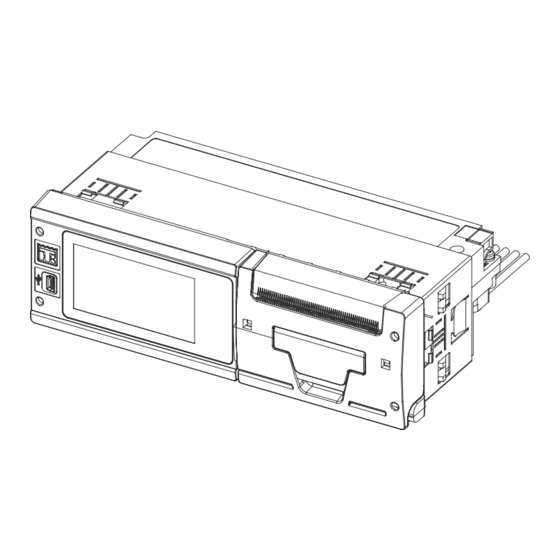


Need help?
Do you have a question about the TouchPrint and is the answer not in the manual?
Questions and answers