Summary of Contents for Thermo King TouchPrint
- Page 1 TouchPrint Datalogger LANGUAGE FREE USER MANUAL TK 61378-12-OP (Rev. 0, 05/16) Copyright © 2016 Thermo King, Climate Solutions EMEA...
- Page 2 TOUCHPRINT DATALOGGER USER MANUAL 1. RELOADING THE PAPER ROLL P/N 2050875 2. BASIC MENU OPERATION 03/03/2012 18:33 I1 : -10.5°C I4: -10.5°C 8 Buttons I2 : 5.5° I5 : OPEN I3 : CLOSE I6 : Quick Print Quick Info 3. MAIN MENU...
- Page 3 TOUCHPRINT DATALOGGER USER MANUAL - 7, 6, 5, 4, 3, 2, 1 Specific day from the past 7 days 1..31 Specific start time to present time 1 . . . Specific start and end date .
- Page 4 TOUCHPRINT DATALOGGER USER MANUAL 5.3 TRAILER ID TRAILER ID TRAILER ID TEST1234 TEST1234 Enter Enter 5.4 LANGUAGE SELECTION LANGUAGES LANGUAGES CURRENT English CURRENT English Spanish English Enter Enter 5.5 SETTING THE LOGGING INTERVAL LOGGING TIME LOGGING TIME Enter Enter 5.6 CHANGE CONTRAST SETTING...
- Page 5 TOUCHPRINT DATALOGGER USER MANUAL 5.8 BACKLIGHT SETTINGS BACKLIGHT SET AUTOMATIC 30 SEC Enter BACKLIGHT SET BACKLIGHT SET BACKLIGHT SET TIMED TIMED 30 SEC 30 SEC Enter Enter Enter 5.9 BRIGHTNESS SETTING BRIGHTNESS BRIGHTNESS Enter Enter 5.10 MEDIA SELECTION FOR PRINTING...
- Page 6 TOUCHPRINT DATALOGGER USER MANUAL 6. ALARM MENU PASSWORD PASSWORD PW = 32010 PW = 32010 Enter Enter 6.1 SETTING INPUT TEMPERATURE RANGE ALARM MODE ALARM MODE ALARM T. RANGE I1 INPUT RANGE MIN= °C BUZZER TIME MAX= 37.5 °C Enter...
- Page 7 TOUCHPRINT DATALOGGER USER MANUAL 7.1 SERVICE MENU DD/MM MM/DD Datalogger Model Name Buzzer Sound ON/AUTO/OFF Data Logging Temperature Range for Short Logging Interval Format Zone Selection Graph Printing Time Scale for Graph Firmware Update UART Setting Printing DD/MM Date Format...
- Page 8 TOUCHPRINT DATALOGGER USER MANUAL 7.6 BUZZER SOUND DD/MM DD/MM MM/DD MM/DD 7.7 FIRMWARE UPDATE DL UPDATE 515_25_0_25.bin Enter FLASH 7.8 LOGGING MODES: ON, AUTO, OFF AUTO Note : Logging ONLY if pin 3 powered (reefer ignition connected). 7.9 ZONES SELECTION...
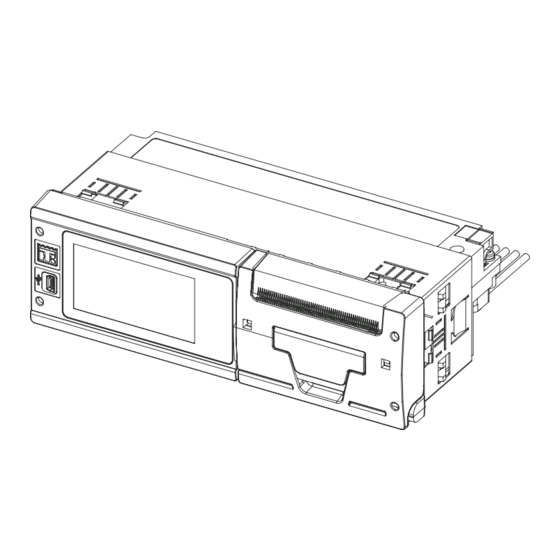



Need help?
Do you have a question about the TouchPrint and is the answer not in the manual?
Questions and answers
Porque no me deja sacar el rwgistro de 2,4, o 12 horas??
If you cannot retrieve the 2, 4, or 12-hour log from the Thermo King TouchPrint, it could be due to one of the following reasons:
1. Device Busy – If you recently printed a trip ticket, the device requires approximately 150 seconds before generating another one.
2. No Data Available – If the printer cannot retrieve data from the system, it may indicate that no records exist for the selected time frame.
3. Communication Issues – If the device fails to establish communication with CargoWatch or the unit, logs may not be accessible. Restart the device and try again.
4. Parameter Settings – The T1 parameter in the service menu may need to be adjusted to allow sufficient time for data retrieval.
Check these factors and retry accessing the logs.
This answer is automatically generated