Summary of Contents for baxter 35700BAX2
- Page 1 Operator’s Manual SIGMA SPECTR UM INFUSION PUMP WITH MASTER DR UG LIBRAR Y 35700BAX2 Pump Operating Software Version 8.00 For use with Master Drug Library Version 8.0 41018v0800 Rev. B December 10, 2014...
- Page 2 Manual 41018v0800 SIGMA Spectrum Infusion System Revision B Operator’s Manual ©2014 Copyright Baxter Healthcare Corporation 711 Park Avenue Medina, New York 14103 T 800.356.3454 F 585.798.3909 www.sigmapumps.com...
-
Page 3: Table Of Contents
Contacting Baxter Technical Support ........1... - Page 4 Manual 41018v0800 SIGMA Spectrum Infusion System Revision B Operator’s Manual Configuring User Options ..........32 Alarm Settings .
- Page 5 Compatible Baxter IV Sets ......... . 123 Compatible Baxter IV Sets – WARNINGS ......127 Accessories .
- Page 6 Standard Conditions ..........143 Baxter Administration Set Accuracy Graphs ......144 Appendix C: Bolus Accuracy .
-
Page 7: Introduction And Safety
Certified to CAN/CSA STD C22.2 NO 601.1-M90 ■ Trademark Information Product names or trademarks appearing in this manual are the property of their respective owners. Contacting Baxter Technical Support Contact Baxter for all technical support and service information at: Telephone: 800.356.3454 E-mail: MedinaTechSupport@baxter.com Introduction and Safety... -
Page 8: Conventions
Manual 41018v0800 SIGMA Spectrum Infusion System Revision B Operator’s Manual Conventions WARNING Indicates a potentially hazardous situation which, if not avoided, could result in death or serious injury. CAUTION Indicates a potentially hazardous situation which, if not avoided, may result in minor or moderate personal injury or property damage. - Page 9 SIGMA Spectrum Infusion System Pump Operating Software Version 8.00 Operator’s Manual For Use With MDL Version 8.0 WARNING Battery Removal. Do not detach the battery during patient therapy. Never touch the patient and the Pump at the same time with the ...
-
Page 10: Procedural Warnings
SIGMA Spectrum Infusion System Revision B Operator’s Manual WARNING Emissions and Immunity. The use of accessories or cables other than those specified by Baxter may result in increased Emissions or decreased Immunity of this medical device. Procedural Warnings WARNING Operation is Limited to Trained Operators. - Page 11 Pump inaccuracies that could be unsafe for patients. WARNING Baxter IV Sets. 1. Minidrip chambers should not be used for flow rate settings greater than 200 mL/hr. Doing so may influence flow rate accuracy and cause air in line or upstream occlusion alarms.
- Page 12 ±5% specified for Baxter compatible DEHP IV sets. 11.2. Flow rate range and IV set usage duration for Baxter non- DEHP IV administration sets is limited to: 10 - 125 mL/hr with IV tubing use of not greater than 36 hours ...
- Page 13 SIGMA Spectrum Infusion System Pump Operating Software Version 8.00 Operator’s Manual For Use With MDL Version 8.0 11.4. Prior to using the SIGMA Spectrum Infusion System with non-DEHP IV tubing, healthcare professionals should evaluate drugs, prescribed therapies and patient populations. NOTE: See Appendix D: “Downstream Occlusion”...
- Page 14 Manual 41018v0800 SIGMA Spectrum Infusion System Revision B Operator’s Manual WARNING Air Bubbles. Failure to prime/remove all air bubbles from backcheck valves in primary sets may cause the valve to malfunction, resulting in secondary fluid flow back up into the primary container. WARNING IV Set Loading.
- Page 15 SIGMA Spectrum Infusion System Pump Operating Software Version 8.00 Operator’s Manual For Use With MDL Version 8.0 All clamps are open. There are no kinks or collapses in the tubing outside of the Pump. Drops are flowing in the drip chamber. Note, at very low rates, it ...
- Page 16 Manual 41018v0800 SIGMA Spectrum Infusion System Revision B Operator’s Manual Use Keypad Lock to guard against unauthorized Pump access by a patient or family member. WARNING Unauthorized View or Access. Always guard the keypad lock code from unauthorized view or access.
-
Page 17: Procedural Cautions
Sequester Pumps Pending Evaluation. Devices that are believed to have malfunctioned and/or were involved in an adverse event should be immediately removed from service and quarantined pending their evaluation and/or returned to Baxter for inspection and service. Introduction and Safety... - Page 18 Manual 41018v0800 SIGMA Spectrum Infusion System Revision B Operator’s Manual CAUTION Follow Physicians Orders. Federal (USA) law restricts this device to sale by or on the order of a physician or other licensed practitioner. CAUTION BASIC Programming Use. BASIC programming should only be used when the desired drug or concentration is not available in the facility’s Drug Library.
- Page 19 Confirm Audio Operation. Listen for beeps when pressing keys. If sound is not heard, discontinue use of the Pump and refer servicing to qualified service personnel at your facility or return the Pump to Baxter for service. CAUTION Confirm Display Operation.
- Page 20 Manual 41018v0800 SIGMA Spectrum Infusion System Revision B Operator’s Manual Do not connect two or more AC Power Adaptors side by side (narrow side touching) on a power strip. Figure 2. Correct and Incorrect AC Power Adaptor Placement. CAUTION Entanglement.
- Page 21 Do not dispose of batteries in trash or in fire. These batteries are recyclable and should be disposed of properly. Contact an authorized disposal center or return battery to Baxter for disposal if an authorized disposal center cannot be found.
- Page 22 Manual 41018v0800 SIGMA Spectrum Infusion System Revision B Operator’s Manual Always dispose of all cleaning materials per federal, state and local regulations for biohazard waste disposal. CAUTION Perform Preventive Maintenance Annually. Pumps should be tested for proper performance annually and also whenever damage from drops, fluid intrusion and other causes is suspected.
-
Page 23: System Components
Operator’s Manual For Use With MDL Version 8.0 SYSTEM COMPONENTS The SIGMA Spectrum Infusion System is comprised of the following components: SIGMA Spectrum Infusion Pump (P/N 35700BAX2) ■ Pole Clamp (P/N 35712) or Double Rotating Pole Clamp (P/N 34743) ■... -
Page 24: Sigma Spectrum Infusion Pump, Front View
Manual 41018v0800 SIGMA Spectrum Infusion System Revision B Operator’s Manual SIGMA Spectrum Infusion Pump, Front View Wireless battery antenna. See Figure 6. Door Pump display. See Figure 7. Soft keys Hard keys IrDA port Figure 3. SIGMA Spectrum Infusion Pump, Front View. SIGMA Spectrum Infusion Pump, Front View with Door Open Tubing from IV container Slide Clamp and tubing loading guide 1... -
Page 25: Sigma Spectrum Infusion Pump, Rear View Without Battery
SIGMA Spectrum Infusion System Pump Operating Software Version 8.00 Operator’s Manual For Use With MDL Version 8.0 SIGMA Spectrum Infusion Pump, Rear View Without Battery Battery gasket Battery pin set Drainage channel Screw holes for cord retainer, two screw holes above and one below the plug adaptor 6-pin plug adaptor Speaker vent... -
Page 26: Sigma Spectrum Infusion Pump Display Features
Manual 41018v0800 SIGMA Spectrum Infusion System Revision B Operator’s Manual SIGMA Spectrum Infusion Pump Display Features Title bar Network status. For more information, see “Pump Icons” on page 21. Infusion Running screen status indicator. Soft key labels. For more information, see “Keys Used to Program and Operate the Pump”... -
Page 27: Pump Icons
SIGMA Spectrum Infusion System Pump Operating Software Version 8.00 Operator’s Manual For Use With MDL Version 8.0 Pump Icons Battery is low or very low Battery is 25% charged. Battery is 50% charged. (Red battery). Battery is installed and the AC Adaptor is connected. -
Page 28: Keys Used To Program And Operate The Pump
Manual 41018v0800 SIGMA Spectrum Infusion System Revision B Operator’s Manual Keys Used to Program and Operate the Pump Soft Keys The top row of keys on the keypad are non-labeled keys with various functions, depending on what is displayed on the screen above them. Soft Keys Description Arrows... -
Page 29: Hard Keys
SIGMA Spectrum Infusion System Pump Operating Software Version 8.00 Operator’s Manual For Use With MDL Version 8.0 Soft Keys Description silence Press to quiet the audio alarm for 2 minutes. Additionally, any key can be pressed for silence. taper down Press to enable a Cyclic TPN program to taper down automatically. -
Page 30: Symbols
Manual 41018v0800 SIGMA Spectrum Infusion System Revision B Operator’s Manual Symbols Symbols used on the SIGMA Spectrum Infusion System and packaging: IP code is the degrees of protection Caution: Federal (U.S.A.) law restricts provided by an enclosure. IPX0 indicates Rx ONLY IPX0 this device to sale by or on the order of a the enclosure does not protect against... -
Page 31: Labels
SIGMA Spectrum Infusion System Pump Operating Software Version 8.00 Operator’s Manual For Use With MDL Version 8.0 Labels Labels used on the SIGMA Spectrum Infusion System. NOTE: The actual label may vary with laser mold. Direction of Flow Company ID Located on the back of the Pump case. - Page 32 Manual 41018v0800 SIGMA Spectrum Infusion System Revision B Operator’s Manual Wireless Battery 802.11b/g Standard Battery Located on the back of the battery module. Located on the back of the battery module. Battery Caution Company ID Located on the front of the battery module. Located on the back of the battery module.
-
Page 33: Battery Compatibility
Contact an authorized disposal center or return battery to Baxter for disposal if an authorized disposal center cannot be found. Replacement batteries may be obtained from the manufacturer. Contact Baxter Technical Support. See “Contacting Baxter Technical Support” on page 1. Battery Maintenance For battery maintenance information, refer to the SIGMA Spectrum Infusion System Service Manual (P/N 41019v0800). -
Page 34: Servicing Sigma Spectrum Infusion System
Refer to the SIGMA Spectrum Infusion System Service Manual (P/N 41019v0800) or contact Baxter Technical Support for Pump service needs; including circuit diagrams, component part lists, descriptions, calibration instructions, or other information. See “Contacting Baxter Technical Support”... -
Page 35: Setting Up The Pump
SIGMA Spectrum Infusion System Pump Operating Software Version 8.00 Operator’s Manual For Use With MDL Version 8.0 SETTING UP THE PUMP Unpacking the Pump The SIGMA Spectrum Infusion System is packaged to provide protection to the Pump during transportation and storage. To unpack the Pump: 1. -
Page 36: Connecting And Disconnecting The Ac Power Adaptor
Manual 41018v0800 SIGMA Spectrum Infusion System Revision B Operator’s Manual Connecting and Disconnecting the AC Power Adaptor When plugged into a powered wall outlet, the AC Power Adaptor charges the Pump’s battery. The AC Power Adaptor has a locking cord connection to prevent inadvertent disconnection from the Pump. -
Page 37: Charging The Battery
SIGMA Spectrum Infusion System Pump Operating Software Version 8.00 Operator’s Manual For Use With MDL Version 8.0 Figure 10. AC Power Adaptor P/N 35727. 3. Verify that the plug icon appears on the Pump display. See Figure 11. Figure 11. External Power Icon. If the icon does not appear, do not use the Pump and have it serviced. -
Page 38: Configuring User Options
Contact an authorized disposal center or return the battery to Baxter for disposal if an authorized disposal center cannot be found. The Pump’s battery is charging whenever the AC Power Adaptor is plugged into a powered outlet and is connected to the Pump. -
Page 39: Alarm Settings
SIGMA Spectrum Infusion System Pump Operating Software Version 8.00 Operator’s Manual For Use With MDL Version 8.0 To access the User Options menu: From the Care Area selection screen: 1. Press the options menu soft key. 2. Select User Options from the menu and press OK. From the RUN or STOPPED screen: »... -
Page 40: Display Settings
6. Press the exit soft key as needed to return to the Care Area selection screen or Infusion Running screen. View Information Pump Information. The Pump Information screen shows the following read-only information: ■ SW (software) Version Serial number – The serial number assigned by Baxter for tracking and device history. Setting Up the Pump... - Page 41 SIGMA Spectrum Infusion System Pump Operating Software Version 8.00 Operator’s Manual For Use With MDL Version 8.0 Tube type – The name of the IV tube set manufacturer that the device is calibrated for use with. Wireless Module From the Pump Information screen, press the sw info soft key to display the Software Version screen, which shows the versions of the individual software components that are installed.
-
Page 42: Preparing The Pump And Iv Sets
Manual 41018v0800 SIGMA Spectrum Infusion System Revision B Operator’s Manual PREPARING THE PUMP AND IV SETS Mounting the Pump on an IV Pole To mount the Pump on an IV pole: WARNING Ensure Secure Mounting of Pump During Use and Transport. During use and transport, securely mount Pumps to IV pole by centering the pole in the clamp and turning the mounting knob clockwise. -
Page 43: Loading An Iv Set
SIGMA Spectrum Infusion System Pump Operating Software Version 8.00 Operator’s Manual For Use With MDL Version 8.0 WARNING Priming. Prior to connecting to patient, prime IV set following the standard gravity priming instructions included with the administration set, remove all air, close roller clamp and slide clamp, load IV set into the Pump, close the door, open slide clamp and roller clamp. - Page 44 Manual 41018v0800 SIGMA Spectrum Infusion System Revision B Operator’s Manual CAUTION Accuracy. Refer to trumpet curves for flow rate accuracy as a function of short infusion durations. See Appendix B: “Flow Rate Accuracy” on page 140. The upstream occlusion detector may not detect partially occluded ...
- Page 45 SIGMA Spectrum Infusion System Pump Operating Software Version 8.00 Operator’s Manual For Use With MDL Version 8.0 NOTE: Inserting the slide clamp properly is the only way to open the Pump door. Load guide 1 is the keyhole. The slide clamp must remain in the keyhole during the IV set loading and reloading.
- Page 46 Manual 41018v0800 SIGMA Spectrum Infusion System Revision B Operator’s Manual 7. Observe the Direction of Flow diagram, which is to the left of the pumping mechanism. See Figure 15. Figure 15. Direction of Flow Diagram. 8. Load the primed IV set tubing from the top to the bottom of the tubing channel. NOTE: Before loading the tubing, ensure that the tubing channel is free of dirt and debris.
- Page 47 SIGMA Spectrum Infusion System Pump Operating Software Version 8.00 Operator’s Manual For Use With MDL Version 8.0 The tubing is properly loaded when the screen displays three green bars and check marks for all four loading guides. See Figure 16. Figure 16.
- Page 48 Manual 41018v0800 SIGMA Spectrum Infusion System Revision B Operator’s Manual 11. Close the door by pressing the upper and lower corners near the door latches. See Figure 17. Figure 17. Proper Door Closing. WARNING Bolus. When the administration set is loaded, the door is closed and the slide clamp is removed, a fluid bolus will occur (maximum of 0.1 mL).
- Page 49 SIGMA Spectrum Infusion System Pump Operating Software Version 8.00 Operator’s Manual For Use With MDL Version 8.0 13. Open the lower roller clamp and confirm that no drops are flowing within the drip chamber. If drops are visible, remove the Pump from service. See Figure 18. Figure 18.
-
Page 50: Unloading An Iv Set
Manual 41018v0800 SIGMA Spectrum Infusion System Revision B Operator’s Manual Unloading an IV Set WARNING Unloading an IV Set. Do Not Allow Uncontrolled Gravity Flow. Before unloading a primed IV set, ensure the roller clamp below the Pump is in the closed position. To open the Pump door, the IV set’s slide clamp must first be closed (thus providing “set-based anti-free flow”... - Page 51 SIGMA Spectrum Infusion System Pump Operating Software Version 8.00 Operator’s Manual For Use With MDL Version 8.0 NOTE: To prevent the slide clamp from inadvertently opening, do not unload the IV tubing from the top of the Pump. Figure 19. Remove the IV Set. Preparing the Pump and IV Sets...
-
Page 52: Secondary Infusion Setup
Manual 41018v0800 SIGMA Spectrum Infusion System Revision B Operator’s Manual Secondary Infusion Setup If the infusion is to include both a primary and a secondary bag and IV sets, follow these steps to set up the bags and the IV sets. NOTE: The SIGMA Spectrum Infusion Pump does not infuse a primary and secondary infusion at the same time. -
Page 53: Programming The Pump
SIGMA Spectrum Infusion System Pump Operating Software Version 8.00 Operator’s Manual For Use With MDL Version 8.0 PROGRAMMING THE PUMP Pump Safety Features Dose Error Reduction System (DERS) ■ This system uses predetermined dosing information stored in the facility’s configured Drug Library to control the dose, rate, volume, time and other infusion parameters for specific drugs. -
Page 54: Infusion Programming Options
Manual 41018v0800 SIGMA Spectrum Infusion System Revision B Operator’s Manual Figure 23. Single Step Dose Change Alert. Time Change Alert ■ If the time is changed with a rate and VTBI already programmed, a time change alert will display the corresponding change in dose rate or infusion rate in an mL/hr mode infusion. See Figure 24. -
Page 55: Infusion Delivery Modes
SIGMA Spectrum Infusion System Pump Operating Software Version 8.00 Operator’s Manual For Use With MDL Version 8.0 Infusion Delivery Modes The following infusion delivery modes are available with the SIGMA Spectrum Infusion System using this operating software: Amount/Time Infusion. An IV drug therapy prescribed as a total dose amount completely ■... -
Page 56: Dose Error Reduction System (Ders) Programming
Manual 41018v0800 SIGMA Spectrum Infusion System Revision B Operator’s Manual 4. Stop the Pump and clear the infusion program to make the queued Drug Library active. See Figure 27. NOTE: Once a Drug Library is queued, the user cannot prevent the queued library from being activated. - Page 57 Confirm Audio Operation. Listen for beeps when pressing keys. If sound is not heard, discontinue use of the Pump and refer servicing to qualified service personnel at your facility or return the Pump to Baxter for service. CAUTION Confirm Display Operation.
- Page 58 Manual 41018v0800 SIGMA Spectrum Infusion System Revision B Operator’s Manual Press the no soft key to retain the previously programmed infusion values. See Figure 28. Figure 28. New Patient Screen. 4. Press the arrow soft keys to select the Care Area and press OK. See Figure 29. Figure 29.
- Page 59 SIGMA Spectrum Infusion System Pump Operating Software Version 8.00 Operator’s Manual For Use With MDL Version 8.0 NOTE: “D” is obtained by pressing the 2 key one time and the “O” is obtained by pressing the 5 key three times (similar to phone texting). 5.
- Page 60 Manual 41018v0800 SIGMA Spectrum Infusion System Revision B Operator’s Manual NOTE: The confirmation box appears only when a drug concentration is selected from a list or when a concentration is entered manually to a drug that has been assigned a Variable concentration in the Drug Library.
- Page 61 SIGMA Spectrum Infusion System Pump Operating Software Version 8.00 Operator’s Manual For Use With MDL Version 8.0 Figure 34. Primary Bag Setup Screen. Figure 35. Completed Primary Bag Setup Screen. Prompts that may appear during programming The Weight/BSA Confirmation screen is set up in the Drug Library. The patient weight ...
- Page 62 Manual 41018v0800 SIGMA Spectrum Infusion System Revision B Operator’s Manual Re-enter the dose rate and press OK to confirm. Figure 36. Dose Rate Exceeds the Hard mL/hr Figure 37. Dose Rate is Lower Than the Hard Rate Limit. mL/hr Rate Limit. Single Step Rate or Dose Change (Rate alert) –...
- Page 63 SIGMA Spectrum Infusion System Pump Operating Software Version 8.00 Operator’s Manual For Use With MDL Version 8.0 If no drops are falling in the drip chamber, press the no soft key and follow the screen prompts. The Infusion Running screen appears, indicating that the infusion is running. See Figure 39. Figure 38.
-
Page 64: Secondary Infusion
Manual 41018v0800 SIGMA Spectrum Infusion System Revision B Operator’s Manual 2. Press the review or program pri/sec soft key to display the Setup screen. 3. Press the clear total soft key to clear the total given. To change the rate while the Pump is stopped: 1. - Page 65 SIGMA Spectrum Infusion System Pump Operating Software Version 8.00 Operator’s Manual For Use With MDL Version 8.0 Primary only, Secondary Not Allowed Secondary only Primary only multi-step Cyclic 4. When finished programming the Pump for the primary infusion and before running the infusion, press the program secndry soft key to begin programming the secondary bag.
- Page 66 Manual 41018v0800 SIGMA Spectrum Infusion System Revision B Operator’s Manual NOTE: The drug must be pharmacy/hospital-approved and configured in the Drug Library for secondary delivery. Using the keypad, enter the first two letters of the drug name. All drug names beginning ...
- Page 67 SIGMA Spectrum Infusion System Pump Operating Software Version 8.00 Operator’s Manual For Use With MDL Version 8.0 NOTE: A watermark is displayed behind the value to help distinguish the Secondary (2) Setup screen from the Primary (1) Setup screen. See Figure 47. This watermark does not appear on primary-only infusions.
- Page 68 Manual 41018v0800 SIGMA Spectrum Infusion System Revision B Operator’s Manual If the no soft key is pressed on the Secondary Check Flow screen, ensure the secondary IV bag is hung above the primary IV bag. Confirm the secondary clamp is open and drops are falling in the secondary drip chamber then press the yes or no soft key.
-
Page 69: Clearing The Secondary Infusion To Return To The Primary Infusion
SIGMA Spectrum Infusion System Pump Operating Software Version 8.00 Operator’s Manual For Use With MDL Version 8.0 15. At the Select Infusion screen: Press the SECONDARY soft key to return to the secondary setup. See Figure 54. This allows reprogramming of the last secondary infusion or programming with a new drug. See Figure 55. -
Page 70: Secondary Callback
Manual 41018v0800 SIGMA Spectrum Infusion System Revision B Operator’s Manual NOTE: When the program is cleared, the Total Given is reset to zero and is not retrievable. Figure 56. Clear Program Screen. 3. Press the secndry soft key. 4. Press the yes soft key to clear the secondary program. WARNING Unintended Delivery. - Page 71 SIGMA Spectrum Infusion System Pump Operating Software Version 8.00 Operator’s Manual For Use With MDL Version 8.0 If REQUIRED: ■ The Pump will display the Callback dialog box and the Pump will drop to the KVO Rate at the completion of the secondary infusion and sound an audio alarm. This alarm must be acknowledged before making a transition to the primary infusion.
- Page 72 Manual 41018v0800 SIGMA Spectrum Infusion System Revision B Operator’s Manual Figure 58. Alternating Infusion Running Screens with Secondary Callback Enabled. If no is pressed, the callback icon will not be displayed and the Pump will automatically transition to the primary infusion upon completion of the secondary infusion. At the completion of the secondary infusion, if secondary callback is active, the Pump will run at a KVO rate (1 mL/hr) and a Secondary Complete notification screen will display.
-
Page 73: Loading Dose
SIGMA Spectrum Infusion System Pump Operating Software Version 8.00 Operator’s Manual For Use With MDL Version 8.0 Loading Dose A loading dose is an initial higher dose of a drug delivered once at the start of an infusion. A loading dose is enabled using the Drug Library and infuses at the beginning of an infusion. ■... - Page 74 Manual 41018v0800 SIGMA Spectrum Infusion System Revision B Operator’s Manual NOTE: If configured in the MDL for delivery in seconds, the time in seconds soft key will appear allowing entry of time in seconds if needed. See Figure 63. Figure 63. Loading Dose Setup Screen Showing Time In Seconds Soft Key.
-
Page 75: Bolus
SIGMA Spectrum Infusion System Pump Operating Software Version 8.00 Operator’s Manual For Use With MDL Version 8.0 If no drops are falling, press the no soft key and follow the screen prompts. NOTE: If additional action is required: To cancel the Loading Dose during infusion, press the cancel load soft key on the ... -
Page 76: Multi-Step
Manual 41018v0800 SIGMA Spectrum Infusion System Revision B Operator’s Manual NOTE: If additional action is required: To cancel the Bolus Dose during infusion, press the cancel bolus soft key on the Infusion Running screen. To review the Bolus Dose during the infusion press review bolus soft key. ... - Page 77 SIGMA Spectrum Infusion System Pump Operating Software Version 8.00 Operator’s Manual For Use With MDL Version 8.0 If the drug is to be delivered using the BASIC mode: Using the keypad, enter the letters BA, select BASIC and press OK. ...
- Page 78 Manual 41018v0800 SIGMA Spectrum Infusion System Revision B Operator’s Manual A step indicator bar is located at the top of the screen. The bar shows which steps within the program have parameter values programmed (a small white highlight) and which step is currently being viewed (a tabbed white highlight).
- Page 79 SIGMA Spectrum Infusion System Pump Operating Software Version 8.00 Operator’s Manual For Use With MDL Version 8.0 Drops are flowing in the drip chamber. Note, at very low rates, it may take several minutes to see drops. Vents are open (if applicable). ...
-
Page 80: Cyclic Tpn
Manual 41018v0800 SIGMA Spectrum Infusion System Revision B Operator’s Manual To end the multi-step program: » At anytime during the infusion or, at the end while infusion complete displays, press STOP and press the clear program soft key to clear the entire program. To retain the existing program in memory and restart at the same step, or after infusion complete (returns to Step 1): 1. - Page 81 SIGMA Spectrum Infusion System Pump Operating Software Version 8.00 Operator’s Manual For Use With MDL Version 8.0 NOTE: Cyclic TPN may be identified differently in your Drug Library per your facility. Figure 70. Cyclic TPN Figure 71. Cyclic TPN Figure 72. Cyclic TPN Setup Screen.
-
Page 82: Dose Change Or Rate Change Of A Continuous Infusion
Manual 41018v0800 SIGMA Spectrum Infusion System Revision B Operator’s Manual To start the program from the beginning when the Pump is stopped, press the reset program soft key. 10. At completion, the Pump infuses at KVO rate. Press STOP to automatically reset the program from the beginning. - Page 83 SIGMA Spectrum Infusion System Pump Operating Software Version 8.00 Operator’s Manual For Use With MDL Version 8.0 If soft limits are exceeded, press the yes soft key to accept the new value or the no soft key to return to the previous value. NOTE: Values exceeding the hard limits set in the Drug Library will not be accepted by the Pump.
-
Page 84: Changing The Vtbi Without Stopping The Pump
Manual 41018v0800 SIGMA Spectrum Infusion System Revision B Operator’s Manual NOTE: Values exceeding the hard limits set in the Drug Library will not be accepted by the Pump. 5. Press RUN to begin delivery at the new flow rate. Changing the VTBI Without Stopping the Pump To change VTBI without stopping the Pump: 1. -
Page 85: Delayed Run
SIGMA Spectrum Infusion System Pump Operating Software Version 8.00 Operator’s Manual For Use With MDL Version 8.0 5. Press RUN to begin delivery of the new VTBI. Figure 79. VTBI Review Screens. Delayed Run If Delayed Run is enabled (per drug in the Drug Library), the start of any programmed infusion may be delayed up to 12 hours. -
Page 86: Confirming Weight And Bsa
Manual 41018v0800 SIGMA Spectrum Infusion System Revision B Operator’s Manual 1. To stop the delay timer, press STOP. The display updates to DELAY STOPPED and the delay timer is paused and no longer flashes. To restart the delay timer, press RUN. 2. - Page 87 SIGMA Spectrum Infusion System Pump Operating Software Version 8.00 Operator’s Manual For Use With MDL Version 8.0 NOTE: Amount/Time is not available in BASIC mode. NOTE: Important. For the drug products mentioned, refer to the manufacturers’ package insert for full prescribing information which may include boxed warnings. Amount/Time drugs may be entered as: Primary and or secondary infusions ■...
- Page 88 Manual 41018v0800 SIGMA Spectrum Infusion System Revision B Operator’s Manual 1. Enter duration of infusion. Press OK. Figure 82. Fixed Drug Amount Parameters Screen. Infusion rate mL/hr is calculated and displayed. NOTE: After RUN is pressed, the VTBI cannot be edited in any Amount/Time infusion. 2.
- Page 89 SIGMA Spectrum Infusion System Pump Operating Software Version 8.00 Operator’s Manual For Use With MDL Version 8.0 To display infusion status while the Pump is infusing, press the review/edit VTBI soft key from the Infusion Running screen. See Figure 84. Also see Figure 85. To change the mL/hr rate while stopped, press the review or program pri/sec soft key.
- Page 90 Manual 41018v0800 SIGMA Spectrum Infusion System Revision B Operator’s Manual Infusion rate mL/hr is calculated and displayed. See Figure 89. Figure 88. Enter Duration of the Infusion. Figure 89. Dose and Infusion Rate Calculated by the Pump. 4. To start the infusion, ensure that the slide clamp and roller clamp are open and press RUN. Once RUN is pressed, the infusion will start and the either the Primary or Secondary Check Flow screen is displayed.
- Page 91 SIGMA Spectrum Infusion System Pump Operating Software Version 8.00 Operator’s Manual For Use With MDL Version 8.0 To change mL/hr rate while running, press the rate change soft key and enter the new rate. Figure 90. Primary Check Flow Figure 91.
- Page 92 Manual 41018v0800 SIGMA Spectrum Infusion System Revision B Operator’s Manual Infusion rate mL/hr is calculated and displayed. See Figure 98. Figure 96. Enter Patient Weight Figure 97. Enter Duration of Figure 98. Dose and Rate or BSA. See important note on Infusion.
-
Page 93: Priming Volume
SIGMA Spectrum Infusion System Pump Operating Software Version 8.00 Operator’s Manual For Use With MDL Version 8.0 To display infusion status while the Pump is infusing, press the review soft key from the Infusion Running screen. See Figure 100. Also see Figure 101. To change the mL/hr rate while stopped, press the review or program pri/sec soft key. -
Page 94: Line Flush
Manual 41018v0800 SIGMA Spectrum Infusion System Revision B Operator’s Manual If yes is pressed, priming volume is adjusted, the drug amount, VTBI and duration are adjusted accordingly and display on the review screen. See Figure 103. 3. Press OK to confirm. 4. - Page 95 SIGMA Spectrum Infusion System Pump Operating Software Version 8.00 Operator’s Manual For Use With MDL Version 8.0 A dialog box displays to enable the line flush. See Figure 104. Figure 104. Primary Infusion Line Flush Dialog Box. 2. Press the yes soft key to deliver the residual volume (flush the line). Press the no soft key to decline the flush.
- Page 96 Manual 41018v0800 SIGMA Spectrum Infusion System Revision B Operator’s Manual Drops are flowing in the drip chamber. Note, at very low rates, it may take several minutes to see drops. Vents are open (if applicable). If drops are falling in the drip chamber, press the yes soft key. If no drops are falling, press the no soft key and follow the screen prompts.
- Page 97 SIGMA Spectrum Infusion System Pump Operating Software Version 8.00 Operator’s Manual For Use With MDL Version 8.0 Secondary Line Flush NOTE: Important. For the drug products mentioned, refer to the manufacturers’ package insert for full prescribing information which may include boxed warnings. At the completion of the secondary infusion a dialog box will be displayed to enable the line flush only if: Yes is pressed to request the secondary callback on the dialog box or,...
- Page 98 Manual 41018v0800 SIGMA Spectrum Infusion System Revision B Operator’s Manual 3. Enter the desired flush amount to be delivered and press OK. See Figure 110. Figure 110. Enter Secondary Line Flush Volume. See important note on page 91. The Pump will deliver the Line Flush at the mL/hr rate of the previous infusion. NOTE: If additional action is required, to change the Line Flush amount (mL) after entering and confirming it, press the edit flush soft key.
-
Page 99: Changing The Rate Of An Amount/Time Infusion
SIGMA Spectrum Infusion System Pump Operating Software Version 8.00 Operator’s Manual For Use With MDL Version 8.0 The Infusion Running screen will show the amount of volume remaining and an indicator that the line is being flushed. See Figure 111. Figure 111. -
Page 100: Basic Mode
Manual 41018v0800 SIGMA Spectrum Infusion System Revision B Operator’s Manual NOTE: Important. For the drug products mentioned, refer to the manufacturers’ package insert for full prescribing information which may include boxed warnings. To Change rate mL/hr without stopping the Pump: 1. - Page 101 SIGMA Spectrum Infusion System Pump Operating Software Version 8.00 Operator’s Manual For Use With MDL Version 8.0 Press the no soft key to retain the previously programmed infusion values. See Figure 116. Figure 116. New Patient Screen. 3. Press the arrow soft keys to select the Care Area and press OK. See Figure 117. Figure 117.
- Page 102 Manual 41018v0800 SIGMA Spectrum Infusion System Revision B Operator’s Manual 5. Press the arrow soft keys to select Primary or Secondary bag setup and press OK. See Figure 119. 6. Press the arrow soft key to select a dose mode and press OK. See Figure 120. Also see Figure 121.
- Page 103 SIGMA Spectrum Infusion System Pump Operating Software Version 8.00 Operator’s Manual For Use With MDL Version 8.0 8. Enter a unit amount and press OK. See Figure 123. Figure 123. BASIC Concentration Unit Amount Selection Screen. 9. Enter diluent amount and press OK. See Figure 124. Figure 124.
-
Page 104: Placing The Pump In Standby (Hold)
Manual 41018v0800 SIGMA Spectrum Infusion System Revision B Operator’s Manual 17. Once RUN is pressed, the infusion will start and either the Primary or Secondary Check Flow screen is displayed. Check the flow and confirm: All clamps are open. There are no kinks or collapses in the tubing outside of the Pump. - Page 105 SIGMA Spectrum Infusion System Pump Operating Software Version 8.00 Operator’s Manual For Use With MDL Version 8.0 NOTE: If the standby period is set to infinite, the time value in the display will be replaced with a dashed line. Figure 126. In STANDBY Message. 3.
-
Page 106: Keypad Lock
Manual 41018v0800 SIGMA Spectrum Infusion System Revision B Operator’s Manual Keypad Lock Locking the keypad prevents unauthorized keypad use. The keypad can be locked in two ways: Manually by entering the keypad lock code. ■ Automatically by activating the Auto Keypad Lock feature in the Drug Library. ■... - Page 107 SIGMA Spectrum Infusion System Pump Operating Software Version 8.00 Operator’s Manual For Use With MDL Version 8.0 NOTE: 429 is the default keypad lock code. Refer to the Library Configurations section in the SIGMA Spectrum Infusion System Master Drug Library User Manual (P/N 41020v080) to change the keypad lock code.
-
Page 108: Alarms
Confirm Audio Operation. Listen for beeps when pressing keys. If sound is not heard, discontinue use of the Pump and refer servicing to qualified service personnel at your facility or return the Pump to Baxter for service. CAUTION Confirm Display Operation. -
Page 109: Silencing An Alarm Tone
SIGMA Spectrum Infusion System Pump Operating Software Version 8.00 Operator’s Manual For Use With MDL Version 8.0 Upstream Occlusion Downstream Occlusion Bag Near Empty Figure 130. Example Audio Alarm Messages. Silencing an Alarm Tone To silence the audio tone for an alarm, press the silence soft key or any key on the keypad. This silences the alarm tone for 2 minutes. -
Page 110: Clinician Alert Tone
Manual 41018v0800 SIGMA Spectrum Infusion System Revision B Operator’s Manual Clinician Alert Tone When programming the Pump, the Clinician Alert Tone will occur if an action is not accepted or needs confirmation. The Clinician Alert Tone is a triple beep tone that occurs every 10 seconds. To silence the Clinician Alert Tone, enter the necessary information until the action is accepted or enter a confirmation. -
Page 111: Alarm Messages
SIGMA Spectrum Infusion System Pump Operating Software Version 8.00 Operator’s Manual For Use With MDL Version 8.0 Alarm Messages Alarms Action AIR IN LINE The AIR IN LINE screen displays if the Pump detects air in the loaded IV tubing. To prevent free flow, ALWAYS ensure all clamps are closed before opening the door and unloading the IV set from the Pump. - Page 112 Manual 41018v0800 SIGMA Spectrum Infusion System Revision B Operator’s Manual Alarms Action AIR STILL DETECTED The AIR STILL DETECTED screen displays if the Pump still detects air in the loaded IV tubing when the door is closed after an AIR IN LINE alarm. Reassess the IV line for air Ensure all clamps are closed before opening the door and unloading the IV ■...
- Page 113 SIGMA Spectrum Infusion System Pump Operating Software Version 8.00 Operator’s Manual For Use With MDL Version 8.0 Alarms Action MAX AIR DETECTED The Pump will alarm when approximately 1 mL of accumulated air has been detected in 15 minutes. To prevent free flow, ALWAYS ensure all clamps are closed before opening the door and unloading the IV set from the Pump.
- Page 114 CLOCK BATTERY Displays when the real-time (internal coin cell battery) clock (RTC) battery is low. Return the Pump to qualified personnel at your facility or to Baxter for service. ■ CLOSE CLAMP Displays when an IV set is loaded into the Pump before the Pump has completely RELOAD SET powered on.
- Page 115 SIGMA Spectrum Infusion System Pump Operating Software Version 8.00 Operator’s Manual For Use With MDL Version 8.0 Alarms Action DOWNSTREAM Displays when the Pump detects an occlusion below the Pump. OCCLUSION Assess the IV tubing below the Pump. Assess the IV access site. Eliminate a closed clamp, kinked tubing, positional catheter, clotted catheter, clogged IV filter or other sources of occlusion below the Pump.
- Page 116 Manual 41018v0800 SIGMA Spectrum Infusion System Revision B Operator’s Manual Alarms Action PRIMARY INFUSION Displays when the Primary Infusion VTBI has counted down to zero. COMPLETE ■ The Pump is running at a Keep Vein Open rate (KVO rate) or the actual infusion rate, whichever is lower.
- Page 117 If neither procedure clears the fault, return the Pump for service. CAUTION Unrecoverable System Error. If unable to clear a fault condition during a system error occurrence, discontinue using the Pump. Refer to qualified service personnel at your facility or return the Pump to Baxter for service. Alarms...
- Page 118 Manual 41018v0800 SIGMA Spectrum Infusion System Revision B Operator’s Manual Alarms Action UPSTREAM Displays when the Pump detects an occlusion above the Pump. OCCLUSION To eliminate the occlusion or flow restriction: Check and open any of the following: Closed slide clamp ...
- Page 119 SIGMA Spectrum Infusion System Pump Operating Software Version 8.00 Operator’s Manual For Use With MDL Version 8.0 Alarms Action UPSTREAM A drug configuration in the Drug Library that allows the clinician to temporarily OCCLUSION ALARM suspend the upstream occlusion alarm on the Pump if the alarm is considered to be a SUSPENSION false alarm.
-
Page 120: Troubleshooting Alarm Causes
Manual 41018v0800 SIGMA Spectrum Infusion System Revision B Operator’s Manual Alarms Action Value Entry Timeout Displays when entered value is not confirmed within ten seconds of entering value. The previous value is restored. Re-enter desired value. Press OK to confirm entered value. VERY LOW BATTERY Displays when less than half of the low battery capacity remains. -
Page 121: Battery Warning Levels
SIGMA Spectrum Infusion System Pump Operating Software Version 8.00 Operator’s Manual For Use With MDL Version 8.0 Battery Warning Levels The Pump provides three warning levels as the battery capacity decreases while operating on battery power. These levels are: Low Battery ■... -
Page 122: Very Low Battery
Manual 41018v0800 SIGMA Spectrum Infusion System Revision B Operator’s Manual Very Low Battery If the battery level drops below the low-battery level, the message changes to Very Low Battery and begins to flash. The back light also dims to reduce battery usage. See Figure 133. Figure 133. -
Page 123: Cleaning And Storage
Always dispose of all cleaning materials per federal, state and local regulations for biohazard waste disposal. Compatible Cleaners For a complete list of compatible cleaning materials refer to DOC 11318 on the Baxter website (www.sigmapumps.com). ® 10% Solution of Clorox Regular-Bleach and 90% Water ■... -
Page 124: Cleaning The Pump
Manual 41018v0800 SIGMA Spectrum Infusion System Revision B Operator’s Manual ® ® Sani-Cloth Bleach Wipes ■ Super Sani-Cloth® Germicidal Disposable Wipe ■ ® Opti-Cide3 Surface Disinfectant Wipes ■ ® Opti-Cide3 Disinfectant and Cleaner Solution ■ Sklar Disinfectant Solution ■ ® DisCide Ultra Disinfecting Towelettes ■... - Page 125 SIGMA Spectrum Infusion System Pump Operating Software Version 8.00 Operator’s Manual For Use With MDL Version 8.0 NOTE: When cleaning the back of the Pump, lightly wipe the battery terminal pins with a damp cloth. Blot dry immediately (do not wipe dry), using a clean dry lint-free towel. Do not allow moisture to permeate the terminal pins or the seal.
-
Page 126: Cleaning The Battery Module
Manual 41018v0800 SIGMA Spectrum Infusion System Revision B Operator’s Manual Cleaning the Battery Module To clean the battery module: 1. Remove the Battery Module from the Pump. 2. Apply cleaning agent with a dampened cloth per the manufacturer’s instructions using appropriate dilution ratio. -
Page 127: Cleaning The Pole Clamp
SIGMA Spectrum Infusion System Pump Operating Software Version 8.00 Operator’s Manual For Use With MDL Version 8.0 Cleaning the Pole Clamp To clean the pole clamp: 1. Power off the Pump and unplug the AC Power Adaptor from the power source. 2. -
Page 128: Pump Handling, Transport And Storage
Manual 41018v0800 SIGMA Spectrum Infusion System Revision B Operator’s Manual Pump Handling, Transport and Storage Do not handle, transport or store Pumps in ways that might result in physical damage. ■ Avoid handling, transporting and storing Pumps in a manner in which the pole clamp of ■... -
Page 129: Compatible Iv Sets
COMPATIBLE IV SETS Compatible Baxter IV Sets The following is a partial listing of the Baxter IV Sets compatible with the SIGMA Spectrum Infusion Systems that have been calibrated for Baxter IV set tubing. For a full listing of compatible sets refer to DOC 11182 on the Baxter website (www.sigmapumps.com) or call Baxter Technical... - Page 130 Manual 41018v0800 SIGMA Spectrum Infusion System Revision B Operator’s Manual Brief Description 2C6541s CONTINU-FLO Solution Set with DUO-VENT Spike, 106" (2.7 m), 3 Injection Sites, Male 2, 8 Luer Lock Adapter 2C8401s CLEARLINK System, Solution Set, 76" (1.9 m), Luer Activated Valve, Male Luer Lock 2C8419s CLEARLINK System, Solution Set with DUO-VENT Spike, 92"...
- Page 131 SIGMA Spectrum Infusion System Pump Operating Software Version 8.00 Operator’s Manual For Use With MDL Version 8.0 Brief Description 2C8546s CLEARLINK System, CONTINU-FLO Solution Set, 105" (2.7 m), 3 Luer Activated Valves, 1, 2, 8 Male Luer Lock Adapter with Retractable Collar 2C8548s CLEARLINK System, Vented CONTINU-FLO Solution Set, 104"...
- Page 132 Manual 41018v0800 SIGMA Spectrum Infusion System Revision B Operator’s Manual Brief Description Y-Type Blood Set (10 drops/mL) 2C6750Hs INTERLINK System, Y-Type Blood /Solution Set, 115" (2.9 m), Standard Blood Filter, 170 to 4, 9 260 Micron Filter, Injection Site, Male Luer Lock Adapter 2C8750s CLEARLINK SYSTEM, Y-Type Blood/Solution Set with Standard Blood Filter, 112"...
-
Page 133: Compatible Baxter Iv Sets - Warnings
7, 11 Buretrol, Clearlink, CONTINU-FLO and Interlink are all registered names/trademarks associated with Baxter International Inc. Compatible Baxter IV Sets – WARNINGS NOTE: The numbers in the warning correspond with the superscript reference numbers found in the compatible IV set list. - Page 134 ±5% specified for Baxter compatible DEHP IV sets. 11.2. Flow rate range and IV set usage duration for Baxter non- DEHP IV administration sets is limited to: 10 -125 mL/hr with IV tubing use of not greater than 36 hours ...
- Page 135 SIGMA Spectrum Infusion System Pump Operating Software Version 8.00 Operator’s Manual For Use With MDL Version 8.0 11.4. Prior to using the SIGMA Spectrum Infusion System with non-DEHP IV tubing, healthcare professionals should evaluate drugs, prescribed therapies and patient populations. NOTE: See Appendix D: “Downstream Occlusion”...
-
Page 136: Accessories
C-clamp jaw opening expands to 3.8 cm (1.5 in) ■ C-clamp knob comes off if semi-permanent ■ attachment of carrier is desired Figure 137. Baxter P/N 55092NS. Three-Pump Carriers Holds three Pumps ■ Stainless upright tubes and aluminum plate ■... -
Page 137: Multi-Pole
■ rubber casters Patient support ring attached to rear of plate ■ Figure 139. Baxter P/N 55088-1. WARNING Ensure Secure Mounting of Pump During Use and Transport. During use and transport, securely mount Pumps to IV pole by centering the pole in the clamp and turning the mounting knob clockwise. -
Page 138: Double Rotating Pole Clamp Assembly
The dimension of the clamp is less than 17.7 cm ■ (7.0 in) long × 6 cm (2.5 in) high × 11.4 cm (4.5 in) wide. Figure 140. Baxter P/N 35743. CAUTION Pump Orientation. Always orient the Pump vertically on the IV pole, with the slide ... -
Page 139: Appendix A: Specifications
Transfer the Drug Library using a wireless network connection to a Pump with a Wireless ■ Battery Module Transfer the Drug Library from the PC directly to a Pump using IrDA ■ Standard Gravity IV Sets The SIGMA Spectrum Infusion Pump uses standard gravity IV sets from Baxter. Appendix A: Specifications... -
Page 140: Standards
Output (P/N 35727): 9 VDC/1200 mA, short circuit protected ■ Cord length 3.0 m (approximately 9.75 ft) ■ Use only Baxter P/N 35727. Alarm Volume Variable (three levels: high, medium and low). For more detail, see Appendix G: “Default Settings” on page 160. - Page 141 For Use With MDL Version 8.0 Specification Description Battery Power and Capacity Standard Battery Lithium Ion, 7.4 VDC nominal. Baxter P/N 35724 ■ Capacity at intermediate rate 8 hrs (at 25 mL/hr at the highest ■ backlight settings) Capacity 8 hrs (at 125 mL/hr at the highest backlight settings) ■...
- Page 142 Manual 41018v0800 SIGMA Spectrum Infusion System Revision B Operator’s Manual Specification Description Conversion Factors Conversion factors are applied as appropriate to calculate rate or dose (that is, 60 minutes = 1 hour, 1000 mcg = 1 mg, and so forth). To calculate rate from an entered dose, the following formulas are applied: General:...
- Page 143 SIGMA Spectrum Infusion System Pump Operating Software Version 8.00 Operator’s Manual For Use With MDL Version 8.0 Specification Description Logging Memory While not in use, the Pump’s memory will retain the last ■ programmed setup screen for 24 hours. NOTE: Multi-step and cyclic modes are retained until using the clear program soft key.
- Page 144 Rate Accuracy 0.5 – 1.9 mL/hr ±0.1 mL/hr 2.0 – 999 mL/hr ±5% Specified accuracy is maintained on Baxter Standard IV Sets for up to 96 hours (maximum 12 liters). See “Compatible IV Sets” on page 123. Appendix A: Specifications...
- Page 145 Without IV pole clamp: 0.751 kg (26.5 oz ± 1.0 oz) With IV pole clamp: 0.978 kg (34.5 oz ±1.0 oz) ■ Wireless Network Interface Wireless Battery Module (802.11b/g), Baxter P/N 35162 Frequency: 2.4 Ghz ■ Standard: IEEE 802.11b, IEEE 802.11g ■...
-
Page 146: Appendix B: Flow Rate Accuracy
300 mmHg may reduce the flow rate, causing a deviation in accuracy by -9%. Negative back pressure of -100 mmHg may increase flow rate, causing a deviation in accuracy of 7% in Baxter IV Sets. WARNING Baxter IV Sets. - Page 147 ±5% specified for Baxter compatible DEHP IV sets. 11.2. Flow rate range and IV set usage duration for Baxter non- DEHP IV administrations sets is limited to: 10 - 125 mL/hr with IV tubing use of not greater than 36 hours ...
-
Page 148: Flow Profile
The graphs presented in this section represent the variation in flow rate that is recorded from the time an infusion is started to the end of a two-hour period. See “Baxter Administration Set Accuracy Graphs” on page 144. Each graph is intended to provide a picture of the “general stability”... -
Page 149: Standard Conditions
SIGMA Spectrum Infusion System Pump Operating Software Version 8.00 Operator’s Manual For Use With MDL Version 8.0 Always check to ensure the IV set’s clamp is not closed above the Pump and respond appropriately to all primary and secondary check flow prompts. -
Page 150: Baxter Administration Set Accuracy Graphs
Manual 41018v0800 SIGMA Spectrum Infusion System Revision B Operator’s Manual Baxter Administration Set Accuracy Graphs Appendix B: Flow Rate Accuracy... - Page 151 SIGMA Spectrum Infusion System Pump Operating Software Version 8.00 Operator’s Manual For Use With MDL Version 8.0 Appendix B: Flow Rate Accuracy...
- Page 152 Manual 41018v0800 SIGMA Spectrum Infusion System Revision B Operator’s Manual Appendix B: Flow Rate Accuracy...
- Page 153 SIGMA Spectrum Infusion System Pump Operating Software Version 8.00 Operator’s Manual For Use With MDL Version 8.0 Appendix B: Flow Rate Accuracy...
- Page 154 Manual 41018v0800 SIGMA Spectrum Infusion System Revision B Operator’s Manual Appendix B: Flow Rate Accuracy...
-
Page 155: Appendix C: Bolus Accuracy
SIGMA Spectrum Infusion System Pump Operating Software Version 8.00 Operator’s Manual For Use With MDL Version 8.0 APPENDIX C: BOLUS ACCURACY The SIGMA Spectrum Infusion System may have an optional bolus mode of operation. This feature allows the user to perform a BOLUS SETUP action. To utilize this feature, the Pump must be programmed with either a specific rate or a specific amount to be delivered in a certain amount of time. -
Page 156: Appendix D: Downstream Occlusion
Manual 41018v0800 SIGMA Spectrum Infusion System Revision B Operator’s Manual APPENDIX D: DOWNSTREAM OCCLUSION Time to Occlusion Alarm At the minimum downstream occlusion setting and minimum flow rate of 0.5mL/hr, the time for activation of the downstream occlusion alarm is 20 minutes or less for at least 51% of alarms (95% Confidence Interval), with a maximum time for alarm activation of 1.5 hours. -
Page 157: Appendix E: Electromagnetic Compatibility
APPENDIX E: ELECTROMAGNETIC COMPATIBILITY Emissions WARNING Emissions and Immunity. The use of accessories or cables other than those specified by Baxter may result in increased Emissions or decreased Immunity of this medical device. WARNING Radio Frequency Interference. The SIGMA Spectrum Infusion System meets the electromagnetic compatibility (EMC) requirements as specified in the International Electrotechnical Commission’s (IEC) 60601-1-2 (2001-09) standard... -
Page 158: Immunity - Esd, Transient/Burst, Voltage Disparity And Magnetic Field
Manual 41018v0800 SIGMA Spectrum Infusion System Revision B Operator’s Manual Immunity – ESD, transient/burst, voltage disparity and magnetic field Guidance and manufacturer’s declaration – electromagnetic immunity – for all equipment and systems The SIGMA Spectrum Infusion System is intended for use in the electromagnetic environment specified below. The customer or user of the Pump should assure that it is used in such an environment. - Page 159 SIGMA Spectrum Infusion System Pump Operating Software Version 8.00 Operator’s Manual For Use With MDL Version 8.0 NOTE: The essential performance of the Pump is volumetric accuracy. WARNING Magnetic Fields. The SIGMA Spectrum Infusion System is not designed to be MRI- compatible nor is it intended to be used in this manner.
-
Page 160: Immunity - Conducted And Radiated
Interference may occur in the vicinity of the equipment marked with the following symbol: This excludes the Wireless Battery Module, Baxter P/N 35162. Appendix E: Electromagnetic Compatibility... - Page 161 SIGMA Spectrum Infusion System Pump Operating Software Version 8.00 Operator’s Manual For Use With MDL Version 8.0 Note 1 At 80 MHz and 800 MHz, the higher frequency range applies. Note 2 These guidelines may not apply in all situations. Electromagnetic propagation is affected by absorption and reflection from structures, objects and people.
-
Page 162: Immunity - Separation Distances
Manual 41018v0800 SIGMA Spectrum Infusion System Revision B Operator’s Manual Immunity – Separation Distances Recommended separation distance between portable and mobile RF communications equipment and the equipment or system – for all life-supporting equipment and systems The SIGMA Spectrum Infusion System is intended for use in an electromagnetic environment in which the RF disturbances are controlled. -
Page 163: Appendix F: Low / Very Low Battery Alarm Instructions
SIGMA Spectrum Infusion System Pump Operating Software Version 8.00 Operator’s Manual For Use With MDL Version 8.0 APPENDIX F: LOW / VERY LOW BATTERY ALARM INSTRUCTIONS The Low Battery and Very Low Battery alarms provide on-screen step-by-step instructions for confirming that the external power supply is connected to the wall outlet, the power light is illuminated and the power cord is properly connected to the SIGMA Spectrum Infusion Pump. -
Page 164: Low Battery Alarm Instructions
Manual 41018v0800 SIGMA Spectrum Infusion System Revision B Operator’s Manual Low Battery Alarm Instructions The Pump displays the following screen-by-screen instructions when the Low Battery alarm is activated. Appendix F: Low / Very Low Battery Alarm Instructions... -
Page 165: Very Low Battery Alarm Instructions
SIGMA Spectrum Infusion System Pump Operating Software Version 8.00 Operator’s Manual For Use With MDL Version 8.0 Very Low Battery Alarm Instructions The Pump displays the following screen-by-screen instructions when the Very Low Battery alarm is activated. Appendix F: Low / Very Low Battery Alarm Instructions... -
Page 166: Appendix G: Default Settings
Manual 41018v0800 SIGMA Spectrum Infusion System Revision B Operator’s Manual APPENDIX G: DEFAULT SETTINGS Factory Settings for Pump Software Once a user changes these defaults, they will remain at the most current setting. Some settings can be controlled by the Drug Library, as indicated in the tables in this section. These settings are hard defaults that cannot be changed by the clinician programming the Pump, unless noted otherwise. -
Page 167: Basic Configurations
SIGMA Spectrum Infusion System Pump Operating Software Version 8.00 Operator’s Manual For Use With MDL Version 8.0 BASIC Configurations A BASIC infusion provides non-DERS based infusion programming. DERS limits do not exist when using BASIC mode. BASIC mode allows the user to manually specify an mL/hr rate, dose mode, dose rate and volume to be infused, among other parameters. - Page 168 Manual 41018v0800 SIGMA Spectrum Infusion System Revision B Operator’s Manual Table 5. BASIC Settings Configurable in the Drug Library. BASIC Configuration Settings Default Settings Upstream Occlusion Alarm Suspension Feature Available. See the description of “Upstream Occlusion Alarm Suspension” in “Alarm Messages” on page 105.
-
Page 169: Glossary
SIGMA Spectrum Infusion System Pump Operating Software Version 8.00 Operator’s Manual For Use With MDL Version 8.0 GLOSSARY The acronyms and abbreviations used throughout this manual are defined below. 802.11 b/g Wireless local Area Network implemented in accordance with the following standards: IEEE 802.11b and IEEE 802.11g Analog to Digital A/D Converter... - Page 170 Manual 41018v0800 SIGMA Spectrum Infusion System Revision B Operator’s Manual CISPR Special International Committee on Radio Interference Clinical Advisory Clinical notes pertaining to a drug. Centimeter Continuous Infusion IV drug prescribed by continuous dose rate and not dependent on a set duration of time.
- Page 171 SIGMA Spectrum Infusion System Pump Operating Software Version 8.00 Operator’s Manual For Use With MDL Version 8.0 Gigahertz Greenwich Mean Time GW Server Gateway. A server, or system of servers, that act as the central point of communication for all network communication to or from a SIGMA Spectrum Infusion System.
- Page 172 Manual 41018v0800 SIGMA Spectrum Infusion System Revision B Operator’s Manual Keep Vein Open: A minimal but continuous flow rate of fluid at the completion of an infusion to keep the vein open. LEAP Lightweight Extensible Authentication Protocol Light Emitting Diode Li-Ion Lithium-Ion Linked Drug...
- Page 173 SIGMA Spectrum Infusion System Pump Operating Software Version 8.00 Operator’s Manual For Use With MDL Version 8.0 Neonatal Pertaining to the first four weeks of life Nanogram; 1/100000000 (10 ) of a gram NIST National Institute of Standards and Technology Non-DEHP Flexible IV tubing that does not use DEHP plasticizer.
- Page 174 Manual 41018v0800 SIGMA Spectrum Infusion System Revision B Operator’s Manual Radio Frequency Interference RFID Radio-frequency identification Real Time Clock RTLS Real Time Location Services Prescription Secondary Secure Digital Simple Data Structure Seconds Sharp Primary processor: (Processor Board – 60087-1) SHARP LH79520 micro-controller with on-chip A/D convertor used for user interaction and infusion programming.
- Page 175 SIGMA Spectrum Infusion System Pump Operating Software Version 8.00 Operator’s Manual For Use With MDL Version 8.0 VLAN Virtual local area network Vrms Volts root mean square VTBI Volume To Be Infused WIreless Battery Module Wired Equivalent Privacy. Wireless Frequency Security Method. WLAN Wireless Local Area Network WPA PSK...
- Page 176 Manual 41018v0800 SIGMA Spectrum Infusion System Revision B Operator’s Manual Glossary...
-
Page 177: Index
SIGMA Spectrum Infusion System Pump Operating Software Version 8.00 Operator’s Manual For Use With MDL Version 8.0 INDEX AC Power (Specifications) 134 BASIC Configurations AC Power Adaptor 17 List of Available Dose Modes 162 Cleaning 120 List of Configurable Settings 161 Connecting 30 List of Settings Configurable in the Drug Disconnecting 31... - Page 178 Bolus Volume 150 Intended Use 1 Maximum allowable pressure 137 IV Set Pressure Limit 33 List of Compatible Baxter IV Sets 123 Time to Alarm 150 Loading 37 Drug Library Priming 36 Activating on a Pump with a Wireless Battery...
- Page 179 SIGMA Spectrum Infusion System Pump Operating Software Version 8.00 Operator’s Manual For Use With MDL Version 8.0 Procedural 11 Continuous Infusion 76 Notes 2 Regulatory Information 1 Warnings 2 Run Screen Options 34 General 2 Procedural 4 Master Drug Library (MDL) 17 Secondary Infusion Modifier 81 Bag height 46...
- Page 180 Manual 41018v0800 SIGMA Spectrum Infusion System Revision B Operator’s Manual Changing Without Stopping the Pump 78 Weight Confirmation 80 Weight of Pump (Specifications) 139 Weight/BSA Confirmation screen 55 Wireless Network Interface (Specifications) 139 Wireless Security (Specifications) 139 Index...
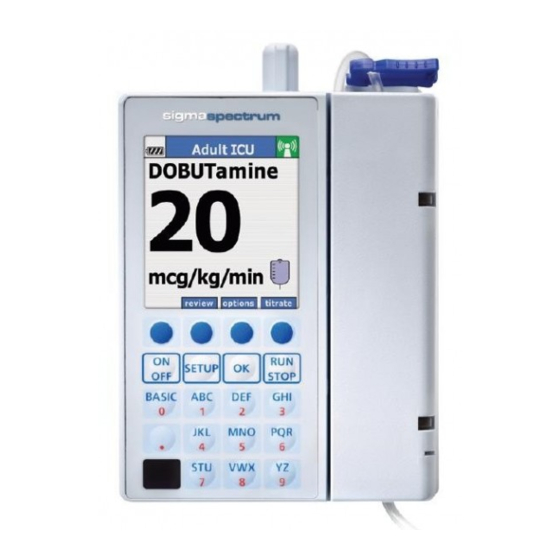







Need help?
Do you have a question about the 35700BAX2 and is the answer not in the manual?
Questions and answers