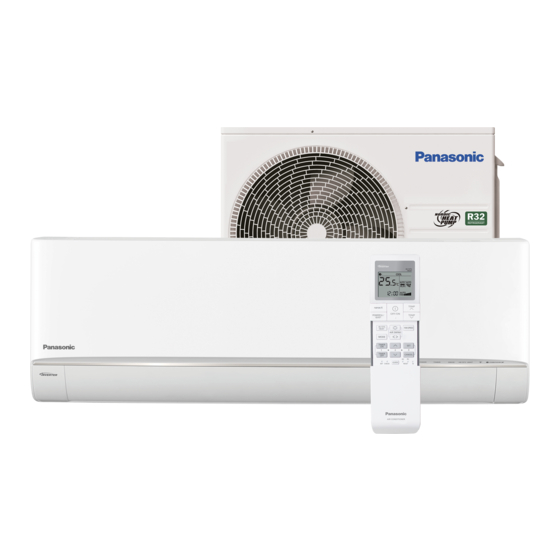Table of Contents
Advertisement
This service information is designed for experienced repair technicians only and is not designed for use by the general public.
It does not contain warnings or cautions to advise non-technical individuals of potential dangers in attempting to service a product.
Products powered by electricity should be serviced or repaired only by experienced professional technicians. Any attempt to service
or repair the products dealt with in this service information by anyone else could result in serious injury or death.
There are special components used in this equipment which are important for safety. These parts are marked by
Diagrams, Circuit Board Diagrams, Exploded Views and Replacement Parts List. It is essential that these critical parts should be replaced
with manufacturer's specified parts to prevent shock, fire or other hazards. Do not modify the original design without permission of
manufacturer.
R32 REFRIGERANT
– This Air Conditioner contains and operates with refrigerant R32.
THIS PRODUCT MUST ONLY BE INSTALLED OR SERVICED BY QUALIFIED PERSONNEL.
Refer to National, State, Territory and local legislation, regulations, codes, installation & operation manuals, before the installation,
maintenance and/or service of this product.
CS-HZ25WKE
CS-HZ35WKE
CS-HZ25WKE-5
WARNING
IMPORTANT SAFETY NOTICE
CAUTION
Order No: PAPAMY2008020CE
Indoor Unit
CU-HZ25WKE-5
© Panasonic Corporation 2020
Outdoor Unit
CU-HZ25WKE
CU-HZ35WKE
Destination
North Europe
in the Schematic
Advertisement
Table of Contents

Summary of Contents for Panasonic CS-HZ25WKE
- Page 1 – This Air Conditioner contains and operates with refrigerant R32. THIS PRODUCT MUST ONLY BE INSTALLED OR SERVICED BY QUALIFIED PERSONNEL. Refer to National, State, Territory and local legislation, regulations, codes, installation & operation manuals, before the installation, maintenance and/or service of this product. © Panasonic Corporation 2020...
-
Page 2: Table Of Contents
Procedure ..........131 12.1 Select the Best Location ......30 18.3 To Set Panasonic Comfort Cloud App. After 12.2 Indoor Unit ..........31 Replace Main Printed Circuit Board and 12.3 Outdoor Unit ..........37 ... -
Page 3: Safety Precautions
1. Safety Precautions Read the following “SAFETY PRECAUTIONS” carefully before installation. Electrical work must be installed by a licensed electrician. Be sure to use the correct rating of the power plug and main circuit for the model to be installed. ... - Page 4 WARNING Wire routing must be properly arranged so that control board cover is fixed properly. If control board cover is not fixed perfectly, it will cause fire or electrical shock. This equipment is strongly recommended to be installed with Earth Leakage Circuit Breaker (ELCB) or Residual Current Device (RCD), with sensitivity of 30mA at 0.1sec or less.
-
Page 5: Precaution For Using R32 Refrigerant
2. Precaution for Using R32 Refrigerant Pay careful attention to the following precaution points and the installation work procedures: WARNING When connecting flare at indoor side, make sure that the flare connection is used only once, if torqued up and released, the flare must be remade. - Page 6 CAUTION General Must ensure the installation of pipe-work shall be kept to a minimum. Avoid use dented pipe and do not allow acute bending. Must ensure that pipe-work shall be protected from physical damage. Must comply with national gas regulations, state municipal rules and legislation. Notify relevant authorities in accordance with all applicable regulations.
- Page 7 CAUTION 2-8. Ventilated area Ensure that the area is in the open or that it is adequately ventilated before breaking into the system or conducting any hot work. A degree of ventilation shall continue during the period that the work is carried out. ...
- Page 8 CAUTION Detection of flammable refrigerants Under no circumstances shall potential sources of ignition be used in the searching or detection of refrigerant leaks. A halide torch (or any other detector using a naked flame) shall not be used. ...
- Page 9 CAUTION Decommissioning Before carrying out this procedure, it is essential that the technician is completely familiar with the equipment and all its details. It is recommended good practice that all refrigerants are recovered safely. Prior to the task being carried out, an oil and refrigerant sample shall be taken in case analysis is required prior to re-use of recovered refrigerant.
-
Page 10: Specification
3. Specification Indoor CS-HZ25WKE / CS-HZ25WKE-5 Model Outdoor CU-HZ25WKE / CU-HZ25WKE-5 Performance Test Condition EUROVENT Phase, Hz Single, 50 Power Supply Min. Mid. Max. 0.85 2.50 3.00 Capacity BTU/h 2900 8530 10200 kcal/h 2150 2580 Running Current – 2.20 –... - Page 11 Indoor CS-HZ25WKE / CS-HZ25WKE-5 Model Outdoor CU-HZ25WKE / CU-HZ25WKE-5 Type Cross-Flow Fan Material ASG33 Motor Type DC / Transistor (8-poles) Input Power 47.3 Output Power Cool Heat Cool Heat Cool Speed Heat 1000 Cool 1200 Heat 1300 Cool 1270 Heat...
- Page 12 Indoor CS-HZ25WKE / CS-HZ25WKE-5 Model Outdoor CU-HZ25WKE / CU-HZ25WKE-5 Inner Diameter Drain Hose Length Fin Material Aluminium (Pre Coat) Fin Type Slit Fin Indoor Heat Exchanger Row × Stage × FPI 2 × 17 × 21, Sub Eva × 2 : 1 × 4 × 21 Size (W ×...
- Page 13 Indoor CS-HZ35WKE Model Outdoor CU-HZ35WKE Performance Test Condition EUROVENT Phase, Hz Single, 50 Power Supply Min. Mid. Max. 0.85 3.50 4.00 Capacity BTU/h 2900 11900 13600 kcal/h 3010 3440 Running Current – 3.70 – Input Power Annual Consumption – – 5.00 4.22 4.04...
- Page 14 Indoor CS-HZ35WKE Model Outdoor CU-HZ35WKE Type Cross-flow Fan Material ASG33 Motor Type DC / Transistor (8-poles) Input Power 47.3 Output Power Cool Heat Cool Heat Cool Speed Heat 1020 Cool 1200 Heat 1300 Cool 1270 Heat 1370 Type Propeller Fan Material Motor Type DC Motor (8-poles)
- Page 15 Indoor CS-HZ35WKE Model Outdoor CU-HZ35WKE Inner Diameter Drain Hose Length Fin Material Aluminium (Pre Coat) Fin Type Slit Fin Indoor Heat Exchanger Row × Stage × FPI 2 × 17 × 21, Sub Eva × 2 : 1 × 4 × 21 Size (W ×...
-
Page 16: Features
Features Inverter Technology Wider output power range Energy saving More precise temperature control Environment Protection Non-ozone depletion substances refrigerant (R32) Long Installation Piping Long piping up to 20 meters Easy to use remote control Quality Improvement Random auto restart after power failure for safety restart operation Gas leakage protection Prevent compressor reverse cycle... -
Page 17: Location Of Controls And Components
5. Location of Controls and Components Indoor Unit Aluminium fin Air Filters Front panel Auto OFF/ON button • Use when remote control is misplaced or a malfunction occurs. Vertical airflow direction louver Remote Control Receiver • Do not adjust (Maximum distances: 8m) by hand. -
Page 18: Dimensions
6. Dimensions Indoor Unit <Top View> <Side View> <Side View> <Front View> Air intake direction ± ± 0.5±0.5 0.5±0.5 Air outlet direction Right piping hole Left piping hole <Bottom View> <Remote Control Transmitter> 119.1 105.8 <Rear View> (41-61) <Remote Control Holder> Gas side Liquid side Relative position between the indoor unit and the installation plate <Front View>... -
Page 19: Outdoor Unit
Outdoor Unit <Top View> Space necessary for 68.5 installation (124) (53.4) 100mm 100mm 1000mm Anchor Bolt Pitch 330 x 540 <Side View> <Side View> <Front View> 3-way valve at Gas side Unit : mm (Low Pressure) 2-way valve at Liquid side (High Pressure) -
Page 20: Refrigeration Cycle Diagram
7. Refrigeration Cycle Diagram INDOOR OUTDOOR LIQUID SIDE ACCUMLATOR STRAINER EXPANSION PIPE 2-WAY VALVE TEMP. VALVE SENSOR INTAKE INTAKE TEMP. TEMP. SENSOR SENSOR PIPE TEMP. SENSOR HEAT EXCHANGER HEAT EXCHANGER (CONDENSER) (EVAPORATOR) SIDE 4-WAY 3-WAY VALVE VALVE DISCHARGE TANK MUFFLER TEMP. -
Page 21: Block Diagram
8. Block Diagram Indoor Power Supply Connection... -
Page 22: Outdoor Power Supply Connection
Outdoor Power Supply Connection... -
Page 23: Wiring Connection Diagram
9. Wiring Connection Diagram Indoor Unit FOR OUTDOOR POWER SUPPLY CONNECTION ELECTRONIC CONTROLLER (WIFI MODULE) GROUNDING CN-WLAN (BLK) TERMINAL GR GR TERMINAL BOARD CN-WLAN (WHT) ELECTRONIC CONTROLLER FOR INDOOR POWER SUPPLY CONNECTION (MAIN) GROUNDING TERMINAL TERMINAL ACL 501 (BRW) BOARD FUSE501 FUSE301 (20A 250V) -
Page 24: Outdoor Unit
Outdoor Unit YELLOW (YLW) OR (C) FOR OUTDOOR POWER SUPPLY CONNECTION BLUE SINGLE PHASE (BLU) (RED) TO INDOOR UNIT POWER SUPPLY OR (R) OR (S) TRADEMARK REMARKS REACTOR COMPRESSOR TERMINAL BLU : BLUE TERMINAL BLK : BLACK BOARD THE PARENTHESIZED WHT : WHITE LETTERS IS INDICATED RED : RED... -
Page 25: Electronic Circuit Diagram
10. Electronic Circuit Diagram 10.1 Indoor Unit ELECTRONIC CONTROLLER (WIFI MODULE) CN-WLAN (BLK) GR GR CN-WLAN (WHT) Q400 C401 R401 C400 R400 1/8W R405 R406 R403 2.2k NONE R402 NONE 5.1k C404 F303 R404 1000p C402 C403 FOR OUTDOOR POWER SUPPLY CONNECTION NONE NONE NONE... -
Page 26: Outdoor Unit
10.2 Outdoor Unit FOR OUTDOOR POWER SUPPLY CONNECTION SINGLE PHASE TO INDOOR UNIT POWER SUPPLY REACTOR TERMINAL BOARD RAT2 RAT1 DATA (GRY) (GRY) (RED) 15.8k COMMUNICATION CIRCUIT NOISE FILTER FUSE 5 CIRCUIT AC-BLK (20A 250V) (BLK) OUTDOOR AIR TEMP. SENSOR (THERMISTOR) FUSE 6 FUSE 1 FUSE 8... -
Page 27: Printed Circuit Board
11. Printed Circuit Board 11.1 Indoor Unit 11.1.1 Main Printed Circuit Board AC303 CN-FM CN-CNT CN-TH SW01 CN-STM2 CN-NANO CN-STM1 CN-STM3 CN-DISP CN-RMT CN-RCV CN-WLAN JP1 (Random Auto Restart enable/disable) 11.1.2 Indicator Printed Circuit Board LED201 LED202 LED203 LED204 LED205 LED206 CN-DISP... - Page 28 11.1.3 Receiver Printed Circuit Board CN-RCV 11.1.4 High Voltage Power Supply Printed Circuit Board 11.1.4.1 nanoeX 11.1.5 Wireless LAN Module Printed Circuit Board (Network Adapter)
-
Page 29: Outdoor Unit
11.2 Outdoor Unit 11.2.1 Main Printed Circuit Board POWER TRANSISTOR (IPM) CN-MTR2 CURRENT TRANSFORMER (CT) CN-MTR1 CN-STM1 CN-TH1 RY-HT2 CN-HOT DATA CN-TANK AC-WHT AC-BLK... -
Page 30: Installation Instruction
12. Installation Instruction 12.1 Select the Best Location 12.1.1 Indoor Unit 12.1.3 Indoor/Outdoor Unit Installation Diagram Do not install the unit in excessive oil fume area such as kitchen, workshop and etc. There should not be any heat source or steam near r i d o i t o i t... -
Page 31: Indoor Unit
12.2 Indoor Unit 12.2.1 How to Fix Installation Plate The mounting wall shall be strong and solid enough to prevent it from the vibration. Wall Wall Wall More than 1 More than More 2 screw than (128 mm) DIS TANCE TO PIPE HOLE CENTER 128 mm (241.5 mm) - Page 32 12.2.3 Indoor Unit Installation Do not turn over the unit without it’s shock absorber during pull out the piping. It may cause intake grille damage. Use shock absorber during pull out the piping to protect the intake grille from damage. Piping Piping Shock absorber...
- Page 33 Replace the drain hose Rear view for left piping installation Connection cable Drain hose Drain cap Piping More than 950 mm Drain hose Sleeve for piping hole • • How to pull the piping and drain hose out, in case of the In case of left piping how to insert the embedded piping.
- Page 34 Remove the tapes and connect the power supply cord and connection cable between indoor unit and outdoor unit according to the diagram below. Terminals on the outdoor unit Colour of wires (Connection cable) Terminals on the indoor unit (Power supply cord) Terminals on the isolating devices (L) (N) (Disconnecting means)
- Page 35 Terminal Control Board Board Earth Wire longer than Recommended others length (mm) AC wires for safety reason Holder a b c d Recommended length (mm) 50 40 35 60 Tape Indoor & outdoor connection cable Connection Outdoor unit cable Secure the connection cable onto the control board with the holder. WARNING This equipment must be properly earthed.
- Page 36 12.2.4.2 Cutting and Flaring the Piping Please cut using pipe cutter and then remove the burrs. Remove the burrs by using reamer. If burrs is not removed, gas leakage may be caused. Turn the piping end down to avoid the metal powder entering the pipe. Please make flare after inserting the flare nut onto the copper pipes.
-
Page 37: Outdoor Unit
12.3 Outdoor Unit 12.3.1 Install the Outdoor Unit After selecting the best location, start installation to Indoor/Outdoor Unit Installation Diagram. Fix the unit on concrete or rigid frame firmly and horizontally by bolt nut (ø10 mm). When installing at roof, please consider strong wind and earthquake. Please fasten the installation stand firmly with bolt or nails. - Page 38 AIR PURGING METHOD IS PROHIBITED FOR R32 SYSTEM 12.3.3 Air Tightness Test on the Refrigerating System Do not purge the air with refrigerants but use a vacuum pump to vacuum the installation. There is no extra refrigerant in the outdoor unit for air purging. ...
- Page 39 12.3.4 Connect the Cable to the Outdoor Unit Remove the control board cover from the unit by loosing the screw. Connect cables to the unit. In case of indoor power supply Connection cable between indoor unit and outdoor unit shall be approved polychloroprene sheathed 4 ×...
- Page 40 Connect the power supply cord and connection cable between indoor unit and outdoor unit according to the diagram below. Terminals on the indoor unit Colour of wires (Connection cable) Terminals on the outdoor unit (Power supply cord) Terminals on the isolating devices (L) (N) (Disconnecting means) Secure the power supply cord and connection cable onto the control board with the holder.
- Page 41 12.3.6 How to Take Out Front Grille Please follow the steps below to take out front grille if Screw necessary such as when servicing. Front Set the vertical airflow direction vane to the grille horizontal position. Remove the 2 caps on the front grille as Vane shown in the illustration at right, and then (Move the...
- Page 42 12.3.9 Outdoor Unit Drain Water Water will drip from the basepan hole area during defrost function. To avoid water dripping, do not stand or place objects at this area. Hose 12.3.10 Evaluation of the Performance Operate the unit at cooling/heating operation mode for fifteen minutes or more.
- Page 43 12.3.13 Proper Pump Down Method Operate air After 10 ~ 15 minutes of pre Take out air Install New Refrigerant air conditioner at operation, close 2 way valve. conditioner unit. conditioner. cooling mode for After 3 minutes, close 3 way 10 ~ 15 minutes.
-
Page 44: Installation And Servicing Air Conditioner Using R32
13. Installation and Servicing Air Conditioner using R32 13.1 About R32 Refrigerant For air conditioning refrigerants such as R410A, the refrigerants were collected back in order to prevent their air dissipation, to curbe the global warming impact, in case they were released into the atmosphere. In the “4th Environmental Basic Plan”, 80% reduction of greenhouse gas emissions by 2050 is required, and due to this requirement, further reduction in the emission of high greenhouse effect gas, such as CFCs, is required. - Page 45 2. Characteristic of Pressure As shown in Table 2, R32 does not have much difference in vapor pressure at the same refrigerant temperature comparing to R410A, but comparing to R22, it is higher at 1.6 times more. Thus, the same as in case of R410A, it is necessary to do installation and service using high-pressure tools and components.
-
Page 46: Refrigerant Piping Installation • Tools Used In Services
13.3 Refrigerant piping installation • Tools used in services 13.3.1 Required Tools R32 refrigerant air conditioners use the common parts as R410A air conditioners for two-way valves and three-way valves (diameters of service ports); thus, they maintain commonality in the maintenance of the compressive strength, the size of pipe flaring, and the size of flare nuts as R410A. - Page 47 3. Torque wrenches (diameters 1/2, 5/8) Manifold gauges / Charging hoses In order to strengthen the compressive strength, the diameters of wrenches change depending on the flare nut sizes. Torque wrenches Differences in charging hoses Differences in torque wrenches (common R410A) Normal 5.1 MPa 3.4 MPa...
- Page 48 7. HFC refrigerant_Electric gas leakage tester 9. Refrigerant cylinders R32 refrigerant is often used for other mixed Refrigerant cylinders for R410A are painted in pink, refrigerant (R410A, R404A, R407C etc.). Therefore, and the ones for R32 are painted in other colors that the usage of existing HFC detectors is possible, but in might subject to change according to the international order to detect more accurately, we recommend to...
- Page 49 11. Tools used for refrigerant piping installations and services Tools for R410A Common with R32 Possibility of usage for R22 ○ ○ Pipe cutters, reamers or scrapers ○ ○ Flare tools (clutch type) ○ ○ Torque wrench (1/4, 3/8) ○ ×...
-
Page 50: New Installation, Relocation, Repairing Of Refrigerant Cycle System The Procedures
13.4 New installation, Relocation, Repairing of Refrigerant Cycle System The Procedures Relocation Repairing refrigerant cycle Installation Indoor / outdoor units and piping Pump down Refrigerant recovery • Displacing pipes and wires, and displacing indoor / outdoor units Prevention of impurity •... -
Page 51: Piping Installation Of R32
13.5 Piping installation of R32 13.5.1 Pipe materials used and flaring Copper pipes are used for refrigerant piping. Pipes Pipe thickness which comply with JIS Regulations need to be used. Room air conditioners which use R410A and R32 O and OL materials Thickness (mm) have higher pressure;... -
Page 52: Installation, Relocation, And Service
13.6 Installation, Relocation, and Service 13.6.1 Air purge and gas leak test for new installation (using new refrigerant pipes) using vacuum pump (From the point of view of global environment protection, do not release CFCs into the atmosphere during installation work) 1. - Page 53 13.6.2 Process of refrigerant recovery 1. Connect the center charging hose of manifold gauge to the in-let side of recovery device. 2. Connect the valves of the discharge side of recovery device and liquid side of refrigerant cylinder with red hose (charging hose).
- Page 54 13.6.3 Relocation 1. Removing the air conditioning unit a) Recovery of outdoor unit refrigerant by pumping down Press “forced cooling button” (as a general rule, since 1998 the name of cooling testing button is changed, and this name is unified within the air conditioning industry), and then you are able to start cooling operation in which the room temperature is low, and you can recover the refrigerant from the outdoor unit.
- Page 55 13.6.6 Re-insertion of refrigerant in service When re-insertion is needed, follow the procedures to ensure the insertion of new refrigerant at correct amount. 1. Attach charging hose (blue) to the service port of the outdoor unit. 2. Attach charging hose (red) to the vacuum pump. Fully open the 2-way and 3-way valves. 3.
-
Page 56: Repairing Of Refrigerant Cycle / Brazing Point
13.7 Repairing of refrigerant cycle / Brazing point 13.7.1 Preparation for repairing of refrigerant cycle / brazing Brazing which is a technique needed for repairing refrigerant cycle requires advanced technique and experience, and this brazing procedure can only be performed by the workers who completed “Gas Welding Skill Training” regulated by the Occupational Safety and Health Act, and went through the training programs of refrigerant operations. - Page 57 2. Cylinder without adjustment valve side gauge pressure is adjusted by the adjuster. Check the both side valves of the torch and open the cylinder valve to check the remaining refrigerant in the cylinder. Caution: Do not attach oil component on the connection port of the adjuster. Especially, use an oxygen cylinder adjuster which is no oil substance type.
- Page 58 13.7.5 Types of flame Types of flame change based on the proportion of propane and oxygen. [Neutral Flame] Perform brazing with this flame (This is a flame when oxygen and propane are mixed at proper proportion, and has lesser effect on the brazed metals) White core flame 10 ~ 15 mm...
- Page 59 13.7.7 Selection of brazing material Use BAg brazing material (silver solder) to increase the welding performance. Tensile strength Composition of ingredients (%) Temperature (°C) Characteristics (Reference) Category Standard Brazing Base Number Solidus Liquidus Kgf•cm applications temp material Liquidity is good at low temperature, 49.0 14.5...
- Page 60 13.7.10 Checking of brazing (insert) points 1. No impurity on the brazing point Gap 0.025 ~ 0.05 mm If dirt or oil is attached on the brazing point, the brazing filler metal does not reach to junction, and Inner diameter ø6.45 it may cause poor welding.
- Page 61 (Reference) Melting temperature of copper • • • • • • • Approx. 1083°C Maximum temperature obtained in propane and oxygen • • • • • • • Approx. 1083°C The important point is to heat the bonding part uniformly within a short period of time until reaching to the brazing temperature in the following manner.
-
Page 62: Reference> Analysis Method For No Error
13.8 <Reference> Analysis method for no error code, no cooling / no warming 13.8.1 Preparation for appropriate diagnosis In order to obtain appropriate operation characteristics, minimum 15 minutes or more operation time [testing operation (rated operation)] is required. 1. Method of rated operation (rated operation) For the models which have two buttons of “emergency operation and forced cooling operation”, press forced cooling button once. - Page 63 4. Any sound from the expansion valve? (when starting the operation and the outdoor unit is turned on, the expansion valve is re-set, check if there is any edged sound or clack sound) 13.8.3 Guidance for diagnosis of refrigerant cycle Cooling mode Comparison with normal operation...
-
Page 64: Operation Control
14. Operation Control 14.1 Basic Function Inverter control, which equipped with a microcomputer in determining the most suitable operating mode as time passes, automatically adjusts output power for maximum comfort always. In order to achieve the suitable operating mode, the microcomputer maintains the set temperature by measuring the temperature of the environment and performing temperature shifting. -
Page 65: Indoor Fan Motor Operation
14.1.5 Automatic Operation This mode can be set using remote control and the operation is decided by remote control setting temperature, remote control operation mode and indoor intake air temperature. During operation mode judgment, indoor fan motor (with speed of Lo-) is running for 30 seconds to detect the indoor intake air temperature. -
Page 66: Outdoor Fan Motor Operation
ii. Auto Fan Speed [Cooling, Dry] According to room temperature and setting temperature, indoor fan speed is determined automatically. The indoor fan will operate according to pattern below. [1 pattern : 10 s] Speed Higher Medium Lower [Fan] ... -
Page 67: Airflow Direction
14.4 Airflow Direction 1. There are two types of airflow, vertical airflow (directed by horizontal vane) and horizontal airflow (directed by vertical vanes). 2. Control of airflow direction can be automatic (angles of direction is determined by operation mode, heat exchanger temperature and intake air temperature) and manual (angles of direction can be adjusted using remote control). -
Page 68: Quiet Operation (Cooling Mode/Cooling Area Of Dry Mode)
14.4.2 Horizontal Airflow 1. Automatic horizontal airflow direction can be set using remote control; the vane swings left and right within the angles as stated below. For heating mode operation, the angle of the vane depends on the indoor heat exchanger temperature as Figure 1 below. -
Page 69: Quiet Operation (Heating)
14.6 Quiet Operation (Heating) A. Purpose To provide quiet heating operation compare to normal operation. B. Control condition a. Quiet operation start condition When “FAN SPEED/QUIET” button at remote control is pressed continuously until QUIET will be shown on remote control display. b. -
Page 70: Auto Restart Control
14.9 Auto Restart Control 1. When the power supply is cut off during the operation of air conditioner, the compressor will re-operate within three to four minutes (there are 10 patterns between 2 minutes 58 seconds and 3 minutes 52 seconds to be selected randomly) after power supply resumes. -
Page 71: 8/15°C Heat Operation
14.11 +8/15°C Heat Operation +8/15°C Heat operation provides heating at low setting temperature in unoccupied houses during winter for the purpose of protecting equipments or housing appliances which may be destroyed by the extreme cold weather. This operation can be ON by pressing the +8/15°C heat button on the remote control. ... -
Page 72: Nanoe ™ X Operation
14.12 nanoe ™ X Operation Generate nanoe ™ X (water wrapped ion particle) to moisturize skin, provide deodorization & sterilization effect. nanoe ™ X operation start condition During unit running at any operation mode, if nanoe ™ X operation is activated, combination operation (operation mode + nanoe ™... - Page 73 ™ nanoe X check mode ™ ™ To enable nanoe X check mode, during nanoe X operation ON: Normal display mode Press SW (t ≥ 0 secs) When SW pressed continuously for t ≥ 5 secs to enter service zone and press SW’s to choose function 57 Transmit...
-
Page 74: Wireless Lan Control
However, there is no guarantee that the APP will work well with all Android OS version. • The Network Adaptor is designed specifically as a terminal for Panasonic Comfort Cloud app. • The Wireless LAN network coverage must reach the air conditioner installation location. - Page 75 • Google Play Open App Store Open Search for Panasonic Comfort Cloud app. Search for Panasonic Comfort Cloud app. Download and install. Download and install. Note The app user interface image may change for version upgrade without notification.
- Page 76 14.13.7 Wireless LAN Failure Diagnosis 14.13.7.1 Between ID Micon and Wireless LAN Module Failure Detect Condition When module and ID micon (CN-LAN) communication is following below condition. No response against sending data. Reply error against sending data. Regularly sending from AC unit (Every 1 minutes). ...
-
Page 77: Protection Control
15. Protection Control 15.1 Protection Control for All Operations 15.1.1 Restart Control (Time Delay Safety Control) The Compressor will not turn on within 3 minutes from the moment operation stops, although the unit is turned on again by pressing OFF/ON button at remote control within this period. ... - Page 78 15.1.4 Compressor Overheating Prevention Control Instructed frequency for compressor operation will be regulated by compressor discharge temperature. The changes of frequency are as below. ° If compressor discharge temperature exceeds 103 C, compressor will be stopped, occurs 4 times per 20 minutes, timer LED will be blinking.
-
Page 79: Protection Control For Cooling & Soft Dry Operation
15.2 Protection Control for Cooling & Soft Dry Operation 15.2.1 Outdoor Air Temperature Control The compressor operating frequency is regulated in accordance to the outdoor air temperature as shown in the diagram below. This control will begin 1 minute after the compressor starts. ... -
Page 80: Protection Control For Heating Operation
15.2.6 Odor Cut Control To reduce the odor released from the unit. Start Condition AUTO FAN Speed is selected during COOL or DRY operation. During freeze prevention control and timer preliminary operation, this control is not applicable. Control content ... -
Page 81: Servicing Mode
16. Servicing Mode 16.1 Auto OFF/ON Button Auto OFF/ON Auto OFF/ON Auto OFF/ON Button pressed Button pressed Button pressed 5 sec 5 sec Auto Operation Test Run Operation Stop Test Run Operation Stop (Forced cooling operation) (Forced heating operation) Beep Beep x 2 AUTO OPERATION MODE The Auto operation will be activated immediately once the Auto OFF/ON button is pressed. -
Page 82: Heat Only Operation
REMOTE CONTROL RECEIVING SOUND OFF/ON MODE The Remote Control Receiving Sound OFF/ON Mode will be activated if the Auto OFF/ON button is pressed continuously for more than 16 seconds (4 “beep” sounds will occur at 16th seconds to identify the Remote Control Receiving Sound Off/On Mode is in standby condition) and press “AC Reset”... -
Page 83: Remote Control Button
16.3 Remote Control Button 16.3.1 SET Button To check remote control transmission code and store the transmission code to EEPROM. Press “Set” button by using pointer. Press “Timer Set” button until a “beep” sound is heard as confirmation of transmission code change. LCD returns to original display if remote control does not operate for 30 seconds. - Page 84 To limit set temperature range for COOL & DRY, HEAT, AUTO mode. Press “Set” button by using pointer. Press TEMP increment or decrement button to choose No. 3. Press Timer increment or decrement button to select desired temperature low limit of set temperature for COOL &...
- Page 85 Press Timer Set button to confirm high limit selection. Press TEMP increment or decrement button to choose No. 5. Press Timer increment or decrement button to select desired temperature low limit of set temperature for HEAT mode. Normal display mode Press SW to enter customer zone &...
- Page 86 Press TEMP increment or decrement button to choose No. 12. Press Timer increment or decrement button to select desired temperature low limit of set temperature for AUTO mode. Normal display mode Press SW to enter customer zone & Press SW’s to choose function 12 i) Display latest set temp (Low3).
- Page 87 Auto restart enable/disable selection Normal display mode Press SW to enter customer zone & press SW’s to choose function 10 Control Disable Transmit “Enable or Disable” code Control Enable ① Press SW, special setting is immediately cancelled and normal mode starts. ②...
- Page 88 New Deice Judgement Selection Normal display mode Press SW (t ≥ 0secs) When SW pressed continuously for t ≥ 5secs to enter service zone & press SW’s to choose function 60 Switching = No Transmit “No or Yes” code Switching = Yes Note:...
- Page 89 16.3.6 Customization mode LCD display area: Customization display area (highlighted in color) Function Options (If any) Cannot enter this customization mode under the following conditions: Operation ON. ○ Under [Real/ON/OFF] time setting mode. ○ To enter Customer zone: Normal display Customer Zone mode [range (1~49)]...
- Page 90 Customization list table: Note: The functions described in the table may not be applicable to the model and may subject to change without further notice. Customization Options Remark Name Remote control number selection A, B, C, D Solar radiation sensitivity level adjustment 1, 2, 3, 4, 5 [iAUTO-X/iAUTO/iCOMF, Cool &...
- Page 91 Customization Options Remark Name Failure diagnosis mode disable None (No display) 01 – Offset 1 Service Compressor Fhmax setting selection 02 – Offset 2 Zone 03 – Offset 3 72 ~ 99 Reserve...
-
Page 92: Troubleshooting Guide
17. Troubleshooting Guide 17.1 Refrigeration Cycle System In order to diagnose malfunctions, make sure that there are no electrical problems before inspecting the refrigeration cycle. Such problems include insufficient insulation, problem with the power source, malfunction of a compressor and a fan. The normal outlet air temperature and pressure of the refrigeration cycle depends on various conditions, the standard values for them are shown in the table on the... - Page 93 17.1.1 Relationship Between the Condition of the Air Conditioner and Pressure and Electric Current Cooling Mode Heating Mode Condition of the Electric current Electric current air conditioner Low Pressure High Pressure Low Pressure High Pressure during operation during operation Insufficient refrigerant ...
-
Page 94: Breakdown Self Diagnosis Function
17.2 Breakdown Self Diagnosis Function 17.2.1 Self Diagnosis Function (Three Digits Alphanumeric Code) Once abnormality has occurred during operation, the unit will stop its operation, and Timer LED blinks. Although Timer LED goes off when power supply is turned off, if the unit is operated under a breakdown condition, the LED will light up again. -
Page 95: Error Code Table
17.3 Error Code Table Diagnosis Abnormality / Abnormality Protection Problem Check location display Protection control Judgment Operation No memory of failure — Normal operation — — Indoor fan only Indoor/outdoor wire terminal Indoor/outdoor operation can Indoor/outdoor After operation for ... - Page 96 Diagnosis Abnormality / Abnormality Protection Problem Check location display Protection control Judgment Operation Check indoor/outdoor Wrong wiring and connection wire and connection Abnormal wiring or — — connecting pipe, expansion pipe piping connection valve abnormality Expansion valve and lead wire and connector ...
-
Page 97: Self-Diagnosis Method
17.4 Self-diagnosis Method 17.4.1 H11 (Indoor/Outdoor Abnormal Communication) Malfunction Decision Conditions During startup and operation of cooling and heating, the data received from outdoor unit in indoor unit signal transmission is checked whether it is normal. Malfunction Caused Faulty indoor unit PCB. - Page 98 17.4.2 H12 (Indoor/Outdoor Capacity Rank Mismatched) Malfunction Decision Conditions During startup, error code appears when different types of indoor and outdoor units are interconnected. Malfunction Caused Wrong models interconnected. Wrong indoor unit or outdoor unit PCBs mounted. ...
- Page 99 17.4.3 H14 (Indoor Intake Air Temperature Sensor Abnormality) Malfunction Decision Conditions During startup and operation of cooling and heating, the temperatures detected by the indoor intake air temperature sensor are used to determine sensor errors. Malfunction Caused Faulty connector connection. ...
- Page 100 17.4.4 H15 (Compressor Temperature Sensor Abnormality) Malfunction Decision Conditions During startup and operation of cooling and heating, the temperatures detected by the outdoor compressor temperature sensor are used to determine sensor errors. Malfunction Caused Faulty connector connection. Faulty sensor.
- Page 101 17.4.5 H16 (Outdoor Current Transformer) Malfunction Decision Conditions An input current, detected by Current Transformer CT, is below threshold value when the compressor is operating at certain frequency value for 3 minutes. Malfunction Caused Lack of gas Broken CT (current transformer) ...
- Page 102 17.4.6 H19 (Indoor Fan Motor – DC Motor Mechanism Locked) Malfunction Decision Conditions The rotation speed detected by the Hall IC during fan motor operation is used to determine abnormal fan motor (feedback of rotation > 2550rpm or < 50rpm) Malfunction Caused ...
- Page 103 17.4.7 H23 (Indoor Pipe Temperature Sensor Abnormality) Malfunction Decision Conditions During startup and operation of cooling and heating, the temperatures detected by the indoor heat exchanger temperature sensor are used to determine sensor errors. Malfunction Caused Faulty connector connection. ...
- Page 104 17.4.8 H27 (Outdoor Air Temperature Sensor Abnormality) Malfunction Decision Conditions During startup and operation of cooling and heating, the temperatures detected by the outdoor air temperature sensor are used to determine sensor errors. Malfunction Caused Faulty connector connection. ...
- Page 105 17.4.9 H28 (Outdoor Pipe Temperature Sensor Abnormality) Malfunction Decision Conditions During startup and operation of cooling and heating, the temperatures detected by the outdoor pipe temperature sensor are used to determine sensor errors. Malfunction Caused Faulty connector connection. ...
- Page 106 17.4.10 H30 (Compressor Discharge Temperature Sensor Abnormality) Malfunction Decision Conditions During startup and operation of cooling and heating, the temperatures detected by the outdoor discharge pipe temperature sensor are used to determine sensor errors. Malfunction Caused Faulty connector connection. ...
- Page 107 17.4.11 H32 (Outdoor Heat Exchanger Temperature Sensor 2 Abnormality) Malfunction Decision Conditions During startup and operation of cooling and heating, the temperatures detected by the outdoor heat exchanger temperature sensor are used to determine sensor errors. Malfunction Caused Faulty connector connection.
- Page 108 17.4.12 H33 (Unspecified Voltage between Indoor and Outdoor) Malfunction Decision Conditions The supply power is detected for its requirement by the indoor/outdoor transmission. Malfunction Caused Wrong models interconnected. Wrong indoor unit and outdoor unit PCBs used. Indoor unit or outdoor unit PCB defective.
- Page 109 17.4.13 H34 (Outdoor Heat Sink Temperature Sensor Abnormality) Malfunction Decision Conditions During startup and operation of cooling and heating, the temperatures detected by the outdoor heat sink temperature sensor are used to determine sensor errors. Malfunction Caused Faulty connector connection. ...
- Page 110 17.4.14 H36 (Outdoor Gas Pipe Sensor Abnormality) Malfunction Decision Conditions During startup and operation of cooling and heating, the temperatures detected by the outdoor gas pipe temperature sensor are used to determine sensor errors. Malfunction Caused Faulty connector connection. ...
- Page 111 17.4.15 H37 (Outdoor Liquid Pipe Temperature Sensor Abnormality) Malfunction Decision Conditions During startup and operation of cooling and heating, the temperatures detected by the outdoor liquid pipe temperature sensor are used to determine sensor errors. Malfunction Caused Faulty connector connection. ...
- Page 112 17.4.16 H97 (Outdoor Fan Motor – DC Motor Mechanism Locked) Malfunction Decision Conditions The rotation speed detected by the Hall IC during fan motor operation is used to determine abnormal fan motor. Malfunction Caused Operation stops due to short circuit inside the fan motor winding. ...
- Page 113 17.4.17 H98 (Error Code Stored in Memory and no alarm is triggered / no TIMER LED flashing) Malfunction Decision Conditions Indoor high pressure is detected when indoor heat exchanger is detecting very high temperature when the unit is operating in heating operation. ...
- Page 114 17.4.18 H99 (Indoor Freeze Prevention Protection: Cooling or Soft Dry) Error Code will not display (no Timer LED blinking) but store in EEPROM Malfunction Decision Conditions Freeze prevention control takes place (when indoor pipe temperature is lower than 2°C) Malfunction Caused ...
- Page 115 17.4.19 F11 (4-way Valve Switching Failure) Malfunction Decision Conditions When indoor heat exchanger is cold during heating (except deice) or when indoor heat exchanger is hot during cooling and compressor operating, the 4-way valve is detected as malfunction. Malfunction Caused ...
- Page 116 17.4.20 F17 (Indoor Standby Units Freezing Abnormality) Malfunction Decision Conditions When the different between indoor intake air temperature and indoor pipe temperature is above 10°C or indoor pipe temperature is below -1.0°C. Remark: When the indoor standby unit is freezing, the outdoor unit transfers F17 error code to the corresponding indoor unit and H39 to other indoor unit(s).
- Page 117 17.4.21 F90 (Power Factor Correction Protection) Malfunction Decision Conditions To maintain DC voltage level supply to power transistor. To detect high DC voltage level after rectification. Malfunction Caused During startup and operation of cooling and heating, when Power Factor Correction (PFC) protection circuitry at the outdoor unit main PCB senses abnormal DC voltage level for power transistors.
- Page 118 17.4.22 F91 (Refrigeration Cycle Abnormality) Malfunction Decision Conditions The input current is low while the compressor is running at higher than the setting frequency. Malfunction Caused Lack of gas. 3-way valve close. Troubleshooting When F91 indication happens For safety reason and to prevent component breakdown, always switch Caution...
- Page 119 17.4.23 F93 (Compressor Rotation Failure) Malfunction Decision Conditions A compressor rotation failure is detected by checking the compressor running condition through the position detection circuit. Malfunction Caused Compressor terminal disconnect Faulty Outdoor PCB Faulty compressor Troubleshooting For safety reason and to prevent component When F93 indication happens breakdown, always switch off the power...
- Page 120 17.4.24 F95 (Outdoor High Pressure Protection: Cooling or Soft Dry) Malfunction Decision Conditions During operation of cooling or soft dry, when outdoor unit heat exchanger high temperature data is detected by the outdoor unit heat exchanger thermistor. Malfunction Caused ...
- Page 121 17.4.25 F96 (IPM Overheating) Malfunction Decision Conditions During operating of cooling and heating, when IPM temperature data (100°C) is detected by the IPM temperature sensor. Multi Models only Compressor Overheating: During operation of cooling and heating, when the compressor OL is activated. Heat Sink Overheating: During operation of cooling and heating, when heat sink temperature data (90°C) is detected by the heat sink temperature sensor.
- Page 122 17.4.26 F97 (Compressor Overheating) Malfunction Decision Conditions During operation of cooling and heating, when compressor tank temperature data (112°C) is detected by the compressor tank temperature sensor. Malfunction Caused Faulty compressor tank temperature sensor 2/3 way valve closed ...
- Page 123 17.4.27 F98 (Input Over Current Detection) Malfunction Decision Conditions During operation of cooling and heating, when an input over-current (X value in Total Running Current Control) is detected by checking the input current value being detected by current transformer (CT) with the compressor running.
- Page 124 17.4.28 F99 (DC Peak Detection) Malfunction Decision Conditions During startup and operation of cooling and heating, when inverter DC peak data is received by the outdoor internal DC Peak sensing circuitry. Malfunction Caused DC current peak due to compressor failure. ...
-
Page 125: Disassembly And Assembly Instructions
18. Disassembly and Assembly Instructions WARNING High Voltage is generated in the electrical parts area by the capacitor. Ensure that the capacitor has discharged sufficiently before proceeding with repair work. Failure to heed this caution may result in electric shocks. 18.1 Indoor Unit 18.1.1 Indoor Electronic Controllers, Cross Flow Fan and Indoor Fan Motor Removal... - Page 126 18.1.1.2 To Remove Electronic Controller 3 Hooks (Top, left & right side) Remove the control board cover by releasing the 3 hooks. Figure 3 Detach the earth wire screw, terminal wire (Brown), terminal wire (Grey), terminal wire (Black), terminal wire (White), 10.
- Page 127 18.1.1.3 To Remove Discharge Grille HVU unit 11. Remove the screw and pull out the HVU unit. Network adapter 12. Remove the network adapter box by releasing the hook. Figure 6 13. Pull out and remove the drain hose from the discharge grille. 14.
- Page 128 18.1.1.4 To Remove Control Board 15. Remove the 4 screws holding the control board, then pull out the control board. Figure 8 18.1.1.5 To Remove Cross Flow Fan and Indoor Fan Motor Figure 9 Figure 10...
- Page 129 Figure 11 Figure 12...
- Page 130 Unclip & pull down Remove the top casing by pressing the side of the network adapter box. Press Press After that, network adapter can be easily replaced. Reminder: Serviceman or owner must setting again Panasonic Comfort Cloud app after replace Wireless LAN Module.
-
Page 131: Outdoor Electronic Controller Removal Procedure
18.2 Outdoor Electronic Controller Removal Procedure Caution! When handling electronic controller, be careful of electrostatic discharge. Remove the 5 screws of the Top Plate. Lift up Remove the Control Board as follows: the left side of the Top Plate first, then remove the Top Plate. -
Page 132: To Set Panasonic Comfort Cloud App. After Replace Main Printed Circuit Board And Wireless Lan Module
18.3 To Set Panasonic Comfort Cloud App. After Replace Main Printed Circuit Board and Wireless LAN Module 18.3.1 ‘Panasonic Comfort Cloud’ App Setting Procedure [ After Replace Main Printed Circuit Board ] 18.3.1.1 Initial Setup My house My house Home... - Page 133 18.3.1.2 Setting Connection Network Connection Guide Connection Guide Connection Guide Step1 Step1 Step Step2 Step Step3 Step1 Step3 Step1 Step3 Step2 Step2 Make sure smartphone is connected to same wireless network. The router supports WPS. When Wireless LAN LED is ON, tap “Next”. Connect with WPS mode Choose the button that matches the status of Point the remote control to air‐conditioner Wireless LAN LED. and press the “Wireless LAN” button one. When Wireless LAN LED is blinking, tap “Next”. The router does not supports WPS.
- Page 134 Connection Guide Connection Guide Step1 Step3 Step2 Step1 Step2 Step3 Select the air‐conditioner for registration Searching for air‐conditioner. Please wait… Unregistered air‐conditioner Unknown air‐conditioner Registered air‐conditioner Cancel Register Cancel Retry searching… 4. If the Wireless LAN LED keep blinking, 5. Select the air conditioner model to check the wireless router connection. register the device.
- Page 135 5 seconds until “1” is shown on the remote control. Press until “2” is shown on the remote control and press pointing to the air conditioner. Join to connect “Panasonic-CS-wirelessAP” network. Connection Guide Connection Guide Connection Guide Step1...
- Page 136 When connection of air conditioner to router is successful, the Wireless LAN LED will changed from blinking to ON. If the Wireless LAN LED is ON, connect the smartphone to wireless router. (return to this application after completing the wireless network settings to continue the setup) •...
- Page 137 Keep password for future used on helps identify it. additional user registration. ● By registered the new name of air conditioner, the function of “Panasonic Comfort Cloud” app is ready to be used. My house 16 .May 15 :50...
- Page 138 18.3.2 ‘Panasonic Comfort Cloud’ App Setting Procedure [After Replace Wireless LAN Module] 18.3.2.1 Initial Setup (Method 1) My house My house Menu Home My House Living room Living room Owner 30.0°C 16 .May 15 :50 16.May 15:50 User list Bedroom 1...
- Page 139 18.3.2.2 Initial Setup (Method 2) My house My house Menu Home My House Living room Living room Owner 30.0°C 16 .M ay 15 :50 16.May 15:50 User list Bedroom 1 Change password Cool Cool Replace device Change router settings Device list Group list Application settings User’s manual...
- Page 140 18.3.2.3 Setting Connection Network Connection Guide Connection Guide Connection Guide Step1 Step1 Step2 Step3 Step1 Step2 Step3 Step1 Step2 Step3 Make sure smartphone is connected to same wireless network. The router supports WPS. When Wireless LAN LED is ON, tap “Next”. Connect with WPS mode Choose the button that matches the status of Point the remote control to air‐conditioner Wireless LAN LED. and press the “Wireless LAN” button once. When Wireless LAN LED is blinking, tap “Next”. The router does not supports WPS. Connect with AP mode *Wireless LAN LED’s position and colour varies Wireless LAN...
- Page 141 “1” is shown on the remote control. Press until “2” is shown on the remote control and press pointing to the air conditioner. Join to connect “Panasonic-CS-wirelessAP” network. Connection Guide Connection Guide Connecti o nGui e Connection Guide...
- Page 142 Enter the password of the selected wireless router and continue. Connectio nGuide ConnectionGuide Step 1 Step 1 Step 3 Step 3 Step 2 Step 2 If Wireless LAN LED is OFF during the connec on f Wireless LAN LED is OFF during the connec on setup, please enable again by pressing “Wireless setup, please enable again by pressing “Wireless LAN”...
- Page 143 18.3.2.6 Select the Air Conditioner and Set the Password Connection Guide Connection Guide My house Step Step Step1 Step2 Step3 Step Master room * If Wireless LAN LED is OFF, please press Select the air‐conditioner for registration “Wireless LAN” button once to enable the 16.May 15:50 Wireless LAN before proceed for step . Unregistered air conditioner Press and hold “Wireless LAN” button for 5 secs until easy setting “1” is shown. Press “up” or “down” until device registration Registered air conditioner “3” is shown. Cool Point remote control to air‐conditioner Master room and press “SET” button once. S E T CANCE L After step have been done, tap “Next”.
-
Page 144: Technical Data
Technical data provided are based on the air conditioner running under free frequency. 19.1 Cool Mode Performance Data Unit setting: Standard piping length, Hi Fan, Cool mode at 16°C Voltage: 230V 19.1.1 CS-HZ25WKE CU-HZ25WKE / CS-HZ25WKE-5 CU-HZ25WKE-5 Indoor (°C) Outdoor DB (°C) 19.0 3014... -
Page 145: Heat Mode Performance Data
19.2 Heat Mode Performance Data Unit setting: Standard piping length, Hi Fan, Heat mode at 30°C Voltage: 230V 19.2.1 CS-HZ25WKE CU-HZ25WKE / CS-HZ25WKE-5 CU-HZ25WKE-5 Indoor Outdoor WB (°C) (°C) -25/-26 -20/-21 -15/-16 -7/-8 12/11 3147 1572 3574 1770 4340 1980... -
Page 146: Service Data
Condition Room Temperature: 27/19°C, Cooling Characteristic Fan: High Piping Length: 5.0 m Freq: Rated Fc 20.1.1 CS-HZ25WKE CU-HZ25WKE / CS-HZ25WKE-5 CU-HZ25WKE-5 19.50 19.00 18.50 18.00 17.50 17.00 16.50 Outdoor Air Temperature (°C) Outdoor Air Temperature (°C) 2.70... - Page 147 20.1.2 CS-HZ35WKE CU-HZ35WKE 17.50 16.50 15.50 14.50 13.50 12.50 11.50 Outdoor Air Temperature (°C) Outdoor Air Temperature (°C) 4.50 4.00 3.50 3.00 2.50 2.00 Outdoor Air Temperature (°C) 1.15 167.00 1.10 160.00 1.05 153.00 1.00 146.00 0.95 138.00 0.90 130.00 Outdoor Air Temperature (°C)
-
Page 148: Heat Mode Outdoor Air Temperature Characteristic
20.2 Heat Mode Outdoor Air Temperature Characteristic Condition Room Temperature: 20°C, Heating Characteristic Fan: High Piping Length: 5.0 m Freq: Rated Fh 20.2.1 CS-HZ25WKE CU-HZ25WKE / CS-HZ25WKE-5 CU-HZ25WKE-5 Outdoor Air Temperature (°C) 3.00 2.80 2.60 2.40 2.20 2.00 1.80 1.60 1.40 1.20... - Page 149 20.2.2 CS-HZ35WKE CU-HZ35WKE Outdoor Air Temperature (°C) Outdoor Air Temperature (°C) 348.0 319.0 290.0 261.0 232.0 203.0 174.0 Outdoor Air Temperature (°C)
-
Page 150: Piping Length Correction Factor
20.3 Piping Length Correction Factor The characteristic of the unit has to be corrected in accordance with the piping length. 20.3.1 Cooling Capacity Cooling Capacity 1.02 1.0084 1.01 1.0000 1.00 0.9941 0.99 0.9859 0.98 0.9812 0.97 0.9773 0.96 0.9698 0.95 0.94 9 10 11 12 13 14 15 16 17 18 19 20 21 22 Pipe Length (m) -
Page 151: Exploded View And Replacement Parts List
21. Exploded View and Replacement Parts List 21.1 Indoor Unit 47342 0779 F85- 47342 0779 F85- Note The above exploded view is for the purpose of parts disassembly and replacement. The non-numbered parts are not kept as standard service parts. - Page 152 REF. SAFETY PART NAME & DESCRIPTION QTY. CS-HZ25WKE CS-HZ35WKE CS-HZ25WKE-5 REMARK CHASSIS COMPLETE ACXD50C02810 ← ← FAN MOTOR L6CBYYYL0219 ← ← CROSS-FLOW FAN CO. ACXH02C01150 ← ← BEARING ASSY CWH64K1010 ← ← EVAPORATOR CO. ACXB30C20440 ← ← FLARE NUT (1/4) CWT251030 ←...
- Page 153 REF. SAFETY PART NAME & DESCRIPTION QTY. CS-HZ25WKE CS-HZ35WKE CS-HZ25WKE-5 REMARK BAG COMPLETE - INSTALLATION CWH82C1705 ← ← SCREW OPERATING INSTRUCTION ACXF55-28400 ← ← OPERATING INSTRUCTION ACXF55-28410 ← ← INSTALLATION INSTRUCTION ACXF60-40780 ← ← INSTALLATION INSTRUCTION ACXF60-40790 ← ← INSTALLATION INSTRUCTION ACXF60-40800 ←...
-
Page 154: Outdoor Unit
21.2 Outdoor Unit 47342 -077 47342 -077 Note The above exploded view is for the purpose of parts disassembly and replacement. The non-numbered parts are not kept as standard service parts. - Page 155 REF. SAFETY PART NAME & DESCRIPTION QTY. CU-HZ25WKE CU-HZ35WKE CU-HZ25WKE-5 REMARK CHASSIS ASS'Y CWD52K1359 ← ← ANTI - VIBRATION BUSHING CWH50077 ← ← COMPRESSOR 9RD132XAB21 ← ← NUT - COMPRESSOR MOUNT CWH561096 ← ← BASE PAN HEATER CWA341072 ← ← SOUND PROOF MATERIAL CWG302740 ←...
- Page 156 CONTROL BOARD COVER CWH131473 ← ← CONTROL BOARD COVER - CWH13C1253 ← ← COMPLETE SOUND PROOF MATERIAL CWG302745 ← ← PANASONIC BADGE CWE373439 ← ← NORDIC HEATPUMP LABEL CWE373985 ← ← ACXG86-03760 ← ← BASE BOARD - COMPLETE CWG62C1162 ←...