Table of Contents
Advertisement
Quick Links
CME4
CONCRETE MOISTURE ENCOUNTER
Screeds and concrete
floors must be dry before
a floor covering is
installed.
Don't take risks with
excess moisture!
Moisture test before you
install a floor covering.
CME4-US 01/16 REV.1.1
CME4 Calibration check plate CALCRH
MOISTURE
METER
FOR CONCRETE
Instant and non-destructive tests per ASTM F2659 with the Tramex CME4, a
non-invasive handheld electronic instrument used for testing moisture condi-
tions in concrete slabs and giving comparative readings in other cementitious
floor screeds. Precise and easy to use, the CME4 allows the user to make
multiple tests over a large area in the shortest possible time.
Product order code: CME4
ASTM F2659
www.tramexmeters.com
FEATURES
Clear easy-to-read analog dial.
No need to probe, drill or
mechanically damage the surface.
Instant and precise readings to a
depth of approx.
¾"
into the slab.
Non-destructive in operation.
Hold function "freezes" meter
reading when inspecting areas
where the meter face is not visible,
and for easy recording of data.
Reproducible results.
Spring-loaded contact pins
compensate for uneven concrete
and boost signal penetration.
Advertisement
Table of Contents

Summary of Contents for TRAMEX CME4
- Page 1 floor screeds. Precise and easy to use, the CME4 allows the user to make multiple tests over a large area in the shortest possible time.
- Page 2 To carry out tests simply brush any dust from a smooth area of concrete and also from the electrodes, switch on the Concrete Encounter CME4 and place it firmly onto the surface, fully compressing the spring-loaded, signal-enhancing contacts on the base. Read the moisture content from the clear analog dial.
- Page 3 CME4 concrete encounter 07/2016...
-
Page 4: Table Of Contents
USER GUIDE TABLE OF CONTENTS Introduction...............2 How it works.............3 Instrument Features..........4-6 Working with the CME 4........7-8 Drying time for concrete floors and screeds..7 Pre-test conditioning and preparation....8 Operating Instruction..........9-11 Limitations...............12 Calibration...............12 Warranty..............13 Product development..........14 Safety...............14 Notes..............15-16... -
Page 5: Introduction
Flooring, Water Damage Restoration, Inspection/Surveying and Indoor Air Quality industries. To get the maximum benefit from the Tramex CME4, it is suggested that you read this manual to familiarize yourself with the instrument and its capabilities, before undertaking any flooring tests. -
Page 6: How It Works
USER GUIDE HOW IT WORKS The CME4 detects and evaluates the moisture conditions within cementitious slab screed non-destructively measuring the electrical impedance, which varies in proportion to the moisture content in the material under test. The electrical impedance is measured... -
Page 7: Instrument Features
USER GUIDE INSTRUMENT FEATURES A diagram of the instrument face with brief notes on the push button controls and LED indicators is shown below. 84mm Moving coil meter. 2 = Hold – flashing LED. 3 = Power ON Led. 4 = Power ON/OFF button. 5 = Hold button. - Page 8 USER GUIDE INSTRUMENT FEATURES Your Concrete Encounter CME 4 employs advanced analog and digital technology to enable the incorporation of many new features which greatly extend the capability of the instrument. Two simple push button controls, ON/OFF and HOLD. Concrete moisture readings, 0% to 6%, are displayed on a clear easy to read moving coil meter with linear scale.
- Page 9 USER GUIDE HOLD button freezes needle on moving coil meter, to facilitate ease of recording readings. If HOLD was selected prior to the CME4 automatically powering off, the frozen meter reading is digitally memorized and restored next time ON/OFF is selected.
-
Page 10: Working With The Cme4
USER GUIDE WORKING WITH THE CME4 Drying time for concrete floors and screeds Concrete floors and screeds must be allowed to dry to an adequate level before the installation of floor coverings or application of coatings. Manufacturers of such systems generally require moisture testing to be performed before installation or use on a floor slab. -
Page 11: Pre-Test Conditioning And Preparation
USER GUIDE Pre-test conditioning and preparation For best and most accurate results, to allow for an accurate reflection of the amount of moisture present and moisture movement in the slab during normal operating conditions: Artificial heating or drying equipment should be turned off at least 96 hours before final readings are taken. -
Page 12: Operating Instruction
Reading the CME4 analog dial. For concrete, read the moisture content from the top, 0% to 6%, scale of the meter dial. Readings on a... - Page 13 Press the HOLD button once for easy and accurate readings. The needle freezes on the analog dial. The upper LED light flashes slowly indicating HOLD is If the CME4 is powered off while on HOLD, the frozen reading is digitally memorized and restored when powered on again.
- Page 14 NOTE The CME4 is calibrated to give percentage moisture content readings on a clean, bare dust free concrete floor slab, therefore readings taken on concrete slabs through paint, coating, adhesives or other materials on the surface of the slab should be regarded as qualitative or comparative and not quantitative.
-
Page 15: Limitations
For regular on-site assessment of your CME4 in moisture measurement mode, a calibration-check plate is available from the suppliers of your CME4. Should it be found that readings are outside the set tolerances, it is recommended that the CME4 be returned for re-calibration. Calibration... -
Page 16: Warranty
In no event shall Tramex, its agents or distributors be liable to the customer or any other person, company or organisation for any special, indirect, or consequential loss... -
Page 17: Product Development
USER GUIDE PRODUCT DEVELOPMENT It is the policy of Tramex to continually improve and update all its products. We therefore reserve the right to alter the specification or design of this instrument without prior notice. SAFETY This Users Guide does not purport to address the safety concerns, if any, associated with this instrument or its use. -
Page 18: Notes
USER GUIDE NOTES... - Page 19 USER GUIDE NOTES...
- Page 20 FIND US ON: Tramex Ltd. Unit F, Glencormack Business Park, Kilmacanogue, County Wicklow, Ireland. Email: sales@tramexmeters.com USA (Toll free) & Canada: Tel: 1800-234-5849 EU & Rest Of World: Tel: +353 1 681 4450...
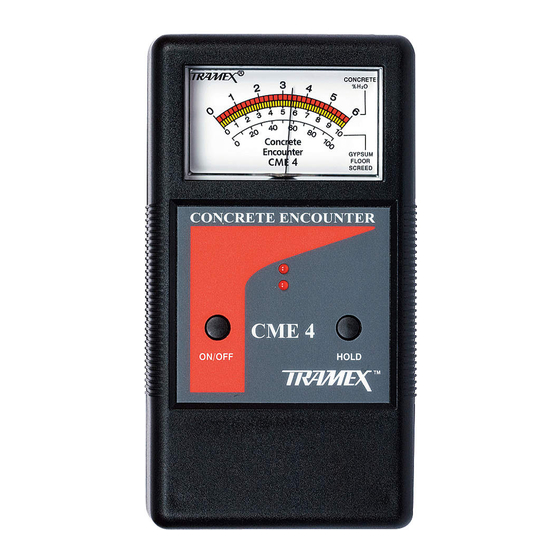
















Need help?
Do you have a question about the CME4 and is the answer not in the manual?
Questions and answers