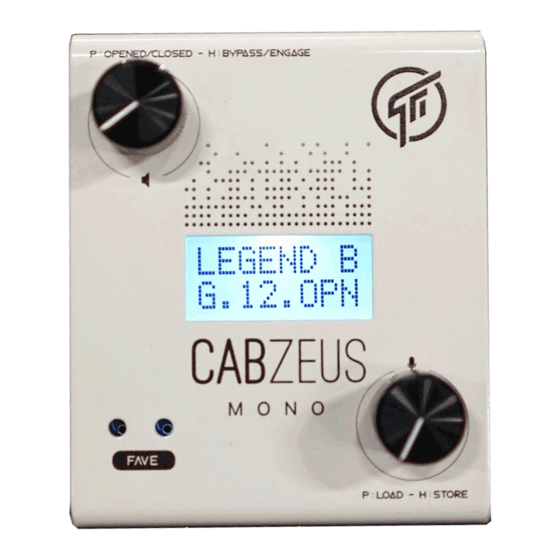
Advertisement
Quick Links
CABZEUS MONO
TURN : Selects speaker type
PUSH : Toggle OPEN‐BACK <‐> CLOSED‐BACK cab.
HOLD : Bypass <‐> Engage the cabsim.
Speaker's name
Fave (preset) indicator LEDs
SAVING PRESETS
1. First select the desired preset location : Fave‐1 (blue) or Fave‐2 (orange) by pushing the lower‐right knob.
2. Start finding the desired sound by browsing the speaker/cab type (upper‐left knob) and adjusting the mic placement (lower‐right knob).
3. Store the current setting by holding down the lower‐right knob until the corresponding Fave LED flashes 3x.
STEREO WIDTH ENHANCEMENT ON HEADPHONE OUT
Cabzeus Mono employs a simple stereo‐enhancement technique for the headphone output, where a short delay is applied to the right‐
channel audio. The amount of delay is adjustable from 0 ms to 30 ms. To make the adjustment : turn the lower‐right knob while holding it
down ‐ we call this operation twisting the knob. The delay setting is saved in the preset as well.
3.5mm jack
Headphone output with adjustable
stereo width enhancement.
P : OPENED/CLOSED ‐ H : BYPASS/ENGAGE
VNTAGE30
G.12.OPN
CABZEUS
M O N O
FaVE
HP VOLUME
HP OUT
TURN
PUSH
Speaker Type : G(uitar) or B(ass)
Speaker Size : 10 inch or 12/15 inch
Cab Type : Opened‐Back or Closed‐Back
P : LOAD ‐ H : STORE
TURN : Adjust Mic Position.
PUSH : Toggle FAVE‐1 <‐> FAVE‐2.
HOLD : Store current setting to FAVE.
TWIST : Adjust short delay on the Right‐
channel of headphone out.
BALaNCED OUT
QUICKSTART GUIDE
HOLD
TWIST
Balanced out
Does not accept phanthom
power, but is not destroyed if
phanthom power is accidentally
applied.
Advertisement

Summary of Contents for GFI System CABZEUS MONO
- Page 1 QUICKSTART GUIDE CABZEUS MONO TURN PUSH HOLD TWIST TURN : Selects speaker type PUSH : Toggle OPEN‐BACK <‐> CLOSED‐BACK cab. HOLD : Bypass <‐> Engage the cabsim. P : OPENED/CLOSED ‐ H : BYPASS/ENGAGE Speaker Type : G(uitar) or B(ass) Speaker Size : 10 inch or 12/15 inch Speaker’s name Cab Type : Opened‐Back or Closed‐Back VNTAGE30 G.12.OPN CABZEUS Fave (preset) indicator LEDs M O N O FaVE P : LOAD ‐ H : STORE TURN : Adjust Mic Position. PUSH : Toggle FAVE‐1 <‐> FAVE‐2. HOLD : Store current setting to FAVE. TWIST : Adjust short delay on the Right‐ channel of headphone out. SAVING PRESETS 1. First select the desired preset location : Fave‐1 (blue) or Fave‐2 (orange) by pushing the lower‐right knob. 2. Start finding the desired sound by browsing the speaker/cab type (upper‐left knob) and adjusting the mic placement (lower‐right knob). 3. Store the current setting by holding down the lower‐right knob until the corresponding Fave LED flashes 3x. STEREO WIDTH ENHANCEMENT ON HEADPHONE OUT Cabzeus Mono employs a simple stereo‐enhancement technique for the headphone output, where a short delay is applied to the right‐...
- Page 2 QUICKSTART GUIDE CABZEUS MONO Unbalanced Input Accepts signal from your pedals. Accepts signal from your amp’s speaker out. Accepts signal from you amp’s FX‐Loop’s Send. THRU INPUT 9VDC / 120 ma DC Power Jack 2.1mm 1 2 Negative‐Center Input Pad Thru Output Use it to attenuate high input Hardwired to the Input jack. signal level to avoid overload / Connect to your amp’s input (optional). clipping. If your tube amp’s speaker out is connected to Cabzeus Mono’s input, connect Thru output to a load box or a speaker cabinet. Speakers Selection Speakers Modelled after : CELESTION Vintage 30 VNTAGE30 - 10 ”...








Need help?
Do you have a question about the CABZEUS MONO and is the answer not in the manual?
Questions and answers