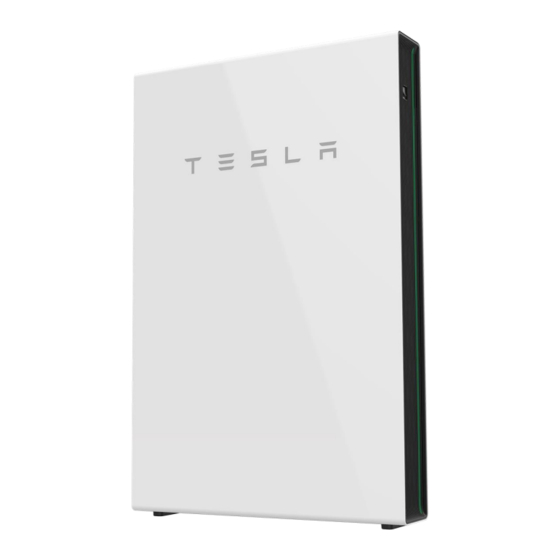
Tesla Powerwall 2 Installation Manual
Stack kit
Hide thumbs
Also See for Powerwall 2:
- Installation manual (84 pages) ,
- Installation manual (71 pages) ,
- Quick start manual (10 pages)
Table of Contents
Advertisement
Quick Links
Advertisement
Table of Contents

Summary of Contents for Tesla Powerwall 2
- Page 1 Powerwall 2 Stack Kit Installation Manual...
- Page 2 All information in this document is subject to copyright and other intellectual property rights of Tesla, Inc. and its licensors. This material may not be modified, reproduced or copied, in whole or in part, without the prior written permission of Tesla, Inc. and its licensors. Additional information is available upon request.
-
Page 3: Table Of Contents
TABLE OF CONTENTS Powerwall Stack Kit Contents ........................2 Required Tools ..............................2 Site Requirements ............................. 3 Installation Instructions ........................... 4 Step 1. Prepare for Installation ................................4 Step 2: Choose a Wiring Option ............................... 6 Step 3: Prepare for Concealed Wiring ............................6 Step 4. -
Page 4: Powerwall Stack Kit Contents
Powerwall Stack Kit Contents • (2) Side clips • (1) Top cover • (1) Conduit nipple • (2) Conduit insulation bushings • (2) Conduit sealing O-rings • (1) Bridge piece • (1) 5-conductor communication cable • (1) Wiring interface cover •... -
Page 5: Site Requirements
Powerwall Stack Kits. For systems with more than 3 Powerwalls, separate groups of 3 units should be assembled, with each group of 3 attached to a wall. For complete Powerwall Mechanical Specifications and Site Requirements, see the Powerwall 2 AC Installation Manual. -
Page 6: Installation Instructions
These instructions assume that at least one Powerwall has already been installed at the site and that additional Powerwall units are being added. For complete instructions on installing Powerwall, see the Powerwall 2 AC Installation Manual. Step 1. Prepare for Installation 1. - Page 7 • For the right (LED) side covers, do not disconnect the switch and LED leads. Turn the cover to one side and rest it against the Powerwall chassis. Figure 4: Removing Powerwall Side Covers 5. Using a T20 Torx bit (provided with each Powerwall unit), remove the wiring compartment covers from each Powerwall.
-
Page 8: Step 2: Choose A Wiring Option
Step 2: Choose a Wiring Option In multi-Powerwall systems, communication wiring is daisy-chained between Powerwall units. Power wiring is direct (home run) from each Powerwall to a dedicated circuit breaker in the electrical panel. Wiring between Powerwalls can be concealed, or run externally. Concealed Wiring For concealed wiring, a hole is drilled from the front of the first Powerwall into its wiring compartment and wires are run directly into it from the back port of the second Powerwall. - Page 9 3. Attach the included drill guide to the front of the first Powerwall by bracing the inside half of the guide against the bottom of its wiring compartment. Figure 7: Attaching the Inside Half of the Drill Guide 4. Clip the outside half of the drill guide to the inside half so that the guide engages the hem of the Powerwall enclosure.
- Page 10 5. While holding the drill guide to make sure it conforms to the edge of the Powerwall chassis, drill a 6 mm (1/4-inch) pilot hole using the small hole in the drill guide. Figure 9: Drilling the Pilot Hole 6. Remove the drill guide. 7.
- Page 11 8. File the edges of the hole to remove any burrs. 9. Clear the wiring compartment of all metal shavings and debris. 10. Remove the protective cover from the wiring compartment. 11. If the first Powerwall still has its protective film, remove the film. 12.
-
Page 12: Step 4. Join The Powerwall Units
Step 4. Join the Powerwall Units 1. Orient the second Powerwall about 2 cm (1 in) in front of the first, with its back cable entry port facing the hole you drilled in the front of the first Powerwall. 2. (Concealed wiring installations only) Do the following to bridge the gap between the Powerwall wiring compartments: •... - Page 13 • Install the assembly between the two Powerwalls so it spans the two wiring compartments. Figure 14: Installing the Conduit Nipple, Bridge, and O-rings between the Powerwalls • Thread an insulation bushing onto each end of the conduit nipple, but do not fully tighten the bushings.
- Page 14 3. (All installations) Locate a side clip, making sure the flange (with magnet) is positioned at the top and that the cams are rotated vertically in relation to the clip. Figure 16: Side Clip with Flange at Top and Cams Rotated Vertically 4.
- Page 15 NOTE: The Powerwall enclosure hems have cutouts that mate with tabs in the clip. Figure 18: Side Clip Tab Mated to Powerwall Enclosure Hem 5. Press the clip until it is flush with the sides of the Powerwalls. 6. Using the provided 6 mm Allen hex wrench, do the following: •...
- Page 16 • Turn the bottom cam toward the wall (toward the first Powerwall) so that the cam indicator notch on the hex camshaft head points toward the wall, until the cam clicks into place. Figure 20: Cam Indicator Notch on Bottom Camshaft NOTE: The top cam is symmetrical and can be rotated in either direction to secure the side clip.
- Page 17 8. Position the top cover across the gap between the Powerwalls so that its flanges engage the tops of each side clip. The cover is held in place by the magnets on the tops of the side clips. Figure 21: Installing the Top Cover 9.
- Page 18 10. Use the provided shims to ensure that the Powerwalls are level. Figure 22: Leveling Powerwall with a Shim NOTE: When joined, the units should be level within +/– 2 degrees side-to-side and within +/– 5 degrees front-to-back. Powerwall Stack Kit Installation Manual...
-
Page 19: Step 5. Wire The Powerwall Units
Run the provided 5-conductor communication harness between the Powerwall wiring compartments. The end with the shield/drain wire should be in the second Powerwall. NOTE: The orange conductor is unused in Powerwall 2 AC installations. • Attach the provided Phoenix connector to one end of the harness, and attach the extra Phoenix connector that came with the Powerwall to the other end of the harness, according to the following table and diagram. - Page 20 • Connect the communication OUT connector of the first Powerwall to the communication IN connector of the second Powerwall. • Insert the shield/drain wire in the second Powerwall chassis ground lug (Fig 24). The ground lug is identified with the following symbol: .
-
Page 21: Step 6. Close The Wiring Compartments And Replace The Covers
4. Plug the AC power harness into the AC connector in the Powerwall wiring compartment. Ensure that the connector clicks into place. Figure 27: Powerwall 2 AC Power Harness Connection NOTE: Each Powerwall connection to the main electrical panel requires an independent 30 A (US) or 32 A (AUS/EU) circuit breaker with a short circuit current rating of 10 kA. - Page 22 5. (Optional) In humid or rainy climates, or in locations where the installation may be exposed to salt fog or other corrosive elements, do the following to help prevent rust: Using a small applicator (such as a wooden craft stick or cotton swab), apply a generous bead of heavy duty water-resistant grease around the outside edge of each camshaft head where it contacts the side clip.
- Page 23 6. Place a magnetic camshaft cap on each of the four hex camshaft heads. Figure 29: Installing the Camshaft Caps...
-
Page 24: Step 7. Turn On And Commission The System
Powerwall illuminates. Figure 30: Switching Powerwall On 3. Refer to the Powerwall 2 AC Installation Manual for instructions on updating system firmware and commissioning the system. NOTE: During commissioning, ensure that when scanning for Powerwalls, the Commissioning Wizard shows all Powerwalls in the system. -
Page 25: Revision Log
Revision Log Revision Date Description 2017-06-05 Initial Release 2017-08-07 • Added optional step to prevent corrosion around camshaft heads 2017-09-08 • Changed pilot hole drill size to 6mm (1/4-inch) - Page 26 Tesla Motors Netherlands B.V. Tesla, Inc. Atlasstraat 7–9, 5047 RG 3500 Deer Creek Road Tilburg, Netherlands Palo Alto, CA 94304 Rev 1.2 September 08, 2017...








Need help?
Do you have a question about the Powerwall 2 and is the answer not in the manual?
Questions and answers