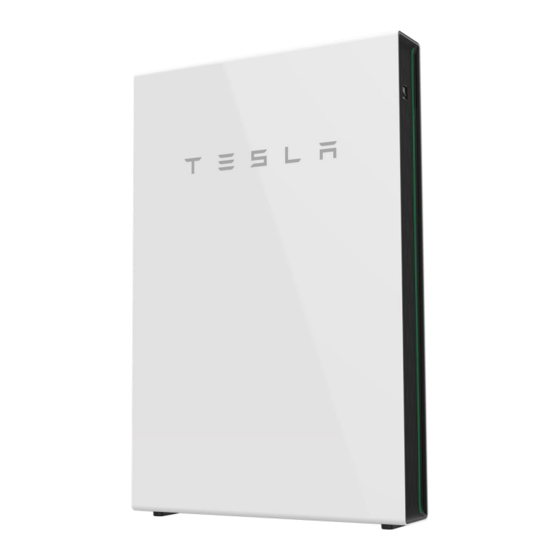
Tesla Powerwall 2 Installation Manual
Ac
Hide thumbs
Also See for Powerwall 2:
- Installation manual (71 pages) ,
- Installation manual (26 pages) ,
- Quick start manual (10 pages)
Table of Contents
Advertisement
Quick Links
Advertisement
Table of Contents

Summary of Contents for Tesla Powerwall 2
- Page 1 Powerwall 2 AC Installation Manual with Backup Gateway 2...
- Page 2 All specifications and descriptions contained in this document are verified to be accurate at the time of printing. However, because continuous improvement is a goal at Tesla, we reserve the right to make product modifications at any time. The images provided in this document are for demonstration purposes only.
- Page 3 All information in this document is subject to copyright and other intellectual property rights of Tesla, Inc. and its licensors. This material may not be modified, reproduced or copied, in whole or in part, without the prior written permission of Tesla, Inc. and its licensors. Additional information is available upon request.
- Page 7 IMPORTANT SAFETY INSTRUCTIONS SAVE THESE IMPORTANT SAFETY INSTRUCTIONS Symbols Used...
- Page 8 General Information...
- Page 9 Environmental Conditions...
- Page 10 1. Registering Powerwall 2. Specifications Powerwall 2 AC Electrical Specifications Powerwall 2 AC Environmental Specifications...
- Page 11 Powerwall 2 AC Mechanical Specifications Backup Gateway 2 Electrical Specifications Backup Gateway 2 Environmental Specifications Backup Gateway 2 Mechanical Specifications...
- Page 12 3. Site Requirements Powerwall Physical Requirements Powerwall Identification Figure 1: Powerwall 2 Mounting Bracket Dimensions...
- Page 13 Figure 2: Powerwall 2 Mounting Bracket Dimensions...
- Page 14 Powerwall Dimensions and Space Requirements Figure 3: Powerwall 2 Dimensions and Space Requirements...
- Page 15 Powerwall Recommended Temperature Range Powerwall Installation Requirements Backup Gateway 2 Installation Requirements...
- Page 16 Figure 4: Backup Gateway 2 Dimensions...
- Page 17 4. Installation Instructions Powerwall Box Contents Powerwall Accessory Bag Contents Backup Gateway 2 Box Contents ...
- Page 18 Required Tools Required Supplies ...
- Page 19 Step 1. Plan the Installation Site...
- Page 20 Wiring Specifications...
- Page 21 Step 2. Transport and Unpack Powerwall Figure 5: Removing the Mounting Bracket...
- Page 22 Figure 6: Removing Powerwall from Its Box Step 3. Anchor the Powerwall Mounting Bracket...
- Page 23 Figure 7: Anchoring the Bracket to Wood Studs Figure 8: Anchoring the Bracket to Blocking between Wood Studs...
- Page 24 Figure 9: Anchoring the Bracket to Plywood Figure 10: Anchoring the Bracket to Metal Studs...
- Page 25 Figure 11: Anchoring the Bracket to Metal Backing Figure 12: Anchoring the Bracket to Metal Backing – High Wind Area...
- Page 26 Figure 13: Anchoring the Bracket to Concrete or Masonry Figure 14: Anchoring the Bracket to Channel Strut...
- Page 27 NOTE: Figure 15: Back Cable Entry Port Location (Viewed from Front of Powerwall)
- Page 28 Figure 16: Back Cable Entry Port Location –DETAIL (Viewed from Front of Powerwall)
- Page 29 Step 4. Prepare Powerwall for Mounting Figure 17: Switching Powerwall Off Figure 18: Removing the Left Side Cover...
- Page 30 Figure 19: Removing the Side Cable Entry Door Figure 20: Moving the Back Cable Entry Plug to the Side Cable Entry Port...
- Page 31 Step 5. Mount Powerwall on the Bracket NOTE: Figure 21: Mounting Powerwall on the Bracket...
- Page 32 Figure 22: Leveling Powerwall with a Shim...
- Page 33 Step 6. Unpack and Prepare the Backup Gateway 2 for Mounting NOTE: Figure 23: Top/Bottom (above) and Back (below) Cable Access Drill Guides...
- Page 34 Step 7. Mount the Backup Gateway 2 Figure 24: Backup Gateway Mounting Hole Locations (Front View of Enclosure)
- Page 35 Figure 25: Mounting the Backup Gateway Enclosure...
- Page 36 Figure 26: Installing the Backplate for Bottom Cable Entry Figure 27: Installing the Backplate for Top Cable Entry...
- Page 37 Step 8. Verify Neutral-Earth Bonding Scheme and Install Earthing Rod ...
- Page 38 ...
- Page 39 Figure 28: All-Pole Disconnection is enabled with the factory-installed Switched Earth (N-PE) Jumper Figure 29: Line Conductor Disconnection Only is enabled using an N-N Jumper Bar...
- Page 40 Step 9. Make AC Power Connections to Supply and Load Panels ...
- Page 41 Figure 30: Grid supply fuse and fuse holder for 16kA protection...
- Page 42 Figure 31: Connecting Supply Conductors, single phase (above) or 3-phase (below)
- Page 43 Figure 32: Connecting Home Load Panel, single-phase (above) or 3-phase (below)
- Page 44 Figure 33: Connecting Non-Backup Panel, single-phase (above) or 3-phase (below)
- Page 45 Step 10. Install Powerwall and Single-Phase Generation Breakers in the Backup Gateway Figure 34: Installing Breaker Busbar, Example for single-phase (above) or 3-phase (below)
- Page 46 Figure 35: Wiring single-pole generation breakers, Example for single phase using an RCD main switch...
- Page 47 ...
- Page 48 Step 11. Connect Powerwall to Backup Gateway Figure 36: Removing the Wiring Compartment Cover Figure 37: Powerwall 2 AC Wiring Compartment Inlet and Connectors...
- Page 49 Figure 38: Powerwall 2 AC Side Cable Port Entry location...
- Page 50 Figure 39: AC Power Harness Figure 40: Powerwall 2 AC Power Harness Connection...
- Page 51 Figure 41: Communication Connector Wiring...
- Page 52 Figure 42: Backup Gateway Communication Connections Figure 43: Powerwall Earth/Ground and Communication Connections...
- Page 53 Figure 44: Connector with Terminating Resistor Figure 45: Powerwall Communication Termination...
- Page 54 Step 12. Install Energy Metering for the System Figure 46: Embedded Site CTs and Solar CT Connectors...
- Page 55 Figure 47: CT Installation using Built-in Site CTs Figure 48: CT Installation with Upstream Loads or Generation...
- Page 56 Figure 49: Installing Tesla Solar CTs...
- Page 57 ...
- Page 58 Step 13. Installing Ethernet Connection at Backup Gateway 2...
- Page 59 Step 14. Close the Wiring Compartments and Turn the System On Figure 50: Install the Deadfront Cover...
- Page 60 Figure 51: Install the Glass Door Figure 52: Switching Powerwall On...
- Page 61 Step 15. Commission the System Figure 53: Serial Number and Password Label...
- Page 62 ...
- Page 63 ...
- Page 64 ...
- Page 65 Step 16. Finish and Demonstrate the Installation...
- Page 66 Troubleshooting ...
- Page 67 Technical Support Maintenance...
- Page 68 Wiring Reference Powerwall...
- Page 69 Backup Gateway 2 Wiring...
- Page 70 Backup Gateway 2 Communication...
- Page 71 System Diagrams...
- Page 74 Installing a Neurio Energy Meter ...
- Page 75 Figure 54: Meter Communication Wiring...
- Page 76 Figure 55: Voltage Line Harness with Capped Leads for Single-Phase Service Figure 56: Voltage Line Harness for Three-Phase Service...
- Page 77 Figure 57: Voltage Tap Port (left) and four CT Ports (right) on Bottom of Meter...
- Page 78 Figure 58: CT Orientation in Relation to Power Flow...
- Page 79 Figure 59: Multiple Conductors Passing Through a Single CT Figure 60: Y-Cable Connecting CTs...
- Page 80 ...
- Page 81 Multi-Powerwall Installations...
- Page 82 Revision Log ...
- Page 83 Tesla Motors Netherlands B.V. Tesla, Inc. Atlasstraat 7–9, 5047 RG 3500 Deer Creek Road Tilburg, Netherlands Palo Alto, CA 94304...








Need help?
Do you have a question about the Powerwall 2 and is the answer not in the manual?
Questions and answers