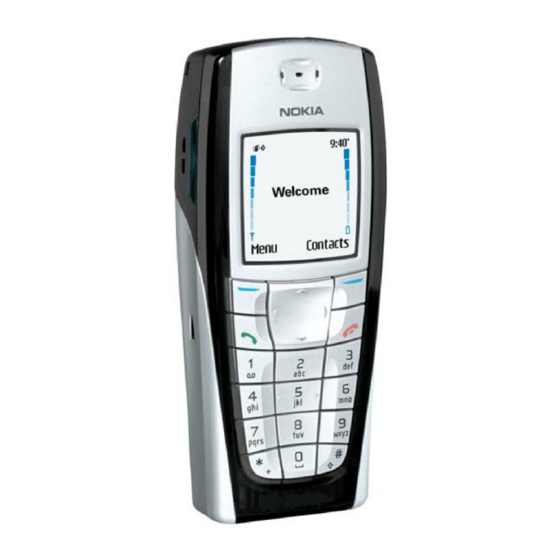
Nokia RH-27 Series Technical Documentation Manual
Hide thumbs
Also See for RH-27 Series:
- Technical documentation manual (60 pages) ,
- Troubleshooting manual (10 pages) ,
- Troubleshooting instructions (6 pages)
Summary of Contents for Nokia RH-27 Series
- Page 1 CCS Technical Documentation RH-27 Series Transceivers Assembly ©2003 Nokia Corporation Issue 1 11/2003 Confidential...
- Page 2 1. Press the Release Key down into its correct position. 2. Put the Release Spring into its place. 3. Put the DC Jack into its place. 4. Put the Vibra into its place. Note! Avoid touching the spring contacts. ©2003 Nokia Corporation Page 2 Confidential Issue 1 11/2003...
- Page 3 Note! Do not press the LCD as it may get damaged. 10. Fit the Display Shield into its place. Make sure the shield is properly locked on both sides to the frame. ©2003 Nokia Corporation Issue 1 11/2003 Confidential Page 3...
- Page 4 Note! Set 20Ncm/650rpm to your Torque driver before tightening. 16. Place the B-cover into its place. Make sure the 17. Place the Keymat into its place. snaps on both sides are locked to the module. ©2003 Nokia Corporation Page 4 Confidential Issue 1 11/2003...
- Page 5 CCS Technical Documentation Assembly Step-by-Step Assembly Instructions (Model 6225) 18. Place the A-cover into its place. 19. Slide the Battery cover into its place until the Release Key locks it. Assembly complete! ©2003 Nokia Corporation Issue 1 11/2003 Confidential Page 5...
- Page 6 RH-27 Assembly CCS Technical Documentation ©2003 Nokia Corporation Page 6 Confidential Issue 1 11/2003...










