Advertisement
Quick Links
Media Storage Tower
Assembly Instructions
Dimensions
Width - 23.6cm
Depth - 19.8cm
Height - 109cm
Important
- Please read these instructions fully before starting assembly
If you need help or have damaged or missing parts, call the Customer Helpline: 08456 400800
- Please keep for future reference
875/0383
875/1162
875/4451
875/4736
875/5395
932/8563
932/8570
Version 2 Date: 19/10/11
Advertisement

Summary of Contents for Argos 875/0383
- Page 1 Media Storage Tower Assembly Instructions 875/0383 - Please keep for future reference 875/1162 875/4451 875/4736 875/5395 932/8563 932/8570 Dimensions Width - 23.6cm Depth - 19.8cm Height - 109cm Important - Please read these instructions fully before starting assembly If you need help or have damaged or missing parts, call the Customer Helpline: 08456 400800...
-
Page 2: Care And Maintenance
Safety and Care Advice Important - Please read these instructions fully before starting assembly • Check you have all the • Do not stand on the product, • We do not components and tools listed on this could cause damage. recommend the pages 2 and 3. - Page 3 Components - Panels If you have damaged or missing components, call the Customer Helpline: 08456 400800 Please check you have all the panels listed below Right side panel (105.9 x 14.7cm) Left side panel (105.9 x 14.7cm) Back panel (106.3 x 17.2cm) Shelf x 6 (16.5 x 13cm) Top panel...
- Page 4 Components - Fittings Note: The quantities below are the correct amount to complete the assembly. in some cases mor may be supplied than are required. Wooden dowel x 4 Short wooden dowel x 24 14mm Screw x 1 Glue x 1 40mm Screw x 4 Wall plug x 1 (This screw is...
- Page 5 Assembly Instructions Step 1 Attaching side panels Place a small amount Finished Front edge of Glue into the dowel holes. Insert Wooden dowels into the Right side panel and Left side panel Place a small amount of Glue into the dowel holes on the Top panel Position Side Panels onto the Top panel...
- Page 6 Assembly Instructions Step 3 Finished front edge Attaching bottom panel Bottom panel onto the unit. Step 4 Setting CD or DVD Compartments For CD: CD is partitioned into 7 compartments. For DVD: DVD is partitioned into 4 compartments. For DVD For CD Continued on next page.
- Page 7 Assembly Instructions Step 4 - continued With help, carefully stand storage unit upright. Warning: The storage unit is heavy. Lift with care. SIide Dowel covers onto Short wooden dowels lnsert the Short wooden dowels (Dowel covers are included) into the unit. Ensure they are well tted before inserting the Shelves.
- Page 8 Assembly Instructions Step 5 Note: Wall plugs supplied are wall Fixing to wall for solid wall only. It is recommended that the be used for your wall, seek professional advice if in doubt wall. strap onto the back of top panel. Top panel With help, move storage tower into position.
-
Page 9: A Guide To - Wall Mounting & Fixings
A Guide to - Wall Mounting & Fixings Important: When drilling into walls always Important note: check that there are no hidden wires or pipes etc. If plastic wall plugs Make sure that the screws and wall plugs being used are supplied with your are suitable for supporting your unit.
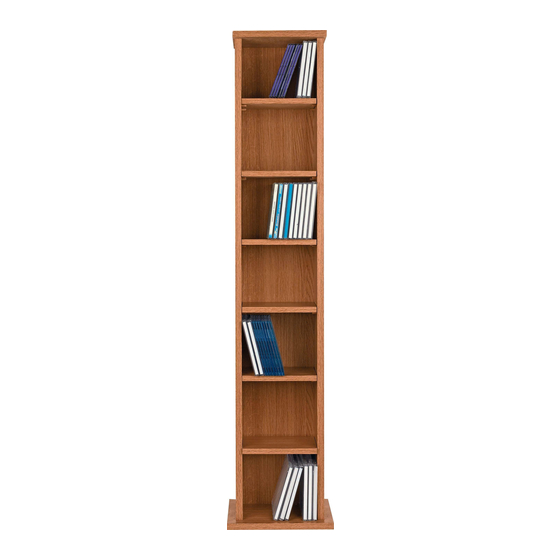










Need help?
Do you have a question about the 875/0383 and is the answer not in the manual?
Questions and answers