Table of Contents
Advertisement
Quick Links
CALIBRATION PROCEDURE
NI PXIe-4322
8-Channel, Isolated Voltage/Current Analog Output Module
This document contains the verification and adjustment procedures for the National Instruments
PXIe-4322 module. For more information about calibration solutions, visit
.
calibration
Contents
Software.................................................................................................................................... 1
Documentation.......................................................................................................................... 2
Test Equipment......................................................................................................................... 3
Connecting the TB-4322 .................................................................................................. 3
Test Conditions......................................................................................................................... 5
Initial Setup............................................................................................................................... 5
Verification ............................................................................................................................... 6
Voltage Output Mode Accuracy Verification .................................................................. 6
Current Output Mode Accuracy Verification ................................................................... 8
Adjustment................................................................................................................................ 9
Voltage Output Mode Adjustment Procedure .................................................................. 9
Current Output Mode Adjustment Procedure................................................................... 11
EEPROM Update ..................................................................................................................... 12
Re-Verification ......................................................................................................................... 12
Specifications............................................................................................................................ 12
Where to Go for Support .......................................................................................................... 13
Software
Calibrating the NI PXIe-4322 requires the installation of NI-DAQmx 9.7 or later on the
calibration system. You can download NI-DAQmx from
supports LabVIEW, LabWindows
NI-DAQmx, you only need to install support for the ADE that you intend to use.
™
™
/CVI
, C/C++, C#, and Visual Basic .NET. When you install
ni.com/
ni.com/downloads
. NI-DAQmx
Advertisement
Table of Contents

Summary of Contents for National Instruments NI PXIe-4322
-
Page 1: Table Of Contents
EEPROM Update ........................12 Re-Verification ......................... 12 Specifications..........................12 Where to Go for Support ......................13 Software Calibrating the NI PXIe-4322 requires the installation of NI-DAQmx 9.7 or later on the calibration system. You can download NI-DAQmx from . NI-DAQmx ni.com/downloads ™... -
Page 2: Documentation
Documentation Consult the following documents for information about the NI PXIe-4322, NI-DAQmx, and your application software. All documents are available on and help files install with the ni.com software. NI PXIe-4322 and TB-4322 Installation Guide and Terminal Block Specifications Contains: NI-DAQmx installation and hardware setup... -
Page 3: Test Equipment
Always have the NI PXI Express chassis powered off when inserting a Caution module into the chassis. The TB-4322 terminal block provides connections to the NI PXIe-4322. Figure 1 shows the connector location for each TB-4322 channel. NI PXIe-4322 Calibration Procedure | © National Instruments | 3... - Page 4 For current verification and adjustment connect the DMM to the TB-4322 as shown in Figure 3 for each channel. Figure 2. DMM to TB-4322 Voltage Mode Connections Voltage In AO– TB-4322 Figure 3. DMM to TB-4322 Current Mode Connections Current In AO– TB-4322 4 | ni.com | NI PXIe-4322 Calibration Procedure...
-
Page 5: Test Conditions
The following setup and environmental conditions are required to ensure the NI PXIe-4322 meets published specifications. • Keep connections to the NI PXIe-4322 as short as possible. Long cables and wires act as antennas, picking up extra noise that can affect measurements. •... -
Page 6: Verification
Verification The following performance verification procedures describe the sequence of operation and provide test points required to verify the NI PXIe-4322. The verification procedures assume that adequate traceable uncertainties are available for the calibration references. The NI PXIe-4322 has eight independent isolated analog output channels. Each channel can be configured as voltage output mode or current output mode. - Page 7 Test Points (V) Lower Limit (V) Upper Limit (V) -15.2 -15.2032 -15.1968 -0.00112 0.00112 15.2 15.1968 15.2032 Disconnect the DMM from the terminal block. Repeat steps 3 through 5 for every channel. NI PXIe-4322 Calibration Procedure | © National Instruments | 7...
-
Page 8: Current Output Mode Accuracy Verification
Current Output Mode Accuracy Verification Complete the following procedure to verify the current mode accuracy of the NI PXIe-4322: Connect the DMM to the TB-4322 as shown in Figure 3 for the first channel you want to verify. Set the DMM for current measurement and use the information in Table 6 to configure the DMM. -
Page 9: Adjustment
NI PXIe-4322. Voltage Output Mode Adjustment Procedure Complete the following procedure to adjust the voltage mode accuracy of the NI PXIe-4322: Connect the DMM to the TB-4322 as shown in Figure 2 for the channel you want to adjust. - Page 10 Dependent upon the local power line characteristics. Adjust the NI PXIe-4322 voltage output accuracy. Open a calibration session for the NI PXIe-4322. The default password is Connect the DMM to the TB-4322 as shown in Figure 2 for one channel.
-
Page 11: Current Output Mode Adjustment Procedure
Dependent upon the local power line characteristics. Adjust the NI PXIe-4322 current output accuracy. Open a calibration session for the NI PXIe-4322. The default password is Connect the DMM to the TB-4322 as shown in Figure 3 for each channel. -
Page 12: Eeprom Update
Disconnect the DMM from the terminal block. EEPROM Update When an adjustment procedure is completed, the NI PXIe-4322 internal calibration memory (EEPROM) is immediately updated. If you do not want to perform an adjustment, you can update the calibration date and onboard... -
Page 13: Where To Go For Support
NI product. Refer to the Export Compliance Information at ni.com/legal/export-compliance for the National Instruments global trade compliance policy and how to obtain relevant HTS codes, ECCNs, and other import/export data. © 2013 National Instruments. All rights reserved.
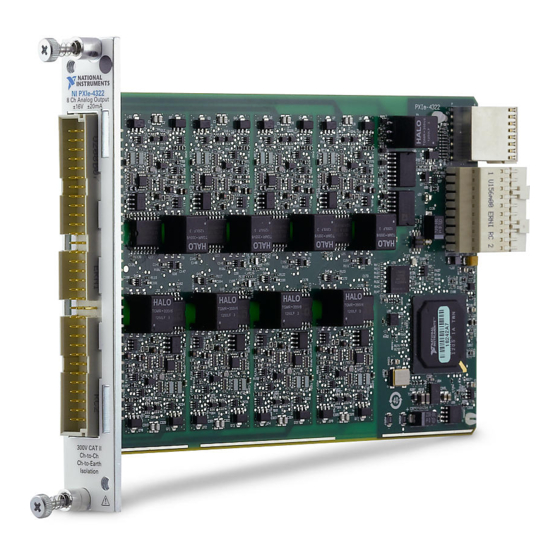













Need help?
Do you have a question about the NI PXIe-4322 and is the answer not in the manual?
Questions and answers