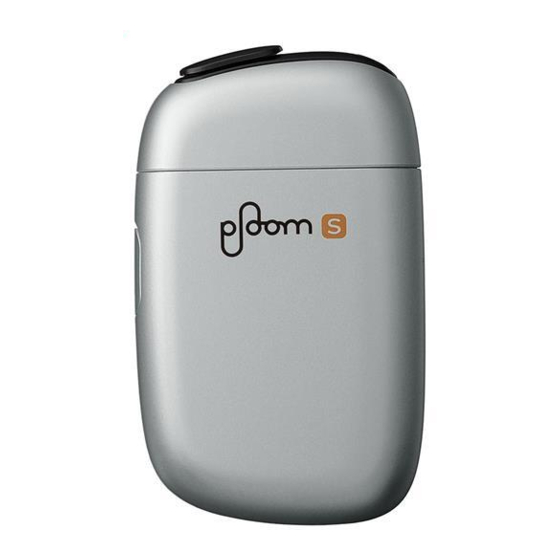
Summary of Contents for Ploom S 2.0
- Page 1 Model: PS2 Starter Kit User's Guide Warranty When using the device for the first time Charging is required. Charge the device according to the procedure on page 17 before using.
- Page 2 Ploom Exclusive Customer Service Hours: 9:00 AM-9:00 PM (excluding year-end and New Year’s holidays) 0120-108-513 You can also make an inquiry via the Ploom website. https://ploom.clubjt.jp/support/ Distributor Japan Tobacco Inc. 4-1-1 Toranomon, Minato-ku, Tokyo 105-6927...
-
Page 3: Table Of Contents
The content of this document may change Inserting a Stick ......Page 23 without notice. The latest version of the Heating ........Page 25 User's Guide can be found on the Japan Tobacco website. Use ..........Page 27 Shutting Off ......Page 30 Cleaning ........Page 32 Resetting ........Page 34 https://ploom.clubjt.jp/userguide/s/... -
Page 4: Introduction
Introduction Thank you for purchasing a Ploom S 2.0 Starter Kit (“Starter Kit”). Please read this document carefully to ensure safe use. Ploom S 2.0 is a device that allows you to enjoy tobacco vapor produced Tobacco vapor by heating Ploom S... -
Page 5: Disclaimer
Japan Tobacco Inc. and stores selling this Starter Kit shall bear no liability or responsibility for direct or consequential damages resulting from improper use of this kit. • Do not use this Starter Kit or Ploom • The specifications and external S tobacco sticks for other than the appearance of the products intended purpose. -
Page 6: Safety Information
Safety Information Please read the following precautions carefully so that you can use the products such as the device included with this Starter Kit and other accessories in a safe and secure manner. Meanings of warning indications Levels of hazards and damages If you do not follow the instructions indicated with this sign, you will face an DANGER imminent danger that will result in death or serious injury from fires, electric... - Page 7 DANGER Fire Electric shock Explosion Do not expose the device and Do not use the device and other accessories to fire or other accessories near subject them to heat. flammable substances. Prohibited Prohibited Do not expose the device and other Do not use the device and other action action...
- Page 8 Do not touch the device and Do not use, charge, or store the other accessories while the device near water sources. device is being charged during Do not use the device near a kitchen Prohibited Prohibited a thunderstorm. sink, bathtub or washbowl, or store it action action in a place with high humidity.
- Page 9 Do not disassemble, modify or repair the device and other accessories. Prohibited Doing so might cause an unexpected action accident or injury.
- Page 10 WARNING Fire Electric shock Do not leave the device and Do not insert objects other other accessories within the than Ploom S tobacco sticks or reach of infants and children. cotton swabs into the device. Prohibited Prohibited Always store the device and other...
- Page 11 Periodically clean the AC To charge the device, make Adaptor plug. sure that the connectors and plugs are firmly connected. If dust or other contaminants Mandatory Mandatory accumulate in the plug of the AC action action If the USB Type-C Cable or AC Adaptor, this might cause a fire.
- Page 12 CAUTION Do not use the following Do not touch the AC Adaptor devices or accessories unless and the device for an extended they are the dedicated ones. period while the device is being Prohibited Prohibited charged. − AC Adaptor action action −...
- Page 13 To charge the device, connect Hold the connector firmly when the parts in the correct order. you unplug the USB Type-C Cable. Failing to do so might cause an Mandatory Mandatory unexpected accident or malfunction. action action When you unplug the USB Type-C (For the correct order to connect the Cable, be sure to hold the connector parts, see Page 17.)
- Page 14 Precautions on the lithium-ion battery The Ploom S 2.0 device has a built-in lithium- WARNING ion battery. To avoid battery fluid leakage or explosion and serious injury caused by Explosion Fire overheating or a fire hazard, be sure to observe...
- Page 15 CAUTION WARNING Do not charge, use, leave or The Ploom S 2.0 device has a built-in lithium-ion store the device in extremely battery. The device, AC Adaptor and USB Type-C high temperatures or low Cable are made of materials such as metal and Prohibited plastic.
-
Page 16: Confirming The Contents Of The Kit
“tobacco sticks” (sold separately) are necessary. USB Type-C™ Cable User’s Guide/Warranty (USB-A – USB-C™) (This document) • USB Type-C™ and USB-C™ are trademarks of USB Implementers Forum. • Other documents may be included such as a leaflet about Ploom S 2.0. -
Page 17: Parts Of The Device
Parts of the Device Mode Indicator LED Action Button (Page 23, 35) (Page 22, 25, 31) Status Indicator LEDs (Page 18, 26, 28, 37) Sliding Cover Tobacco Stick Holder (Page 21, 23, 31, 33) (Page 24) USB Type-C Jack (Page 17) Cleaning Cover (Page 33) About the vibrating function... -
Page 18: Charging
Charging Start charging. Charging is necessary when you use Connect the USB the device for the first time after Type-C Cable to the purchase. Without charging, the device and to the AC device will not turn on. Adaptor. Insert the AC Adaptor into an electrical outlet. - Page 19 Start of Charging During Charging First Time After First Time The Status Indicator LEDs flash/light up one by one as charging progresses. The device All of the LEDs flash. vibrates once to alert you that charging has started. The device vibrates four times to alert you that charging has...
- Page 20 Charging Complete When all of the Status Indicator LEDs are lit up, the battery has charged up to 90%, • Fully charging the battery takes about 90 which will allow you to minutes. The battery will charge to about use about 20 tobacco 90% in 60 minutes .
- Page 21 How to check the remaining battery level and timing of charging • To check the remaining battery level, briefly press the Action Button while the Sliding Cover is closed. You cannot check the remaining battery level during heating or use. •...
-
Page 22: Taste Accelerator
“Taste Accelerator” Open the Sliding Cover. Switch the “Taste Accelerator” on or The device will turn on. off to select the strength of the taste. “Taste Accelerator” On: Strong taste (default setting) Off: Mild taste (the same strength as the product released in 2019) The Mode Indicator LED will light up in If you prefer not to change the... - Page 23 Change the “Taste Accelerator” setting. Press the Action Button three times in quick succession. The device will vibrate for a few seconds to alert you that the “Taste Accelerator” setting has changed. When set to off: When set to on: The Mode Indicator The Mode Indicator •...
-
Page 24: Inserting A Stick
Inserting a Stick Open the Sliding Cover. Only use never-before-used tobacco The device will turn on. sticks. The Mode Indicator LED will light up in green The Mode Indicator LED lights up in green when the “Taste Accelerator” (Page 21) is turned on, and in blue when it is turned off. - Page 25 Insert a tobacco stick. Slowly insert the tobacco stick with the leaves down until the tip lightly touches the bottom. Make sure that the dotted-line portion of the stick is not covered. To prevent hot air from leaking out through the opening, make sure that the Cleaning Cover is closed before use.
-
Page 26: Heating
Heating Start heating. The heater built into the device heats Hold down the Action the tobacco stick. Button for at least two seconds. Never remove a tobacco stick while the heater is Status operating. The device will vibrate Indicator LEDs once. - Page 27 During Heating Ready for Use The Status Indicator Once all of the LEDs LEDs flash and heating are lit up, the device starts. The LEDs flash/ is ready. light up as heating progresses. Heating takes about 30 The device will vibrate seconds to complete.
-
Page 28: Use
After each session of heating, you can use the device for about 4 minutes and 30 seconds, or about 14 puffs . If there is enough battery power remaining, you can then heat (Page 25) another stick and continue using the device One cycle of inhalation and exhalation is counted as one puff. - Page 29 Start of Use Alerts before Heater Shutdown The remaining time is indicated by the Status About 30 Indicator LEDs. seconds left/ About 2 puffs left (the LED flashes) When there are only about 30 seconds or two puffs left, the device vibrates once to alert you that the heater will shut off soon.
- Page 30 Heater Shutdown When the maximum When you have time (about 4 puffed the maximum minutes and 30 number of times (14 seconds) has puffs elapsed, the device the device vibrates vibrates twice. three times. All of the Status Indicator LEDs turn One cycle of inhalation and exhalation is off and the heater counted as one puff.
-
Page 31: Shutting Off
Shutting Off Remove the tobacco stick. Make sure that all of the Status Hold the tobacco stick Indicator LEDs are turned off. by the tip, and pull it straight out. Status Indicator LEDs • Tobacco sticks turn light brown after use. This is normal and does not indicate a problem with the tobacco stick or the device. - Page 32 Close the Sliding Cover. The device will turn off. To stop using the device in the middle of a session (shutting the heater off) Hold down the Action Button for at least two seconds. The heater will shut off and the •...
-
Page 33: Cleaning
Cleaning Cleaning is recommended whenever you notice any foreign particles, stains, etc. * Use commercially available thin cotton swabs. * Make sure that the cotton swabs are dry. Using detergents, solvents, or water may cause an unexpected malfunction. Sliding Cover Cotton swab (commercially available) - Page 34 Open the Cleaning Cover and Sliding Cover. Perform cleaning. Insert a cotton swab into the Tobacco Stick Holder and perform cleaning. Close the Cleaning Cover and Sliding Cover. After cleaning is finished, pull out the cotton swab. Close the Cleaning Cover and Sliding Cover. •...
-
Page 35: Resetting
Resetting If the device is not working properly, try resetting it. This may resolve the issue. Hold down the Action Button for at least ten seconds. All of the LEDs flash and the device vibrates three times. The device will reset. •... -
Page 36: Troubleshooting
(Page 34). This may resolve the Warranty (Page 41), and issue. then contact “Ploom Exclusive If resetting does not resolve the issue, Customer Service” (back check the following items. cover). - Page 37 The device doesn't work. The device may be malfunctioning. Please The device will not work if the battery is contact “Ploom Exclusive Customer Service” depleted. Please charge the battery (Page (back cover). 17). The device may also fail to work if it...
- Page 38 • If they are not dirty, there may be an malfunction. Discontinue use issue with the device, AC Adaptor, or USB of the device and contact Type-C Cable. Please contact “Ploom “Ploom Exclusive Customer Exclusive Customer Service” (back cover). Service” (back cover).
- Page 39 The battery becomes depleted The device vibrates four times even immediately, even after it is charged though it is not being charged for correctly. the first time. • If the battery life has become significantly When you leave the device unused for shortened, the battery may have long periods of time, the battery voltage deteriorated to the point that it is nearing...
- Page 40 The “Taste Accelerator” setting cannot be changed. • Press the Action Button three times in quick succession. The setting will not change if you do not press the Action Button quickly enough. • The “Taste Accelerator” setting will not change in the following cases. –...
-
Page 41: Main Specifications
Model Name WA-SJPT12-JA as the AC Adaptor, please visit Rated Input AC 100 V — 240 V, 50/60 Hz, 0.2 A our website below. Rated Output DC 5 V, 1.5 A Dimensions Approx. 32 mm × 60 mm × 23 mm (W / H / D) Weight Approx. 32 g https://ploom.clubjt.jp/... -
Page 42: Warranty
• If a malfunction occurs while to the following products included you are using the Ploom S 2.0 in the Ploom S 2.0 Starter Kit for Starter Kit in accordance with this eighteen months from the date of document (User’s Guide) or due purchase. - Page 43 Stipulation of Exceptions to Warranty • Free product exchanges under the The terms of this Warranty do not terms of this Warranty are subject apply in the following cases. to the warranty period as of the • The user cannot produce the time of the initial purchase.
- Page 44 Exchange Procedure If you require a replacement, • The user failed to comply with the please contact “Ploom Exclusive indications of “Safety Information” Customer Service” (back cover) for or the usage instructions in this an explanation of the free exchange document.
- Page 45 Other • When a product is exchanged free of cost, it will be replaced with a product equivalent to the one that you purchased. Please note that the recovered product will not be returned to you. • Please note that we do not provide this Warranty to customers who are deemed to be part of anti-social forces.



Need help?
Do you have a question about the S 2.0 and is the answer not in the manual?
Questions and answers