Advertisement
Quick Links
"Memory is full. Connect PC to delete more than 20M
contents." error message appears on SanDisk Clip
Sport/Jam
I get a message "Memory full". I connect the PC to delete more than 20M content and I get an
error message on my SanDisk Clip Sport / Jam / Voice? What should I do?
There are two possible reasons for this: Capacity issue or FAT corruption
Solution 1 - capacity Issue
This error occurs when a Sansa player is almost filled to capacity. A Sansa player can not be
filled to full capacity. (you can not put 4GB of songs in a reader 4GB)
You will need additional capacity to create and maintain a "database".
A database contains all information (such as playlists, recordings, song information, etc.) The
greater the number of songs, the greater becomes the database .
To resolve the capacity issue , please delete some content on the Sansa player using a PC. If
you have just moved a few songs, try to delete some
STEP 1 - Eliminate about 20-25 MB of files from your player
1. Please check METHODE 2 of
using a PC.
Solution 2 - corruption in FAT partition data.
This error also occurs when there is a corruption of the file system on the Sansa player.
To solve this problem, you need to format the drive and then upload the content. You can format
using Windows Explorer, the Windows Device Manager or the Mac Disk Utility.
Format using Windows Disk Manager
Format using Mac Disk Utilities
NOTE: Formatting will delete all files in the device. Your data (music, photos etc) is NOT
recoverable.
FAQ
answer ID 41
on how to delete files on your Sansa player
Advertisement

Summary of Contents for SanDisk Clip Sport
- Page 1 I get a message "Memory full". I connect the PC to delete more than 20M content and I get an error message on my SanDisk Clip Sport / Jam / Voice? What should I do? There are two possible reasons for this: Capacity issue or FAT corruption Solution 1 - capacity Issue This error occurs when a Sansa player is almost filled to capacity.
- Page 2 SanDisk Clip Sport not recognized on PC Why is my SanDisk Clip Sport player NOT being detected by my computer when I connect it? This may be caused by one of the following: 1. Minimum system requirements were not met 2.
- Page 3 Additional troubleshooting is unlikely to correct the problem. NOTE: If you experience either of the 2 issues above the issue is likely hardware related. Contact SanDisk technical support to check warranty status. STEP 2 - Check under Device Manager 1.
- Page 4 2. Click Device Manager on the left pane. NOTE: Sansa Clip Sport uses MSC mode only. The SanDisk player will show up on Device Manager's right pane as: 1. USB Mass Storage device If there is a yellow exclamation point (!) or question mark (?) beside the device, try to refresh the drivers.
- Page 5 What audio or music formats does the Clip Sport Plus/Sport/Jam/Voice/Go support? SanDisk Clip Sport Plus/Sport/Jam/Voice/Go supported audio/music formats AA / AAX (audible) (Clip Sport Plus/Voice/Go Audible Enhanced Audio .aax) (Clip Sport/Jam Format 4 and Audible Enhanced Audio .aax) AAC / M4A...
- Page 6 Audio 1 160, 192 22.05, kbps (WMA8 40-75 / WMA9) 44.1, 48 50-95 / 85-145 / 135-215 / 240- kbps Uncompress Up to 16-bit 44.1 stereo OGG vorbis Lossy Q0 to 16 - 500 (Not kbps supported on Clip Sport Plus/Voice/G...
- Page 7 3. Using Windows Media Player: Name and Save the playlist .m3u file in the file folder with the music files 4. Using Explorer: Copy the file folder with music and .m3u file to the Clip Sport Plus/Sport/Jam/Voice/Go Music folder Disclaimer Notice: Use of Third-Party Software or Web Sites...
- Page 8 Step 2 - Drag the folder from Windows Explorer into Windows Media Player under "Unsaved List"...
- Page 10 Hint: You can drag the songs up or down in the list to organize them in the order you want them to play after they are in the WMP list. Step 3 - Click the drop down menu and select "Save list as"...
- Page 11 Step 4 - Browse to the same directory where the files are saved that you want in the playlist, choose M3U playlist as the file type, name the playlist and click save.
- Page 12 You should now see the M3U playlist saved in the same folder with the songs you want in the play list...
- Page 13 Step 5 - Using Windows Explorer: Drag the entire folder containing the songs and the M3U playlist to the Music folder of the Clip Sport Plus/Sport/Jam/Voice/Go...
- Page 14 The Playlist will now be available under the Playlist option in the Music menu. SanDisk MP3 players battery playback time What is the playback time expected with a full battery for my Sansa player? NOTE: Based on continuous audio playback at 128 kbps MP3; video playback at QVGA 512kbps MPEG4;...
- Page 15 Legacy Players Clip+ / Clip / Clip Zip - Up to 15 hours continuous audio playback using Li-Polymer battery Fuze+ / Fuze: - Up to 24 hours of audio playback / 5 hours of video playback using Li-Polymer battery View: - Up to 35 hours of audio playback / 7 hours of video playback using Li-Polymer battery Connect: - Up to 12 hours playing music stored on device / 4 hours of video playback / 6 hours streaming...
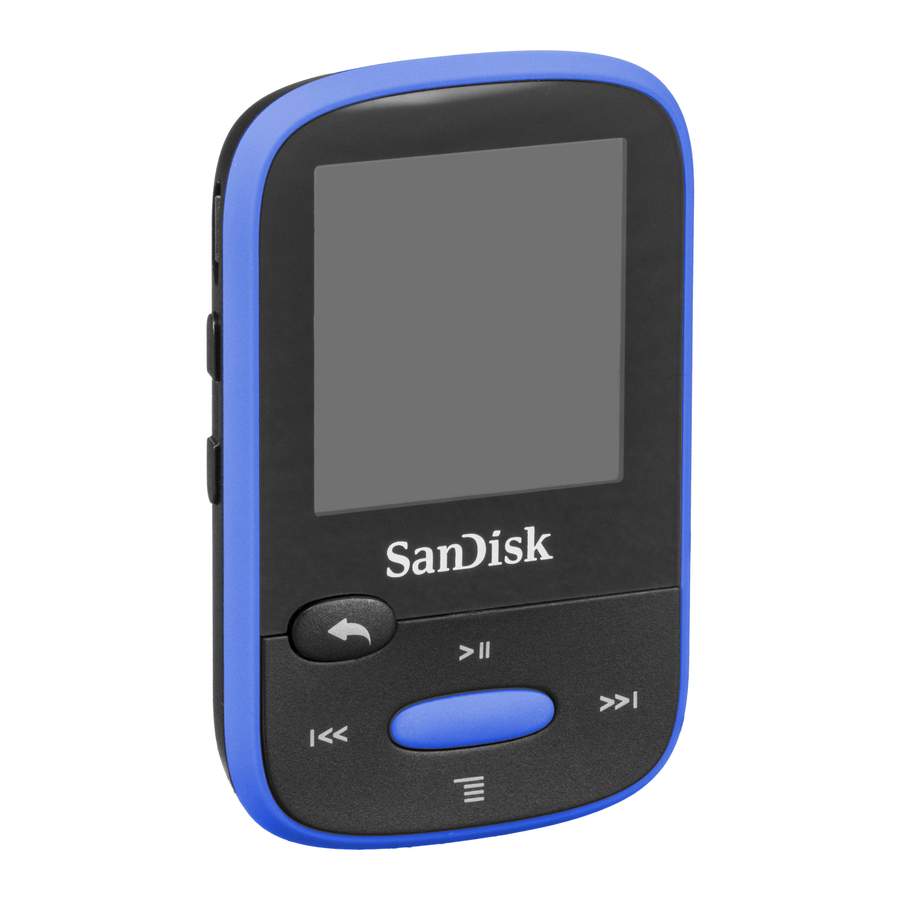














Need help?
Do you have a question about the Clip Sport and is the answer not in the manual?
Questions and answers