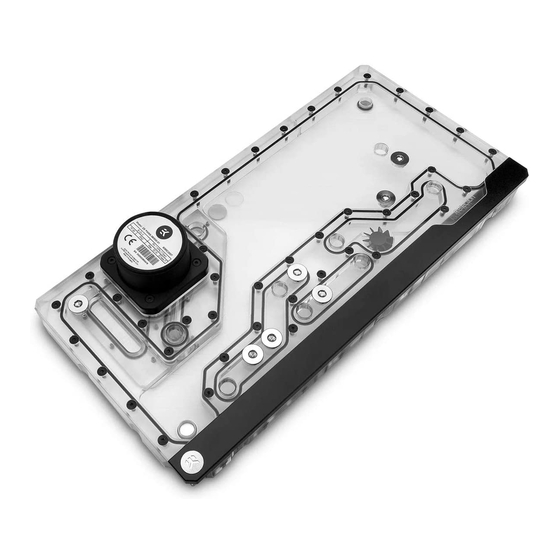
Table of Contents
Advertisement
Advertisement
Table of Contents

Summary of Contents for ekwb EK-Quantum Reflection PC-O11D XL D5 PWM D-RGB
- Page 1 EK-Quantum Reflection PC-O11D XL D5 PWM D-RGB DISTRIBUTION PLATE USER GUIDE...
- Page 2 The EK Fittings require only a small amount of force to screw them firmly in place since the liquid seal is ensured by the rubber O-ring gaskets. The use of corrosion inhibiting coolants is always recommended for any liquid cooling system. EKWB recommends any of the EKCryofuel for worry-free usage.
-
Page 3: Table Of Contents
TABLE OF CONTENT BOX CONTENTS PREPARING THE 011D XL CHASSIS INSTALLING THE DISTRIBUTION PLATE IN THE 011D XL RECOMMENDED DISTRIBUTION PLATE CONFIGURATIONS CONNECTING THE D-RGB LED STRIP CONNECTING THE PUMP TESTING THE LOOP SUPPORT AND SERVICE SOCIAL MEDIA - 3 -... -
Page 4: Box Contents
BOX CONTENTS Front mounting Bracket (1 pc) M3x6 DIN7380 (2 pcs) M3x8 DIN7991 (5 pcs) M3 Nut (2 pcs) EK-Quantum Reflection PC-O11D XL D5 PWM D-RGB Allen Key 2mm (1 pc) EK-Loop Multi Allen Key - 4 -... -
Page 5: Preparing The 011D Xl Chassis
PREPARING THE 011D XL CHASSIS Before installing the distribution plate, carefully read the PC case manual. STEP 1 Unscrew the factory provided screws and remove the top panel from the case. STEP 1 STEP 2 Remove both side panels and the front panel from the case. STEP 2 - 5 -... - Page 6 STEP 3 The SSD Trays also need to be removed from the back side of the chassis. Once the distribution plate is secured they can be reinstalled as required. STEP 3 STEP 4 For easier installation of the distribution plate, you should remove the Fan/SSD Tray from the bottom of the case.
-
Page 7: Installing The Distribution Plate In The 011D Xl
INSTALLING THE DISTRIBUTION PLATE IN THE 011D XL STEP 1 Carefully place the EK-Quantum Reflection PC-O11D XL D5 PWM D-RGB distribution plate into the PC case and align the mounting holes at the back. STEP 1 DETAIL VIEW STEP 2 Secure the distribution plate to the chassis with two (2) M3 x 6 DIN7380 and M3 nuts (as shown in the diagram). - Page 8 STEP 3 Position the front mounting bracket onto the distribution plate and secure it with five(5) M3 X 8 DIN7991 mounting screws. M3 X 8 DIN7991 Front mounting Bracket DETAIL VIEW M3 X 8 DIN7991 Front mounting Bracket STEP 3 - 8 -...
-
Page 9: Recommended Distribution Plate Configurations
RECOMMENDED DISTRIBUTION PLATE CONFIGURATIONS It is mandatory to use at least one of each type of port and all remaining ports should be sealed using the supplied plugs. The EK-Loop Multi Allen Key (6mm, 8mm, 9mm) may be used to install TOP RADIATOR all EK fittings, do not use excessive force. - Page 10 FILL (exterior) DRAIN (exterior) - 10 -...
-
Page 11: Connecting The D-Rgb Led Strip
CONNECTING THE D-RGB LED STRIP Plug the 3-pin connector of the distribution plate D-RGB LED light to the D-RGB HEADER on the motherboard. The LED will work if the pin layout on the header is as follows: +5V, Digital, Empty, Ground. D-RGB Header RGB Header CONNECTING THE PUMP... -
Page 12: Testing The Loop
TESTING THE LOOP To make sure the installation of EK components was successful, we recommend you perform a leak test for 24 hours. When your loop is complete and filled with coolant, connect the pump to a PSU outside of your system. Do not connect power to any of the other components. -
Page 13: Support And Service
SUPPORT AND SERVICE For assistance please contact: http://support.ekwb.com/ EKWB d.o.o. Pod lipami 18 1218 Komenda Slovenia - EU SOCIAL MEDIA EKWaterBlocks @EKWaterBlocks ekwaterblocks EKWBofficial ekwaterblocks...











Need help?
Do you have a question about the EK-Quantum Reflection PC-O11D XL D5 PWM D-RGB and is the answer not in the manual?
Questions and answers