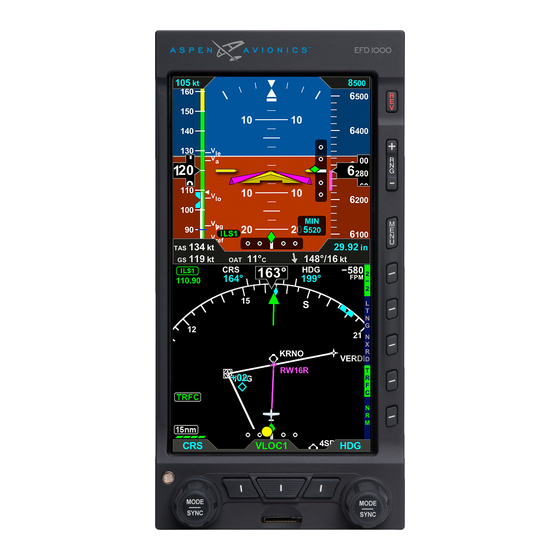
Aspen Avionics EFD1000 Instructions For Continued Airworthiness
Hide thumbs
Also See for EFD1000:
- Pilot's manual (228 pages) ,
- Instruction manual (225 pages) ,
- Flight manual (41 pages)
Table of Contents
Advertisement
Quick Links
- 1 Introductory Information
- 2 System Operation and Procedures for System Testing During Ground Running
- 3 Servicing and Scheduling Information
- 4 Periodic Maintenance and Calibration and Storage Limitations
- 5 Unit and Wiring Inspection
- 6 Troubleshooting
- 7 Removal and Replacement
- 8 Wiring and Component Location Data
- Download this manual
Modification of an aircraft under the EFD1000 AML Supplemental Type Certificate obligates the
aircraft operator to include the maintenance information provided by this document in the
operator's ICA, Aircraft Maintenance Manual and operator's Aircraft Scheduled Maintenance
Program.
Aspen Document # 900-00012-001 Revision AD
DOCUMENT # 900-00012-001
EFD1000 and EFD500 Instructions for Continued Airworthiness
EFD1000 and EFD500
Instructions
for
Continued Airworthiness
AIRCRAFT MAKE:
AIRCRAFT MODEL:
AIRCRAFT SERIAL NUMBER:
PAGE 1-36
© Copyright 2019 Aspen Avionics Inc.
Revision AD
Advertisement
Table of Contents

Summary of Contents for Aspen Avionics EFD1000
- Page 1 AIRCRAFT MODEL: AIRCRAFT SERIAL NUMBER: Modification of an aircraft under the EFD1000 AML Supplemental Type Certificate obligates the aircraft operator to include the maintenance information provided by this document in the operator’s ICA, Aircraft Maintenance Manual and operator’s Aircraft Scheduled Maintenance Program.
- Page 2 4709 Added support for the EFD1000 E5 Dual EFI and internal battery. 5445 Added EFD1000/500 MAX part numbers in Section 11. Added “Degraded Mode” to troubleshooting table Section 13. Added words “or Audio” to Section 14, EFD Replacement. 5707 Corrected typographical errors. Truncated the revision history. Added FAA-recommended information regarding checks of heading performance after other modifications in section 2.
- Page 3 EFD1000 and EFD500 Instructions for Continued Airworthiness THIS PAGE INTENTIONALLY LEFT BLANK DOCUMENT # 900-00012-001 PAGE 3-36 Revision AD © Copyright 2019 Aspen Avionics Inc.
-
Page 4: Table Of Contents
EFD1000 and EFD500 Instructions for Continued Airworthiness Table of Contents INTRODUCTORY INFORMATION ....................5 SYSTEM DESCRIPTION AND INFORMATION ABOUT THE INTERFACE OF THE EFD1000/500 SYSTEM WITH THE AIRCRAFT ........................ 7 DESCRIPTION OF HOW THE EFD1000 SYSTEM OPERATES AND IS CONTROLLED, INCLUDING SPECIAL PROCEDURES AND LIMITATIONS .................. -
Page 5: Introductory Information
ACU and one navigation receiver. The EFD1000 system can be configured as a PFD or MFD or EBD or E5. In the PFD, EBD, or E5 configuration, the EFD1000 provides display of attitude, airspeed, altitude, direction of flight, vertical speed, turn rate, and turn quality. - Page 6 Manual, 900-00003-001 Rev BY or later. For additional information on the EFD1000 E5 see Section 3 of the EFD1000 E5 Flight Display Installation Manual, 900-00041-001 Rev ( ) or later. The following data may be necessary for maintenance or preventive maintenance: Replacement Parts: See Section 1 of the EFD1000 and EFD500 SW v2.X Installation Manual,...
-
Page 7: System Description And Information About The Interface Of The Efd1000/500 System With The Aircraft
If optional MFD displays are installed they can present terrain, traffic, weather, and WX-500 Stormscope data to the flight crew. The EFD1000 MFD can be used as backup instruments to the PFD supporting reversionary capabilities. The EFD500 presents MFD data, but cannot be used for backup or reversion. -
Page 8: Description Of How The Efd1000 System Operates And Is Controlled, Including Special Procedures And Limitations
Description of How the EFD1000 System Operates and is Controlled, Including Special Procedures and Limitations The EFD1000 system is controlled by a switch marked “EFD1000 PFD” or “PFD”, “ASPEN” (for EBD system), “EFD” (for E5 system) and, (if installed) “EFD1000 MFD”. The system is ready to be operated when the initialization screen disappears, and the EFD1000 attitude and heading display is shown. -
Page 9: Security Safeguards Monitoring
(CG100) of the EFD1000 and EFD500 SW v2.X Installation Manual, 900-00003-001 Rev BY or later. For the EFD1000 E5 refer to Section 10 and Appendix E (EA100) of the EFD1000 E5 Dual Electronic Flight Instrument (EFI) Install Manual, 900-00041-001 Rev ( ) or later. -
Page 10: Servicing And Scheduling Information
Servicing and Scheduling Information The EFD, RSM, ACU, ACU2, CM, EA100, APS4A, CG100, and EBB58 have no field serviceable components. Return defective units to Aspen Avionics or an authorized dealer. No equipment is required for servicing. Recommended times for cleaning, inspecting, testing lubricating and adjusting each component of the EFD1000 System. -
Page 11: Periodic Maintenance And Calibration And Storage Limitations
30-minute requirement for powering the EFD1000 MFD and EBD under all foreseeable conditions. The EBB58 must be replaced every 4 years (from the date of installation) or 2200 flight hours (from the time of installation) (whichever occurs first), or if it fails the following visual or operational tests. - Page 12 EFD1000 and EFD500 Instructions for Continued Airworthiness supply the minimum 1 hour operating time or fails to charge above 80% return the battery to Aspen Avionics for repair. Instructions for battery replacement are contained in Section 12. Following the battery endurance test and while operating on battery power, switch the “EBB EMER DISC”...
-
Page 13: Inspection Checklist
12 of this document. Those items marked “If Installed” means that the inspection should only be conducted if the equipment is installed in the aircraft. Refer to the EFD1000 Aircraft Flight Manual Supplement, document 900-00008-001 or EFD1000 E5 Aircraft Flight manual Supplement, document 900-00038-001 for this aircraft to determine the equipment installed. -
Page 14: Unit And Wiring Inspection
2. Check the EFD internal battery in accordance with Section 11 of this document. Note that each EFD has a battery, unless the EFD1000 MFD or EBD which have an EBB58 battery. 3. Check the EA100 Autopilot disconnect switch (if installed) in accordance with Section 11 of this document. -
Page 15: Inspection Checklist
EFD1000 and EFD500 Instructions for Continued Airworthiness RSM shim (optional), the fuselage skin, and the doubler. The installation should be inspected for cracks in the fuselage, and loose or damaged fasteners. Configuration Module Inspection The Configuration Module(s) should be checked for damage. The Configuration Module wiring should be checked for damage, chafing, or excessive wear. - Page 16 EFD1000 and EFD500 Instructions for Continued Airworthiness only be conducted if the equipment is installed in the aircraft. Refer to the EFD1000 Aircraft Flight Manual Supplement, document 900-00008-001 for this aircraft to determine the equipment installed. Section 12 Checklist 1. Inspect the EFD(s) for damage and their operation in accordance with Section 12 of this document.
-
Page 17: Troubleshooting
For more information about recognizing malfunctions, see the checkout procedure Sections 10 and 11 in the EFD1000 and EFD500 SW v2.X Installation Manual, 900-00003-001 Rev BY or later or EFD1000 E5 Dual Electronic Flight Instrument (EFI) Install Manual, 900-00041-001 Rev ( ) or later. - Page 18 EFD1000 and EFD500 Instructions for Continued Airworthiness EFD1000 General Faults (SW v2.0 and above) Malfunction & How to Cause Remedy Recognize the Malfunction Display does not power on a) EFD missing A/C power a) Check EFD circuit breaker, EFD on/off...
- Page 19 EFD1000 and EFD500 Instructions for Continued Airworthiness Malfunction & How to Cause Remedy Recognize the Malfunction ALTIMETER, AIRSPEED, VSI a) Air data sensor has not a) Allow up to 20 minutes at temps FAIL (RED-X) had sufficient warm-up below -20ºC for flags to clear time.
- Page 20 EFD1000 and EFD500 Instructions for Continued Airworthiness Malfunction & How to Cause Remedy Recognize the Malfunction Red Slash through a) GPS or VLOC receiver a) Turn on GPS or VLOC receiver Navigation Sensor (i.e., turned off. GPS1, NAV2) b) GPS does not have a valid b) Allow GPS to acquire a position and “TO”...
- Page 21 EFD1000 and EFD500 Instructions for Continued Airworthiness Malfunction & How to Cause Remedy Recognize the Malfunction “ERRONEOUS CALIBRATION a) RSM is tilted more than a) Shim RSM to within limits defined in VALUES” message during allowed per Section 6 of Section 6 of this manual RSM Cal (SW v2.0 and later)
- Page 22 EFD1000 and EFD500 Instructions for Continued Airworthiness Malfunction & How to Cause Remedy Recognize the Malfunction Autopilot has lateral offset a) Autopilot roll “null” a) Follow the autopilot manufacturer’s in GPSS or APPR mode centering out of guidelines for adjusting roll “null”...
- Page 23 EFD1000 and EFD500 Instructions for Continued Airworthiness Malfunction & How to Cause Remedy Recognize the Malfunction “TERRAIN FAIL” message a) Data Card not inserted a) Insert valid MFD Database b) Data Card failed b) Insert valid MFD Database c) Heading fail c) Verify EFD1000 MFD Direction Indicator is valid and repair if needed.
- Page 24 EFD1000 and EFD500 Instructions for Continued Airworthiness System Troubleshooting –continued Fault Cause Corrective Action EA100 A/P AHRS FAIL lamp is a) Probable lamp a) Verify the autopilot circuit breaker is never illuminated when the failure. The A/P AHRS not tripped.
- Page 25 EFD1000 and EFD500 Instructions for Continued Airworthiness Fault Cause Corrective Action CG100 The SSID “AspenCG100” not a) CG100 not powered on a) Repair wiring/switch/circuit breaker. broadcast b) CG100 antenna b) Verify antenna is connected or coax disconnected is ok if using remote antenna.
-
Page 26: Removal And Replacement
Verify power is off. Install 44 pin D-sub connector and tighten jackscrews until connector is fully seated. Install pitot and static lines (EFD1000 only) to back of EFD by firmly pressing the fitting until fully seated (pitot and static quick connectors are keyed and cannot be crossed). Gently pull on connector to ensure proper connection. - Page 27 EFD1000 and EFD500 Instructions for Continued Airworthiness Use caution when removing the battery: The Inner Battery Gasket may extend partially into the battery cavity as shown in the image If damaged, the Inner Battery below. Carefully remove the battery to not disturb the gasket.
- Page 28 10.6.7, 10.6.9, 10.6.10 of the EFD1000 and EFD500 SW v2.X Installation Manual 900-00003-001 Rev BY or later. For the E5, verify bonding per Section 10.2 and perform post install tests in Sections 10.6.5 thru 10.6.10 of the EFD1000 E5 Dual Electronic Flight Instrument (EFI) Install Manual 900-00041-001 Rev ( ) or later.
- Page 29 OAT operation per Section 10.6.4 and check RSM GPS operation per Section 10.6.6. For the E5 verify bonding per Section 10.2 and perform RSM Calibration per Section 10.5 of the EFD1000 E5 Dual Electronic Flight Instrument (EFI) Install Manual 900-00041-001 Rev ( ) or later.
- Page 30 NOTE: If the spring clip(s) are sprung so the pins do not fully seat, the mounting bracket must be replaced. Turn on the EFD1000 MFD or EBD and switch unit to battery. Verify charge of 80% or greater. If battery is below 80% then charge battery to above 80% by switching EFD back to aircraft power.
- Page 31 EBB58 Tray Replacement Replace the four screws securing the tray to the airframe. Tighten to 12 in-lbs. Verify proper bonding per Section 10.1.2 of the EFD1000 Installation Manual, 900-00003-001 Rev BY or later. APS4A Removal Verify power is off. Remove the APS4A by unscrewing the jackscrews of the D-sub connector.
-
Page 32: Wiring And Component Location Data
The system wiring diagrams are descriptive data of the systems used on the aircraft, and are part of the ICA. a) Draw in the locations of the EFD1000 system, including the EFD(s) (PFD, EBD, E5, MFD), RSM, optional ACU/ACU2, EBB58, EA100, CG100 and autopilot locations (Figures 1 and 2). - Page 33 EFD1000 and EFD500 Instructions for Continued Airworthiness Figure 1 – EFD1000 Components and cable routing (top view) DOCUMENT # 900-00012-001 PAGE 33-36 Revision AD © Copyright 2019 Aspen Avionics Inc.
- Page 34 EFD1000 and EFD500 Instructions for Continued Airworthiness Figure 2 – EFD1000 Components and cable routing (side view) LRU Definitions A. EFD (CM is wired within 6” of EFD) G. EBB58 – optional equipment RSM (PFD, EBD, or E5) H. Autopilot computer location –optional equipment C.
- Page 35 EFD1000 and EFD500 Instructions for Continued Airworthiness INSERT WIRING DIAGRAMS AFTER THIS PAGE (The drawings must include detailed information on the interface of the EFD1000 system suitable for system troubleshooting) DOCUMENT # 900-00012-001 PAGE 35-36 Revision AD © Copyright 2019 Aspen Avionics Inc.
- Page 36 All inserts are from EFD1000 and EFD500 SW v2.X Installation Manual, 900-00003-001 Rev BY or later. For the EFD1000 E5 Dual EFI, the inserts are from the EFD1000 E5 Flight Display Installation Manual, 900-00041-001 Rev ( ) or later. The sections and paragraph numbers in brackets [ ] are the locations in the 900-00041- 001 document.








Need help?
Do you have a question about the EFD1000 and is the answer not in the manual?
Questions and answers