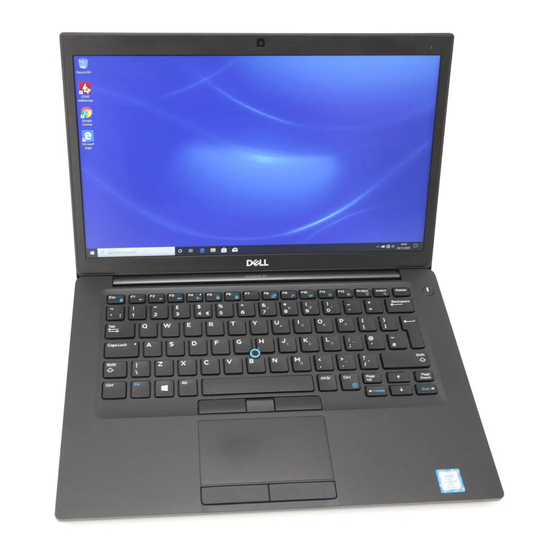
Dell Inspiron 7490 Setup And Specifications
Hide thumbs
Also See for Inspiron 7490:
- Service manual (106 pages) ,
- Owner's manual (92 pages) ,
- Setup and specifications (34 pages)
Summary of Contents for Dell Inspiron 7490
- Page 1 Inspiron 7490 Setup and Specifications Regulatory Model: P115G Regulatory Type: P115G001...
- Page 2 A WARNING indicates a potential for property damage, personal injury, or death. © 2018 - 2019 Dell Inc. or its subsidiaries. All rights reserved. Dell, EMC, and other trademarks are trademarks of Dell Inc. or its subsidiaries. Other trademarks may be trademarks of their respective owners.
-
Page 3: Table Of Contents
Contents 1 Set up your Inspiron 7490......................4 2 Setting up the LTE (4G) connection....................6 Installing the Nano-SIM card..............................6 Activating the Nano-SIM card............................. 6 3 Views of Inspiron 7490........................8 Right......................................8 Left......................................8 Base......................................9 Display....................................10 Bottom....................................11 4 Specifications of Inspiron 7490....................12 Dimensions and weight................................12... -
Page 4: Set Up Your Inspiron 7490
To conserve battery power, the computer might enter power saving mode (sleep state). Connect the power adapter and press the power button to turn on the computer. 2. Finish Windows setup. Follow the on-screen instructions to complete the setup. When setting up, Dell recommends that you: • Connect to a network for Windows updates. - Page 5 Dell Update, see the knowledge base article SLN305843 at www.dell.com/support. Dell Digital Delivery Download software applications, which are purchased but not pre-installed on your computer. For more information about using Dell Digital Delivery, see the knowledge base article 153764 www.dell.com/ support. Set up your Inspiron 7490...
-
Page 6: Setting Up The Lte (4G) Connection
Setting up the LTE (4G) connection Topics: • Installing the Nano-SIM card • Activating the Nano-SIM card Installing the Nano-SIM card NOTE: The Nano-SIM card slot is available in your computer depending on the region and configuration you ordered. NOTE: The Nano-SIM card might be preinstalled in your computer depending on the configuration you ordered. - Page 7 4. Note down the IMEI and ICCID Nano-SIM card values available in the right pane of the Online On the Go window. 5. Click DETAILS in the left pane of the Online On the Go window. LTE-enabled Dell Device page opens in the default web browser.
-
Page 8: Views Of Inspiron 7490
Views of Inspiron 7490 Right 1. Headset port Connect headphones or a headset (headphone and microphone combo). 2. USB 3.1 Gen 1 ports (2) Connect peripherals such as external storage devices and printers. Provides data transfer speeds up to 5 Gbps. -
Page 9: Base
If the power button has a fingerprint reader, place your finger on the power button to log in. Me and My Dell at NOTE: You can customize power-button behavior in Windows. For more information, see www.dell.com/support/manuals. -
Page 10: Display
2. Camera Enables you to video chat, capture photos, and record videos. 3. Camera-status light Turns on when the camera is in use. 4. Right microphone Provides digital sound input for audio recording and voice calls. Views of Inspiron 7490... -
Page 11: Bottom
Provides audio output. 2. Right speaker Provides audio output. 3. Service Tag label The Service Tag is a unique alphanumeric identifier that enables Dell service technicians to identify the hardware components in your computer and access warranty information. Views of Inspiron 7490... -
Page 12: Specifications Of Inspiron 7490
Specifications of Inspiron 7490 Dimensions and weight Table 2. Dimensions and weight Description Values Height: Front 14.90 mm (0.59 in.) Rear 17.96 mm (0.71 in.) Width 319.77 mm (12.59 in.) Depth 205.93 mm (8.11 in.) Weight (maximum) 1.32 kg (2.91 lb) -
Page 13: Operating System
One headset (headphone and microphone combo) port Video One HDMI 2.0 port Media card reader One micro-SD card slot Docking port Not applicable Power adapter port Power charging leveraged through Thunderbolt 3 (USB 3.1 Gen 2) Type-C port Security Not applicable Specifications of Inspiron 7490... -
Page 14: Communications
LTE TDD: Band 38, 39, 40, 41, 42 • WCDMA/HSPA+: Band 1, 2, 4, 5, 8 Wireless standards • LTE Category 16 • UMTS/HSPA+ Encryption Not supported Global Navigation Satellite System (GNSS) Supports GPS, BDS, and GLONASS Specifications of Inspiron 7490... -
Page 15: Audio
Intel Optane Memory H10 with solid-state storage functions as both a non-volatile storage cache/accelerator (enabling enhanced read/ write speeds for hard-drive storage) and a solid-state storage solution. It neither replaces nor adds to the memory (RAM) installed on your computer. Specifications of Inspiron 7490... -
Page 16: Media-Card Reader
To perform secondary functions, press Fn and the desired key. NOTE: You can define the primary behavior of the function keys (F1–F12) changing Function Key Behavior in BIOS setup program. Keyboard shortcuts Specifications of Inspiron 7490... -
Page 17: Camera
Power adapter Table 17. Power adapter specifications Description Values Type 65 W (USB Type-C) Diameter (connector) Not applicable Input voltage 100 VAC to 240 VAC Input frequency 50 Hz to 60 Hz Input current (maximum) 1.70 A Specifications of Inspiron 7490... -
Page 18: Battery
4 hours (when the computer is off) NOTE: Control the charging time, duration, start and end time, and so on using the Dell Power Manager application. For more information on the Dell Power Manager see, Me and My Dell on www.dell.com/... -
Page 19: Display
Anti-glare vs glossy finish Anti-Reflection True Life Touch options Fingerprint reader Table 20. Fingerprint reader specifications Description Values Sensor technology Capacitive Sensor resolution 500 dpi Sensor area 4.06mm x 3.25 mm Sensor pixel size 64 x 80 Specifications of Inspiron 7490... -
Page 20: Video
-15.2 m to 10668 m (4.64 ft to 19234.4 ft) * Measured using a random vibration spectrum that simulates user environment. † Measured using a 2 ms half-sine pulse when the hard drive is in use. Specifications of Inspiron 7490... -
Page 21: Keyboard Shortcuts
Keyboard shortcuts NOTE: Keyboard characters may differ depending on the keyboard language configuration. Keys used for shortcuts remain the same across all language configurations. Some keys on your keyboard have two symbols on them. These keys can be used to type alternate characters or to perform secondary functions. - Page 22 Function key Redefined key (for multimedia control) Behavior Switch to external display Print Screen Home The Fn key is also used with selected keys on the keyboard to invoke other secondary functions. Table 25. List of keyboard shortcuts Function key Behavior Pause/Break Toggle scroll lock...
-
Page 23: Getting Help And Contacting Dell
Getting help and contacting Dell Self-help resources You can get information and help on Dell products and services using these self-help resources: Table 26. Self-help resources Self-help resources Resource location Information about Dell products and services www.dell.com My Dell Tips Contact Support In Windows search, type Contact Support, and press Enter.

















Need help?
Do you have a question about the Inspiron 7490 and is the answer not in the manual?
Questions and answers