Advertisement
Table of Contents
FAQs
Bluetooth
Q. How do I pair my radio with my Bluetooth headphones/speaker?
A. Our radios that include Bluetooth features only contain receivers - they can only receive
Bluetooth signals from another device such as a smartphone or tablet. To stream music to
headphones or a speaker via Bluetooth you require a seperate Bluetooth transmitter. This would
plug into the appropriate headphone or line out socket on the radio. We do not recommend a
specific brand of Bluetooth transmitter; however, any that feature a 3.5mm headphone
connection should work.
Q. My phone shows "unable to connect" when I select the name of the radio in the
Bluetooth menu
A. Perform a factory reset on your radio. Refer to your user manual for instructions or contact us
for further assistance. If you have an iPhone: open the settings app, tap on "General", "Reset"
then "Reset network settings". Your iPhone will then restart - the Wi-Fi and Bluetooth memory
of your iPhone will be deleted. You should then be able to successfully establish a Bluetooth
connection between your iPhone and the radio. If you have an Android phone: find the "Reset
network settings" option within settings and follow the on-screen instructions.
DAB
Q. Can my radio be upgraded to support DAB+?
A. This would depend on the radio model and its production date; please contact us for advice.
Q. My radio is producing a "bubbling" or "underwater" noise on DAB
A. This can be caused by certain LED lights interfering with the signal. If the radio is located in
a room which has LED light, try moving the radio to a different room to see if the sound
improves. If not, it may be signal related. Try moving your radio to a slightly different location
and perform an auto tune. Another suggestion for improving localised reception problems is to
fully extend or move the aerial (particularly with wire aerials - try different places to stretch it
out). It may be necessary to use an external aerial if this does not resolve your problem. If your
radio is battery operated, taking it outside could help determine the location of the source of the
experienced interference.
Q. Why are some radio stations silent?
A. The concerning radio stations may be broadcasting using a newer DAB standard known as
DAB+. Even if your radio is not compatible with DAB+, these stations may still appear in the
station list; however, they will be silent as the radio is unable to decode them.
Advertisement
Table of Contents

Summary of Contents for Roberts Sports DAB
- Page 1 FAQs Bluetooth Q. How do I pair my radio with my Bluetooth headphones/speaker? A. Our radios that include Bluetooth features only contain receivers - they can only receive Bluetooth signals from another device such as a smartphone or tablet. To stream music to headphones or a speaker via Bluetooth you require a seperate Bluetooth transmitter.
- Page 2 Americas. The UK typically uses standard DAB whereas DAB+ is used across most of Europe and Asia. Roberts Radios produced after 2014 should all support DAB+ and are therefore able to access digital radio stations abroad. If you are unsure, please verify if your user manual mentions DAB+ or contact us for assistance.
- Page 3 A. In our current range, the following radio models support Deezer - Revival iStream 3, Stream Q. Can I stream music to my radio using a Google Play Music account? A. None of the radios in our range currently support Google Play Music. Q.
- Page 4 A. On 1st May 2019 we experienced a major outage of the Internet Radio & Podcast service, caused by issues that were outside our control. Due to the on-going stability issues identified with our current provider our third party technology supplier migrated to a new internet radio station database partner.
- Page 5 update process. If you have a radio that is not internet capable, please ring the helpline on 03330 142 505 or email technicalhelp@robertsradiotechnical.co.uk for further assistance. Q. My radio powers on but will not respond to any button presses. "A. If the radio turns on, indicates 'now tuning' and fails to respond to any button presses, you will not be able to carry out a factory reset.
- Page 6 A. Per the guarantee at the rear of your user manual, damaged or broken aerials cannot be replaced under guarantee. It Is possible to purchase a replacement aerial by clicking here, otherwise please ring the helpline on 03330 142 505 or email technicalhelp@robertsradiotechnical.co.uk for further assistance.
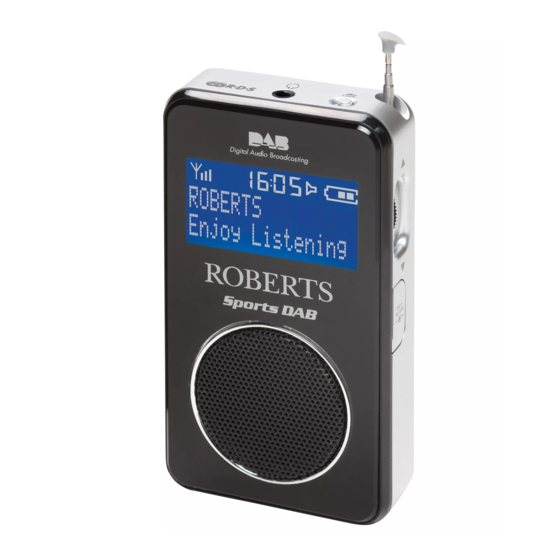















Need help?
Do you have a question about the Sports DAB and is the answer not in the manual?
Questions and answers