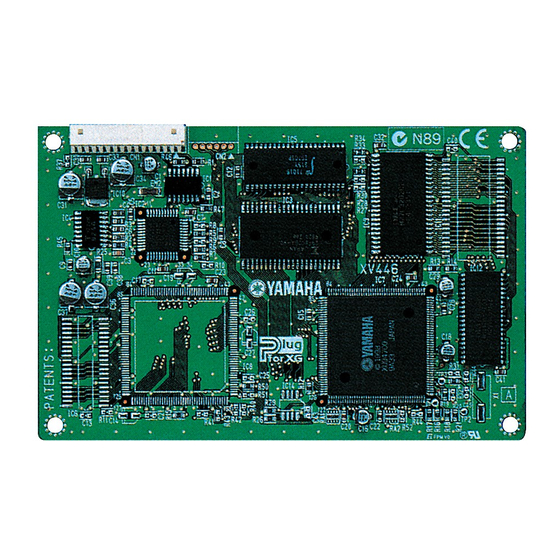
Table of Contents
Advertisement
Advertisement
Table of Contents

Summary of Contents for Yamaha PLG100-XG
- Page 2 If these corrective measures do not produce satisfactory results, please contact the local retailer authorized to distribute this type of product. If you can not locate the appropriate, please contact Yamaha Corporation of America, Electronic Service Divi- sion, 6600 Orangethorpe Ave, Buena Park, CA 90620 * This applies only to products distributed by YAMAHA CORPORATION OF AMERICA.
- Page 3 Thank you for purchasing the Yamaha XG Plug-in Board PLG100-XG. The PLG100-XG is a full-featured XG/GM tone generator providing complete compatibility with commercially available XG/GM song data. The PLG100-XG is designed for use in MSPS (Mod- ular Synthesis Plug-in System) compatible synthesizers and instruments, such as the CS6x and S80, that do not have built-in XG tone generation.
-
Page 4: Table Of Contents
Overview of the PLG100-XG Main Features of the PLG100-XG ...5 Installing the PLG100-XG ...5 Included Items ...5 Required and Recommended Items ...6 Specifications ...6 About the Included CD-ROM and Floppy Disk ...6 Installing the Software ...8 Playing XG Song Data / Editing XG Voices — Port Settings ...8... -
Page 5: Overview Of The Plg100-Xg
XGworks lite (Windows) or XG Editor (Macintosh). Installing the PLG100-XG To install your PLG100-XG board, refer to the manual that came with the “mother” or host synthe- sizer/tone generator (such as the CS6x or MU128). When using the CS6x, CS6R, or S80, make sure to install the board to slot 2. -
Page 6: Required And Recommended Items
Synthesizer or Tone Generator Compatible with the Modular Synthesis or XG Plug-in Systems In order to use the PLG100-XG, you’ll need a synthesizer or tone generator that is compatible with the Modular Synthesis Plug-in System (such as the CS6x) or the XG Plug-in System (such as the MU128). -
Page 7: Demonstration Songs
This dynamic, powerful big band jazz piece showcases the highly realistic sounds and expresive potential of the PLG100-XG. Here, pitch bend is used liberally in various phrases throughout the song to create authentic sounding brass parts, while control change numbers 74 (Brightness) and 11 (Expression) are applied many of the parts for a highly expressive, natural sound. -
Page 8: Installing The Software
Playing XG Song Data / Editing XG Voices — Port Settings In order to properly play back XG song data with the PLG100-XG installed to a Plug-in-compatible device, you’ll need to make a few settings, as described below. (The instruction steps below assume that you are using XGworks V3.0 and the Yamaha CBX Driver software. - Page 9 In the Track View window of XGworks, set each track’s Port to the appropriate number for use with the PLG100-XG. This will differ depending on your particular instrument. • For Modular Synthesis Plug-in System instruments (such as the CS6x, CS6R, S80, etc.), select the Port corresponding to “Yamaha CBX A Driver.”...
- Page 10 Editor Setup” in the Setup menu and set “Part 1 - 16” to the appropriate MIDI OUT Port for use with the PLG100-XG. This will differ depending on your particular instrument. • For Modular Synthesis Plug-in System instruments (such as the CS6x, CS6R, S80, etc.), select the Port corresponding to “Yamaha CBX A Driver.”...
-
Page 11: Selecting Xg Voices (Modular Synthesis Plug-In System)
For a complete list of the available banks and their MSB/LSB values, refer to the “XG Voice List” on page 14. When using MU-series instruments (such as the MU100 or MU128), keep in mind that the PLG100-XG voices can only be selected remotely from the connected computer, and not from the front panel of the instrument itself. -
Page 12: Editing The Xg Part Parameters (Modular Synthesis Plug-In System)
Editing the XG Part Parameters (Modular Synthesis Plug-in System) Keep in mind that the XG Part parameter values and settings as edited in the manner below repre- sent offsets of the actual voice settings. This means that adjustments made to the parameters may not result in much change to the actual sound, depending on the original settings of the voice. -
Page 13: Parameters
Determines the degree to which Assignable Controller 1 (AC1) affects the LFO-controlled amplitude (volume) modulation. Determines the overall volume of the PLG100-XG. Determines the overall key transposition setting of the PLG100-XG (in semitone steps). Determines the overall fine tuning setting of the PLG100-XG (in 0.1-cent increments). -
Page 14: Appendix
Appendix XG Voice List (Normal voice) Bank Select MSB=00 Instrument Bank 0 Pgm# Bank 0 Group Bank Select LSB=00 Piano Acoustic Grand Piano GrandPno 1 GrndPnoK Bright Acoustic Piano BritePno 1 BritPnoK Electric Grand Piano El.Grand 2 ElGrPnoK Honky-tonk Piano HnkyTonk 2 HnkyTnkK Electric Piano 1... - Page 15 Release Instrument Bank 0 Pgm# Bank 0 Bank 25 Group Bank Select LSB=00 Piano Acoustic Grand Piano GrandPno Bright Acoustic Piano BritePno Electric Grand Piano El.Grand Honky-tonk Piano HnkyTonk Electric Piano 1 E.Piano1 Electric Piano 2 E.Piano2 Harpsichord Harpsi. 1 Harpsi.2 Clavi Clavi.
- Page 16 XG Voice List (Normal voice) Instrument Bank 0 Pgm# Bank 0 Group Bank Select LSB=00 Piano Acoustic Grand Piano GrandPno 1 Dream Bright Acoustic Piano BritePno Electric Grand Piano El.Grand 2 LayerCP2 Honky-tonk Piano HnkyTonk Electric Piano 1 E.Piano1 Electric Piano 2 E.Piano2 2 DX+Analg Harpsichord...
- Page 17 Instrument Bank 0 Pgm# Bank 0 Bank 72 Group Bank Select LSB=00 Piano Acoustic Grand Piano GrandPno Bright Acoustic Piano BritePno Electric Grand Piano El.Grand Honky-tonk Piano HnkyTonk Electric Piano 1 E.Piano1 Electric Piano 2 E.Piano2 Harpsichord Harpsi. Clavi Clavi. Chromatic Celesta Celesta...
-
Page 18: Xg Drum Map (Drum Voice)
XG Drum Map (Drum voice) Bank MSB# Program # Alternate Note# Note Note off Group : Same as Standard Kit StandKit StndKit2 Room Kit Surdo Mute Surdo Open Hi Q Whip Slap Scratch H Scratch L Finger Snap Click Noise Mtrnm Click Mtrnm Bell Seq Click L... - Page 19 Bank MSB# Program # Alternate Note# Note StandKit Note off Group Surdo Mute Surdo Open Hi Q Whip Slap Scratch H Scratch L Finger Snap Click Noise Mtrnm Click Mtrnm Bell Seq Click L Seq Click H Brush Tap Brush Swirl Brush Slap BrushTapSwrl Snare Roll...
-
Page 20: Effect Parameter List
Effect Parameter List Parameters marked with a However, this is valid only for a Variation effect (when selected for Insertion). HALL1,HALL2 ROOM1,ROOM2,ROOM3 STAGE1,STAGE2 PLATE (reverb, variation block) Parameter Display 1 Reverb Time 0.3 - 30.0s 2 Diffusion 0 - 10 3 Initial Delay 0.1 - 99.3ms 4 HPF Cutoff... - Page 21 KARAOKE1,2,3 (variation block) Parameter Display 1 Delay Time 0.1 - 400ms 2 Feedback Level -63 - +63 3 HPF Cutoff Thru - 8.0kHz 4 LPF Cutoff 1.0k - Thru 10 Dry/Wet D63>W - D=W - D<W63 CHORUS1,2,3,4 CELESTE1,2,3,4 (chorus, variation block) Parameter Display 1 LFO Frequency...
- Page 22 Effect Parameter List PHASER 2 (variation block) Parameter Display 1 LFO Frequency 0.00Hz - 39.7Hz 2 LFO Depth 0 - 127 3 Phase Shift Offset 0 - 127 4 Feedback Level -63 - +63 6 EQ Low Frequency 50Hz - 2.0kHz 7 EQ Low Gain -12 - +12dB 8 EQ High Frequency 500Hz - 16.0kHz...
-
Page 23: Effect Data Assign Table
Effect Data Assign Table table#1 table#2 LFO Frequency Modulation Delay Offset Data Value Data Value Data Value 0.00 0.69 0.04 2.77 0.08 2.86 0.12 2.94 0.16 3.02 0.21 3.11 0.25 3.19 0.29 3.28 0.33 3.36 0.37 3.44 0.42 3.53 0.46 3.61 0.50 3.70... - Page 24 Effect Data Assign Table table#6 table#7 Room Size Delay Time(400.0ms) Data Value Data Value Data 12.7 15.8 19.0 22.1 25.3 28.4 31.6 34.7 37.9 41.0 44.2 47.3 50.5 53.6 56.8 59.9 63.1 66.2 69.4 72.5 75.7 78.8 82.0 85.1 88.3 91.4 94.6 97.7...
-
Page 25: Xg Parameter List
XG Parameter List Modular Synthesis Plug-in System Parameter Name Bank Select MSB Bank Select LSB Program Number Receive Channel Velocity Limit Low Velocity Limit High Note Limit Low Note Limit High Pitch Bend Range Velocity Sense Depth Velocity Sense Offset Volume Detune Reverb Send... -
Page 26: Midi Data Format
MIDI Data Format 1. Channel messages 1.1 Note on/note off These messages convey keyboard performance data. Range of note numbers received = 0 (C-2)...60 (C3)...127 (G8) Velocity range = 1...127 (Velocity is received only for note-on) When the Multi Part parameter "Rcv NOTE MESSAGE" = OFF, that part will not receive these messages. - Page 27 1.2.12 Harmonic Content This message adjusts the resonance of the filter that is specified for the sound. Control# Parameter Data Range Harmonic Content 0...64...127 (-64...0...+63) Since this is a relative change parameter, it specifies a boost or cut relative to Higher values will produce a more distinctive sound.
- Page 28 MIDI Data Format 1.2.22 RPN (Registered parameter number) This message is used to specify part parameters such as Pitch Bend Sensitivity or Tuning etc. as an offset value. Use RPN MSB and RPN LSB to specify the parameter that you wish to mod- ify, and then use Data Entry (see 1.2.4) to set the value of the specified param- eter.
- Page 29 1.5 Pitch bend This message conveys movements of the pitch bender. This message is generally used to modify the pitch of a part, but the depth of the following seven effects can be controlled. The effect of this message can be modified by the following parameters. •...
- Page 30 MIDI Data Format 2.1.3 XG parameter change This message sets XG-related parameters. Each message can set a single parameter. The message format is as follows. Exclusive status 11110000 01000011 YAMAHA ID N:device Number 0001nnnn Model ID 01001100 0ggggggg Address High Address Mid...
- Page 31 < Table 1-1 > Parameter Base Address MODEL ID = 4C Parameter Address Description XG SYSTEM Drum setup Reset XG System On All Parameter Reset EFFECT 1 Effect1(Reverb,Chorus,Variation ) MULTI PART Multi Part 16 DRUM Drum Setup 1 Drum Setup 2 <...
- Page 32 MIDI Data Format Address Size Data 02 01 30 00 - 7F 00 - 7F 00 - 7F 00 - 7F 00 - 7F 00 - 7F TOTAL SIZE 02 01 40 00 - 7F 00 - 7F 00 - 7F 00 - 7F 00 - 7F 00 - 7F...
- Page 33 Address Size Data Parameter nn 18 00 - 7F LOW PASS FILTER CUTOFF FREQUENCY nn 19 00 - 7F LOW PASS FILTER RESONANCE nn 1A 00 - 7F EG ATTACK TIME nn 1B 00 - 7F EG DECAY TIME nn 1C 00 - 7F EG RELEASE TIME nn 1D...
- Page 34 MIDI Data Format nn = PART NUMBER In the case of a DRUM PART, the following parameters will have no effect. • BANK SELECT LSB • MONO/POLY MODE • SCALE TUNING • PORTAMENTO • PITCH EG < Table 1-5 > MIDI Parameter Change table ( DRUM SETUP ) Address Size...
- Page 35 MIDI Data Format...
-
Page 36: Midi Implementation Chart
MIDI Implementation Chart... - Page 37 MIDI Implementation Chart...
-
Page 38: Product Warranty
5. LIMITED LIABILITY Your sole remedies and Yamaha’s entire liability are as set forth above. In no event will Yamaha be liable to you or any other person for any damages, including without limitation any incidental or consequential damages, expenses, lost profits, lost savings or other damages arising out of the use or inability to use such SOFTWARE even if Yamaha or an... - Page 39 Die Lizenzbedingung des Softwareprogramms wird am Tag, an dem Sie die SOFTWARE erhalten, wirksam. Falls ein Copyrightgesetz oder eine Bestimmung der Lizenzbedingungen verletzt wird, wird automatisch und ohne Benachrich- tigung durch Yamaha die Lizenzvereinbarung beendet. In diesem Fall müssen Sie die lizensierte SOFTWARE und ihre Kopien unverzüglich vernichten.
- Page 40 Ceci est un contrat entre vous-même, l’utilisateur final, et Yamaha Corporation (“Yamaha”). Le logiciel Yamaha ci- inclus est concédé sous licence par Yamaha à l’acheteur original et ne peut être utilisé que dans les conditions prévues aux présentes. Veuillez lire attentivement ce contrat de licence. Le fait d’ouvrir ce coffret indique que vous acceptez l’ensemble des termes du contrat.
- Page 41 For details of products, please contact your nearest Yamaha or the authorized distributor listed below. Pour plus de détails sur les produits, veuillez-vous adresser à Yamaha ou au distributeur le plus proche de vous figurant dans la liste suivante. NORTH AMERICA CANADA Yamaha Canada Music Ltd.
- Page 42 M.D.G., EMI Division, Yamaha Corporation This document is printed on chlorine free (ECF) paper. © 1999 Yamaha Corporation Auf Umweltpapier gedruckt. Ce document a été imprimé sur du papier non blanchi au chlore. V513900 912POCP5.2-01A0 Printed in Japan...









