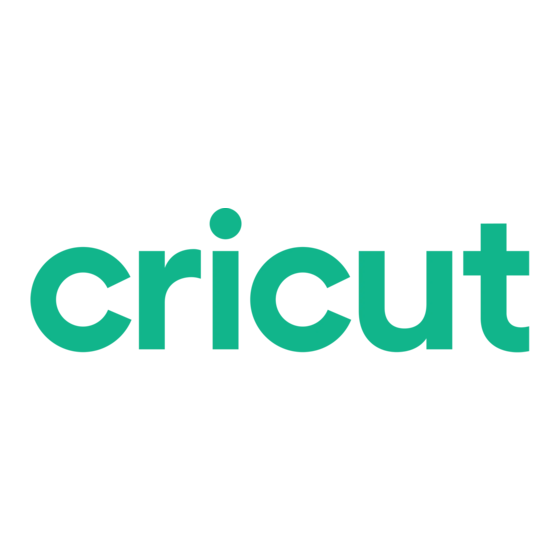
Summary of Contents for Cricut Gypsy
- Page 1 GYPSY ™ Quick Start Guide GYPSY ™ Guide Rapide GET STARTED: Be sure to download the latest updates and claim your Cricut rewards points! Visit www.provocraft.com/gypsy...
-
Page 2: Get Started
The window will center Charger Cable into the the zoom to wherever you select. top of the Gypsy. Plug the To zoom out, push and hold the power supply into a wall outlet. Zoom button without touching Push and hold button until blue the screen. - Page 3 Click this button to open LiNk CARTRidGe: Click a previously saved file as a this button to link a template, which will make cartridge to your Gypsy. images in the saved file This allows you to cut un-editable while allowing the cartridge’s content...
- Page 4 LiNk CARTRidGeS COMPUTeR CONNeCTOR CABLe REGISTER AND 4. Connect the Gypsy to your UPDATE YOUR GYPSY computer using the Computer Connector Cable. 1. Prior to syncing your Gypsy, ensure that you have the latest 5. Run the sync software. Follow updates for your operating website instructions.
- Page 5 Delete Relative/True Size Undo Ungroup Adjust Size Move Arrows Keypad Button 2. Turn on the Gypsy. these two fields to display all values in inches or in millimeters. 3. Click the Cricut App button ® or the Menu button. 4. Click the Link Cartridge button.
- Page 6 yellow, this feature ensures that the images or groups of images your image doesn’t get stretched you would like to join. Images will disproportionately. turn blue as you add them to the group. You can unselect images by selecting them a second time.
- Page 7 example, if you enter the images C-a-t to be 1 inch tall, where “C” is the key height character and CUT: Click this button when you “a” should be half the height are ready to cut. The display will of “C,” then the “a” will really zoom out to show the entire mat only be half an inch tall.
-
Page 8: Customer Service
A set of colored bars will appear when you leave the Mat Screen, on your screen. The Gypsy will and you can return to the Mat restart and display the initial set Screen at any time. If an image(s) up screen.
















Need help?
Do you have a question about the Gypsy and is the answer not in the manual?
Questions and answers