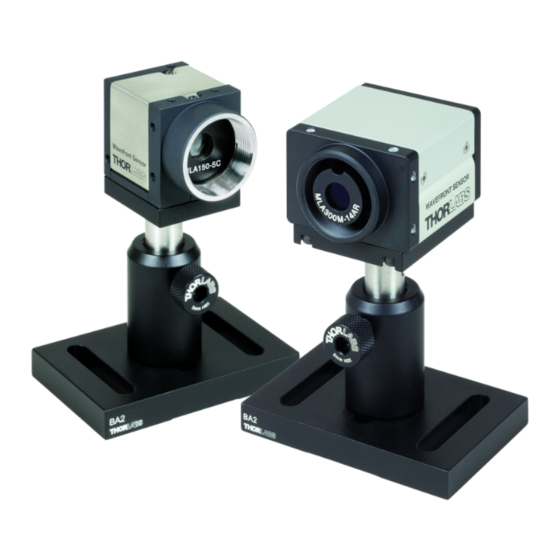
Table of Contents
Advertisement
Quick Links
Advertisement
Table of Contents

Summary of Contents for THORLABS WFS Series
- Page 1 Artisan Technology Group is your source for quality new and certified-used/pre-owned equipment SERVICE CENTER REPAIRS WE BUY USED EQUIPMENT • FAST SHIPPING AND DELIVERY Experienced engineers and technicians on staff Sell your excess, underutilized, and idle used equipment at our full-service, in-house repair center We also offer credit for buy-backs and trade-ins •...
- Page 2 Optical Wavefront Sensors (Shack-Hartmann Sensors) WFS Series Operation Manual 2012...
- Page 3 Version: Date: March 27, 2012 © 2007-2012 Thorlabs GmbH © 2007-2012 Thorlabs GmbH...
-
Page 4: Table Of Contents
Measurement Warnings and Errors ................................. 91 User Calibration ................................. 95 Save Measurement Data ................................. 100 Save Centroid Data ................................. 103 Save Pow er Distribution Data ................................. 106 Version and other Program Information ................................. 108 Save Instrument Settings ................................. 108 © 2007-2012 Thorlabs GmbH... - Page 5 ................................. 142 Draw ing WFS10-5C ................................. 143 Draw ing WFS10-7AR ................................. 144 Draw ing WFS10-14AR ................................. 145 4 Thorlabs 'End of Life' Policy (WEEE) ........................... 146 Waste treatment on your ow n responsibility ................................. 146 Ecological background ................................. 146 5 Listings ...........................
-
Page 6: Foreword
Thorlabs GmbH This part of the instruction manual contains every specific information on how to handle and use the WFS series Wavefront Sensors. WARNING Sections marked with this heading explain dangers that might result in personal injury or death. -
Page 7: Part I General Information
All modules must only be operated with proper shielded connection cables. Only with written consent from Thorlabs may changes to single components be carried out or components not supplied by Thorlabs be used. This precision device is only serviceable if properly packed into the complete original packaging including the plastic foam sleeves. -
Page 8: Preconditions
Preconditions Please install Wavefront Sensor application software and USB drivers (all in one package) on your PC prior to connect the WFS series Wavefront Sensor with your PC by using the USB2.0 cable delivered by Thorlabs. As soon as the LED at the back of the Wavefront Sensor lights up green the instrument is ready for operation and you can start the application program with its Graphics User Interface (GUI). - Page 9 Fast Wavefront Sensor, AR Coated 400-900 nm, pitch=150µm WFS10-14AR Fast Wavefront Sensor, AR Coated 400-900 nm, pitch=300 µm All Thorlabs Wavefront Sensors are equipped with an easily exchangeable lenslet array. Available WFS kits with 2 MLA You may order also a WFS Wavefront Sensor calibrated with two included microlens...
- Page 10 (300 µm pitch instead of 150 µm) and dynamic range. NOTE The specified reflectivity of the AR coated MLA is valid only within the stated wavelength range. Outside of this wavelength range, the reflectivity may increase remarkably. Please see also Microlens Data © 2007-2012 Thorlabs GmbH...
- Page 11 So if you have purchased a WFS with a single MLA and want to order an additional MLA, your existing WFS must be returned to Thorlabs. In our factory, your sensor will be calibrated with the additional MLA, calibration data will be added to the sensor's memory and the WFS will be returned to you with both MLA.
-
Page 12: Parts List
Installation Parts List A complete wavefront analyzing system consist of a WFS series sensor, a USB2.0 cable and an PC or laptop. You don't have to install an additional card into your PC and you don't need external power supply. -
Page 13: Getting Started
Installing Software nsert the "Thorlabs Wavefront Sensor CD 3.5" (or higher) CD-ROM, included with your WFS Series Wavefront Sensor package. It automatically starts up and displays the installation start screen. In case this 'auto start' feature is disabled on your computer please execute the 'Autorun.exe' file within the folder 'Autorun' on the CD. - Page 14 Click on 'Install Wavefront Sensor Application Software' to start the installation © procedure. First of all, an update of the Windows installer may be required. Follow the instructions on the screen. The Wavefront Sensor software installation starts with the following opening screen: © 2007-2012 Thorlabs GmbH...
- Page 15 Click 'Next' to proceed. Read the License Agreement carefully. Mark 'I accept the License Agreement' and click 'Next' to proceed. Read also this NI License Agreement carefully. Mark 'I accept the License Agreement' and click 'Next' to proceed. © 2007-2012 Thorlabs GmbH...
- Page 16 You will be informed about items that are going to be installed. Click 'Next' to proceed. The installation process will take a minute. After completion of this installation process the Readme.rtf file coming with each software release appears. It informs you about newly added features or removed bugs. © 2007-2012 Thorlabs GmbH...
- Page 17 WFS Series Click 'Next' to proceed. Now, a command prompt window opens temporarily which is required to install the camera USB drivers on the operating system. The following warning may appear: © 2007-2012 Thorlabs GmbH...
- Page 18 Installation Please ignore this warning '…has not passed Windows Logo testing…' and click on 'Continue Anyway'. Depending on your operating system it may be required to restart your computer. Click 'Restart' to reboot your system. © 2007-2012 Thorlabs GmbH...
-
Page 19: Included Wavefront Sensor Instrument Drivers
When installing software from CD, at the same time the Wavefront Sensor Instrument Driver was installed to your computer. This Instrument Driver package contains the following files for operating the WFS series instrument under control of LabView, C or DotNet. -
Page 20: Connection To The Pc
WFS150-5C, WFS150-7AR or WFS300-7AR type. Attention Don't worry about that a 'Thorlabs DCU camera' is displayed in the device manager. This is because the Thorlabs Wavefront Sensor consists basically of a Thorlabs DCU camera which is also available separately from Thorlabs. - Page 21 WFS Series Mark 'No, not at this time' and proceed with 'Next'. Mark 'Install the software automatically (Recommended)' option and click 'Next'. © 2007-2012 Thorlabs GmbH...
- Page 22 Installation Files are being copied and a warning will appear: Please ignore this warning '…has not passed Windows Logo testing…' and click on 'Continue Anyway'. © 2007-2012 Thorlabs GmbH...
- Page 23 Manager. The following entry under the USB Serial Bus controllers group indicates that the Wavefront Sensor device is properly installed. As long as the driver installation is not completed or failed, the instrument will be displayed as 'uc480 boot' or unknown 'USB device'. © 2007-2012 Thorlabs GmbH...
- Page 24 Installation Wait a few seconds to let the driver communicate with the instrument. If you still cannot see the entry 'Thorlabs DCU camera' please check the troubleshooting chapter. WFS10* models In case that the connected wavefront sensor was the highspeed capable version WFS10*, the Found New Hardware Wizard recognizes a WFS10 Wavefront Sensor: ©...
-
Page 25: Start The Application
"Thorlabs" "Wavefront Sensor" "Wavefront Sensor" entry, or simply click on the icon on your desktop. Do not forget to remove the dust cover from the Wavefront Sensor. Refer for Start the GUI chapter for detailed description. © 2007-2012 Thorlabs GmbH... -
Page 26: Part Iii Description
This is done by analyzing the location and intensity of spots (spotfield) formed by imaging a beam of light onto a CCD/CMOS array with a microlens array as shown in the figure below. With Thorlabs' Shack-Hartmann wavefront sensor it is possible to optimize dynamically the wavefronts of laser sources, characterize the wavefront distortion caused by optical components, and provide real-time feedback for the control of adaptive optics. - Page 27 The C-Mount threading on the face of the camera allows with the help of an adapter (Thorlabs SM1A9) for the convenient mounting of ND filters, to help prevent the saturation of camera pixels, and lens tubes to reduce scattered light and to allow for the mounting of additional optical components.
- Page 28 The brightness of the camera image is controlled within a loop to ensure an optimal saturation level. Diameter and position of the beam is detected and these data are used optionally for defining the instruments pupil area. Otherwise pupil data can be defined by the user. © 2007-2012 Thorlabs GmbH...
-
Page 29: Shack-Hartmann Functional Principle
Shack-Hartmann Functional Principle The WFS series Wavefront Sensor consists basically of a CCD/CMOS camera with a microlens array mounted in a defined distance in front of its sensor chip. Each microlens generates a spot onto the sensor whereas the spot centroid position depends on the wavefront gradient in front of the lens area. - Page 30 Spot deviations x and y are determined by calculating the centroid coordinates of all detectable spots and subtracting the corresponding reference coordinates afterwards. These spot deviations are integrated within a 2-dimensional integration process that gives the wavefront W(x,y). © 2007-2012 Thorlabs GmbH...
-
Page 31: Exchanging The Microlens Arrays
WFS Series Exchanging the Microlens Arrays Thorlabs Wavefront Sensors WFS150-5C, WFS150-7AR, WFS300-14AR and WFS10-5C, WFS10-7AR, WFS10-14AR are equipped with exchangeable microlens arrays MLA150M-5C, MLA150M-7AR and MLA300M-14AR, respectively. Due to its precision patent pending magnetic holder it is very easy to switch between different mounted MLAs. - Page 32 Description Attention Be sure to have the selected MLA physically installed in front of your Wavefront Sensor! Otherwise, all measurement data become invalid because wrong calibration data! © 2007-2012 Thorlabs GmbH...
-
Page 33: Part Iv Operating Instruction
The C-Mount threading on the face of the CCD or CMOS camera allows with the help of an adapter (Thorlabs SM1A9) for the convenient mounting of ND filters, to help prevent the saturation of CCD pixel, and lens tubes to reduce scattered light... - Page 34 A beam size larger than the available aperture (5,95 x 4,76 mm for WFS and 6,33 x 4,75 mm for WFS10) can be adapted using beam expanders (Thorlabs BE01 - BE20 series). Beam Alignment Align the Wavefront Sensor so that the beam to be analyzed launches the instrument perpendicular to its front face.
- Page 35 (300 - 1100 nm for WFS150-5C and WFS10-5C) there is a drastically reduced sensitivity which allows measurement of higher power sources directly. On the other hand, the Wavefront Sensor can get © 2007-2012 Thorlabs GmbH...
- Page 36 Wavefront Sensor. Since the speed of light is the same for all rays within a beam, the wavefront at the outer area falls back behind the center rays. The wavefront is displayed spherical convex, the appropriate Zernike term 'Defocus' © 2007-2012 Thorlabs GmbH...
-
Page 37: Wfs10 Highspeed Mode
Centroid calculation windows are no more dynamically positioned but are placed on a semi-rigid grid. This calculation grid will be configured each time you enter Highspeed Mode and is fixed afterwards. © 2007-2012 Thorlabs GmbH... - Page 38 NOTE If this warning occurs, the wavefront measurement is most likely disturbed by spots which are truncated by its detection window. Achivable Speed The following table shows the speed enhancement in Highspeed Mode for a typical © 2007-2012 Thorlabs GmbH...
- Page 39 For checking the speed performance of the WFS10 sensor and the WFS instrument driver go to Setup Wavefront Sensor Miscellaneous and mark options 'Disable Graphics' and 'Disable Extra Data Calculation'. © 2007-2012 Thorlabs GmbH...
- Page 40 The displayed 'Sample Rate' is the max. available measurement speed with the current settings but without graphical display. This speed is available to you when writing your own application in C or LabView using the WFS instrument driver functions. © 2007-2012 Thorlabs GmbH...
-
Page 41: Coordinate Definitions
WFS Series 4.1.2 Coordinate Definitions The WFS series Wavefront Sensors is using a orthogonal right-hand coordinate system (x,y,z) that is defined as follows: Imagine you are within the Wavefront Sensor and are looking towards the light source. Then the x-direction points towards right and the y-direction points up whereas the optical beam to be analyzed is propagating in z direction towards the entrance aperture of the Wavefront Sensor. - Page 42 Within the 3D wavefront graph the beam's cross section lies within the x-y-plane that is perspectively drawn at the bottom whereas the z-axis points upwards. Imagine the beam is coming from beneath, so the displayed 3D curve will represent the wavefront at the top of the beam. © 2007-2012 Thorlabs GmbH...
-
Page 43: The Graphics User Interface (Gui)
Troubleshooting chapter. You can also operate two or more Thorlabs Wavefront Sensors at the same time on the same computer by starting the application software again. In this case, mark the desired instrument in the list and press 'Select' or just double-click the entry. - Page 44 The selected Wavefront Sensor starts to work and the Graphical User Interface (GUI) displays the measured data. You need to verify that the correct MLA name appears in the title bar of the application window (see red rectangle). The GUI looks like this: © 2007-2012 Thorlabs GmbH...
-
Page 45: Operating The Wavefront Sensor Software
Operating the Wavefront Sensor Software Now let's get familiar with the Wavefront Sensor GUI. You can either use the menu or just click a symbol on the tool bar to operate the Wavefront Sensor application software. © 2007-2012 Thorlabs GmbH... -
Page 46: Menu And Toolbar
Save Power Distribution Data ... (Ctrl + D) ------------------------------------- Print Window ... (Ctrl + P) Print Graph Only ... ------------------------------------- Exit Program Setup Wavefront Sensor ... ------------------------------------- Configure Lineview Configure Spotfield Configure Beamview Configure Wavefront Graph Configure Zernike Bar Graph ------------------------------------- DataSocket ... © 2007-2012 Thorlabs GmbH... - Page 47 Calibration Plane Wavefront ... Spherical Wavefront ... ------------------------------------- Save Spotfield Reference Load Spotfield Reference Display Lineview Spotfield Beamview Wavefront Zernike Coefficients Help Contents ... F1 ------------------------------------- Visit the Thorlabs Website View License Agreement ------------------------------------- About ... © 2007-2012 Thorlabs GmbH...
- Page 48 The following popup window occurs, it enables you to set the attributes of the measurement data file: You can choose a 'Separation character' that separates two successive data values within a text line out of the following: © 2007-2012 Thorlabs GmbH...
- Page 49 Distribution data file and click 'Save'. The content and format is defined in the 'Measurement File Preferences' panel, see above. Print Window (Ctrl + P) Print Graph Only The Wavefront Sensor software enables the user to print out a screen shot of whether © 2007-2012 Thorlabs GmbH...
- Page 50 Opens the Setup panel of the Wavefront Sensor that will give you the ability to change important setup parameters for the actual wavefront measurement like active camera area, pupil definitions or settings for the Zernike fit. © 2007-2012 Thorlabs GmbH...
- Page 51 Starts continuous Wavefront Sensor measurements and displays the results on the screen. Measurement Stop Stops the Wavefront Sensor measurement immediately and terminates the screen updates to keep the actual displayed graphical plots and numerical values to survey and/or save these data. © 2007-2012 Thorlabs GmbH...
- Page 52 This opens the Wavefront Sensor help file. It contains the same information as the manual but enables the advantage to search for key words. Visit the Thorlabs Website You were directed to the Thorlabs website at www.thorlabs.com that contains information about new software releases or related products. View License Agreement The Thorlabs End-User License Agreement you agreed with is displayed.
-
Page 53: Lineview Panel
(white) of the entire pixel column. The peaks are due to the focusing ability of the lenslet array that concentrate the intensity within small spots. This graph is useful to check the power level of the analysed beam, especially when © 2007-2012 Thorlabs GmbH... - Page 54 Double click on the graph to see the 'Lineview Configuration' panel. The option 'Show Min/Max Lines' is enabled by default and will display a graph with two curves. Each point of the upper curve (white) displays the maximum and © 2007-2012 Thorlabs GmbH...
-
Page 55: Spotfield Panel
The Spotfield panel allows a direct view of the image taken by the CCD/CMOS camera. Intensity levels are displayed as gray scale from 0 = black to 254 digits = white and saturation is indicated by red colored pixels. © 2007-2012 Thorlabs GmbH... - Page 56 A too large area will contain lots of undetectable spots that cannot be converted to wavefront data and also will decrease measurement speed. In addition a few more graphical elements can be superimposed to the image. Double click on the graph to see the 'Spotfield Configuration' panel. © 2007-2012 Thorlabs GmbH...
- Page 57 'Mark Center Spot' marks the spot at the image center from that acts as a starting point for the centroid determination algorithm. 'Show Spot Shifts' displays a short gray line between the actual spot position and its corresponding reference position. © 2007-2012 Thorlabs GmbH...
- Page 58 (left), each detected spot is displayed by a white cross in High Speed Mode. The user is able to check if the detected spots are well within the detection windows (green). 'Show Pupil' displays a circle or an ellipse (magenta) that illustrates the actual pupil © 2007-2012 Thorlabs GmbH...
-
Page 59: Beam View Panel
The lateral resolution is not determined by the camera pixel size like in case of a real Beam Profiler, but rather given by the pitch of the lenslet array. One point of the displayed intensity array is derived from the calculated mean intensity of the corresponding spot. © 2007-2012 Thorlabs GmbH... - Page 60 Operating Instruction Double click on the graph to see the 'Beamview Configuration' panel. 'Interpolate Spot Areas' will do an interpolation between the coarse array of measured intensity points. If switched off, the real lateral resolution becomes visible. © 2007-2012 Thorlabs GmbH...
-
Page 61: Wavefront Panel
The Wavefront panel contains a 3D diagram that displays the measured wavefront. The wavefront data array is retrieved from the spot shifts which are directly proportional to the local derivatives of the wavefront. A two-dimensional integration process, starting at the center spot, leads to the wavefront data. © 2007-2012 Thorlabs GmbH... - Page 62 Pupil Definitions Setup , only measured wavefront data within the defined pupil are displayed. This can be advantageous in case the wavefront measurement outside the pupil is affected by low light intensity which leads to a noisy behavior. © 2007-2012 Thorlabs GmbH...
- Page 63 Shifting the graph within the drawing area is done with pressing the Shift key and holding the left mouse button while dragging the mouse. Double click on the graph to see the 'Wavefront Graph Configuration' panel. © 2007-2012 Thorlabs GmbH...
- Page 64 'Default top view' sets the 'Latitude' view angle to zero and allows a view parallel to the z-axis towards the x-y plane. The x-y-plane becomes rectangular and the wavefront height is only indicated by its color. The following options define the look of the 3D graph © 2007-2012 Thorlabs GmbH...
- Page 65 Switch the 'Autoscale' option off to enter manually defined values for the displayed range of the z-axis. NOTE The absolute position of the wavefront surface with respect to the z-axis is © 2007-2012 Thorlabs GmbH...
-
Page 66: Zernike Coefficients Panel
Zernike fit. The Zernike coefficients can be positive or negative and indicate that the measured wavefront does contain particular Zernike modes weighted with its coefficient standing for its amplitude. © 2007-2012 Thorlabs GmbH... - Page 67 The option 'Show RMS wavefront variations in Zernike orders' will change the displayed data content. Not a single Zernike mode is associated to a graphical bar but a summation of all Zernike modes of a particular order. © 2007-2012 Thorlabs GmbH...
-
Page 68: Wavefront Sensor Setup Panel
Nevertheless, it is highly recommended to verify all the applied settings. To open the setup panel you can use the Menu Setup Wavefront Sensor entry or simply click right on one of the graphs on the right hand side of the main panel. © 2007-2012 Thorlabs GmbH... - Page 69 The smaller the image size, the less spots can be used for calculation and thus, the maximal achievable Zernike order decreases. On the other hand, © 2007-2012 Thorlabs GmbH...
-
Page 70: Camera Settings Setup
See chapter Trigger Input for a detailed specification of this input. The following trigger options can be selected: As soon as a trigger slope is selected, the WFS waits for the trigger event at the © 2007-2012 Thorlabs GmbH... - Page 71 In this case special care must be taken to the pupil parameters (see Pupil Definitions Setup The following graph illustrates the selectable image sizes for WFS and WFS10 instruments. © 2007-2012 Thorlabs GmbH...
- Page 72 Operating Instruction © 2007-2012 Thorlabs GmbH...
- Page 73 Due to reduced intensity noise the accuracy of detected spot centroids is increased. The available average settings are © 2007-2012 Thorlabs GmbH...
- Page 74 It is advantageous to do the main brightness control using the exposure time and use low Master gain amplification factors only if the exposure control adjustment works too coarse. Otherwise the image noise will be increased needlessly. © 2007-2012 Thorlabs GmbH...
- Page 75 In case of very high noise level reduce the setting. "Arbitrary Unit" (a.u.) values range from 0 to 255. Examples (WFS): Black Level = 255 is too high, lowest intensity pixels (lower curve) showing high offset. © 2007-2012 Thorlabs GmbH...
- Page 76 Disable Hardware Trigger Settings for Camera Image Size and Averaging remain unchanged. Highspeed Mode - For WFS10 instruments only In case of a WFS10 Wavefront Sensor instrument, there is another switch for defining the Centroid Detection Mode. © 2007-2012 Thorlabs GmbH...
- Page 77 Disable the 'Auto' option, it isn't available in Highspeed Mode, anyway. The camera will subtract this level from each pixel before it starts the centroid calculation. For both options, please check the Lineview panel, it should look like this: © 2007-2012 Thorlabs GmbH...
- Page 78 The following error occurs: © 2007-2012 Thorlabs GmbH...
-
Page 79: Pupil Definitions Setup
To open the setup panel you can use the Menu Setup Wavefront Sensor entry or simply click right on one of the graphs on the right hand side of the main panel. Select the tab 'Pupil Definitions'. © 2007-2012 Thorlabs GmbH... - Page 80 A manual defined ' Noise Cut Level' in the Camera Settings will help to reject an increased dark level. Let 'Use Beam Width' unchecked to define the pupil size manually. You may define © 2007-2012 Thorlabs GmbH...
- Page 81 NOTE This option 'Use Beam Centroid' must be switched off when entering Highspeed Mode of WFS10 instruments because the beam centroid cannot be measured with a sufficient accuracy in Highspeed Mode. © 2007-2012 Thorlabs GmbH...
-
Page 82: Wavefront Setup
To open the setup panel you can use the Menu Setup Wavefront Sensor entry or simply click right on one of the graphs on the right hand side of the main panel. Select the tab 'Wavefront'. © 2007-2012 Thorlabs GmbH... - Page 83 WFS Series Microlens Array Selection A Thorlabs WFS Wavefront Sensor can be operated with different Microlens Arrays (MLAs), see Parts List chapter. Each available MLA is factory calibrated. In order to supply the correct calibration data to the WFS software you need to select the physically installed MLA from the pull down list.
- Page 84 Operating Instruction Wavefront Reference The Thorlabs WFS series Wavefront Sensors are factory calibrated and provide an internal reference for the measured spotfield centroids. This internal reference is based on the well known and highly accurate parameters pixel distance of the CCD sensor = 4.65 µm (WFS) pixel distance of the CMOS sensor = 9.9 µm (WFS10)
- Page 85 Since wavefront tip and tilt is often less interesting, this option allows you to cancel the average tip and tilt contribution to be canceled prior to wavefront and Zernike calculation. NOTE © 2007-2012 Thorlabs GmbH...
-
Page 86: Zernike Fit Setup
Select the tab 'Zernike Fit'. Fit up to Zernike Order Use this control to define the highest order of Zernike polynoms that should be used to fit the measured wavefront within the pupil area. © 2007-2012 Thorlabs GmbH... - Page 87 The check box at the left side determines whether this mode should be used for the reconstruction of the wavefront or not. For instance, to see the reconstructed wavefront without primitive modes piston, tip and tilt (which often dominate the 3D graphic) use the following setting: © 2007-2012 Thorlabs GmbH...
- Page 88 Default Settings At first program start, the following default settings become active: Fit up to Zernike Order = 4 (manual setting) Highest order in Fourier and Optometric calculations = 2 All Zernike modes selected for wavefront reconstruction © 2007-2012 Thorlabs GmbH...
-
Page 89: Miscellaneous Setup
Enable this control to disable updates of the GUI graphics. This saves calculation time and increases measurement speed. All graphs including the output box for numerical parameters are cleared. A corresponding message in the parameter box © 2007-2012 Thorlabs GmbH... - Page 90 Especially the lenslet tilt needs to be adjusted to below 0.01 degree in order to ensure accurate measurements of higher Zernike modes. Default Settings At first program start, the following default settings become active: Display Graphics = off Disable Extra Data Calculation = off © 2007-2012 Thorlabs GmbH...
-
Page 91: Measurement Results
. Calculated data is either related to the entire wavefront or to the pupil interior only, according to the settings within Pupil Definitions Setup panel. Depending on the actual wavefront switch setting below the wavefront graph © 2007-2012 Thorlabs GmbH... - Page 92 The Radius of Curvature (RoC) is identical to the distance from a point source which is emitting a spherical wavefront. Positive RoC distances are standing for divergent spherical wavefronts where the © 2007-2012 Thorlabs GmbH...
- Page 93 Fit Error The Fit error describes the difference between the measured and the reconstructed wavefront. A lower value indicates a better fit. Usually, a Zernike fit using more modes will reduce the fit error. © 2007-2012 Thorlabs GmbH...
-
Page 94: Measurement Warnings And Errors
Pupil badly filled with spots, may cause reduced Zernike accuracy! The pupil area is not properly filled with detected spots up to its full diameter. Because the number of detected spots is defined by the selected camera resolution, © 2007-2012 Thorlabs GmbH... - Page 95 Wavefront Sensor. Decrease the power of your light source or insert an attenuator in front of the Wavefront Sensor. Spot contrast too low! The camera image suffers from low contrast, that is the brightness difference © 2007-2012 Thorlabs GmbH...
- Page 96 An USB interface error is occurred by what the GUI lost the connection to the Wavefront Sensor hardware. Check the USB cable and ensure that it is qualified for high speed USB2.0 transmission. Then reconnect the USB cable and start the Wavefront Sensor application again. Additional errors in Highspeed Mode © 2007-2012 Thorlabs GmbH...
- Page 97 Highspeed Mode was entered. That is, the spot shifts went too far and cannot be detected accurately anymore. Switch off and on Highspeed Mode with option 'Adapt centroids' enabled to overcome this situation. © 2007-2012 Thorlabs GmbH...
-
Page 98: User Calibration
Start the calibration procedure using Menu Calibration Plane Wavefront or simply click on the appropriate symbol in the toolbar. The following panel illustrates the required calibration setup. © 2007-2012 Thorlabs GmbH... - Page 99 Be sure the beam is properly aligned to the Wavefront Sensor and fills the selected active camera area completely. NOTE The calibration fails for positions that are insufficient illuminated. Although no error occurs the according area will be excluded in further wavefront measurements. © 2007-2012 Thorlabs GmbH...
- Page 100 The following panel illustrates the required calibration setup. Click 'Do Calibration' to perform the user calibration. In case you are currently working with an user reference you will reminded to switch to the internal reference. © 2007-2012 Thorlabs GmbH...
- Page 101 In order to be distinctively the user reference file name is automatically composed of the WFS serial number MLA name Camera resolution index for instance WFS_M00224955_MLA150M-5C_2.ref. The file itself is stored into the application directory. © 2007-2012 Thorlabs GmbH...
- Page 102 Do not change the content of these reference files, they would become unusable! The stored file for an particular camera resolution is loaded automatically at program start and every time the camera resolution is changed but only if 'User Calibration' option is enabled. © 2007-2012 Thorlabs GmbH...
-
Page 103: Save Measurement Data
Save Measurement Data or just press Ctrl + S to save the wavefront data file to disk using the defined preferences. For the file content see this printout of a sample file: Thorlabs Shack-Hartmann Wavefront Sensor Model WFS150C Serial Number M00224955 ©... - Page 104 Coefficient 0.251 0.000 0.021 0.001 -0.270 -0.003 0.000 0.000 0.000 0.001 -0.001 -0.001 -0.001 -0.001 0.001 Fit Error Mean [arcmin] 9.500e-13 Fit Error StdDev [arcmin], 7.437e-05 *** RMS WAVEFRONT VARIATIONS *** Unit µm Order Variation 0.251 © 2007-2012 Thorlabs GmbH...
- Page 105 0.086, -0.035, -0.083, -0.044, 0.053, 0.229, -0.300, 0.750, 0.603, 0.329, 0.132, 0.004, -0.046, -0.008, 0.091, 0.267, -0.450, 0.807, 0.711, 0.444, 0.246, 0.117, 0.064, 0.093, 0.200, 0.376, -0.600, 0.931, 0.897, 0.628, 0.431, 0.304, 0.249, 0.277, 0.382, 0.564, © 2007-2012 Thorlabs GmbH...
-
Page 106: Save Centroid Data
Save Centroid Data or just press Ctrl + C to save the centroid data file to disk using the defined preferences. For the file content see this printout of a sample file: Thorlabs Shack-Hartmann Wavefront Sensor Model WFS150-5C Serial Number... - Page 107 181.709, 300.946, 213.959, 300.971, 246.212, 300.944, 278.446, 300.924, Spot centroid coordinates are saved as (x, y) pairs. The unit is pixels whereas the upper left corner of the selected camera image size is the origin (point 0,0). © 2007-2012 Thorlabs GmbH...
- Page 108 20.348, 268.788, 52.630, 268.775, 84.893, 268.695, 117.157, 268.744, 149.417, 268.760, 181.611, 268.689, 213.961, 268.685, 246.152, 268.639, 278.508, 268.645, 20.318, 301.021, 52.625, 301.042, 84.872, 301.003, 117.127, 300.935, 149.372, 300.958, 181.709, 300.946, 213.959, 300.971, 246.212, 300.944, 278.446, 300.924, © 2007-2012 Thorlabs GmbH...
-
Page 109: Save Power Distribution Data
Save Power Distribution Data or just press Ctrl + D to save the power distribution data file to disk using the defined preferences. For the file content see this printout of a sample file: Thorlabs Shack-Hartmann Wavefront Sensor Model WFS150-5C... - Page 110 7417, 7623, 8757, 9498, 9800, 9623, 9192, 8032, 7911, 9085, 9696, 10105, 9870, 9378, 8261, 7738, 8839, 9687, 9732, 9762, 9227, 8113, 7257, 8161, 8802, 9143, 8958, 8341, 7516, 6494, 7317, 7893, 8088, 7849, 7548, 6761, © 2007-2012 Thorlabs GmbH...
-
Page 111: Version And Other Program Information
4.2.10 Version and other Program Information The menu entry Help About displays application relevant data. Visit Thorlabs website www.thorlabs.com for downloading available updates. 4.2.11 Save Instrument Settings The actual settings of the Wavefront Sensor GUI including configurations of the graphical displays and the instrument setup are automatically saved when you leave the program. -
Page 112: Datasocket For Live Data Transfer
When the National Instruments DataSocket server is installed on a local machine it can be started from the Start prompt of the PC: Start Program Files National Instruments DataSocket DataSocket Server The server panel looks as follows © 2007-2012 Thorlabs GmbH... - Page 113 DataSocket Server Manager. Click on 'Creators' and set 'everyhost' to be allowed to create new data items. Repeat this also for the groups 'Default Readers' and 'Default Writers'. Save the changed settings (Ctrl+S) and close the panel. © 2007-2012 Thorlabs GmbH...
-
Page 114: Configuration Panel
Instruments DataSocket Server' entry and mark the appropriate check box to allow an exception. 4.2.12.1 Configuration Panel To configure the Wavefront Sensor GUI software for DataSocket transfer open the appropriate configuration panel from the menu 'Setup DataSocket'. © 2007-2012 Thorlabs GmbH... -
Page 115: Available Data Items
Measurement results in 'float' format may contain the coding 'NaN' which stands for 'Not A Number'. This indicates that the parameter is not available. Data is split in two groups, Wavefront Sensor settings and measurement results. © 2007-2012 Thorlabs GmbH... - Page 116 Fourier_M float Fourier_J0 float Fourier_J45 float Optometric_Sphere float Optometric_Cylinder float Optometric_Axis float [deg] RoC_mm float [mm] Wavefront_Variations float array (unit according to Wavefront_Unit_Um_Waves) Zernike float array (unit according to Wavefront_Unit_Um_Waves) Fit_Error_Mean_Arcmin float arcmin Fit_Error_StdDev_Arcmin float arcmin © 2007-2012 Thorlabs GmbH...
- Page 117 Both x and y centroid arrays contain spot coordinates, the unit is pixels. Lowest indices are related to the upper left corner of the selected camera image size. NOTE Format of Centroid_Pos_X and Centroid_Pos_Y data arrays was changed in software release 2.0 from double to float! © 2007-2012 Thorlabs GmbH...
-
Page 118: Wfs Receiver Application Sample
(Man Update)' was used an update is only done by a click on 'Update'. See the sample source code WFS_Receiver.c on the Wavefront Sensor installed in the 'Thorlabs Wavefront Sensor \ WFS_Receiver' directory for detailed information of how programming is done. -
Page 119: Printing
The graphics options that ensure usage of whole paper width for that are: Width entire paper Height Proportional to width Hor. offset Centered Vert. offset Specify in mm/10 © 2007-2012 Thorlabs GmbH... -
Page 120: Part V Service And Maintenance
Wavefront sensor is not used. Remove dust in the instruments entrance aperture with oil-free compressed air. There is no need to recalibrate the WFS series Wavefront Sensors after a period of time. - Page 121 'F2'. If the measurement isn't stopped it may take only a long time for getting the first or next result because average control is set to a high number of averages. © 2007-2012 Thorlabs GmbH...
- Page 122 4. Erroneous or no measurement data Check the correct Microlens Array (MLA) selection in the Wavefront Setup , probably you have physically installed a different MLA than selected within the WFS software. © 2007-2012 Thorlabs GmbH...
-
Page 123: Hot Pixel
In case a new, stable and strong hot pixel (more than 50 digits intensity deviation to ambient pixels) becomes visible whether in panels ‘Lineview’ or ‘Spot Field’, you may send your WFS instrument back to Thorlabs in order to repeat the hot pixel correction. -
Page 124: Part Vi Appendix
Service and Maintenance Appendix Certifications and Compliances The Thorlabs GmbH, Hans-Boeckler-Strasse 6, D-85221 Dachau, Germany, declares under it's own responsibility, that the products Wavefront Sensor WFS150-5C, WFS150-7AR, WFS300-14AR, WFS10-5C, WFS10-7AR, WFS10-14AR fulfill the requirements of the following standards and therefore corresponds to the regulations of the directive. -
Page 125: Warranty
WFS Series Warranty Thorlabs warrants material and production of the WFS series for a period of 24 months starting with the date of shipment. During this warranty period Thorlabs will see to defaults by repair or by exchange if these are entitled to warranty. -
Page 126: Technical Data
Typical relative accuracy. Achievable after, and with respect to a user calibration, 10 image averages c) Over entire aperture of wavefront sensor d) Radius of wavefront curvature over single lenslet aperture Microlens Data for detailed specifications of the supplied mounted Microlens Arrays. © 2007-2012 Thorlabs GmbH... - Page 127 Radius of wavefront curvature over single lenslet aperture. f) Typical speed without graphical display, depending on PC hardware, 5th order Zernike fit at specific camera resolution, min. exposure time. Microlens Data for detailed specifications of the supplied mounted Microlens Arrays. © 2007-2012 Thorlabs GmbH...
-
Page 128: Microlens Data
Appendix 6.3.1 Microlens Data The Thorlabs uses high-quality microlens arrays for its WFS series Wavefront Sensors which are best suited for Shack-Hartmann Wavefront Sensor applications. All lenslets are made from fused silica for excellent transmission characteristics from the deep UV to IR and have a plano-convex shape that allows nearly refraction limited spots. - Page 129 WFS Series Geometric Parameters of the MLA Series (without mounting) Specifications of the MLA Series © 2007-2012 Thorlabs GmbH...
-
Page 130: Minimal Beam And Pupil Diameter
In case of unfavorable pupil settings, warnings or errors may occur. See chapter Measurement Warnings and Errors for a detailed description and suited arrangements for its prevention. © 2007-2012 Thorlabs GmbH... -
Page 131: Typical Wavelength Curves
1%. Reflectivity of MLA150-7AR and MLA300-14AR including AR - Coating Note: The total reflectivity of the WFS series instruments may be higher due to reflections from the CCD/CMOS camera chip and its covering window. Typical Transmission of Fused Silica Material... - Page 132 Appendix Typical Response of the WFS CCD camera Typical Response of the WFS10 CMOS camera © 2007-2012 Thorlabs GmbH...
-
Page 133: Trigger Input Wfs
Do not apply voltages exceeding the given specifications, you may damage the WFS instrument! The trigger input of the WFS series instruments is placed at the rear side of the camera housing. Besides the standard USB Mini B connector which is normally used to connect the WFS to a PC a second 9-pole Micro D-Sub connector is available for trigger input. - Page 134 The following drawing shows how to connect the trigger source to the Micro D-Sub jack. Apply your trigger source to the free cords of the combined USB / Trigger Cable CAB-DCU-T2 according to the following drawing: © 2007-2012 Thorlabs GmbH...
-
Page 135: Trigger Input Wfs10
WFS10 instrument! The trigger input of the WFS10 series instruments is placed at the rear side of the camera housing. Besides the standard USB Mini B connector there is a 12-pole Hirose connector available for trigger input. © 2007-2012 Thorlabs GmbH... - Page 136 Appendix The following drawing shows how to connect the trigger source to the Hirose jack. Apply your trigger source to the free cords of the Trigger Cable CAB-WFS10-T1 according to the following drawing: © 2007-2012 Thorlabs GmbH...
-
Page 137: Reference Position
6.3.6 Reference Position Wavefront data calculated by the Thorlabs WFS series Wavefront Sensors are related to the reference position of the sensor. This position is identical to the location of the microlenses on the back face of the microlens array. Since this location is different for both models also the reference position is model specific. -
Page 138: Mounting Adapter
Mounting Adapter A mounting adapter is added to each WFS Wavefront Sensor in order to supply standard threads M4 and UNC8-32 which are compatible to the palette of Thorlabs' mounts and posts holders. This adapter plate is already mounted to the bottom side of the Wavefront Sensor using the 4 screws M3x6 (WFS) or 3 screws M3x6 and 1x M2x6 (WFS10). - Page 139 WFS Series WFS10 Adapter Plate © 2007-2012 Thorlabs GmbH...
-
Page 140: Zernike Fit And Zernike Modes
. Generally a least square Zernike fit is done in order to determine the Zernike coefficients c There exist various definitions about these Zernike functions. The Thorlabs Wavefront Sensor software and this manual follows the convention according to Malacara, see literature. - Page 141 'Unity Variance' which means that each normalized function has become a RMS variation of 1. That is, the total measured wavefront variation for a particular mode is: WFS_Coefficient * Norm_Factor * Zernike function. © 2007-2012 Thorlabs GmbH...
- Page 142 Appendix The next table illustrates the wavefront aberrations for Zernike functions of order 0 - 7 for all angular frequencies. Literature: D. Malacara, Optical Shop Testing, 2nd ed., (John Wiley & Sons, Inc., New York, 1992). © 2007-2012 Thorlabs GmbH...
-
Page 143: Drawing Wfs150-5C
WFS Series 6.3.9 Drawing WFS150-5C © 2007-2012 Thorlabs GmbH... -
Page 144: Drawing Wfs150-7Ar
Appendix 6.3.10 Drawing WFS150-7AR © 2007-2012 Thorlabs GmbH... -
Page 145: Drawing Wfs300-14Ar
WFS Series 6.3.11 Drawing WFS300-14AR © 2007-2012 Thorlabs GmbH... -
Page 146: Drawing Wfs10-5C
Appendix 6.3.12 Drawing WFS10-5C © 2007-2012 Thorlabs GmbH... -
Page 147: Drawing Wfs10-7Ar
WFS Series 6.3.13 Drawing WFS10-7AR © 2007-2012 Thorlabs GmbH... -
Page 148: Drawing Wfs10-14Ar
Appendix 6.3.14 Drawing WFS10-14AR © 2007-2012 Thorlabs GmbH... -
Page 149: Thorlabs 'End Of Life' Policy (Weee)
Waste treatment on your own responsibility If you do not return an "end-of-life" unit to Thorlabs, you must hand it to a company specialized in waste recovery. Do not dispose of the unit in a litter bin or at a public waste disposal site. -
Page 150: Listings
National Instruments Original Equipment Manufacturer Personal Computer Printed Circuit Board Radius of Curvature RoHS Restriction of the Use of Certain Hazardous Substances in Electrical and Electronic Equipment VISA® Virtual Instrument Software Architecture Universal Serial Bus Wavefront Sensor © 2007-2012 Thorlabs GmbH... -
Page 151: Addresses
Newton, NJ 07860 Sales and Support Phone: +1-973-579-7227 Fax: +1-973-300-3600 Email: sales@thorlabs.com techsupport@thorlabs.com Web: www.thorlabs.com Japan Thorlabs Japan Inc. 3-6-3, Kitamachi, Nerima-ku, Tokyo 179-0081 Japan Sales and Support Phone: +81-3-6915-7701 Fax: +81-3-6915-7716 Email: sales@thorlabs.jp Web: www.thorlabs.co.jp © 2007-2012 Thorlabs GmbH... - Page 152 Web: www.thorlabs.com Our company is also represented by several distributors and sales offices throughout the world. Please call our hotline, send an Email to ask for your nearest distributor or just visit our homepage http://www.thorlabs.com © 2007-2012 Thorlabs GmbH...
-
Page 153: Index
Localhost DataSocket Configuration - M - DataSocket server Malacara Default 3D View Master Gain Default Setup Parameters Measured Default Top View Measurement Description Measurement results Difference Measurement Warnings and Errors Display Menu Display Graphics (time consuming) © 2007-2012 Thorlabs GmbH... - Page 154 User Calibration Right-hand coordinate system (x User Calibration using a Plane Wavefront User Calibration using a Spherical Wavefront - V - RMS Variations RMS wavefront variations Version Information - W - Rremote DataSocket server Warnings Warranty © 2007-2012 Thorlabs GmbH...
- Page 155 Wavefront Sensor Setup Wavefront Unit Wavelength Wavelength Curves waves WEEE WFS_Receiver example program wRMS - Z - Zernike Bar Graph Configuration Zernike Coefficients Panel Zernike Fit 83, 137 Zernike Modes 88, 137 Zernike Order © 2007-2012 Thorlabs GmbH...
- Page 157 Artisan Technology Group is your source for quality new and certified-used/pre-owned equipment SERVICE CENTER REPAIRS WE BUY USED EQUIPMENT • FAST SHIPPING AND DELIVERY Experienced engineers and technicians on staff Sell your excess, underutilized, and idle used equipment at our full-service, in-house repair center We also offer credit for buy-backs and trade-ins •...




Need help?
Do you have a question about the WFS Series and is the answer not in the manual?
Questions and answers