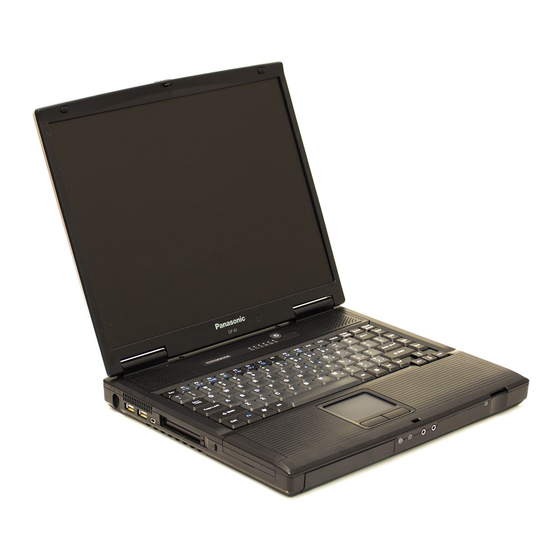
Table of Contents
Advertisement
Quick Links
This Supplementary Instructions explains where the operation of the computer will differ from that in the Operating
Instructions.
Read Me First
Add the following information.
For U.S.A
Federal Communications Commission Radio Fre-
quency Interference Statement
Note: This equipment has been tested and found to
comply with the limits for a Class B digital device, pursu-
ant to Part 15 of the FCC Rules. These limits are
designed to provide reasonable protection against
harmful interference in a residential installation. This
equipment generates, uses and can radiate radio fre-
quency energy and, if not installed and used in accor-
dance with the instructions, may cause harmful
interference to radio communications. However, there is
no guarantee that interference will not occur in a particu-
lar installation. If this equipment does cause harmful
interference to radio or television reception, which can
be determined by turning the equipment off and on, the
user is encouraged to try to correct the interference by
one or more of the following measures:
Reorient or relocate the receiving antenna.
Increase the separation between the equipment and
receiver.
Connect the equipment into an outlet on a circuit dif-
ferent from that to which the receiver is connected.
Consult the Panasonic Service Center or an experi-
enced radio/TV technician for help.
Warning
To assure continued compliance, use only shielded
interface cables when connecting to a computer or
peripheral. Also, any changes or modifications not
expressly approved by the party responsible for compli-
ance could void the user's authority to operate this
equipment.
This device complies with Part 15 of the FCC Rules.
Operation is subject to the following two conditions:
(1)This device may not cause harmful interference, and
(2)This device must accept any interference received,
including interference that may cause undesired opera-
tion.
Responsible Party:
Panasonic Corporation of North America
Supplementary Instructions
One Panasonic Way Secaucus, NJ 07094
Tel No:1-800-LAPTOP5 (1-800-527-8675)
FCC RF Exposure Warning:
This equipment complies with FCC radiation expo-
sure limits set forth for an uncontrolled environment.
This equipment must be installed and operated in
accordance with provided instructions and minimum
1.5 cm spacing must be provided between antenna
and all person's body (excluding extremities of
hands, wrist and feet) during wireless modes of oper-
ation.
This transmitter must not be co-located or operated
in conjunction with any other antenna or transmitter.
This computer is provided with a PC Card slot that
could be used with wireless transmitter(s), which will
be specifically recommended, when they become
available. Other third-party wireless transmitter(s)
have not been RF exposure evaluated for use with
this computer and may not comply with FCC RF
exposure requirements.
This product is restricted to indoor use due to its opera-
tion in the 5.15 to 5.25 GHz frequency range.
FCC requires this product to be used indoors for the fre-
quency range 5.15 to 5.25 GHz to reduce the potential
for harmful interference to co-channel Mobile Satellite
systems.
High power radars are allocated as primary users of the
5.25 to 5.35 GHz and 5.65 to 5.85 GHz bands. These
radar stations can cause interference with and /or dam-
age this product.
FCC Regulation Notice for modem
This equipment contains a FCC approved modem.
1. This equipment complies with CFR47 Part 68 rules.
On the computer is a label that contains, among
other information, the FCC registration number and
Personal Computer
1
Advertisement
Table of Contents

Summary of Contents for Panasonic CF-51 B Series
- Page 1 5.15 to 5.25 GHz frequency range. Consult the Panasonic Service Center or an experi- FCC requires this product to be used indoors for the fre- enced radio/TV technician for help.
-
Page 2: Read Me First
This product uses one or more fluorescent lamps con- repair or warranty information, please contact taining a small amount of mercury. It also contains lead Panasonic Corporation of North America at DIAL in some components. Disposal of these materials may TOLL FREE 1-800-LAPTOP5 (1-800-527-8675). If... -
Page 3: Restrictions Concernant Le Raccorde- Ment De Matériel
should not attempt to make such connections them- importante dans les régions rurales. Avertissement: selves, but should contact the appropriate electric L’utilisateur ne doit pas tenter de faire ces raccorde- inspection authority, or electrician, as appropriate.” ments lui-même; il doit avoir recours à un service “NOTICE: The Ringer Equivalence Number (REN) d’inspection des installations électriques, ou à... -
Page 4: Lithium Battery
Read Me First Lithium Battery Pile au lithium! Le micro-ordinateur renferme une pile au lithium qui permet de sauvegarder certaines données, notamment la date et l’heure. La pile ne doit être remplacée que par un technicien qualifié. Danger! Risque d’explosion en cas de non respect de cette mise en garde! CD/DVD Drive Caution AVERTISSEMENT! CET APPAREIL UTILISE UN LASER. -
Page 5: First-Time Operation
First-time Operation Replace step 7 for the following. Setup Windows. Moving the cursor or clicking buttons can be performed with the touch pad. ( page 16 of the Operating Instructions) Do not press any key or move the touch pad until [Windows XP Profes- sional Setup] is displayed. -
Page 6: Setting Languages
First-time Operation Spanish: [c:\util\reader\p\AdbeRdr60_esp_full.exe] Swedish: [c:\util\reader\s\AdbeRdr60_sve_full.exe] Dutch: [c:\util\reader\nl\AdbeRdr60_nld_full.exe] Finnish: [c:\util\reader\fi\AdbeRdr60_suo_full.exe] Norwegian: [c:\util\reader\no\AdbeRdr60_nor_full.exe] Install Adobe Reader by following the instructions on the screen. B Select [start] - [Run], input [c:\util\reader\Acro-Reader_6.0.2_Update.exe], then select [OK]. Update Adobe Reader by following the instructions on the screen. Setting Languages <for MUI OS model>... - Page 7 The following components do not switch User Interface language: Welcome screen (The screen that appears when logging on to Windows) MSN Explorer NetMeeting Portions of Internet Connection Wizard HyperTerminal Narrator (not all components listed here) For more information, refer to “c:\windows\mui\relnotes.txt”. If changing the language in [Languages] - [Language used in menus and dia- logs], the desktop color will be changed when logging on to Windows next time.
- Page 8 Contrat de licence d’usage limité (LIMITED USE LICENSE AGREEMENT) ® Le(s) logiciel(s) (les “Logiciels”) fournis avec ce produit Panasonic (le “Produit”) sont exclusivement concédés en licence à l’utilisateur ultime (“vous”), et ils ne peuvent être utilisés que conformément aux clauses contractuelles ci- dessous.
-
Page 9: Limited Warranty
No Coverage - This limited warranty does not apply if the disk(s) or other media has been used in other than a Panasonic product, or in environmental conditions other than those specified by PCI or the manufacturer, or if subjected to misuse, neglect, mishandling, modification or attempted modification of the program, or if damaged by accident or act of God. -
Page 10: Dealing With Problems
Dealing with Problems (Summary) Replace “Reference Manual” for the following. The Reference Manual is Is Adobe Reader installed? not displayed <for localized OS model> If you have uninstalled Adobe Reader, install using the following procedures. A Select [start] - [Run], input [c:\util\reader\AdbeRdr60_enu_full.exe], then select [OK]. -
Page 11: Main Specifications
Specifications Main Specifications All items other than the following specifications are the same as CF-51CCMDBBM. Model No. CF-51ECLDJBM/CF-51ECLDJLC/CF-51ECLDJLQ Memory *1*2 512 MB (2048 MB Max.) Hard Disk Drive Approx. 60 GB Interface Wireless LAN IEEE802.11a/IEEE802.11b/IEEE802.11g Keyboard <For localized OS model> 87 keys <For MUI OS model>... - Page 12 © 2005 Matsushita Electric Industrial Co., Ltd. All Rights Reserved. TA0205-0 Printed in Taiwan DFQX1553ZAT...






