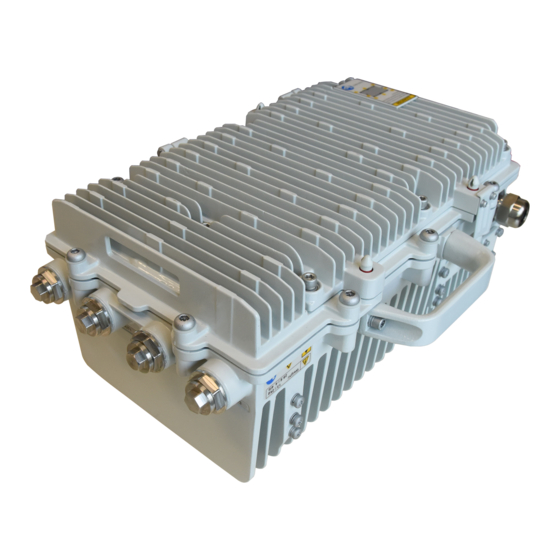
Summary of Contents for Huawei MA5833
- Page 1 MA5833-DD60 Hardware Commissioning Guide Issue Date 2018-12-26 HUAWEI TECHNOLOGIES CO., LTD.
- Page 2 Notice The purchased products, services and features are stipulated by the contract made between Huawei and the customer. All or part of the products, services and features described in this document may not be within the purchase scope or the usage scope. Unless otherwise specified in the contract, all statements, information, and recommendations in this document are provided "AS IS"...
-
Page 3: Table Of Contents
5 Adjusting the Signal Level......................9 5.1 Adjusting the CATV Signal Level..........................9 5.2 Adjusting the Downstream DOCSIS Signal Level.......................11 5.3 Adjusting the Upstream DOCSIS Signal Level......................12 6 Checking Device Running......................15 Issue 01 (2018-12-26) Copyright © Huawei Technologies Co., Ltd. -
Page 4: Measuring The 60 V Ac Output Voltage
Measuring the 60 V AC Output Voltage NOTE l If the MA5833 needs to transmit power to a lower-layer device, check the 60 V power pass-through indicator to identify whether the 60 V output power supply is available. The indicator is on when power is transmitted through a port. - Page 5 MA5833-DD60 Hardware Commissioning Guide 1 Measuring the 60 V AC Output Voltage Voltage Test Points and Indicators on MA5833 Issue 01 (2018-12-26) Copyright © Huawei Technologies Co., Ltd.
-
Page 6: Checking Upstream Optical Port Optical Power
When measuring upstream optical port optical power, do not stand close to or look into the optical port without eye protection. l The Rx optical power of the upstream optical port on the MA5833 must be within the Rx optical power range. Otherwise, the optical module will be damaged (excessively high Rx optical power) or cannot receive signals properly (excessively low Rx optical power). - Page 7 If the test result exceeds the upper limit of the Rx optical power, optical attenuator can be added on the ONU side to reduce the input optical power of the MA5833. ----End Issue 01 (2018-12-26)
-
Page 8: Commissioning The Optical Power Of The Optical Receiver
If the input optical power is less than -6 dBm, check the output optical power of the optical transmitter and whether the physical connection between the optical transmitter and optical receiver is functional. Issue 01 (2018-12-26) Copyright © Huawei Technologies Co., Ltd. - Page 9 3 Commissioning the Optical Power of the Optical MA5833-DD60 Hardware Commissioning Guide Receiver Table 3-1 Input Optical Power V DC (or mW) Recommended or Not (dBm) (Yes/No) 1.58 1.26 0.79 0.63 0.32 0.25 0.16 ----End Issue 01 (2018-12-26) Copyright © Huawei Technologies Co., Ltd.
-
Page 10: Commissioning The Output Optical Power Of The Optical Transmitter
Step 2 The output optical power ranges from 2 dBm to 4 dBm. If the input optical power is out of this range, replace the optical transmitter. Output Optical Power (dBm) V DC (or mW) 2.51 Issue 01 (2018-12-26) Copyright © Huawei Technologies Co., Ltd. - Page 11 4 Commissioning the Output Optical Power of the Optical MA5833-DD60 Hardware Commissioning Guide Transmitter Output Optical Power (dBm) V DC (or mW) 1.58 ----End Issue 01 (2018-12-26) Copyright © Huawei Technologies Co., Ltd.
-
Page 12: Adjusting The Signal Level
When the attenuation bracket for the level of the combined DS and CATV signals on the combiner is adjusted, the DS output level is adjusted. ----End The following figure shows the location of the test points and attenuation brackets. Issue 01 (2018-12-26) Copyright © Huawei Technologies Co., Ltd. - Page 13 DOCSIS signal of the RF OUT3. Test point Function TP.1 Tests level of the RF OUT0 port signal. TP.8 Tests level of the RF OUT1 port signal. TP.9 Tests level of the RF OUT2 port signal. Issue 01 (2018-12-26) Copyright © Huawei Technologies Co., Ltd.
-
Page 14: Adjusting The Downstream Docsis Signal Level
The following figure shows the location of the test points and attenuation brackets. For details, see the following table. Bracket to Be Adjusted Parameter to Be Default value (dB) Adjusted ATT4 Level of combined CATV and downstream DOCSIS signals.(Main) Issue 01 (2018-12-26) Copyright © Huawei Technologies Co., Ltd. -
Page 15: Adjusting The Upstream Docsis Signal Level
(B). The default value is 6 dBmV. Step 3 Input single-tone signals (20 MHz and 40 MHz) into the test points of the RF OUT port, respectively. Set the signal level to A+20 dBuV. Issue 01 (2018-12-26) Copyright © Huawei Technologies Co., Ltd. - Page 16 RF OUT1. Test point Function TP.5 Tests level of input signals of TX0. TP.6 Tests level of input signals of TX1. TP.10 Tests level of upstream signals in RF OUT3. Issue 01 (2018-12-26) Copyright © Huawei Technologies Co., Ltd.
- Page 17 5 Adjusting the Signal Level Test point Function TP.11 Tests level of upstream signals in RF OUT0. TP.12 Tests level of upstream signals in RF OUT2. TP.13 Tests level of upstream signals in RF OUT1. Issue 01 (2018-12-26) Copyright © Huawei Technologies Co., Ltd.
-
Page 18: Checking Device Running
MA5833-DD60 Hardware Commissioning Guide 6 Checking Device Running Checking Device Running NOTE After commissioning the MA5833, check indicators on the MA5833 to determine whether the MA5833 is properly working. Indicators on the MA5833-DD60 and Indicator Descriptions Indicator Name Color Status... - Page 19 ACT: an OLT. Blinking (on for 0.25 s and off for 0.25 s repeatedly) Green l LINK: On The device has registered with l ACT: On an OLT. Issue 01 (2018-12-26) Copyright © Huawei Technologies Co., Ltd.
- Page 20 ACT(GE) Authentication Green Blinking (on for The port is or data status 0.25 s and off transmitting or indicator for 0.25 s receiving data. repeatedly) Issue 01 (2018-12-26) Copyright © Huawei Technologies Co., Ltd.
- Page 21 Orange The optical power is less than the lower threshold. LINK Power indicator Green The optical of the optical receiver/ TX0/TX1/ receiver transmitter is RX0RX1 working normally. Issue 01 (2018-12-26) Copyright © Huawei Technologies Co., Ltd.
- Page 22 0.5 s) transmitter is registering or insert the wrong optical receiver/ transmitter. The power supply of the optical receiver/ transmitter is abnormal or the module is not optical receiver/ transmitter. Issue 01 (2018-12-26) Copyright © Huawei Technologies Co., Ltd.












