Table of Contents
Advertisement
Quick Links
Delfino TMS320F28377D controlCARD R1.1
Information Guide
Version 1.5 – May 2014
1 Introduction
The Delfino F28377D controlCARD (TMDSCNCD28377D) from Texas Instruments (TI) provides
a great way to learn and experiment with the F2837x device family within TI's C2000 family of
microcontrollers (MCUs). This 180-pin controlCARD is intended to provide a well-filtered robust
design which is capable of working in most environments. This document goes over the hardware
details of the F28377D controlCARD and explains the functions, locations of jumpers, and
connectors present on the board.
Each controlCARD comes with a "Hardware Developer's Kit", a full set of files necessary to
evaluate/develop with a C2000 device. These files include:
Schematics – Designed in Mentor PADS Logic
Bill of Materials (BOM)
Layout PCB files – Designed in Mentor Layout
Gerber files
NOTE: this kit is designed to explore the functionality of the F2837x microcontroller. Even though
the controlCARD can be treated as a good reference design, it is not intended to be a complete
customer design. Full compliance to safety, EMI/EMC and other regulations are left to the
designer of the final customer's system.
Fig 1: TMDSDOCK28377D Experimenter's Kit
1
C2000 Systems and Applications Team
Advertisement
Table of Contents

Summary of Contents for Texas Instruments Delfino TMS320F28377D controlCARD
- Page 1 Fig 1: TMDSDOCK28377D Experimenter’s Kit 1 Introduction The Delfino F28377D controlCARD (TMDSCNCD28377D) from Texas Instruments (TI) provides a great way to learn and experiment with the F2837x device family within TI’s C2000 family of microcontrollers (MCUs). This 180-pin controlCARD is intended to provide a well-filtered robust design which is capable of working in most environments.
- Page 2 2 Errata Current revision of controlCARD as of 9-May-2014: PCB R1.1, ASSY rev A (R1.1a) 2.1 Warnings/Notes/Errata – Notes on all controlCARDs: 1. The F28377D controlCARD supports USB host/device connectivity. However, the micro- USB port, J8, is not isolated from the board ground. Care should be taken when this controlCARD is being used in a high power application and this USB port is also being used.
- Page 3 3 Getting Familiar with the controlCARD 3.1 F28377D controlCARD Features Delfino F28377D Microcontroller – High performance C2000 microcontroller is located on the controlCARD. 180pin HSEC8 Edge Card Interface – Allows for compatibility with all of C2000’s 180pin controlCARD based application kits and controlCARDs. Compatibility with 100pin controlCARDs can be accomplished using the TMDSADAP180TO100 adapter card (sold separately).
- Page 4 3.3 Using the controlCARD In order for the controlCARD to work, the controlCARD’s MCU must be powered. This is most often done by inputting 5V through the HSEC connector via an accompanying baseboard. For example, if using a Docking Station baseboard, 5VDC should be input into the Docking Station’s J1 or J17 and then SW1 will need to be toggled to the appropriate position.
- Page 5 The following PDF documents are provided to describe where each of the F2837x MCU’s pins will appear on the controlCARD connector/Docking Station: TMDSCNCD28377D_180cCARD_pinout_R1_1 – tells where each MCU pin will go on the HSEC controlCARD connector or the 120/180-pin controlCARD Docking Station. TMDSCNCD28377D_100DIMmap_R1_1 –...
- Page 6 4 Special Notes on Connectivity 4.1 xds100v2 Emulator and SCI/UART Connectivity The F28377D controlCARD provides emulation and USB-to-UART adapter functionality on the controlCARD. This allows for a convenient method to debug and demo the F2837x MCU. Note that the FTDI chip, its support circuitry, and associated isolation components are placed in Macro A, the left section of the controlCARD.
- Page 7 5 Hardware References On the following pages, Table 1 shows the various connections available on the board. Fig 3, below, illustrates the location of many of these components on the board: A:SW1 – Isolated Emulation and UART communication Enable U5 - uSD card Switch connector slot A:J1 –...
- Page 8 Connectors A:J1 Emulation/UART connector - USB mini A connector used to provide xds100v2 emulation and USB-to-UART(SCI) communication through FTDI logic. A:SW1 determines which connections are enabled to the MCU. SD Micro card slot – connects to MCU via SPI USB connector – USB micro AB connector supports USB 2.0 host/device Jumpers USB PHY connection enable/disable jumpers –...
- Page 9 Switches (default position in BOLD) Boot Mode Switch: Controls the Boot Options of the F2837x device. See the device datasheet for more information. (0 is down, 1 is up) Mode # Switch Switch Boot from Position 1 Position 2 (GPIO-72) (GPIO-84) Parallel I/O Boot from SCI...
- Page 10 ADC VREFHI Control Switch for ADC modules C & D: Switch 1 (lower switch) – VREFHI Control Switch for ADC module C: In the left position – If ADC-C is configured to use an external reference via SW2, the ADC will be referenced to the alternate reference chosen by R42/R43 (see above).
- Page 11 EVALUATION BOARD/KIT IMPORTANT NOTICE Texas Instruments (TI) provides the enclosed product(s) under the following conditions: This evaluation board/kit is intended for use for ENGINEERING DEVELOPMENT, DEMONSTRATION, OR EVALUATION PURPOSES ONLY and is not considered by TI to be a finished end-product fit for general consumer use.
- Page 12 Mailing Address: Texas Instruments Post Office Box 655303 Dallas, Texas 75265 Copyright © 2006, Texas Instruments Incorporated FCC Warning This evaluation board/kit is intended for use for ENGINEERING DEVELOPMENT, DEMONSTRATION, OR EVALUATION PURPOSES ONLY and is not considered by TI to be a finished end-product fit for general consumer use. It generates, uses, and...
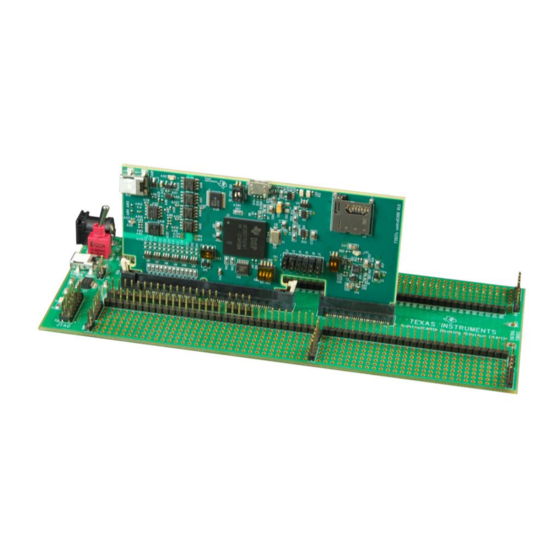









Need help?
Do you have a question about the Delfino TMS320F28377D controlCARD and is the answer not in the manual?
Questions and answers