Table of Contents
Advertisement
Advertisement
Table of Contents

Summary of Contents for iXsystems TrueNAS Mini Series
- Page 1 TrueNAS Mini 3.0 Family ® Basic Setup Guide Version 1.1...
-
Page 2: Table Of Contents
............... . Copyright © 2020 iXsystems, Inc. All rights reserved. All trademarks are the property of their respective owners. -
Page 3: Introduction
From left to right are the TrueNAS Mini E/E+, the TrueNAS Mini X/X+, and the TrueNAS Mini XL+ : The drive bay door can be locked for added security. To lock the door, insert one of the door keys in the lock and turn the key clockwise ninety degrees. Support: 855-473-7449 or 408-943-4100 Page 1 Email: support@ixsystems.com... -
Page 4: Become Familiar With The Truenas Mini Family
5. One set of keys port 6. Port cover 7. One USB 3.0 port The warranty is not affected by re- moving or cutting the Tamper Resistant sticker to remove the case. Support: 855-473-7449 or 408-943-4100 Page 2 Email: support@ixsystems.com... -
Page 5: The Truenas Mini
6. Port cover 5. One power cord 7. One USB 3.0 port 6. One set of keys The warranty is not affected by removing or cutting the Tamper Resistant sticker to remove the case. Support: 855-473-7449 or 408-943-4100 Page 3 Email: support@ixsystems.com... -
Page 6: The Truenas Mini
4. Two 10 GbE network ports 5. One power cord 5. VGA connector 6. One set of keys The warranty is not affected by removing or cutting the Tamper Resistant sticker to remove the case. Support: 855-473-7449 or 408-943-4100 Page 4 Email: support@ixsystems.com... -
Page 7: The Truenas Mini Xl
6. One set of keys 3. Two USB 2.0 ports 4. Two 10 GbE network ports 5. VGA connector The warranty is not affected by removing or cutting the Tamper Resistant sticker to remove the case. Support: 855-473-7449 or 408-943-4100 Page 5 Email: support@ixsystems.com... -
Page 8: Installing Hard Drives
TrueNAS Minis support hard drives up to 14 TiB. Drives designed for Network Attached Storage (NAS) are required. These drives run cooler and quieter than desktop drives. NAS hard drives are available direct from iXsystems or retailers. When ordered without hard drives, drive trays are shipped with filler inserts to protect them. If not all bays will be filled with drives, keep the fillers in the empty trays to protect them. -
Page 9: Removing Drive Trays
SSD tray filler (4). Attach the SSD to the tray with four screws from the bag labeled 2.5” through the bottom of the tray (5). Gently insert the tray into the bay until it stops (6) and the latch is nearly shut. Swing the latch closed until it locks (7). Support: 855-473-7449 or 408-943-4100 Page 7 Email: support@ixsystems.com... -
Page 10: Mini X/X+ 2.5" Bay Installation
Follow the same process for both drive trays. To reinsert the the tray in the unit, follow the inverse of the removal steps. Gently insert the tray into the bay until it stops (6) and the latch is nearly shut. Swing the latch closed until it locks (7). Support: 855-473-7449 or 408-943-4100 Page 8 Email: support@ixsystems.com... -
Page 11: Connect Network And Power Cables
If remote management through IPMI is desired, connect a network cable to the IPMI network port. See Section 1.1 Become Familiar with the TrueNAS Mini Family for port identification for the specific TrueNAS Model. Support: 855-473-7449 or 408-943-4100 Page 9 Email: support@ixsystems.com... -
Page 12: Logging In To The Truenas Web Interface
Give each TrueNAS device a unique hostname like truenas1.local and truenas2.local to avoid this problem. The hostname is changed in Network --> Global Configuration --> Hostname in the TrueNAS web interface. Support: 855-473-7449 or 408-943-4100 Page 10 Email: support@ixsystems.com... -
Page 13: Additional Resources
The TrueNAS forums provide an opportunity to interact with other TrueNAS users and to discuss their configurations. The forums are available at: https://ixsystems.com/community/forums/ 7.1 Contacting iXsystems For assistance, please contact iX Support: Contact Method Contact Options https://support.ixsystems.com Email support@iXsystems.com... - Page 14 Support: 855-473-7449 or 408-943-4100 Page 12 Email: support@ixsystems.com...
- Page 15 Support: 855-473-7449 or 408-943-4100 Page 13 Email: support@ixsystems.com...
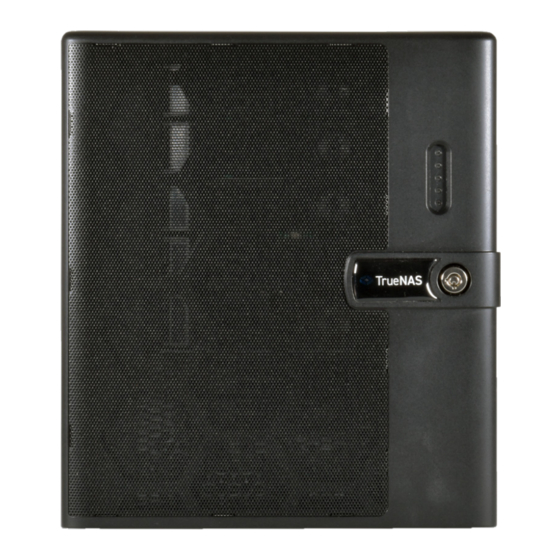




Need help?
Do you have a question about the TrueNAS Mini Series and is the answer not in the manual?
Questions and answers