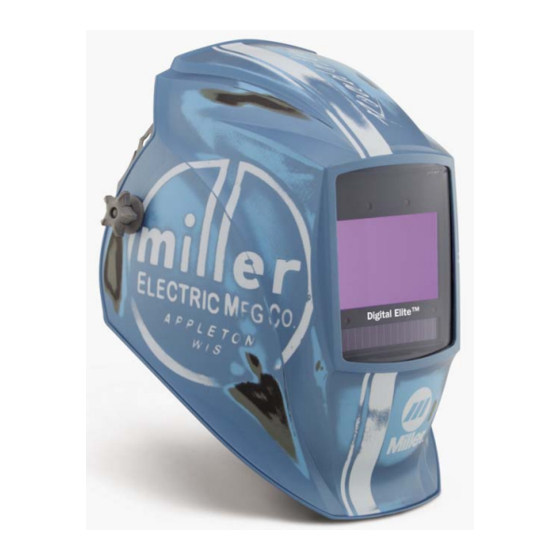
Miller Digital Performance Series Manual
Auto-darkening helmets
Hide thumbs
Also See for Digital Performance Series:
- Manual (32 pages) ,
- Owner's manual (32 pages) ,
- Owner's manual (30 pages)
Summary of Contents for Miller Digital Performance Series
- Page 1 OM-256476N 2019-12 ® Auto-Darkening Helmets Models: Digital Elitet Digital Performance Seriest To help us serve you better, go to www.MillerWelds.Com/Register...
-
Page 2: Table Of Contents
............6-2. Replacing Inside Lens Cover − Digital Performance Series Helmets . -
Page 3: Section 1 − Welding Helmet Safety Precautions − Read Before Using
SECTION 1 − WELDING HELMET SAFETY PRECAUTIONS − READ BEFORE USING helmet 2018-08 Protect yourself and others from injury — read, follow, and save these important safety precautions and operating instructions. 1-1. Symbol Usage DANGER! − Indicates a hazardous Indicates special instructions. situation which, if not avoided, will result in death or serious injury. -
Page 4: Proposition 65 Warnings
WELDING HELMETS do not provide unlimited eye, ear, and face protection. Arc rays from the welding process produce intense visible and invisible (ultraviolet and infrared) rays that can burn eyes and skin. Sparks fly off from the weld. D Use helmet for welding/cutting applications only. Do not use helmet for laser welding/cutting. D Use impact resistant safety spectacles or goggles and ear protection at all times when using this welding helmet. -
Page 5: Lens Shade Selection Table
1-4. Lens Shade Selection Table Process Electrode Size Arc Current Minimum Suggested in. (mm) Shade No. Protective Amperes Shade No. (Comfort)* Shielded Metal Arc Less than 3/32 (2.4) Less than 60 −− Welding (SMAW) 3/32−5/32 (2.4−4.0) 60−160 5/32−1/4 (4.0−6.4) 160−250 More than 1/4 (6.4) 250−550 Gas Metal... -
Page 6: Section 2 − Definitions
SECTION 2 − DEFINITIONS 2-1. Additional Safety Symbols And Definitions Warning! Watch Out! There are possible hazards as shown by the symbols. Safe1 2012−05 Accidental ingestion prevention. Keep battery away from children. Battery is harmful if swallowed. Safe125 2019−11 2-2. Miscellaneous Symbols And Definitions Positive Negative Power On/Off... - Page 7 Lens Automatically Turns On When Arc Is Struck. Low Battery Light Red LED Illuminates To Indicate 2−3 Days Remaining Battery Life. Power Supply Panasonic CR2450 Lithium Batteries (2) (Miller Part No. 217043) Sensors Independent/Redundant (Three) Independent/Redundant (Four) And Magnetic (In X-Mode) Operating 14_F to 131_F / −10_C to +55_C...
-
Page 8: Section 4 − Operating Instructions
SECTION 4 − OPERATING INSTRUCTIONS 4-1. Helmet Controls Auto On/Off Button (See Section 4-2) Grind Mode / Low Battery Light (Section 4-2) Mode Control Button (See Section 4-3) Display Screen Lens Adjustment Buttons Digital Elite Lens Shown (Sections 4-3 Thru 4-6) Use adjustment buttons to change shade, delay, and sensitivity settings. -
Page 9: Auto On/Off Button And Low Battery Light
Grind mode. Light stays on when 2–3 days of battery life remain. If battery power is low, replace with Panasonic CR2450 lithium batteries (2 required, Miller Part No. 217043). See Section 7. OM-256476 Page 7... -
Page 10: Mode Control
4-3. Mode Control Mode Control Button Press Mode button to select the mode appropriate for the work activity: Weld Mode − used for most welding applications. In this mode the lens Digital Elite Lens Shown turns on when it optically senses a welding arc. -
Page 11: Variable Shade Control
4-4. Variable Shade Control Digital Elite Lens Shown Variable Shade Grind − No. 3 only Press Mode Control Adjustment Buttons Button to select desired X-Mode − No. 8–No. 13 Mode Control Button function: Weld, Cut, Grind, or X-Mode. Use the LTR and DKR ad- Start at the highest setting justment buttons to adjust and adjust lighter to suit the... -
Page 12: Lens Delay Control
4-5. Lens Delay Control Digital Elite Lens Shown Lens Delay Adjustment The delay ranges for each Lens Delay Adjustment Buttons mode are as follows: Procedure Mode Control Button Use the Lens Delay Short Weld, Cut, And X-Modes − Press Auto On/Off but- and Long buttons to adjust 0–10 ton to turn helmet On. -
Page 13: Sensitivity Control
4-6. Sensitivity Control Digital Elite Lens Shown Sensitivity Adjustment X-Mode is not present on Face the helmet in the di- Buttons rection of use, exposing it Performance helmets. Mode Control Button to the surrounding light Use control to make the lens conditions. -
Page 14: Typical Lens Adjustment Procedure
4-7. Typical Lens Adjustment Procedure Lens assembly displays prior settings when turned On. Re- tained settings are not shown in example. In the Grind mode the lens is a fixed shade No. 3. No lens ad- justments are possible. X-Mode is not present on Per- formance helmets. -
Page 15: Section 5 − Adjusting Headgear
SECTION 5 − ADJUSTING HEADGEAR There are four headgear adjustments: headgear top, tightness, angle, and distance. Headgear Top Adjusts headgear for proper depth on the head to ensure correct balance and stability. Headgear Tightness To adjust, turn the adjusting knob located on the back of the headgear left or right to desired tightness. -
Page 16: Section 6 − Replacing The Lens Covers
SECTION 6 − REPLACING THE LENS COVERS 6-1. Replacing Outside Lens Covers On Digital Elite And Performance Quick-Release Helmets Never use the auto-darkening lens without the inside and outside lens covers properly installed. Welding spatter will damage the auto-darkening lens and void the warranty. Front Lens Holder Release Points Lens Cover... -
Page 17: Replacing Inside Lens Cover − Digital Performance Series Helmets
6-2. Replacing Inside Lens Cover − Digital Performance Series Helmets Never use the auto-darkening lens without the inside and out- side lens covers properly installed. Welding spatter will damage the auto-darkening lens and void the warranty. Lens Assembly inside Lens Cover Remove the lens cover holder (see Section 6-1). -
Page 18: Replacing The Lens Covers On Digital Elite Standard Helmets
6-3. Replacing The Lens Covers On Digital Elite Standard Helmets Be sure wide edge of gasket faces helmet shell. Be sure flat side of gasket faces helmet shell. Ref. 805012 Remove the lens assembly Never use the auto- Be sure the flat side of to remove either lens cover. -
Page 19: Section 7 − Replacing The Battery
After removing the lens assembly, slide the battery holding trays out and remove the old batteries. Replace with Panasonic CR2450 lithium batteries (2 required, Miller Part No. 217043). Be sure Positive (+) side of battery Be sure Positive (+) side of the faces up. -
Page 20: Section 8 − Installing Optional Magnifying Lens
SECTION 8 − INSTALLING OPTIONAL MAGNIFYING LENS Optional Magnifying Lens Starting at the top, slide magnifying lens into the helmet retaining brack- ets. Align the magnifying lens with the auto-darkening lens assembly. Reverse procedure to remove magnifying lens. To prevent lens fogging, install flat side of magnifying lens to- ward auto-darkening lens. -
Page 21: Section 10 − Troubleshooting
SECTION 10 − TROUBLESHOOTING Trouble Remedy Auto lens not On – auto- Check batteries and verify they are in good condition and installed lens does not darken mo- properly. mentarily when the On Check battery surfaces and contacts, and clean if necessary. button is pressed. -
Page 22: Section 11 − Parts List
SECTION 11 − PARTS LIST Miller 804814 Figure 10-1. Digital Performance Auto-Darkening Welding Helmet OM-256476 Page 20... - Page 23 ..Bag Helmet, Miller .......
- Page 24 Miller Figure 10-2. Digital Elite Auto-Darkening Welding Helmet − Standard Models OM-256476 Page 22...
- Page 25 ..Helmet Bag − Miller ......
- Page 26 Miller 242385 / Ref. 804111 Figure 10-3. Digital Elite Series Auto-Darkening Welding Helmet − Quick Release Models OM-256476 Page 24...
-
Page 27: Section 12 − Limited Warranty
LIMITED WARRANTY – Subject to the terms and conditions below. Miller Electric Mfg. LLC, Appleton, Wisconsin, warrants to its original retail pur- chaser that the new Miller equipment sold after the effective date of this limited warranty is free of defects in material and workmanship at the time it is shipped by Miller. - Page 28 For product information, Owner’s Manual translations, and more, visit www.MillerWelds.com ® Miller Electric Mfg. LLC An Illinois Tool Works Company 1635 West Spencer Street Appleton, WI 54914 USA © ORIGINAL INSTRUCTIONS 2019 Miller Electric Mfg. LLC...











Need help?
Do you have a question about the Digital Performance Series and is the answer not in the manual?
Questions and answers