Table of Contents
Advertisement
Advertisement
Table of Contents

Summary of Contents for Keysight Infiniium S Series
- Page 1 Keysight Infiniium S-Series Oscilloscopes User’s Guide...
-
Page 2: Safety Notices
Infiniium oscilloscope. mation contained herein. Should documentation. No additional government Keysight and the user have a separate requirements beyond those set forth in the written agreement with warranty terms EULA shall apply, except to the extent that... -
Page 3: Infiniium S-Series Oscilloscopes-At A Glance
100 Mpts/50 Mpts DSOS254A/MSOS254A 2.5 GHz 20 GSa/s 100 Mpts/50 Mpts DSOS404A/MSOS404A 4 GHz 20 GSa/s 100 Mpts/50 Mpts DSOS604A/MSOS604A 6 GHz 20 GSa/s 100 Mpts/50 Mpts DSOS804A/MSOS804A 8 GHz 20 GSa/s 100 Mpts/50 Mpts Keysight Infiniium S-Series Oscilloscopes User’s Guide... - Page 4 • Store oscilloscope setups to repeat tests another time. • 250 Gb removable solid state drive for fast boot-up. Trigger setup controls set mode and basic parameters • Select Edge, Glitch, or Advanced Modes. • Choose input source and slope. Keysight Infiniium S-Series Oscilloscopes User’s Guide...
- Page 5 • Color-coded knobs make it easy to find the controls that affect each waveform. Marker and quick measurements help measure waveform parameters • Use multiple waveform markers to check voltage or -time at any point on a Δ waveform. Keysight Infiniium S-Series Oscilloscopes User’s Guide...
-
Page 6: In This Guide
• For information on testing and servicing the oscilloscope, see the Service Guide found in the Infiniium oscilloscope application’s online help. For technical assistance, contact your local Keysight Technologies representative at http://www.keysight.com/find/contactus. Keysight Infiniium S-Series Oscilloscopes User’s Guide... -
Page 7: Table Of Contents
Turning Off the Oscilloscope / 23 Cleaning the Oscilloscope / 23 2 Using the Oscilloscope Learning the Front Panel Connectors / 26 Channel inputs / 26 Digital channels connector / 26 Probe compensation terminal / 26 Ground / 26 Keysight Infiniium S-Series Oscilloscopes User’s Guide... - Page 8 Saving and Printing Data / 45 Forcing a Default Setup / 46 Infiniium hard drive recovery / 46 3 Online Help and Other Information Accessing the Online Help / 49 Navigating the Online Help / 50 Keysight Infiniium S-Series Oscilloscopes User’s Guide...
- Page 9 Using the Demo Wizard / 51 Index Keysight Infiniium S-Series Oscilloscopes User’s Guide...
- Page 10 Keysight Infiniium S-Series Oscilloscopes User’s Guide...
-
Page 11: Setting Up The Oscilloscope
Keysight Infiniium S-Series Oscilloscopes User’s Guide 1 Setting Up the Oscilloscope Inspecting Package Contents Environmental Characteristics Positioning for Proper Airflow Connecting Accessories and a LAN Cable to the Oscilloscope Connecting Power to the Oscilloscope Connecting Oscilloscope Probes Tilting the Oscilloscope for Easier Viewing... -
Page 12: Inspecting Package Contents
• If the shipping container is damaged, or the cushioning materials show signs of stress, notify the carrier and your Keysight Technologies Sales Office. Keep the shipping materials for the carrier’s inspection. The Keysight Technologies Sales Office will arrange for repair or replacement at Keysight’s option without waiting for claim settlement. -
Page 13: Environmental Characteristics
Occasionally a temporary conductivity caused by condensation may occur. Example: General indoor environment. Pollution Degree 3: Conductive pollution occurs, or dry, non-conductive pollution occurs which becomes conductive due to condensation which is expected. Example: Sheltered outdoor environment. Keysight Infiniium S-Series Oscilloscopes User’s Guide... -
Page 14: Positioning For Proper Airflow
Minimum 0 mm feet. Feet must rest on hard surface. Minimum 75 mm Rear Panel Minimum 25.4 mm Minimum 25.4 mm Top View Figure 1 Positioning the S-Series oscilloscope with sufficient clearance Keysight Infiniium S-Series Oscilloscopes User’s Guide... -
Page 15: Connecting Accessories And A Lan Cable To The Oscilloscope
If you want to connect to a Local Area Network, connect your LAN cable to the RJ-45 connector on the side panel. Connect the other end to an open LAN port. Figure 2 Side panel Keysight Infiniium S-Series Oscilloscopes User’s Guide... -
Page 16: Connecting Power To The Oscilloscope
Use only the power cord that came with the oscilloscope. CAUTION The power cord provided is matched to the country of origin of the order. To avoid electric shock, be sure the oscilloscope is properly grounded. WARNING Keysight Infiniium S-Series Oscilloscopes User’s Guide... -
Page 17: Connecting Oscilloscope Probes
300 Vrms or ±400 Vmax (DC+Vpeak). No transient overvoltage allowed. When measuring voltages over 30 V, use a 10:1 probe. CAUTION The Keysight Infiniium S-Series oscilloscopes are not rated for Measurement Category II, III, or IV. Keysight Infiniium S-Series Oscilloscopes User’s Guide... -
Page 18: Tilting The Oscilloscope For Easier Viewing
Setting Up the Oscilloscope Tilting the Oscilloscope for Easier Viewing Tabs under the front feet of the oscilloscope can be flipped out to tilt the oscilloscope for easier viewing. Figure 4 Latching the front feet Keysight Infiniium S-Series Oscilloscopes User’s Guide... -
Page 19: Turning On The Oscilloscope
Changing the Administrator Password On Keysight Infiniium real-time oscilloscopes with the Windows 10 operating system, the default Administator user account password is "Keysight". Change the Administrator password to something more secure (and less well-known). Keysight Infiniium S-Series Oscilloscopes User’s Guide... -
Page 20: Verifying Basic Oscilloscope Operation
Press the [Touch] key on the front panel to turn on the touch screen. Press and hold your finger to the screen. A right-click menu appears, which verifies that the touch screen is working properly. Keysight Infiniium S-Series Oscilloscopes User’s Guide... -
Page 21: Installing Application Programs On Infiniium
16 GB of RAM or less may be installed on your Infiniium oscilloscope. Exit the oscilloscope application before installing any software. N OTE Installing an application that does not meet these requirements may break the CAUTION oscilloscope application and require a hard drive recovery. Keysight Infiniium S-Series Oscilloscopes User’s Guide... -
Page 22: Changing Windows Operating System Settings
• Do not use the Administrative Tools to enable or disable Internet Information Services (IIS) Manager. Use the Infiniium Remote Setup dialog box (Utilities > Remote...) to enable or disable the Web Server. • Do not delete or modify the Infiniium Administrator user account. Keysight Infiniium S-Series Oscilloscopes User’s Guide... -
Page 23: Turning Off The Oscilloscope
Allow all residual alcohol moisture to evaporate, and the fumes to dissipate prior to powering up the oscilloscope. Dispose of the cleaning materials in a responsible manner. Keysight Infiniium S-Series Oscilloscopes User’s Guide... - Page 24 Setting Up the Oscilloscope Keysight Infiniium S-Series Oscilloscopes User’s Guide...
-
Page 25: Using The Oscilloscope
Keysight Infiniium S-Series Oscilloscopes User’s Guide 2 Using the Oscilloscope Learning the Front Panel Connectors Learning the Side Panel Connectors Learning the Oscilloscope Display Learning the Front Panel Controls (Keys and Knobs) Using the Setup and Display Controls Starting and Stopping Waveform Acquisitions... -
Page 26: Learning The Front Panel Connectors
You can also output a DC level on this terminal using the Infiniium oscilloscope application's Calibration Output dialog box (Utilities > Calibration Output...). Ground The ground plug is convenient for ESD wrist straps. Keysight Infiniium S-Series Oscilloscopes User’s Guide... -
Page 27: Learning The Side Panel Connectors
The motherboard provides these inputs/outputs/ports in the oscilloscope: four USB ports for peripherals, an external monitor connector, a USB III device port (for remote control of the oscilloscope from a PC), a LAN port, and speaker and microphone connectors. Keysight Infiniium S-Series Oscilloscopes User’s Guide... -
Page 28: Aux Out
You can set up the oscilloscope to trigger on the auxiliary trigger signal connected to this BNC input. The input impedance is 50Ω, and the signal you provide must be 5 Vpp maximum between -5 V and +5 V. Keysight Infiniium S-Series Oscilloscopes User’s Guide... -
Page 29: Trig Out
Using the Oscilloscope TRIG OUT Pulses corresponding to oscilloscope triggers can be sent to this BNC output. TTL levels into a high impedance load are output. Keysight Infiniium S-Series Oscilloscopes User’s Guide... -
Page 30: Learning The Oscilloscope Display
Open Channel dialog box Drag/drop measurements Ground indicator Expand drag/drop measurements Customize Results display Open Horizontal Open Add Markers dialog box horizontal dialog box position horizontal Zoom scale on/off Figure 9 Infiniium display Keysight Infiniium S-Series Oscilloscopes User’s Guide... - Page 31 A Results pane is visible at the bottom of the display when you do something that produces results, such as taking a measurement or using bookmarks. When it is not needed, the Results pane is not visible. Keysight Infiniium S-Series Oscilloscopes User’s Guide...
-
Page 32: Learning The Front Panel Controls (Keys And Knobs)
For example, the color of the knob for channel 1 is the same color as the waveform for channel 1. All configuration items and values related to channel 1 are displayed in the same color. Figure 10 Front panel controls Keysight Infiniium S-Series Oscilloscopes User’s Guide... -
Page 33: Using The Setup And Display Controls
Run mode and is receiving triggers, it will update the display as it collects new waveform data. Clearing the waveform display also resets averaging, infinite persistence, color grade persistence, histograms, and the mask testing database. Keysight Infiniium S-Series Oscilloscopes User’s Guide... -
Page 34: Starting And Stopping Waveform Acquisitions
• You can also choose the Run, Stop, and Single commands from the Control menu. • To set up how you want the signals to be sampled, such as sampling rate and mode, choose Setup > Acquisition..Keysight Infiniium S-Series Oscilloscopes User’s Guide... -
Page 35: Adjusting The Horizontal Settings
“narrower” or “wider” buttons. Adjusting the horizontal trigger position (delay) • The horizontal position knob is the smaller of the two horizontal control knobs. Turn the knob to move the waveform to the right or left. Keysight Infiniium S-Series Oscilloscopes User’s Guide... -
Page 36: Magnifying A Part Of The Waveform Using Zoom
The Timebase Reference range is from 0 to 100% of the screen. The center of the screen is at 50%. The slider correlates to the hollow orange triangle at the bottom of the display area, showing where the horizontal offset is on the screen. Keysight Infiniium S-Series Oscilloscopes User’s Guide... -
Page 37: Adjusting The Vertical Settings
To turn an analog channel on or off, press the channel number key on the front panel or click the Add Waveforms button . When you turn off a channel, the current vertical scale and offset fields for that channel disappear. Keysight Infiniium S-Series Oscilloscopes User’s Guide... -
Page 38: Adjusting An Analog Channel's Vertical Scale And Offset
You can also specify the characteristics of a probe, or perform a probe calibration. For Keysight Technologies probes that are compatible with AutoProbe II interfaces, the oscilloscope will automatically set these characteristics (except for skew) after identifying the probe when it is connected to the channel input. -
Page 39: Setting Up Triggers
Turn the Level knob to adjust the voltage level at which the oscilloscope will trigger. Use the Trigger dialog box to select any of the modes of triggering, the parameters and conditions for each trigger mode, and advanced configuration items. Keysight Infiniium S-Series Oscilloscopes User’s Guide... - Page 40 You can drag the trigger reference indicator at the left side of the display, or drag the trigger line itself, which appears when you click or touch the grid. Keysight Infiniium S-Series Oscilloscopes User’s Guide...
-
Page 41: Making Measurements And Using Markers
Figure 17 Front panel measure controls Drag & drop measurement icons showing most commonly used measurements Expand and collapse the measurement icons Figure 18 Drag & Drop measurements Keysight Infiniium S-Series Oscilloscopes User’s Guide... -
Page 42: Making A Measurement On A Waveform
• To turn off the quick measurement display, cycle through all channels until the measurements are turned off. See the Infiniium oscilloscope application’s online help for information on how to configure the quick measurement capability. Keysight Infiniium S-Series Oscilloscopes User’s Guide... -
Page 43: Using Markers
Digital dialog box so you can set up controls for the digital channels. To turn the digital channels on, click the Add Waveforms button and select the check box next to the , or press [Digital]. Keysight Infiniium S-Series Oscilloscopes User’s Guide... -
Page 44: Decoding Serial Data
You can perform up to four decodes at the same time using p1-p4. • After selecting the protocol decode parameters, click Auto Setup to automatically configure the oscilloscope for the selected decode type. • Decoded acquisition data appears in the Listing Window. Keysight Infiniium S-Series Oscilloscopes User’s Guide... -
Page 45: Saving And Printing Data
• Choose File > Copy Screen Image to easily copy and paste a screen image into a document. • Choose File > Print... to send waveform and setup data to a specified printer. • You can customize the [Multi Purpose] key to perform a QuickPrint. Keysight Infiniium S-Series Oscilloscopes User’s Guide... -
Page 46: Forcing A Default Setup
If the Infiniium application is available, launch the Keysight License Manager (Utilities > Launch License Manager...) and capture a screen shot of the page. It lists the transportable and fixed perpetual licenses that Keysight will need to reissue. Copy the calibration folder (C:\ProgramData\Infiniium\cal) to an external device, such as a flash drive. - Page 47 Using the Oscilloscope Send an email message to csg.support@keysight.com. Provide the License Manager screen shot page you captured earlier, the oscilloscope’s model and serial number from the rear panel of the scope, and the zip file you created earlier. From the oscilloscope desktop, launch the Infiniium application. When the application is active, perform a scope self-test (Utilities >...
- Page 48 Using the Oscilloscope Keysight Infiniium S-Series Oscilloscopes User’s Guide...
-
Page 49: Online Help And Other Information
Keysight Infiniium S-Series Oscilloscopes User’s Guide 3 Online Help and Other Information Accessing the Online Help Navigating the Online Help Using the Demo Wizard Almost anything you want to know about the Infiniium oscilloscope is available in the online help. -
Page 50: Navigating The Online Help
• Use the Favorites tab to add preferred help topics to a list for easy reference. For more details on using online help, click How to Use This Help under the Help and More Information topic in the Contents tab. Keysight Infiniium S-Series Oscilloscopes User’s Guide... - Page 51 For example, the following screen display shows the initial demo page for the FFT function. To experiment with the demo, click Load Demo..Figure 21 FFT Demo Keysight Infiniium S-Series Oscilloscopes User’s Guide...
- Page 52 Online Help and Other Information Keysight Infiniium S-Series Oscilloscopes User’s Guide...
- Page 53 Menu key, installation category, cycling mouse installing markers through channels, verifying, application software, measurements through channels, Keysight Infiniium S-Series Oscilloscopes User’s Guide...
- Page 54 32, connecting, user interface, probing a circuit, front panel, use of color, using markers, oscilloscope, quick measurements, Keysight Infiniium S-Series Oscilloscopes User’s Guide...
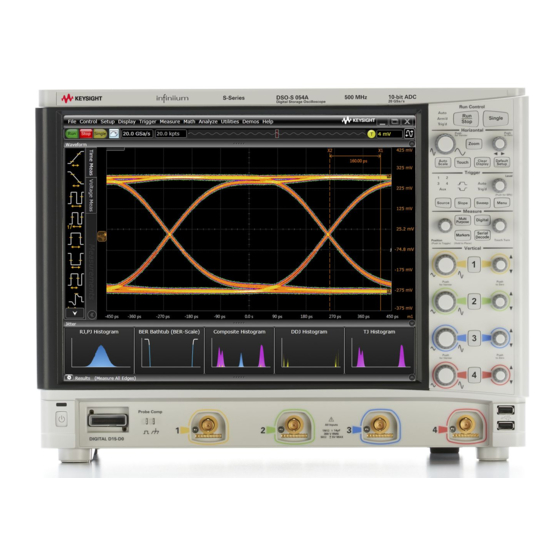












Need help?
Do you have a question about the Infiniium S Series and is the answer not in the manual?
Questions and answers