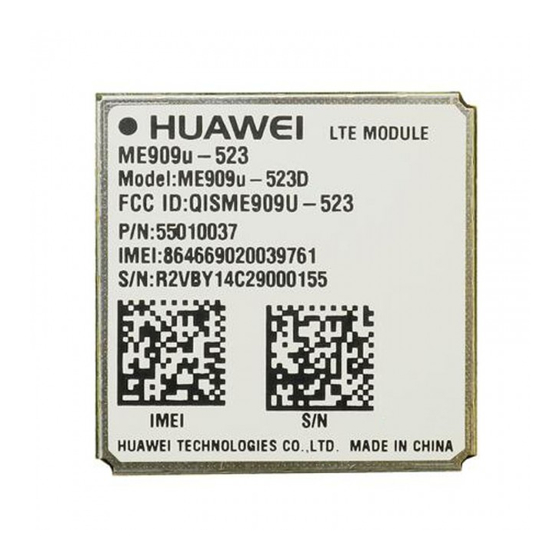
Huawei ME909u-523 Application Manual
Lte lga module
Hide thumbs
Also See for ME909u-523:
- Hardware migration manual (70 pages) ,
- Hardware manual (82 pages) ,
- Acceptance inspection manual (12 pages)
Summary of Contents for Huawei ME909u-523
- Page 1 HUAWEI ME909u-523 LTE LGA Module V100R001 Application Guide Issue Date 2014-12-08...
- Page 2 Thus, the descriptions herein may not exactly match the product or its accessories which you purchase. Huawei reserves the right to change or modify any information or specifications contained in this manual without prior notice and without any liability.
- Page 3 HUAWEI ME909u-523 LTE LGA Module Application Guide About This Document About This Document Revision History Document Date Chapter Description Version 2014-05-22 Creation 2014-09-05 2.3.1 Updated reference process Added chapter 15: FOTA Application Scenarios 2014-10-30 12.1.4 Updated the description of step 1 2014-12-08 8.3.2...
-
Page 4: Table Of Contents
HUAWEI ME909u-523 LTE LGA Module Application Guide Contents Contents 1 Overview ............................9 1.1 Conventions and Definitions ......................9 1.1.1 Conventions ..........................9 1.1.2 Definitions ..........................9 1.2 Basic AT Command Processing Principles ..................10 1.2.1 Ports ............................10 1.2.2 AT Command Processing Mechanism................... 10 1.2.3 Recommended Timeout Mechanism for AT Commands Processed by a Host..... - Page 5 HUAWEI ME909u-523 LTE LGA Module Application Guide Contents 5 SMS Application Scenarios ...................... 25 5.1 Overview ............................25 5.2 Initializing SMS ..........................27 5.2.1 Reference Process ........................ 27 5.2.2 Troubleshooting ........................30 5.3 Sending Short Messages ....................... 30 5.3.1 Reference Process ........................ 30 5.3.2 Troubleshooting ........................
- Page 6 HUAWEI ME909u-523 LTE LGA Module Application Guide Contents 8 Sleeping and Waking Up Application Scenarios ..............52 8.1 Hardware Interfaces ........................53 8.2 Sequence Diagram......................... 54 8.3 Software Interfaces ........................56 8.3.1 Principle ..........................56 8.3.2 USB and Sleep ........................58 8.3.3 UART and Sleep ........................
- Page 7 HUAWEI ME909u-523 LTE LGA Module Application Guide Contents 12.1.1 Full Upgrade Flow ....................... 76 12.1.2 Launch the Local Upgrade ....................77 12.1.3 Transfer the Upgrade File ....................77 12.1.4 Test ............................78 12.1.5 Reference Process ......................81 12.1.6 Troubleshooting ........................82 12.2 Reporting the Local Upgrade State ....................
- Page 8 HUAWEI ME909u-523 LTE LGA Module Application Guide Contents 15.7.1 Reference Process ......................98 15.7.2 Troubleshooting ........................98 15.8 Using the Resumable Data Transfer Function ................98 15.8.1 Reference Process ......................98 15.8.2 Troubleshooting ........................99 15.9 Manually Cancelling the Download ....................99 15.9.1 Reference Process ......................
-
Page 9: Overview
Overview This document is intended to provide references for customers to choose appropriate command sequences to start using the ME909u-523 module in a faster manner. This document also contains examples and relevant description. This document will be updated based on customers' requirements. -
Page 10: Basic At Command Processing Principles
Application network 1.2 Basic AT Command Processing Principles 1.2.1 Ports The ME909u-523 module provides four ports to interact with its host: MODEM port: simulated using USB, for AT command interaction and establishing data connection. Port name: HUAWEI Mobile Connect-Modem ... - Page 11 HUAWEI ME909u-523 LTE LGA Module Application Guide Overview This rule also applies to COM ports converted from USB ports. The processing of an AT command starts when the AT command is entered from the TE, and ends when the UE (the module) returns all the results in response the command.
- Page 12 +CMGL : 6,2,,22 07813108608805 F931FF0B813109730155 F30000 A70930598 D26A7DBDF 68 Some special AT commands can be aborted by new AT commands. Such special commands are called abortive commands. The ME909u-523 supports the following abortive AT commands: The AT+COPS Set command ...
-
Page 13: Recommended Timeout Mechanism For At Commands Processed By A Host
Some commands can be executed when SIM card is inserted. It would return to SIM failure if SIM card is not inserted. For more information, see Property Description of related AT in HUAWEI ME909u-523 LTE LGA Module AT Command Interface Specification. Example:... - Page 14 HUAWEI ME909u-523 LTE LGA Module Application Guide Overview If the host times out (the host waits for a response for over 30 seconds) three times when waiting for the response from the module, go to step 5. Otherwise go to step 1.
-
Page 15: Initialization Application Scenarios
HUAWEI ME909u-523 LTE LGA Module Application Guide Initialization Application Scenarios Initialization Application Scenarios 2.1 Startup Indication ^SYSSTART 2.1.1 Reference Process Command Description A module, without solicitation, presents ^SYSSTART to its host to indicate that the module is starting. ^SYSSTART Indicate that a module is starting. -
Page 16: Querying Basic Information
HUAWEI ME909u-523 LTE LGA Module Application Guide Initialization Application Scenarios 2.2 Querying Basic Information 2.2.1 Reference Process Command Description AT+GMR/CGMR Query software version. Software version Software version. e.g. 11.430.37.00.00 AT+GMI/CGMI Query manufacturer identification. Manufacturer For example: Huawei Technologies Co., Ltd. -
Page 17: Network Service Operations
HUAWEI ME909u-523 LTE LGA Module Application Guide Initialization Application Scenarios 2.3 Network Service Operations 2.3.1 Reference Process Command Description Query a module's current mode. 1 indicates AT+CFUN? online mode. +CFUN: 1 AT+CPIN? Query whether a module's SIM card is password protected. READY indicates that the SIM card is ready. -
Page 18: Troubleshooting
HUAWEI ME909u-523 LTE LGA Module Application Guide Initialization Application Scenarios AT+CGDCONT=1,"IP","CMNET" Set specific PDP context. It is an example of packet data service settings. Set the PDP context required by packet data service dial- NOTE [1] Set the correct APN when data service is initialized. -
Page 19: Network Searching And Registration Application Scenarios
HUAWEI ME909u-523 LTE LGA Module Network Searching and Registration Application Application Guide Scenarios Network Searching and Registration Application Scenarios 3.1 Searching and Registering Network 3.1.1 Reference Process Command Description AT+COPS=0 Enable automatic search for networks. AT+COPS=1,2,"46000" Manual search for the appointed network. - Page 20 HUAWEI ME909u-523 LTE LGA Module Network Searching and Registration Application Application Guide Scenarios Command Description ^HCSQ: "WCDMA",15,12,46 Figure 3-1 Automatic search for networks Huawei Proprietary and Confidential Issue 04 (2014-12-08) Copyright © Huawei Technologies Co., Ltd.
-
Page 21: Troubleshooting
HUAWEI ME909u-523 LTE LGA Module Network Searching and Registration Application Application Guide Scenarios Figure 3-2 Manual search for networks 3.1.2 Troubleshooting Possible Error Scenario Solution Information +CME ERROR: SIM No SIM card is detected. Insert AT+COPS? failure a SIM card. -
Page 22: Ecm Application Scenarios
The process of obtaining the IP address: After host application sending AT^NDISDUP command to launch or terminal the ECM connection, Huawei module will report the ^NDISSTAT command to indicate the connection state. Host application can get the connection state from ^NDISSTAT report, if the connection state updated, the host application should to launch the dhcp client to update the ECM IP address or disable the ECM. -
Page 23: Troubleshooting
HUAWEI ME909u-523 LTE LGA Module Application Guide ECM Application Scenarios Host application also can send AT command AT^NDISSTATQRY? to query the current ECM connection state, and determine to update or disable the ECM by the dhcp client. 4.1.2 Troubleshooting Possible Error... -
Page 24: Troubleshooting
HUAWEI ME909u-523 LTE LGA Module Application Guide ECM Application Scenarios 4.2.2 Troubleshooting None 4.3 Disconnecting the Dial-up Connection 4.3.1 Reference Process Command Description AT^NDISDUP=1,0 Disconnect the dial-up connection. The command is successfully executed. ^NDISSTAT:0,,,"IPV4" IPv4 changes from the connected state to the disconnected state. -
Page 25: Sms Application Scenarios
HUAWEI ME909u-523 LTE LGA Module Application Guide SMS Application Scenarios SMS Application Scenarios 5.1 Overview Short Message Service (SMS) is a text messaging service using a service center (SC) to transfer short text messages between MEs and Short Message Entities SMEs). - Page 26 HUAWEI ME909u-523 LTE LGA Module Application Guide SMS Application Scenarios Figure 5-1 Example of data encoded in PDU format of submitted type Figure 5-2 shows the general SMS process. Figure 5-2 General SMS process Start SMS initialization Write short Delete short...
-
Page 27: Initializing Sms
HUAWEI ME909u-523 LTE LGA Module Application Guide SMS Application Scenarios 5.2 Initializing SMS 5.2.1 Reference Process Command Description AT+CSCA? Query the SMSC address. +CSCA: "13800688509",129 AT+CSCA="+8613800755 Set the SMSC address to the SMSC number of 500" China Mobile's Shenzhen Branch. - Page 28 ME). The ME909u-523 supports only the SM (SIM card) storage. Use the AT+CGSMS command to select the MO SMS bearer domain (PS or CS domain). For ME909u-523, the CS domain is the preferred MO bearer domain. Figure 5-3 SMS initialization process – part 1...
- Page 29 HUAWEI ME909u-523 LTE LGA Module Application Guide SMS Application Scenarios Figure 5-4 SMS initialization process – part 2 Enable the notification Query the unsolicited of new messages. indication state. AT+CNMI=2,1,2,2,0 AT+CNMI? Default values +CNMI: 0,0,0,0,0 Query the preferred storage for the current message.
-
Page 30: Troubleshooting
HUAWEI ME909u-523 LTE LGA Module Application Guide SMS Application Scenarios 5.2.2 Troubleshooting Possible Error Scenario Solution Information +CME ERROR: SIM Error information is Enter the correct PIN. PIN required returned in response to one of the previous +CMS ERROR: SIM SIM card initialization has not commands. - Page 31 HUAWEI ME909u-523 LTE LGA Module Application Guide SMS Application Scenarios Command Description +CMS ERROR: Network out The message is unsuccessfully sent. of order Messages in PDU format must be converted using external tools or users' software. Tools for encoding and parsing messages in PDU format are available on the Internet.
-
Page 32: Troubleshooting
HUAWEI ME909u-523 LTE LGA Module Application Guide SMS Application Scenarios 5.3.2 Troubleshooting Possible Error Scenario Solution Information Error information is Check the validity of the returned in response +CMS ERROR: service center address or the to one of the previous Network out of order state of the current network. - Page 33 HUAWEI ME909u-523 LTE LGA Module Application Guide SMS Application Scenarios Method 1: Use the AT+CMGL command to list the messages that are in specified state and stored in the preferred message storage. The following table describes the message states. If the message sate is received unread messages, the REC UNREAD state will be changed to REC READ after the AT+CMGL command is executed.
-
Page 34: Troubleshooting
HUAWEI ME909u-523 LTE LGA Module Application Guide SMS Application Scenarios Figure 5-7 Reading short messages Reading short messages Start List received unread messages in PDU format AT+CMGL=0 +CMGL:<index1>,0,,<length> <pdu> (messages in PDU format) ..+CMGL:<indexn>,0,,<length> <pdu> (messages in PDU format) -
Page 35: Deleting Short Messages
HUAWEI ME909u-523 LTE LGA Module Application Guide SMS Application Scenarios 5.5 Deleting Short Messages 5.5.1 Reference Process Command Description AT+CMGF=0 Set the message format to PDU mode. AT+CMGL=4 List all short messages (PDU mode). +CMGL: 6,2,,30 0011000A9171798762130000A713C8329BFD6681D0EF3B282C2F83F2EFFA0F +CMGL: 11,1,,36 0791947106004013240C9194715982699000003080413115748013C8329BFD66... -
Page 36: Troubleshooting
HUAWEI ME909u-523 LTE LGA Module Application Guide SMS Application Scenarios Figure 5-8 Deleting short message Deleting short messages Start Prerequisite: SMS has been initialized. Example: Lists all short messages in PDU format. AT+CMGL=4 +CMGL: 1,<parameters> 07919471060040 +CMGL: 2,<parameters> 07919471060040 .. -
Page 37: Phonebook Application Scenarios
HUAWEI ME909u-523 LTE LGA Module Application Guide Phonebook Application Scenarios Phonebook Application Scenarios 6.1 Overview As a product embedded into a host, the phonebook scenarios include that read, write, query and delete the phonebook entries in the SIM card. Read Phonebook: use the AT+CPBR command to read phonebook entries. -
Page 38: Troubleshooting
HUAWEI ME909u-523 LTE LGA Module Application Guide Phonebook Application Scenarios Note that the AT commands for reading and writing phonebook entries can be used only after the phonebook storage is selected. To select a phonebook storage, use the AT+CPBS command. -
Page 39: Reading Phonebook Entries
HUAWEI ME909u-523 LTE LGA Module Application Guide Phonebook Application Scenarios Possible Error Scenario Solution Information +CME ERROR: SIM Enter the correct PUK. PUK required 6.3 Reading Phonebook Entries 6.3.1 Reference Process Command Description AT+CPBS? Query the phonebook storage selection and the maximum number of entries that can be stored. -
Page 40: Troubleshooting
HUAWEI ME909u-523 LTE LGA Module Application Guide Phonebook Application Scenarios Figure 6-2 Reading phonebook entries 6.3.2 Troubleshooting Possible Error Scenario Solution Information +CME ERROR: SIM Phonebook initialization has busy not completed. Try again later. Error information is returned in response +CME ERROR: SIM PIN Enter the correct PIN. -
Page 41: Writing/Deleting Phonebook Entries
HUAWEI ME909u-523 LTE LGA Module Application Guide Phonebook Application Scenarios Possible Error Scenario Solution Information The index is invalid. Check that index 1 and index 2 are AT+CPBR=<index1> +CME ERROR: invalid within the supported range and ,<index2> index that index 1 is not greater than index 2. -
Page 42: Troubleshooting
HUAWEI ME909u-523 LTE LGA Module Application Guide Phonebook Application Scenarios AT+CPBW command can be used to edit phonebook entries of the "SM" or "ON" type. Figure 6-3 Writing phonebook entries Writing phonebook entries Start Query the ranges of parameters related to the phonebook entries. -
Page 43: Searching For Phonebook Entries
HUAWEI ME909u-523 LTE LGA Module Application Guide Phonebook Application Scenarios Possible Error Scenario Solution Information +CME ERROR: SIM Enter the correct PUK. PUK required Error information is returned when writing an +CME ERROR: dial Check that the phone entry into the string too long number is not too long. -
Page 44: Troubleshooting
HUAWEI ME909u-523 LTE LGA Module Application Guide Phonebook Application Scenarios 6.5.2 Troubleshooting Possible Error Scenario Solution Information Phonebook initialization has +CME ERROR: SIM not completed. Try again busy later. Error information is returned in response to one of the +CME ERROR: SIM Enter the correct PIN. -
Page 45: Setting The Te's Character Sets
+CSCS: "IRA" AT+CPBR=1 Read the first phonebook entry. The TE character set is the International Reference Alphabet (IRA). The content of the first entry's name field is "HUAWEI". +CPBR: 1,"0123456789",129,"HUAWEI" AT+CSCS="UCS2" Set the TE's character set to UCS alphabet. AT+CPBW=1,"0123456789",129,"00 The character set is the UCS alphabet. -
Page 46: Troubleshooting
HUAWEI ME909u-523 LTE LGA Module Application Guide Phonebook Application Scenarios Command Description AT+CPBR=1 Read the first phonebook entry. The TE character set is UCS alphabet. The content of the first entry's name field is 004800550041005700450049 ("HUAWEI" in the IRA). +CPBR: 1,"0123456789",129,"004800550041005700450049"... -
Page 47: Sim Operation Application Scenarios
HUAWEI ME909u-523 LTE LGA Module Application Guide SIM Operation Application Scenarios SIM Operation Application Scenarios 7.1 PIN Operations 7.1.1 Reference Process Command Description AT+CLCK="SC",1,"<pwd>" Enable PIN authentication. (<pwd> specifies the PIN. See note 1.) AT+CLCK="SC",2 Request the SIM card state. - Page 48 HUAWEI ME909u-523 LTE LGA Module Application Guide SIM Operation Application Scenarios Command Description +CPIN: READY AT+CLCK="SC",2 Request the SIM card state. "+CLCK: 1" means that the SIM card is +CLCK: 1 not blocked. AT+CPWD="SC","<oldpwd>","1234" Change the PIN (1234 will be the new PIN).
-
Page 49: Troubleshooting
HUAWEI ME909u-523 LTE LGA Module Application Guide SIM Operation Application Scenarios 7.1.2 Troubleshooting Possible Error Scenario Solution Information If PIN authentication has +CME ERROR: been enabled, it cannot be Enable PIN authentication. operation not enabled again. Check AT+CLCK="SC",1,"<pwd>" allowed whether PIN authentication has been enabled. - Page 50 HUAWEI ME909u-523 LTE LGA Module Application Guide SIM Operation Application Scenarios Command Description AT+CRSM=178,28476,1,4,176,,"7F10" Use an absolute path to read the first entry from the EFsms file on the SIM card's DFtelecom folder. +CRSM: 144,0,"<record>" <record> is the content of the first entry.
-
Page 51: Troubleshooting
HUAWEI ME909u-523 LTE LGA Module Application Guide SIM Operation Application Scenarios NOTE To read or update a file, appropriate commands must be used according to the file's structure type (for details, refer to the description of file properties in the 3GPP TS 31.102 protocol). -
Page 52: Sleeping And Waking Up Application Scenarios
This chapter does not describe the host system software. For example, if the host runs on a Windows or Mac system, Huawei will provide a USB driver program corresponding to the module. If the host runs on an Android system, Huawei will... -
Page 53: Hardware Interfaces
The module communicates with the host using mainly USB or UART. For details about pins related to power management, see Table 8-1 . For corresponding interface numbers and reference design for the pins, see HUAWEI ME909u-523 LTE LGA Module Hardware Guide HUAWEI ME909u-523 LTE Mini PCIe Module Hardware Guide. -
Page 54: Sequence Diagram
HUAWEI ME909u-523 LTE LGA Module Application Guide Sleeping and Waking Up Application Scenarios Interface Pin name Direction Functional Description Diagram Indicate the state of the module. When the pin carries a high-level voltage, the module is in working SLEEP_STATUS Output Figure 8-4 mode. - Page 55 HUAWEI ME909u-523 LTE LGA Module Application Guide Sleeping and Waking Up Application Scenarios Figure 8-2 WAKEUP_OUT PIN output sequence Figure 8-3 WAKEUP_IN PIN input sequence About the vote, see section 8.3.1 . Huawei Proprietary and Confidential Issue 04 (2014-12-08) Copyright © Huawei Technologies Co., Ltd.
-
Page 56: Software Interfaces
HUAWEI ME909u-523 LTE LGA Module Application Guide Sleeping and Waking Up Application Scenarios Figure 8-4 SLEEP_STATUS PIN output sequence 8.3 Software Interfaces 8.3.1 Principle The module runs on a multi-task software system. The sleep task is granted with the lowest priority and assigned to detect whether the module can enter sleep mode. - Page 57 AT+CFUN command. The RF will be turned off when the module enters LPM mode using the command AT+CFUN=0 while the RF will enter DRX mode without being turned off when the module is in sleep mode. For more details, refer to HUAWEI ME909u-523 LTE LGA Module AT Command Interface Specification.
-
Page 58: Usb And Sleep
125 µs using high-speed USB). Through this mechanism, USB always votes to stop the module from entering sleep mode. When the USB driver provided by Huawei detects that the module and the host have not exchanged data in 5 seconds, the USB driver will enable the port's suspend feature, stopping SOF data packages being sent and suspending the USB controller. -
Page 59: Host Woken Up By Module
HUAWEI ME909u-523 LTE LGA Module Application Guide Sleeping and Waking Up Application Scenarios 8.3.5 Host Woken up by Module Wake-up Source A wake-up source is a module event that can wake up the host, for example, an incoming voice call, a text message, data (PPP data, TCP/UDP data from the network), and unsolicited messages. -
Page 60: Application Scenarios: System With Usb Connection Only
HUAWEI ME909u-523 LTE LGA Module Application Guide Sleeping and Waking Up Application Scenarios Figure 8-8 Successful procedure of remote wake-up WAKEUP_OUT Waking up the Host The module will output a 1s pulse using WAKE# as shown in Figure 8-1 or WAKEUP_OUT as shown in Figure 8-2 when a wake-up source arrives. -
Page 61: Advantages
HUAWEI ME909u-523 LTE LGA Module Application Guide Sleeping and Waking Up Application Scenarios Command Description AT^WAKEUPCFG=1,2,15 Configure the module to make sure that incoming calls, text messages, data, and unsolicited messages can remotely wake up the host using USB. AT^CURC=? -
Page 62: Advantages
8.6 System with Other Connection Methods If the host can be connected to the module only using UART, you can refer to the HUAWEI ME909u-523 LTE LGA Module Hardware Guide HUAWEI ME909u-523 LTE Mini PCIe Module Hardware Guide. -
Page 63: Thermal Protection Application Scenarios
HUAWEI ME909u-523 LTE LGA Module Application Guide Thermal Protection Application Scenarios Thermal Protection Application Scenarios 9.1 Pre-configuration Command Description ^THERM: 1 When the temperature is higher than the temperature protection threshold, the module enables thermal protection: The module turns off its RF and reports to the host. - Page 64 HUAWEI ME909u-523 LTE LGA Module Application Guide Thermal Protection Application Scenarios NOTE During an emergency call, if thermal protection is enabled, the module will present an indication but will not take thermal protection actions such as turning off its RF or shutting down.
-
Page 65: Module Powering Off And Resetting Application Scenarios
HUAWEI ME909u-523 LTE LGA Module Module Powering Off and Resetting Application Application Guide Scenarios Module Powering Off and Resetting Application Scenarios 10.1 Restarting the ME 10.1.1 Reference Process Command Description AT+CFUN=1,1 Restart the module. The ME can be reset or restarted using the AT+CFUN command. After the restart, the module must register with the network and authenticate its SIM card’s PIN. -
Page 66: Troubleshooting
HUAWEI ME909u-523 LTE LGA Module Module Powering Off and Resetting Application Application Guide Scenarios 10.2.2 Troubleshooting None Huawei Proprietary and Confidential Issue 04 (2014-12-08) Copyright © Huawei Technologies Co., Ltd. -
Page 67: Gps Application Scenarios
HUAWEI ME909u-523 LTE LGA Module Application Guide GPS Application Scenarios GPS Application Scenarios 11.1 Introduction to GPS 11.1.1 GPS Positioning Methods Table 11-1 GPS positioning methods Positioning Description Benefits Drawbacks methods Standalone This is a traditional GPS No communication with the Long time to first positioning method. - Page 68 HUAWEI ME909u-523 LTE LGA Module Application Guide GPS Application Scenarios Positioning Description Benefits Drawbacks methods Reduces the TTFF after cold Cannot reduce XTRA Downloads XTRA data start. the TTFF after positioning from the Qualcomm's cold start as XTRA server to assist ...
-
Page 69: Gps Ports
HUAWEI ME909u-523 LTE LGA Module Application Guide GPS Application Scenarios 11.1.2 GPS Ports Figure 11-1 GPS Interface detected after the module is connected to a computer GPS Interface port is used to send GPS-related AT commands and unsolicited indications for NMEA positioning data. -
Page 70: Standalone Positioning
HUAWEI ME909u-523 LTE LGA Module Application Guide GPS Application Scenarios 11.2 Standalone Positioning Command Description AT^WPDOM=0 Set the positioning method to Standalone. Set the session type to single AT^WPDST=0 positioning. AT^WPDST=1 Set the session type to tracking and positioning. AT^WPDFR=65535,1... -
Page 71: Msb Positioning Using The User Plane Protocol
HUAWEI ME909u-523 LTE LGA Module Application Guide GPS Application Scenarios 11.3 MSB Positioning Using the User Plane Protocol Command Description AT^WPDOM=5 Set the positioning method to MSB. AT^WPDST=1 Set the session type to tracking and positioning. AT^WPDFR=65535,1 Set the number of positioning times... -
Page 72: Msa Positioning Using The User Plane Protocol
HUAWEI ME909u-523 LTE LGA Module Application Guide GPS Application Scenarios NOTE The MSB method requires the module to register with a network, and will incur data traffic during positioning. When the MSB positioning fails, the module will automatically switch to the Standalone positioning if NV3756=1, but will not switch to the Standalone positioning if NV3756=0. -
Page 73: Xtra Positioning
HUAWEI ME909u-523 LTE LGA Module Application Guide GPS Application Scenarios NOTE The MSA method requires the module to register with a network, and incurs data traffic during positioning. If GPS response time in the positioning QoS is set to a too small value, the MSA positioning may fail. -
Page 74: Gnss Positioning
HUAWEI ME909u-523 LTE LGA Module Application Guide GPS Application Scenarios Command Description ^DATASETRULT: 50 Notify XTRA data injected result. AT^WPDST=1 Set the session type to tracking and positioning. Set the number of positioning times and the AT^WPDFR=65535,1 interval between each positioning for the tracking and positioning. - Page 75 HUAWEI ME909u-523 LTE LGA Module Application Guide GPS Application Scenarios Command Description AT^WPDOM=a value within For the MSA and MSB positioning methods, the the value range data obtained from the server is two-line orbital elements of GPS satellites, which will not help the GLONASS positioning, but the module will still search for GLONASS satellites.
-
Page 76: Local Upgrade Application Scenarios
HUAWEI ME909u-523 LTE LGA Module Application Guide Local Upgrade Application Scenarios Local Upgrade Application Scenarios 12.1 Starting the Local Upgrade 12.1.1 Full Upgrade Flow Figure 12-1 Full upgrade flow Full upgrade Module AT^FWLOAD=0 Module Reset ‘>’and‘C’ Through the 1K-Xmodem protocol to send update... -
Page 77: Launch The Local Upgrade
HUAWEI ME909u-523 LTE LGA Module Application Guide Local Upgrade Application Scenarios 12.1.2 Launch the Local Upgrade Figure 12-2 Launch the upgrade flow Module Host Application AT^FWLOAD=0 Module Reset ACK characters '>'a nd 'C' The local upgrade can be used on PCUI port. After the host application sends the "AT^FWLOAD"... -
Page 78: Test
HUAWEI ME909u-523 LTE LGA Module Application Guide Local Upgrade Application Scenarios Test 12.1.4 Tools and Test Steps This section takes the full upgrade flow for example; the test is taken on Windows 7 or XP system with Hyper Terminal tool. - Page 79 HUAWEI ME909u-523 LTE LGA Module Application Guide Local Upgrade Application Scenarios Step 3 Run the AT^FWLOAD=0 command, and launch a full upgrade. Step 4 Choose the file which will be sent to the module and choose the 1K Xmodem protocol.
- Page 80 HUAWEI ME909u-523 LTE LGA Module Application Guide Local Upgrade Application Scenarios Step 5 Begin to transfer the local file to the module flash. Step 6 After finishing the file transmission, start the upgrade. And the module will reset automatically to finish the upgrade.
-
Page 81: Reference Process
The AP is required to have 4 KB RAM at least (used to store the cache data). If AP needs to support the full upgrade, AP FLASH memory must be larger than 80 MB (the full size of ME909u-523 firmware upgrade files is 80 MB). AP should be able to access and load the upgrade files. -
Page 82: Troubleshooting
HUAWEI ME909u-523 LTE LGA Module Application Guide Local Upgrade Application Scenarios NOTE After the module reports 'C', the host transmits the upgrade package to the module using the 1K-Xmodem protocol. Full upgrade only supports on USB PCUI port. ... -
Page 83: Led Indication Application Scenarios
LED Indication Application Scenarios LED Indication Application Scenarios 13.1 Overview Light Emitting Diode (LED) indicates the MT's current state. Table 13-1 shows the HUAWEI default LED program, including LED mode to different states. Table 13-1 HUAWEI default LED program LED Mode Service State... -
Page 84: Led Setting Operations
HUAWEI ME909u-523 LTE LGA Module Application Guide LED Indication Application Scenarios 13.2 LED Setting Operations 13.2.1 Reference Process Command Description Check the parameter range supported by AT^LEDCTRL=? the command. ^LEDCTRL: (0-2),00003FFF,(0-1),(1-100),(1-100),(1-100),(1-100) AT^LEDCTRL? Query the current LED program, 1 indicates adapting HUAWEI default program. -
Page 85: Troubleshooting
HUAWEI ME909u-523 LTE LGA Module Application Guide LED Indication Application Scenarios Command Description AT^LEDCTRL=2,3FFFFFFF ,1 Configure that all service state LED modes are Permanently on. NOTE After LED mode is configured, it will take effective immediately. We suggest to configure all the LED modes corresponding to its service states. -
Page 86: Serial Port Configuration Application Scenarios
If a module's baud rate is too low, its communication speed will be slow. At present, the ME909u-523 supports the following baud rates: 600, 1200, 2400, 4800, 9600, 19200, 38400, 57600, and 115200. In future, the higher speed baud rate may be supported, such as 230400, 460800, 921600, ... -
Page 87: Setting Hardware Flow Control
HUAWEI ME909u-523 LTE LGA Module Application Guide Serial Port Configuration Application Scenarios 14.2 Setting Hardware Flow Control 14.2.1 Reference Process Command Description Turn hardware flow control off. After hardware flow AT+IFC=0,0 control is turned off, communication between the UE and the DTC is not restricted by flow control. -
Page 88: Fota Application Scenarios
15.1.1 Upgrade Module Firmware Over Air Through Delta Package Figure 15-1 Upgrade module firmware over air through delta package 15.1.2 Procedure for FOTA Implementation This section describes the workflow of HUAWEI Module FOTA feature. Huawei Proprietary and Confidential Issue 04 (2014-12-08) Copyright © Huawei Technologies Co., Ltd. - Page 89 If the module is powered off during the firmware installing progress, after the module is restarted, the firmware will resume installing at the last point. AT command example (after customer application received SMS from HUAWEI FOTA server or socket command to perform FOTA upgrade):...
- Page 90 HUAWEI ME909u-523 LTE LGA Module Application Guide FOTA Application Scenarios AT^FOTADET Start to detect if new version exists in Huawei FOTA server. ^FOTASTATE: 11 ^FOTASTATE: Get the module's new version 12,12.815.01.04.00,79114,"Support "12.815.01.04.00". send sms background" AT^FOTADL=1 Start to download the new version and upgrade.
-
Page 91: Setting Fota Mode
HUAWEI ME909u-523 LTE LGA Module Application Guide FOTA Application Scenarios 15.2 Setting FOTA Mode 15.2.1 Reference Process Command Description Check the parameter range supported by AT^FOTAMODE=? the command. ^FOTAMODE: (0-1),(0-1),(0-1),(0-1),(1-65535) AT^FOTAMODE? Query the current settings. Return the current FOTA mode: manual... -
Page 92: Setting Fota Connection Parameters
<APN> may be modified by other operations, so <APN> should be configured before any FOTA function is enabled. This command does not provide a test command. For details, see the latest version of HUAWEI ME909u-523 LTE LGA Module AT Command Interface Specification. 15.3.2 Troubleshooting Possible Error... -
Page 93: Manually Querying For Upgrade Firmware Version
HUAWEI ME909u-523 LTE LGA Module Application Guide FOTA Application Scenarios 15.4 Manually Querying for Upgrade Firmware Version 15.4.1 Reference Process Command Description This command is used to configure the AT^FOTACFG="cmnet","","",2 PDP context. For example, sets the APN to cmnet (the value of APN is provided by the network server) and authentication mode to CHAP. -
Page 94: Troubleshooting
HUAWEI ME909u-523 LTE LGA Module Application Guide FOTA Application Scenarios ^FOTASTATE: 10 Indicate that the FOTA state is idle. AT^FOTADET Check for updates after deleting the new version on the server. ^FOTASTATE: 11 ^FOTASTATE: 14 Report that no new version is found. -
Page 95: Periodically Querying The Version
HUAWEI ME909u-523 LTE LGA Module Application Guide FOTA Application Scenarios 15.5 Periodically Querying the Version 15.5.1 Reference Process Command Description Configure FOTA mode as auto query, auto AT^FOTAMODE=1,0,0,1,7 download, auto upgrade, and resumable data transfer enabled and the query cycle to seven days. -
Page 96: Manually Downloading The Version
HUAWEI ME909u-523 LTE LGA Module Application Guide FOTA Application Scenarios 15.6 Manually Downloading the Version 15.6.1 Reference Process Command Description AT^FOTASTATE? Query the current FOTA state. ^FOTASTATE: 12 Indicate that a new version is found. Run this command to manually... -
Page 97: Troubleshooting
HUAWEI ME909u-523 LTE LGA Module Application Guide FOTA Application Scenarios ^FOTADL: (0-2) Return the supported parameters. 0: not to download. 1: download. 2: download pause NOTE Version download is allowed only if the FOTA state is 12 (new version detected) and 31 (download pending). -
Page 98: Automatically Downloading The Firmware
HUAWEI ME909u-523 LTE LGA Module Application Guide FOTA Application Scenarios 15.7 Automatically Downloading the Firmware 15.7.1 Reference Process Command Description AT^FOTAMODE=0,1,0,1 Configure auto download mode. Run this command to manually check AT^FOTADET for upgrades. ^FOTASTATE: 11 Report that the query operation is in process. -
Page 99: Troubleshooting
HUAWEI ME909u-523 LTE LGA Module Application Guide FOTA Application Scenarios ^FOTASTATE: 30 Report that the download is in process. ^FOTASTATE: 40 Report that the download is complete. NOTE If resumable data transfer is disabled, the download pending due to network disconnection or TCP link breakoff will be regarded as a download error. -
Page 100: Troubleshooting
HUAWEI ME909u-523 LTE LGA Module Application Guide FOTA Application Scenarios ^FOTASTATE: 10 Report that the operation to cancel the download is complete. The FOTA state is idle. 15.9.2 Troubleshooting None 15.10 Manually Upgrading the Version 15.10.1 Reference Process Command Description... -
Page 101: Troubleshooting
HUAWEI ME909u-523 LTE LGA Module Application Guide FOTA Application Scenarios 15.10.2 Troubleshooting Possible Error Scenario Solution Information +CME ERROR: Previous Wait for the previous An error message is command is not command to be completely returned. complete executed. 1. Check whether the PS data service or IPSTACK service is going on. -
Page 102: Troubleshooting
HUAWEI ME909u-523 LTE LGA Module Application Guide FOTA Application Scenarios ^FOTASTATE: 11 ^FOTASTATE: Return information about the new 12,12.815.01.02.00,79114,"Support version. send sms background" ^FOTASTATE: 30 Automatically download the version. ^FOTASTATE: 40 Report that the version is completely downloaded and passes the MD5 verification. -
Page 103: Appendix
Appendix Appendix 16.1 Relative Documents HUAWEI ME909u-523 LTE LGA Module AT Command Interface Specification 3GPP TS 27.007 AT command set for User Equipment (UE) 3GPP TS 27.005 Equipment (DTE-DCE) interface for Short Message Service (SMS) and Cell Broadcast Service (CBS) 3GPP TS 23.040 Technical realization of the Short Message Service(SMS) - Page 104 HUAWEI ME909u-523 LTE LGA Module Application Guide Appendix Acronym or Abbreviation Expansion GPRS General Packet Radio Service Global Positioning System Global System for Mobile Communications IMEI International Mobile Equipment Identity Internet Protocol Long Term Evolution Mobile Equipment Packet Data Protocol...











