Advertisement
Quick Links
Advertisement

Summary of Contents for EPAX X1
-
Page 2: Technical Specification
Warning: After get the printer ready and then power it on, please do an “Auto Home” as the first thing so that the printer knows where the ground zero is. The printer does not save its last z position before last power off. - Page 3 Touchscreen Menu Structure MENU TOOLS SYSTEM PRINT Please “Auto Home” as the first operation after powered on printer.
- Page 4 The menu has more options than what this printer uses. Network menu is not supported by this printer.
-
Page 5: Slicing Software Installation
Open the ChiTubox application, on the right side click “Settings”. Then click “Import” and inport the “ C hiTuBox_EPAX_X1.cfg ” file from the included USB drive. This will load all the settings for EPAX X1 printer, including Machine volume size, resolution, Print layer height, bottom layers, bottom exposure time and regular exposure time. - Page 6 according to the thickness of each layer and the details complexity of the model. Bottom Exposure Time: Setting range: 35s-50s , the longer the bottom exposure time, the easier for the bottom layer of the model to stick onto the build platform. Bottom layers: setting range: 4〜5 Support The menu is the top right most icon besides settings icon.
-
Page 7: First Printing
First Printing Install the build platform Install the build platform into the Z axis platform bracket, turn the fasten knob in clockwise rotation to fasten the platform. Then if just powered on, do an “Auto Home” first. Then raise platform to the middle of z axis so that you can add resin easily. - Page 8 Choose File to be printed Insert the USB flash drive into the machine's USB socket. As shown in the figure, select a test model (such as lamp-shade.cbddlp file) and start printing. During the printing process, you must close the top cover to avoid lights.
- Page 9 Post Printing Treatment When printing done, wait till no more residual resin drop from on the platform. Twist the black knob counterclockwise and take off the build platform. Remove the print by shoveling and clean it by soaking it into IPA at least three minutes if IPA is 95%.
- Page 10 For printer instructions, videos, firmware parameters and new developments, please visit www.epax3d.com You can also search “EPAX X1” on youtube. Customer Support Email: cs@epax3d.com Warranty: 1 year US warranty for the printer, except the LCD masking screen, film and resin.
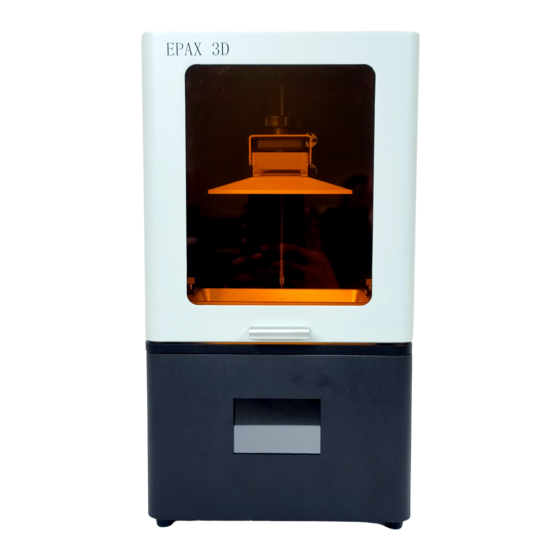



Need help?
Do you have a question about the X1 and is the answer not in the manual?
Questions and answers