Table of Contents

Summary of Contents for National Instruments TBX-1303
- Page 1 National Instruments TBX-1303 Manual Get Pricing & Availability at ApexWaves.com Call Today: 1-800-915-6216 Email: sales@apexwaves.com https://www.apexwaves.com/test-measurement-misc/national-instruments/terminal-blocks/TBX-1303...
- Page 2 National Instruments™, NI™, ni.com™, and SCXI™ are trademarks of National Instruments Corporation. Product and company names mentioned herein are trademarks or trade names of their respective companies. For patents covering 371205A-01 National Instruments products, refer to the appropriate location: Help»Patents in your software, the patents.txt file on your CD, or ni.com/patents. ni.com...
-
Page 3: What You Need To Get Started
This font is also used for the proper names of disk drives, paths, directories, programs, subprograms, subroutines, device names, functions, operations, variables, filenames and extensions, and code excerpts. What You Need to Get Started To install and use the TBX-1303, you need the following items: ❑ TBX-1303 32-channel isothermal terminal block kit –... - Page 4 ❑ Long-nose pliers ❑ 3/16 in. wrench ❑ Number 1 Phillips screwdriver ❑ TBX rack-mount kit (optional) – TBX rack-mount assembly – TBX Rack-Mount Kit Installation Guide – Four 10-32 screws © National Instruments Corporation TBX-1303 32-Channel Isothermal Terminal Block...
-
Page 5: Installing The Tbx-1303
Installing the TBX-1303 Perform the following steps to mount the SH96-96 cable assembly and connect the TBX-1303 to the SCXI module. Refer to Figures 1 and 2 as needed. Caution Refer to the Connecting Signals section before connecting the signals. If signal wires are connected to the terminal block, dangerous voltages can exist even when the equipment is powered off. - Page 6 Connect either end of the SH96-96 cable to the TBX cable adapter and SCXI module, and secure the cable by tightening both backshell mounting screws. Connect the other end of the cable to the TBX-1303 terminal block connector, and secure the cable by tightening both backshell mounting screws.
-
Page 7: Rack Mounting
Install the SCXI chassis using the appropriate chassis rack-mount kit. Note To remove the TBX terminal block from the DIN rail, place a flathead screwdriver into the slot above the terminal block base, and pry it from the rail. TBX-1303 32-Channel Isothermal Terminal Block ni.com... -
Page 8: Connecting Signals
In addition, each channel has its own shield terminal (labeled S on the board) for connecting signal shields. The TBX-1303 has corresponding rows labeled A, B, and C, as shown in Figure 4, to help you make the correct connections. -
Page 9: Configuring The Temperature Sensor
Figure 4. TBX-1303 Parts Locator Diagram Configuring the Temperature Sensor To enable you to use thermocouples with SCXI modules, the TBX-1303 has a thermistor temperature sensor for CJC. You can connect the temperature sensor to an SCXI module in one of two ways: •... -
Page 10: Temperature Sensor Output And Accuracy
On the SCXI-1102/B/C module, MTEMP mode is the only supported mode. Note Temperature Sensor Output and Accuracy The TBX-1303 temperature sensor voltage output varies from 1.91 to 0.58 V over the 0 to 55 °C temperature range. The temperature sensor output accuracy is shown in Table 2. - Page 11 Convert the temperature to Celsius and Fahrenheit. T °C – 273.15 = temperature in Kelvin T °C T °F ---------------------- - where T(°F) and T(°C) are the temperature readings in degrees Fahrenheit and Celsius, respectively. TBX-1303 32-Channel Isothermal Terminal Block ni.com...
-
Page 12: Temperature Sensor Circuit Diagram
Figure 5. Temperature Sensor Circuit Diagram Configuring the Resistor Networks The TBX-1303 has a pull-up resistor connected between CH+ and +5 V and has a bias resistor connected between CH– and chassis ground. These resistors help detect open thermocouples by detecting module amplifier output saturation. - Page 13 (in sockets) Figure 6. Resistor Connections A package of four 10 MΩ resistor networks is included in the TBX-1303 kit. You can install these resistor networks as RP5, RP6, RP7, and RP8. Refer to Figure 4 for placement. With this configuration, thermocouples are either ground-referenced or floating.
-
Page 14: Detecting Open Thermocouples
Connecting an external ground-referenced signal with the 10 Ω resistor network Caution in place can cause permanent damage to the resistor network and the traces on the TBX-1303 printed circuit board. NI is not liable for any damage or injuries resulting from improper signal connections. Detecting Open Thermocouples To detect an open thermocouple, check whether the corresponding SCXI module channel is saturated. -
Page 15: Scxi-1100 Module
Use long-nose pliers to remove or replace the resistor networks in the sockets; be careful not to damage the network package. Make sure that pin 1 of each network is in the correct socket. Refer to Figures 4 and 7 for correct network placement. TBX-1303 32-Channel Isothermal Terminal Block ni.com... -
Page 16: Errors Due To Open-Thermocouple Detection Circuitry
(0.145 Ω/ft + 0.658 Ω/ft) × 20 ft × 0.5 µA If the application demands high accuracy, you can eliminate this error by removing the appropriate pull-up resistor network or by calibrating the system offset. © National Instruments Corporation TBX-1303 32-Channel Isothermal Terminal Block... -
Page 17: Specifications
Includes the combined effects of the temperature sensor accuracy and the temperature difference between the temperature sensor and any screw terminal. The temperature sensor accuracy includes tolerances in all component values, the effects caused by temperature and loading, and self-heating. TBX-1303 32-Channel Isothermal Terminal Block ni.com... -
Page 18: Electromagnetic Compatibility
Safety The TBX-1303 was evaluated using the criteria of EN 61010-1 A-2:1995 and meets the requirements of the following standards for safety and electrical equipment for measurement, control, and laboratory use: • EN 61010-1:1993/A2:1995, IEC 61010-1:1990/A2:1995 • UL 3101-1:1993, UL 3111-1:1994, UL 3121:1998 •... -
Page 19: Technical Support Resources
Portugal 210 311 210, Russia 095 238 7139, Singapore 65 6 226 5886, Slovenia 3 425 4200, South Africa 11 805 8197, Spain 91 640 0085, Sweden 08 587 895 00, Switzerland 056 200 51 51, Taiwan 02 2528 7227, United Kingdom 01635 523545 TBX-1303 32-Channel Isothermal Terminal Block ni.com...
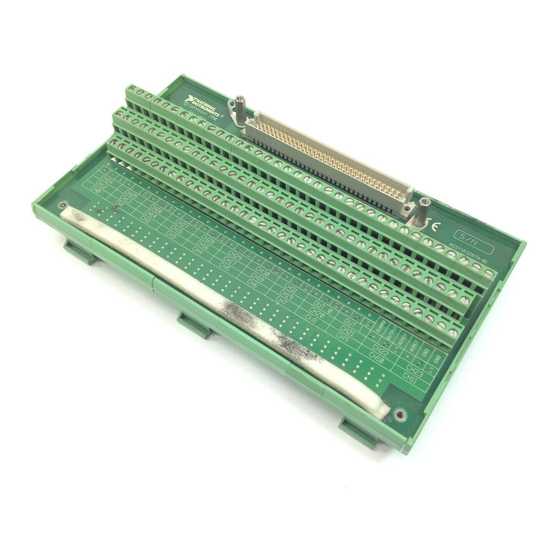







Need help?
Do you have a question about the TBX-1303 and is the answer not in the manual?
Questions and answers